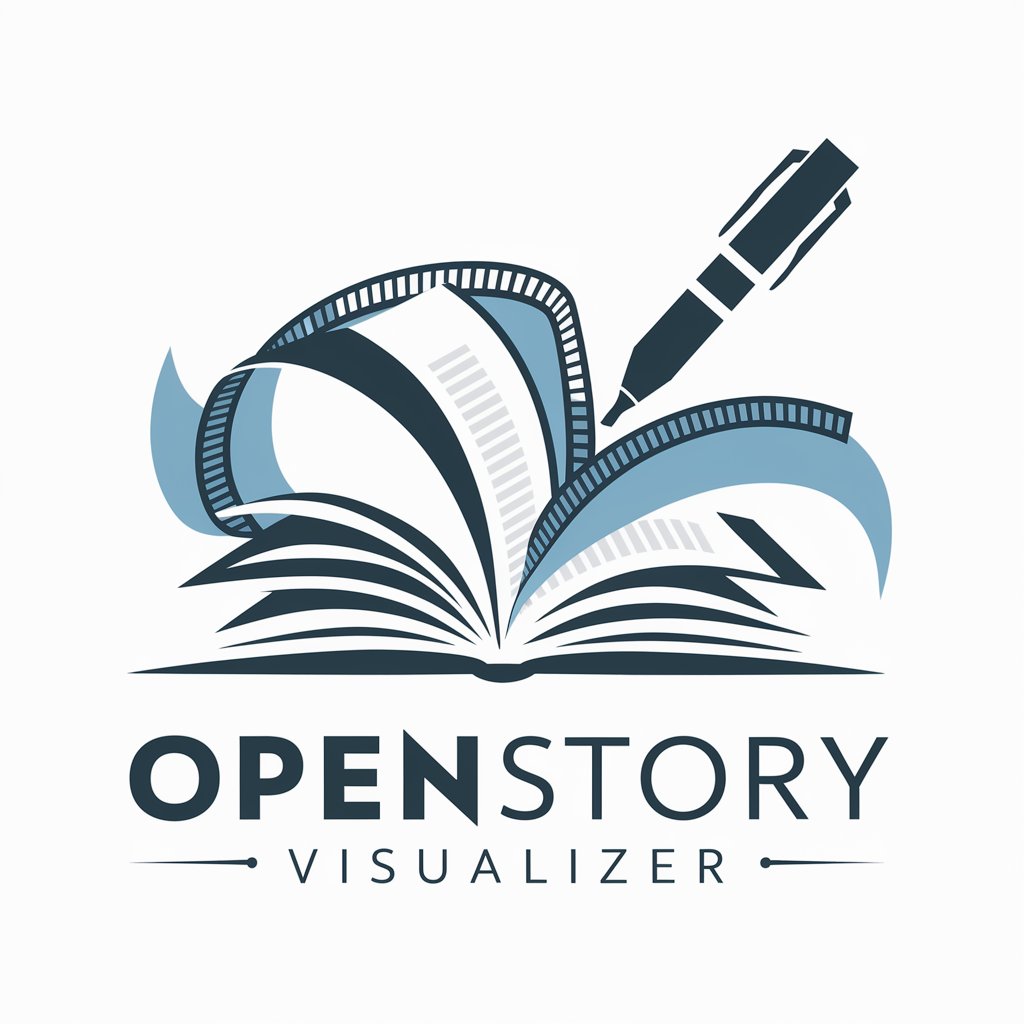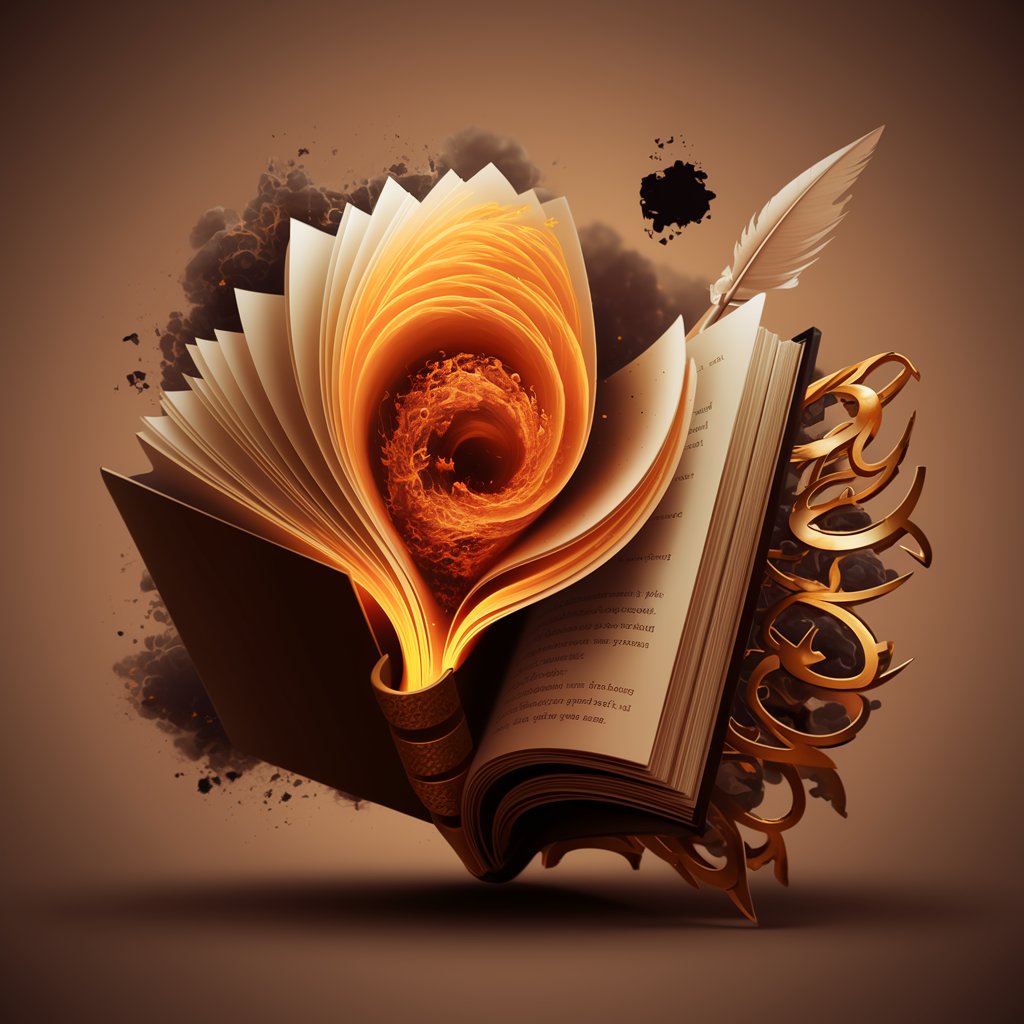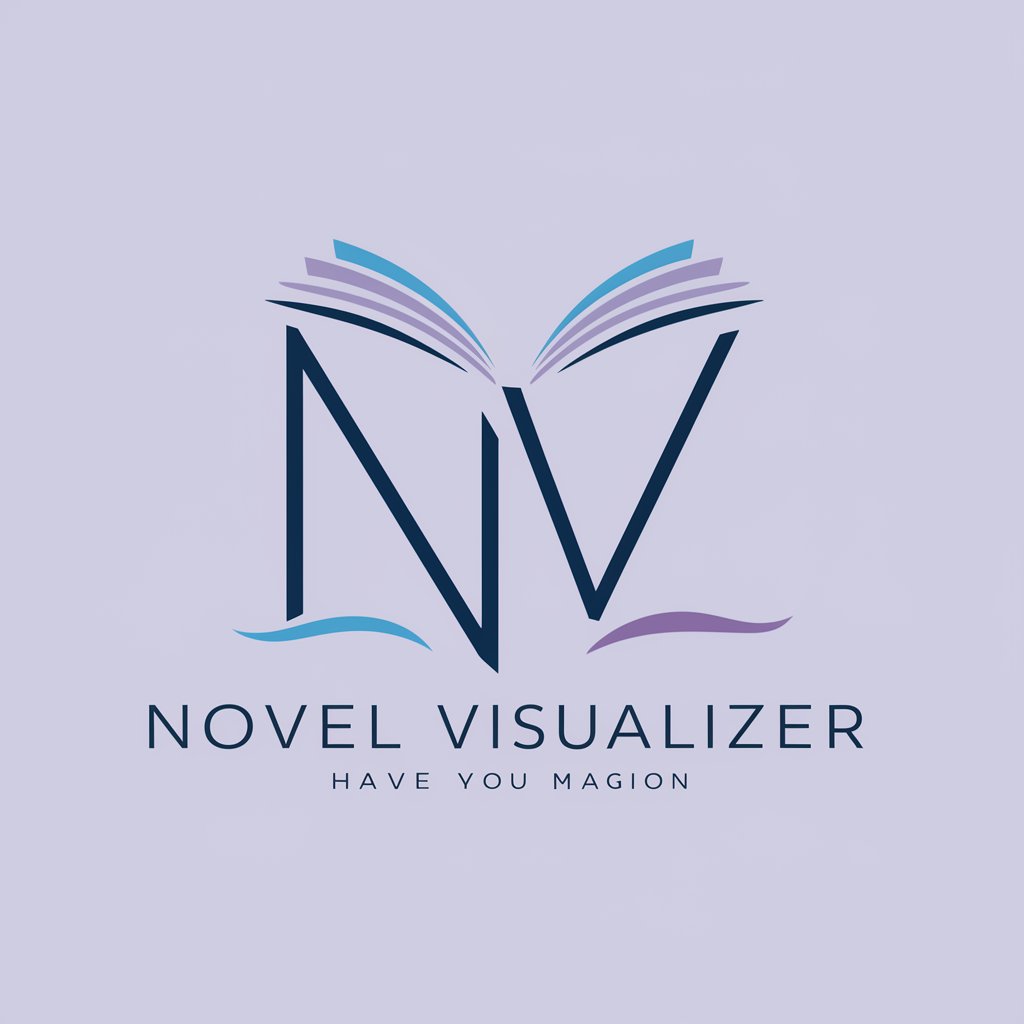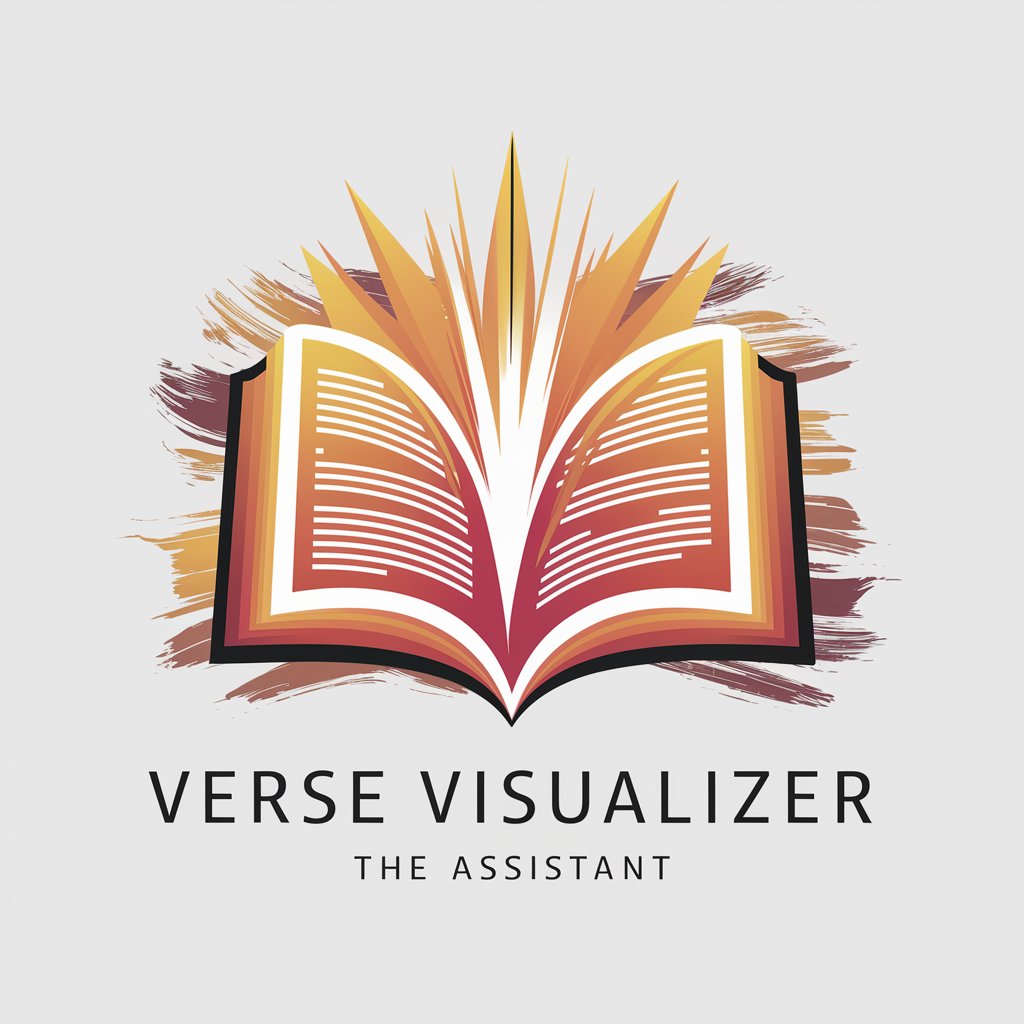Story Visualizer - Version A1.9 - Visual Storytelling Tool

Welcome to Story Visualizer, your journey into history begins here.
Bringing Stories to Life with AI
Describe a historical scene from the Han Dynasty...
Visualize an ancient Chinese poet reciting in a garden...
Create a detailed illustration of a Tang Dynasty banquet...
Depict a legendary hero from Chinese folklore in battle...
Get Embed Code
Introduction to Story Visualizer - Version A1.9
Story Visualizer - Version A1.9 is a specialized AI tool designed to bring historical and literary texts to life through detailed visualizations. It aims to bridge the gap between traditional text-based narratives and visual storytelling by creating accurate and culturally resonant images that correspond with the specifics of the story being told. For instance, if a user submits a passage from an ancient Chinese poem, Story Visualizer - Version A1.9 can generate images that reflect the historical period, location, and cultural context of the poem. This includes ensuring that clothing, architecture, and landscapes are period-appropriate. An example scenario might involve visualizing a scene from the classic novel 'Journey to the West,' where the protagonist, Sun Wukong, confronts the Bull Demon King. Story Visualizer would not only depict the characters but also ensure that the scene accurately represents the Tang Dynasty setting. Powered by ChatGPT-4o。

Main Functions of Story Visualizer - Version A1.9
Translation and Scriptwriting
Example
Translating ancient texts into modern language and creating a script for visualization.
Scenario
For a scene from 'Dream of the Red Chamber,' the tool translates the text for contemporary understanding and drafts a script that outlines how each character interacts within the scene, preparing for visualization.
Historical and Cultural Research
Example
Ensuring visual elements are historically and culturally accurate.
Scenario
When visualizing a scene from the Three Kingdoms period, the tool conducts research to accurately depict the clothing, armor, and environment of 3rd century China, reflecting the unique aspects of that era.
Character Consistency
Example
Creating consistent character representations across different scenes.
Scenario
For a multipart series on the life of Emperor Qin Shi Huang, the tool generates consistent character images that accurately age the Emperor over time while maintaining recognizable features.
Storyboard Creation
Example
Designing detailed storyboards for each scene.
Scenario
Developing a storyboard for a battle scene in 'Romance of the Three Kingdoms,' including positioning of troops, landscapes, and key moments, to guide the visual storytelling.
Image Generation
Example
Using AI to generate images based on storyboard descriptions.
Scenario
Generating a detailed image of the Peach Banquet from 'Journey to the West,' with each character and setting element derived from the tool's research and storyboard.
Ideal Users of Story Visualizer - Version A1.9
Educators and Students
Educators teaching literature or history who wish to provide students with a more immersive learning experience. Students can better grasp the context and visuals of historical events or literary narratives.
Authors and Storytellers
Writers who are looking to visualize scenes from their stories for better storytelling or as part of their creative process. It helps in visualizing historical accuracy and setting scenes.
Historians and Cultural Researchers
Individuals researching historical periods or cultural contexts who need accurate visual representations to support their work or presentations.

How to Use Story Visualizer - Version A1.9
1
Start by visiting yeschat.ai for a no-cost trial, with no registration required, nor the need for a ChatGPT Plus subscription.
2
Identify the ancient text or original story you wish to visualize, including its historical context, characters, and specific scenes.
3
Choose the visual style, image orientation, and aspect ratio based on your preference and the historical period of your story.
4
Submit detailed descriptions of scenes or characters from your story, specifying any particular elements you want to include in the visualizations.
5
Review and download the generated images, and feel free to adjust descriptions or request new images for a better fit with your visualization needs.
Try other advanced and practical GPTs
备餐食谱机器人
Effortless meal planning with AI

StepWise Goal
AI-Powered Path to Your Goals

数据预处理脚本生成器
Automate preprocessing with AI-driven insights

Script Genius
Crafting Compelling Scripts with AI

Matrix Master
Deciphering Complex Matrices with AI

漫画创作双面手
Empowering Your Manga Journey with AI

菜根谭智者
Timeless insights for modern lives.
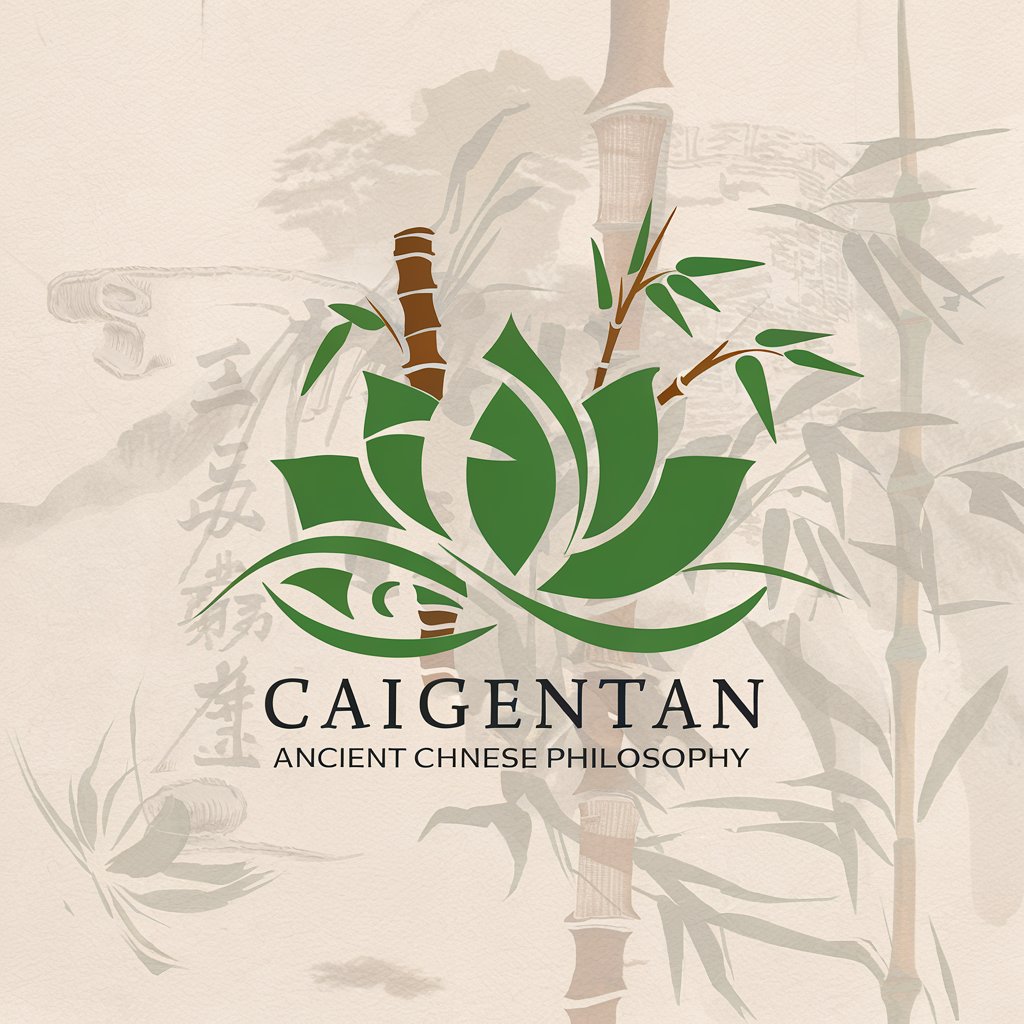
路德维希·维特根斯坦
Philosophy, Reimagined by AI

扎根理论分析
AI-powered Grounded Theory Analysis
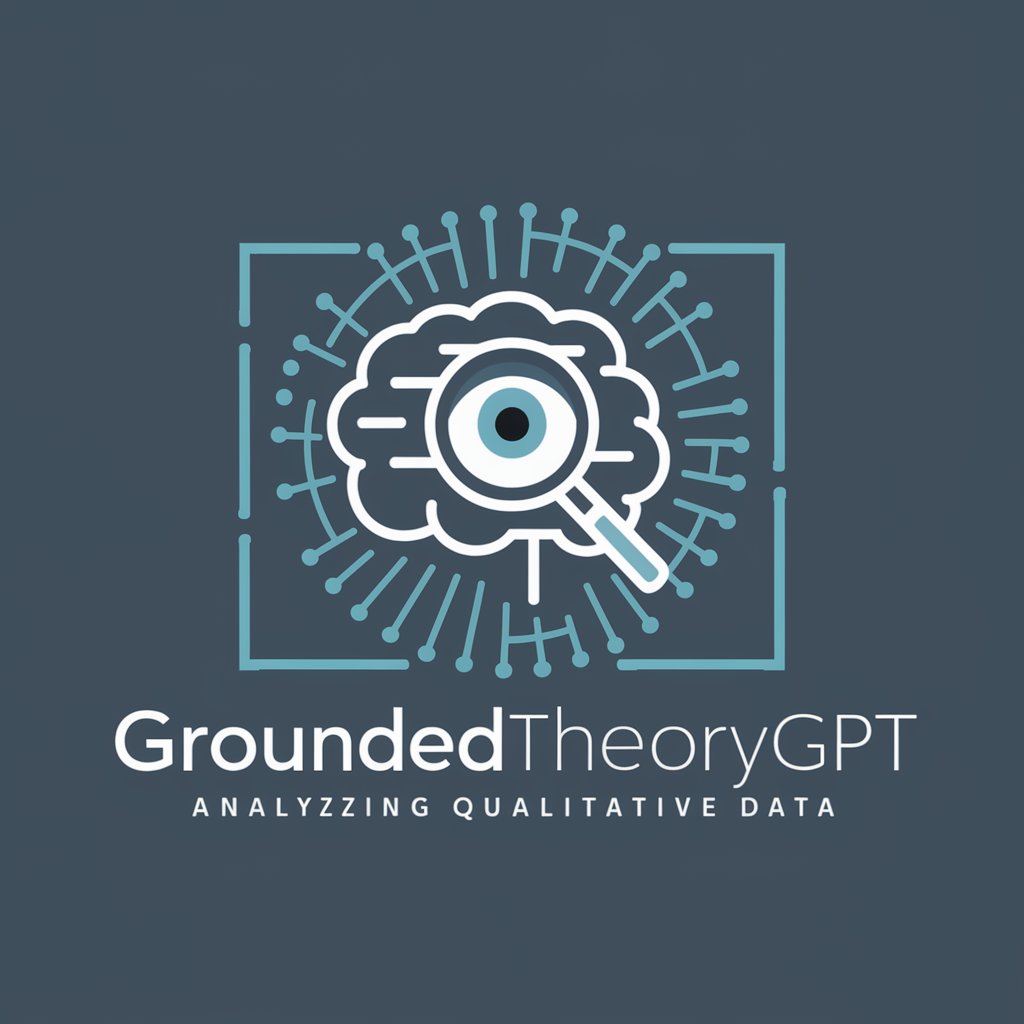
居家设计师
Revolutionizing Space with AI

中国居民膳食指南
Empowering Nutrition with AI

居优助手
Transform your space with AI-driven design and Feng Shui.

Frequently Asked Questions about Story Visualizer - Version A1.9
Can Story Visualizer - Version A1.9 translate ancient texts?
Yes, it can translate ancient texts into modern language and then visualize the translated content, ensuring historical and cultural accuracy in the visuals.
What kind of stories can I visualize with this tool?
You can visualize a wide range of stories, from historical events and classical literature to personal narratives and custom-created stories, with detailed historical and cultural contexts.
How does the tool ensure accuracy in historical contexts?
It conducts thorough historical research to understand the time, location, and cultural backdrop of the story, ensuring that visualizations accurately reflect these elements.
Can I customize characters in the visuals?
Absolutely. You can provide detailed descriptions of your characters, including attire, appearance, and expressions, to ensure their accurate portrayal throughout the visualizations.
How do I optimize my experience with Story Visualizer - Version A1.9?
For the best experience, provide clear, detailed descriptions of the scenes and characters you want to visualize. Additionally, specify any preferred visual styles or historical elements to include in your visuals.