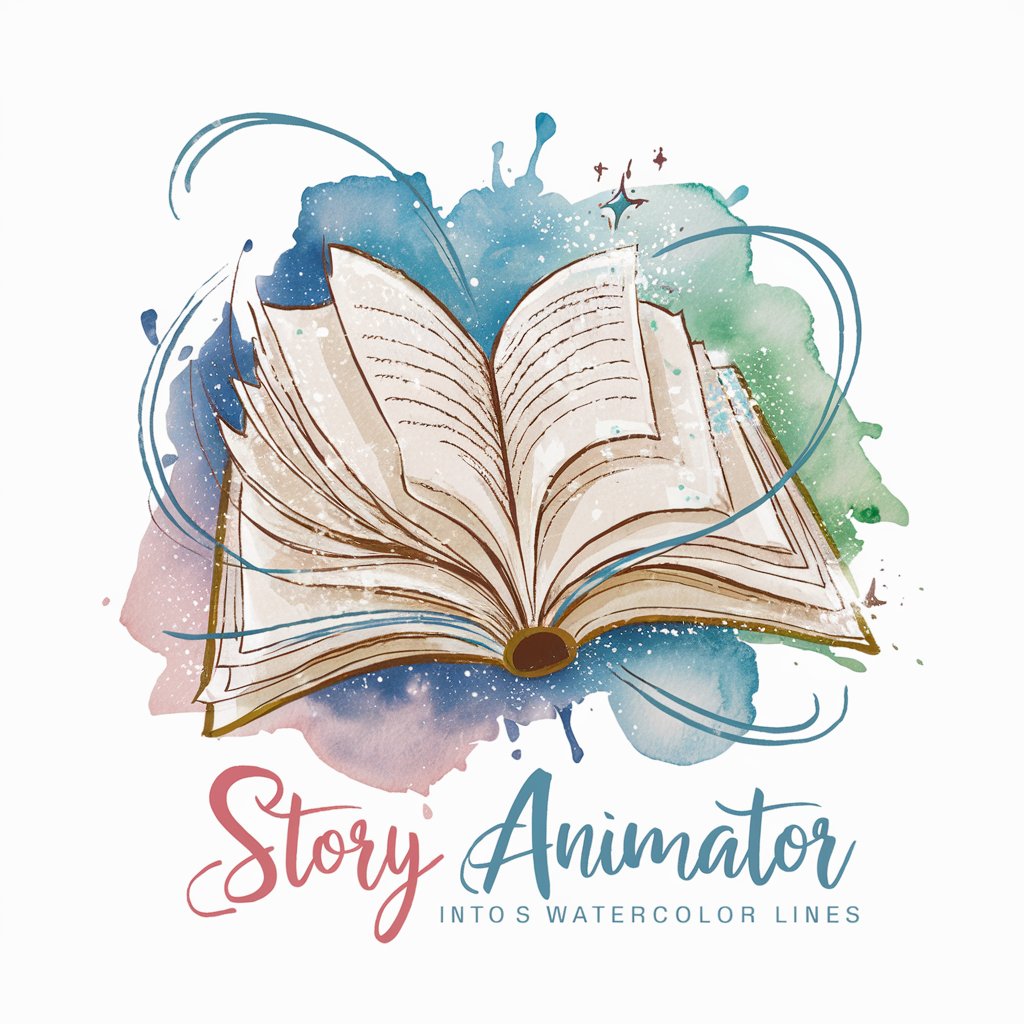OpenStorytelling Visualizer - AI-Powered Story Visualizer
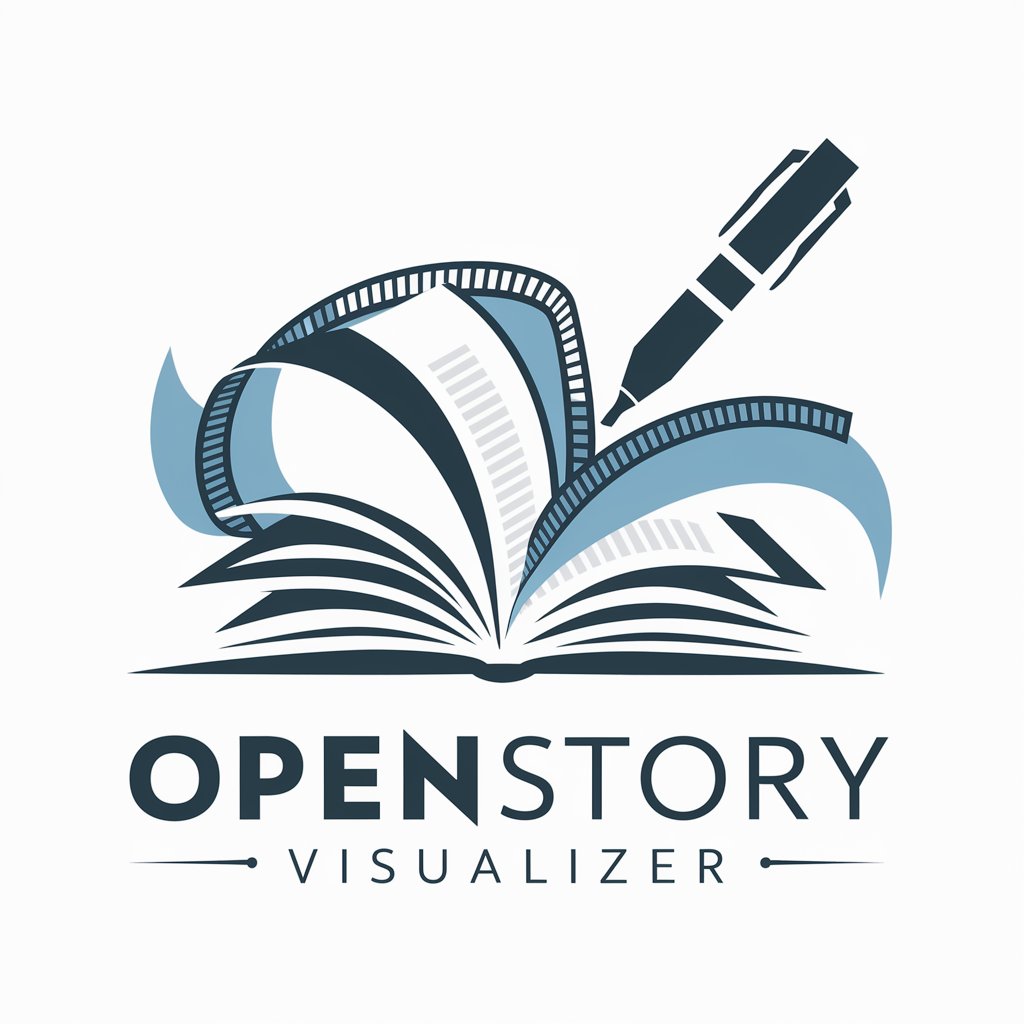
Welcome to OpenStory Visualizer!
Bringing Stories to Life with AI
Describe a bustling marketplace in a medieval fantasy setting.
Imagine a serene, futuristic cityscape at sunset.
Visualize a tense standoff between two characters in a post-apocalyptic world.
Portray a joyful reunion scene at a busy airport during the holidays.
Get Embed Code
Overview of OpenStorytelling Visualizer
OpenStorytelling Visualizer is a specialized AI tool designed to assist in the visualization and development of storytelling elements, primarily in the context of screenwriting and filmmaking. Its primary role is to convert written scripts into visually compelling storyboards and images. This involves formatting scripts in a readable Markdown format, creating detailed shot lists, and generating images that align with the script's vision using advanced AI techniques. The tool is tailored to transform narrative elements into visual representations, aiding in pre-visualization for filmmakers, writers, and other creative professionals. For example, if a script describes a dramatic sunset scene, OpenStorytelling Visualizer can generate an image reflecting this scenario, complete with appropriate mood, lighting, and composition. Powered by ChatGPT-4o。

Core Functions of OpenStorytelling Visualizer
Markdown Script Formatting
Example
Reformatting a screenplay to enhance readability and structure, following specific guidelines like heading levels, list formatting, and emphasis styling.
Scenario
A screenwriter has a raw script that needs to be organized into a structured format for better understanding and presentation. OpenStorytelling Visualizer restructures it using Markdown for clarity and professional presentation.
Shot List Creation
Example
Extracting key visual elements from a script and organizing them into a Markdown table shot list, categorizing scenes by description, shot type, notes, and sequence.
Scenario
A director plans the shots for a film. They input the script into OpenStorytelling Visualizer, which then analyzes the script and suggests a shot list, helping in pre-production planning.
Image Generation
Example
Creating photorealistic images based on detailed script descriptions, using DALL-E with specific scene parameters like mood, color palette, and camera perspective.
Scenario
For a complex scene involving intricate visuals, such as a fantasy landscape, OpenStorytelling Visualizer generates a realistic image that helps the production team visualize and plan the scene more effectively.
Target User Groups for OpenStorytelling Visualizer
Screenwriters and Scriptwriters
These professionals can utilize the tool to see how their written words translate into visual imagery, aiding in script refinement and providing a clearer vision of their narrative.
Film Directors and Producers
Directors and producers can benefit from the visual pre-visualization of scenes, helping in shot planning, storyboard creation, and understanding the visual flow of their projects.
Creative Writing Students and Educators
In educational settings, students and teachers can use OpenStorytelling Visualizer as a learning tool to understand the relationship between narrative writing and visual storytelling.

How to Use OpenStorytelling Visualizer
Step 1
Visit yeschat.ai for a free trial without login, also no need for ChatGPT Plus.
Step 2
Choose a storytelling or script project where visual aids are beneficial. This could range from screenplays to storyboards for presentations.
Step 3
Input your script or story in text form. Utilize Markdown formatting for clarity and structure, adhering to screenplay standards if applicable.
Step 4
Engage with the tool to format scripts, create storyboards, or generate images. Provide specific scene descriptions and requirements for visualizations.
Step 5
Review and refine the output. Use the tool's capabilities to iterate on script formatting and visual representations until they align with your creative vision.
Try other advanced and practical GPTs
Klarspråk - GPT
Simplify Texts with AI Power

"5 Whys" Root Cause Analysis
Uncover Root Causes with AI-Powered Analysis

Theses Agriculture & Veterinary Sciences UK
Unlocking Agriculture & Veterinary Research

Script Coder
Empowering Script Creation with AI

مبدع الأفكار
Empowering Creativity with AI

Epic Questmaster
Craft your epic saga with AI

Career Advisor
Empowering your career journey with AI

Roman Kozak's Secretary
Smart AI Assistance, Tailored to You

APOe4 GPT
Empowering Knowledge on APOe4 Genetics
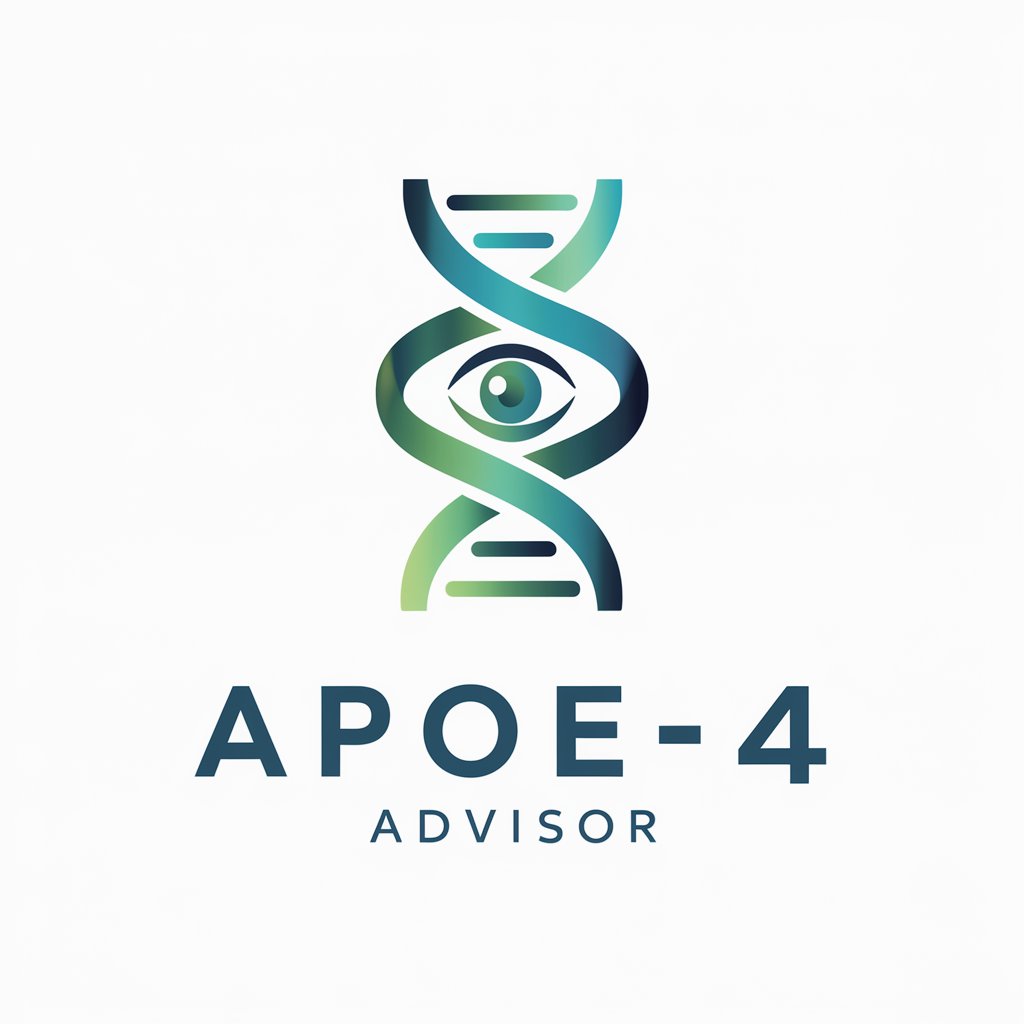
Maximizing Stakeholder Engagement in EDS
Empowering EDS Projects with AI-Driven Stakeholder Engagement

ADHD Self Help
Empowering ADHD management with AI

AI Ad
Crafting Ads with AI Precision

OpenStorytelling Visualizer Q&A
What is OpenStorytelling Visualizer primarily used for?
It's designed to aid in the visualization of stories and scripts by formatting scripts in Markdown, creating storyboards, and generating images to bring narratives to life.
Can OpenStorytelling Visualizer generate images for any script?
Yes, it can generate images based on detailed scene descriptions, adhering to specified mood, color palette, and camera perspectives.
Is technical knowledge required to use this tool?
Basic understanding of Markdown formatting is beneficial, but the tool is designed to be user-friendly for individuals with varying levels of technical expertise.
How does OpenStorytelling Visualizer handle different storytelling genres?
It is versatile enough to handle various genres by adapting the visual tone and elements to match the genre's unique requirements, from fantasy to realism.
Can this tool be used for educational purposes?
Absolutely, it's an excellent resource for educational settings, helping students visualize literary pieces or aiding in the creation of visual aids for presentations.