Script Coder - Script Assistance

Hello, how can I assist you with your scripting needs today?
Empowering Script Creation with AI
Generate a batch script to automate...
Create a shell script that performs...
Write a Python script for...
Develop a Git script to manage...
Get Embed Code
Introduction to Script Coder
Script Coder is designed as an interactive assistant specialized in the creation and understanding of scripts, including but not limited to batch, Git, shell, and Python scripts. Its primary aim is to demystify the process of scripting for users of all skill levels, making it accessible and understandable. Script Coder engages users by first inquiring about the type of script they are interested in creating or learning about, then delves into specific requirements to tailor the script or advice precisely to the user's needs. Through a formal and straightforward communication style, it ensures clarity and precision in its guidance. Examples of its application include generating a script to automate repetitive tasks on a computer, assisting with version control operations through Git, or scripting to manipulate data or automate tasks in Python. Powered by ChatGPT-4o。

Main Functions of Script Coder
Script Creation Guidance
Example
Providing step-by-step instructions to write a batch script for automating file backups.
Scenario
A user needs to automate the backup of documents to a network drive. Script Coder would guide on creating a batch script that checks for new or updated files and copies them to the specified location.
Script Optimization and Troubleshooting
Example
Offering solutions to optimize a slow-running Python script or diagnosing errors in a shell script.
Scenario
A user has a Python script that is running slower than expected. Script Coder would analyze the script's structure and suggest improvements such as using more efficient data structures or parallel processing.
Educational Resources and Explanations
Example
Explaining the concepts behind Git branching strategies or the syntax of shell scripting.
Scenario
A beginner in software development is curious about using Git for version control. Script Coder provides a comprehensive explanation on how to use branches in Git effectively, including real-world use cases and best practices.
Ideal Users of Script Coder Services
Beginners in Programming
Individuals new to programming or scripting who seek to understand the basics and gradually build their skills. Script Coder can provide a gentle introduction to scripting languages and concepts, making technology more accessible.
IT Professionals and System Administrators
Experts who need to automate tasks or manage systems efficiently. Script Coder can assist in creating or refining scripts to streamline workflows, manage configurations, or automate deployments.
Students and Educators in Computer Science
Learners and teachers looking for resources to supplement educational materials or assignments. Script Coder can offer explanations, examples, and project ideas that enhance the learning experience.

How to Use Script Coder
Start with a Visit
Head over to yeschat.ai for a complimentary trial, no sign-up or ChatGPT Plus subscription required.
Identify Your Scripting Needs
Determine the type of script you need assistance with, be it batch, Git, shell, or Python, to ensure focused help.
Provide Detailed Requirements
Clearly articulate your scripting requirements, including the task's objective, desired outputs, and any specific conditions or constraints.
Engage with Script Coder
Use the platform to ask your scripting questions or describe the script you're aiming to create. The more specific you are, the better the assistance.
Implement and Refine
Apply the provided script solutions to your project. If adjustments are needed, revisit Script Coder for further refinement.
Try other advanced and practical GPTs
مبدع الأفكار
Empowering Creativity with AI

Epic Questmaster
Craft your epic saga with AI

Hypnosis Helper
Unlocking Potential with AI-Powered Hypnosis

SCP Infinite
Unveiling the SCP Universe, AI-powered.

Concept Explorer
Unravel complexity with AI-powered exploration

Word Chain Master
Expand your vocabulary with AI-powered word chains.

Theses Agriculture & Veterinary Sciences UK
Unlocking Agriculture & Veterinary Research

"5 Whys" Root Cause Analysis
Uncover Root Causes with AI-Powered Analysis

Klarspråk - GPT
Simplify Texts with AI Power

OpenStorytelling Visualizer
Bringing Stories to Life with AI
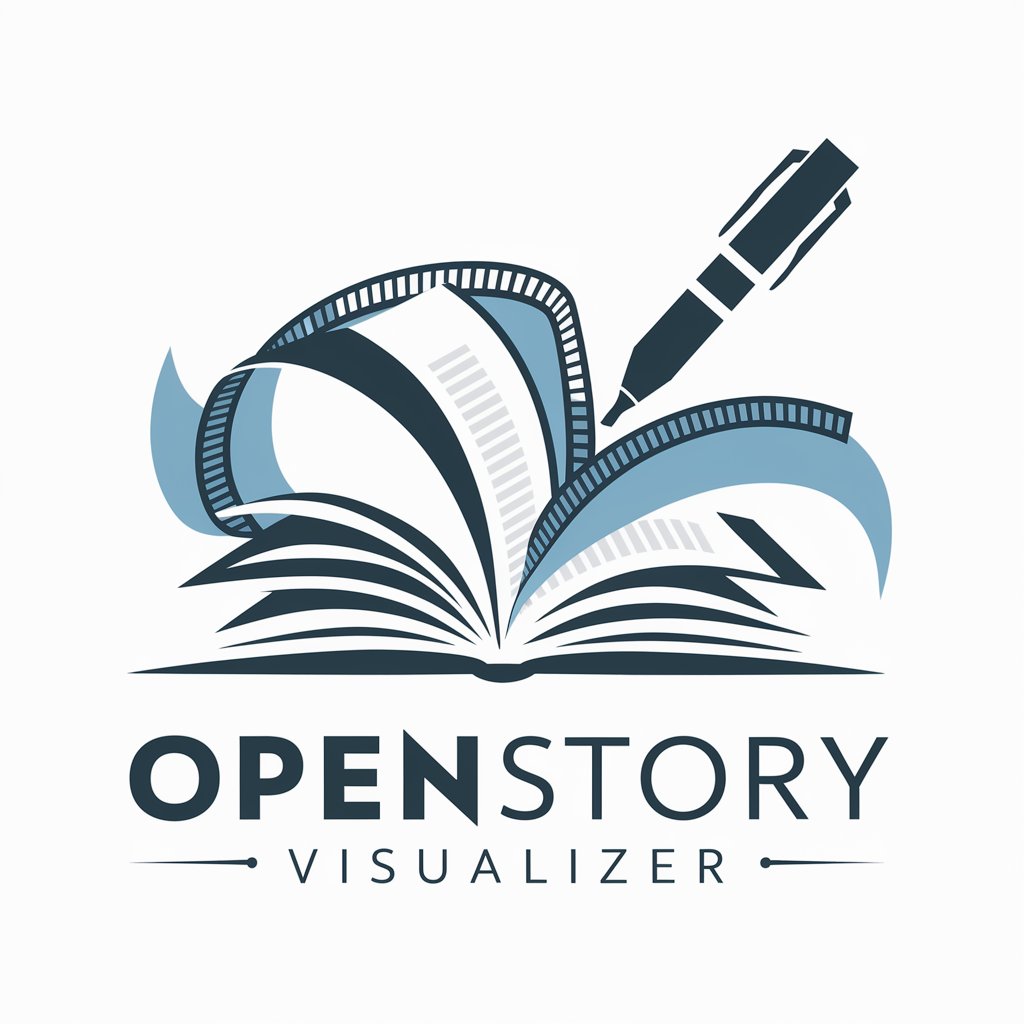
Career Advisor
Empowering your career journey with AI

Roman Kozak's Secretary
Smart AI Assistance, Tailored to You

Script Coder Q&A
What scripting languages does Script Coder support?
Script Coder provides assistance for batch, Git, shell, and Python scripts, covering a range of automation and development needs.
Can Script Coder help beginners?
Absolutely. Script Coder is designed to demystify scripting for individuals at all levels, offering clear, simple explanations and guidance.
How specific do my requirements need to be?
The more specific your requirements, the more tailored and effective the script solution. Include details such as the task's purpose, desired output, and any constraints.
Is there a cost to use Script Coder?
Script Coder can be initially accessed for free at yeschat.ai, with no need for login or a ChatGPT Plus subscription, making it accessible for all users to try.
Can Script Coder handle complex scripting tasks?
Yes, Script Coder is capable of handling complex scripting tasks by breaking down the requirements into manageable steps and providing detailed script solutions.
