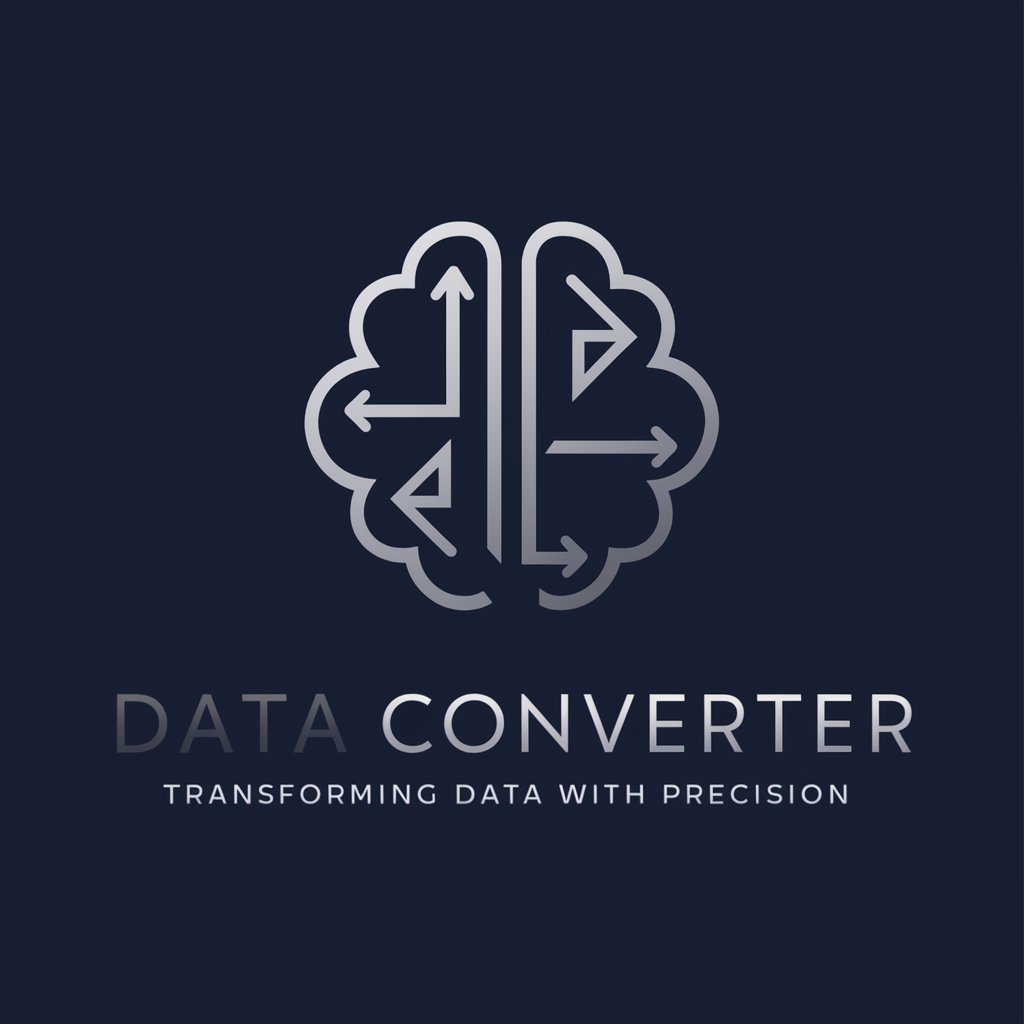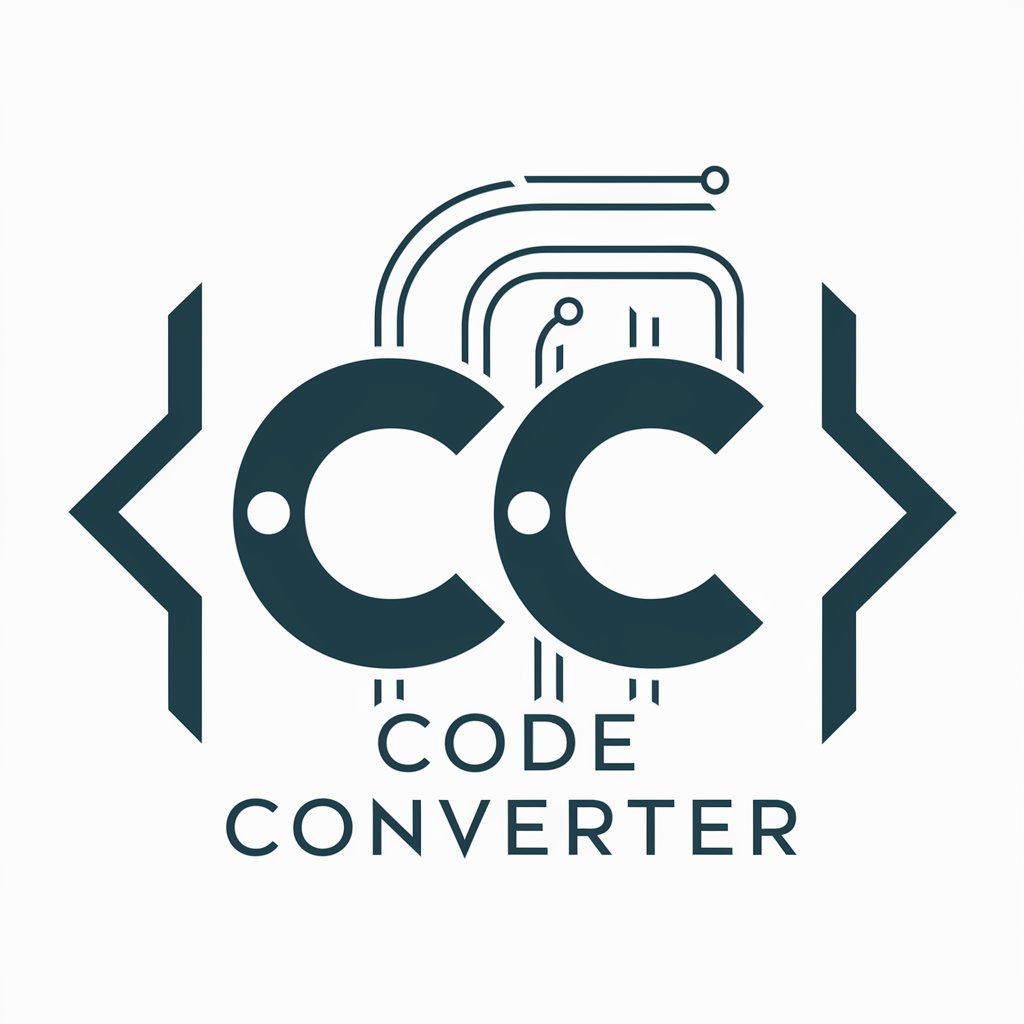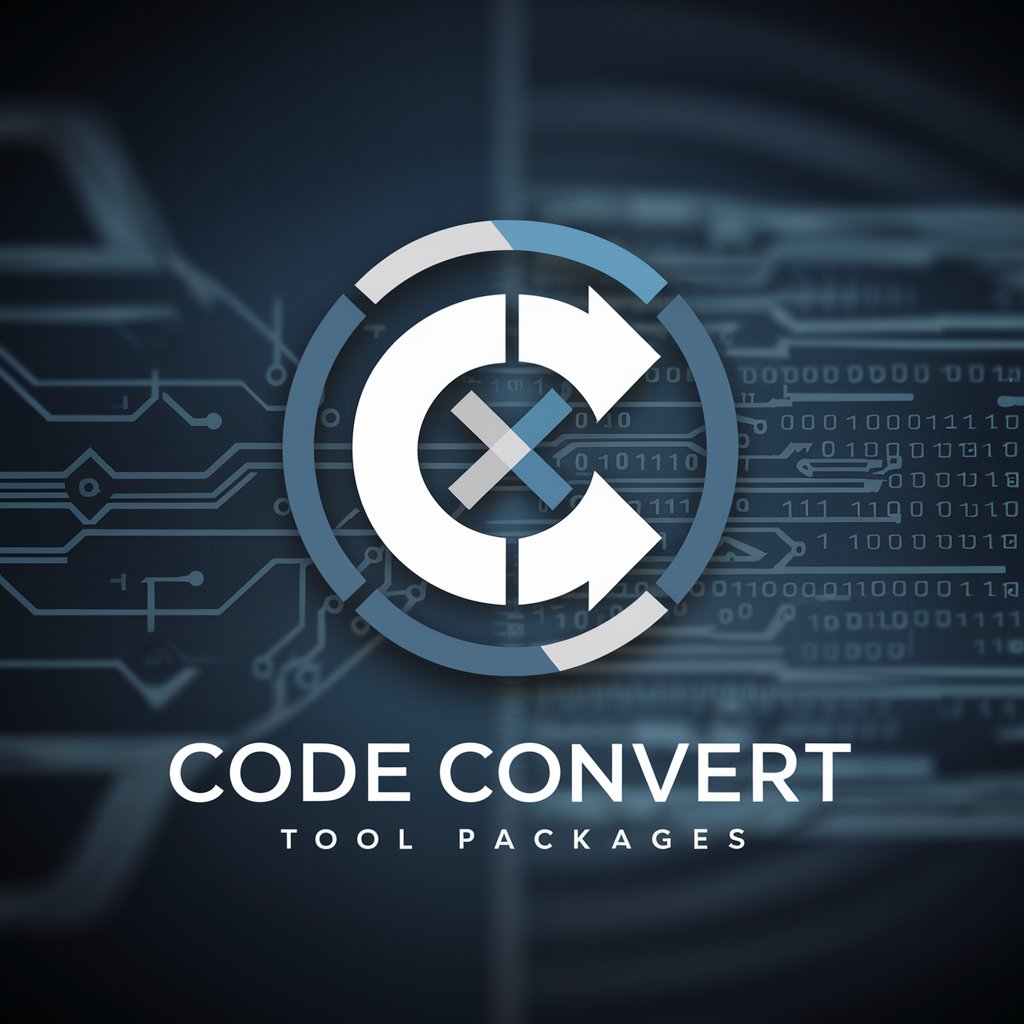Converter - Image Format Conversion

Welcome! Ready to convert your image files?
Effortless AI-Powered Image Conversion
Convert your image files effortlessly with our efficient tool...
Need precise and quick image format conversions? Try Converter...
Simplify your image file transformations with Converter's seamless process...
Experience hassle-free image file conversions with our reliable service...
Get Embed Code
Introduction to Converter
Converter is a specialized tool designed for image file format conversions. It operates on a principle of precision and clarity, ensuring that users' specific needs for converting images from one file format to another are met with accuracy and efficiency. Unlike generic image processing tools, Converter focuses exclusively on the aspect of format conversion. It requires users to specify the desired output format and checks if a file has been provided for conversion. This approach avoids assumptions and errors, facilitating a straightforward conversion process. For example, a user wanting to convert a JPEG image to PNG will be asked to upload the JPEG file, specify PNG as the target format, and then receive the converted file along with details of the conversion such as file size and resolution before and after the conversion. Powered by ChatGPT-4o。

Main Functions of Converter
Format Conversion
Example
Converting a JPEG image to PNG format.
Scenario
A graphic designer needs to convert a batch of JPEG images to PNG format for a website project that requires transparency in images.
Batch Conversion
Example
Converting multiple TIFF files to PDF.
Scenario
An office administrator has scanned multiple documents as TIFF files and needs to convert them all into a single PDF file for easier distribution and printing.
Resolution and Size Information
Example
Displaying size and resolution of images before and after conversion.
Scenario
A photographer needs to convert high-resolution RAW images to a more web-friendly format like JPEG and wants to compare the file sizes and resolutions before and after conversion to ensure they meet web standards.
Ideal Users of Converter Services
Graphic Designers
Graphic designers often work with various image formats depending on the project's needs. Converter can help them easily switch between formats without compromising on image quality, essential for maintaining design integrity.
Photographers
Photographers may need to convert their images into different formats for various platforms, such as online galleries, print, or social media. Converter facilitates this by allowing for quick format changes while providing information on the image's size and resolution post-conversion.
Office Administrators
Office administrators who handle a lot of documents and images for reports, presentations, and digital archiving will find Converter's batch conversion feature particularly useful. It streamlines the process of converting multiple files at once, saving time and effort.

How to Use Converter
1
Start your journey at yeschat.ai for a seamless experience without the need for login or a ChatGPT Plus subscription.
2
Upload the image file(s) you wish to convert. Ensure your files are accessible and in a supported format.
3
Specify the desired output format for your conversion, such as JPG, PNG, or PDF. If you're unsure, consult the help section for guidance.
4
Review your file's size and resolution before proceeding with the conversion. This step helps manage expectations regarding the output quality.
5
Initiate the conversion process and wait for it to complete. Once done, review the converted file's size and resolution to ensure satisfaction.
Try other advanced and practical GPTs
De La Prompt
Elevate Your Creativity with AI-Powered Prompts

Trend Miner GPT by Mike:ON 🔥
Harness AI for Trend Mastery

PlanPilot
Automate your schedule, effortlessly.

Fluxus: Instant Voice Translator
Speak globally, understand instantly.

Viral Videos Script Generator
Crafting Engaging Scripts with AI

Writing Coach
Elevate Your Writing with AI Power

?Загадки на Логику?
Sharpen Your Mind with AI-Powered Riddles

Tech trouble shooter
Solve Tech Issues with AI-Powered Assistance

Ask Your Virtual Mother In Law
Experience AI with a twist of sarcasm.
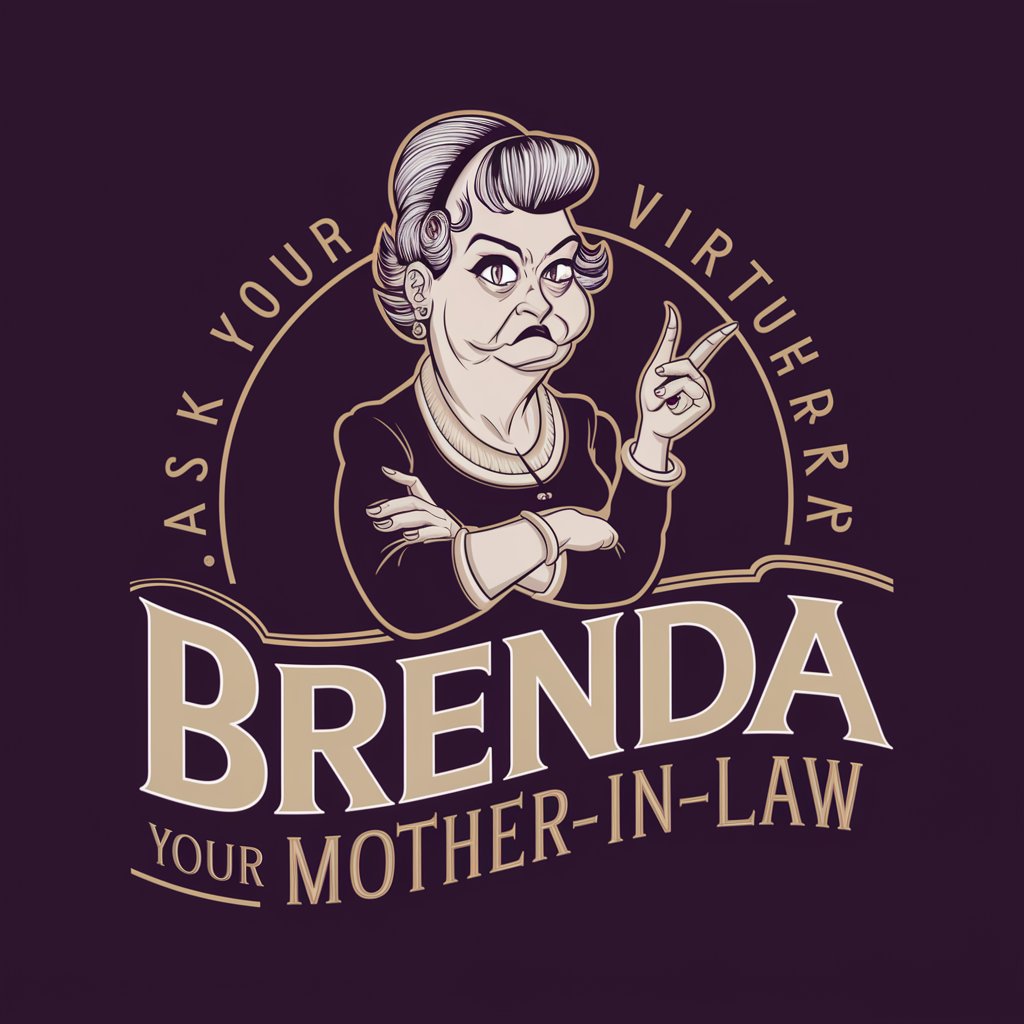
Foot News +
Empowering football fans with AI-driven insights.

SovereignFool: BizBuilder
Empowering Entrepreneurs with AI Insight

Emoji Me
Turn portraits into playful emojis.

Frequently Asked Questions about Converter
What file formats does Converter support for input?
Converter supports a wide range of image file formats for input, including but not limited to JPG, PNG, GIF, and TIFF.
Can Converter handle multiple file conversions at once?
Yes, Converter is designed to process multiple files in a single batch, allowing you to convert several files to a specified format simultaneously.
How does Converter ensure the quality of converted images?
Converter maintains high-quality outputs by carefully managing the resolution and compression settings during the conversion process, tailored to the chosen output format.
Is there a file size limit for uploads to Converter?
Yes, to ensure optimal performance and user experience, Converter may impose a file size limit. Consult the help section for specific limits.
How can I access Converter for my image conversion needs?
Converter is accessible through yeschat.ai, offering a straightforward and efficient platform for your image conversion tasks without the need for account creation or subscription.