
Format Converter - Multi-Format Conversion

Hello! I'm here to help with file conversions.
AI-Powered Conversion, Simplified
Convert my file from...
I need to change this document to...
Can you help me transform this file into...
Please convert this file format to...
Get Embed Code
Overview of Format Converter
Format Converter is designed to assist users in converting files between different formats, streamlining the process of making content accessible across various platforms and applications. Its primary purpose is to accommodate the diverse needs of digital content manipulation, ensuring compatibility and functionality. Examples of its utility include converting documents from PDF to Word for editing purposes, changing image files from JPEG to PNG for transparency needs, or transforming video files from AVI to MP4 for broader compatibility. These scenarios underscore Format Converter's role in facilitating seamless transitions between formats, optimizing content for specific use cases, and enhancing overall digital workflow efficiency. Powered by ChatGPT-4o。

Core Functions and Applications
Document Conversion
Example
PDF to Word
Scenario
A user needs to edit a report originally saved as a PDF. Format Converter transforms it into a Word document, enabling text modifications and formatting adjustments.
Image Format Change
Example
JPEG to PNG
Scenario
An artist requires a version of their digital artwork with a transparent background for integration into a design project. Converting the image from JPEG to PNG facilitates this need.
Video Format Conversion
Example
AVI to MP4
Scenario
A content creator wants to upload a video to a platform that prefers MP4 format for its balance of quality and file size. The conversion ensures the video is accessible to a wider audience.
Audio File Transformation
Example
WAV to MP3
Scenario
A musician looks to share their tracks online but needs to reduce file size for easier distribution and streaming. Converting from WAV to MP3 compresses the audio without significant loss of quality.
Target User Groups for Format Converter
Digital Content Creators
This group includes video editors, graphic designers, and musicians who regularly need to adapt their creations to various formats for compatibility with different platforms and devices.
Business Professionals
Professionals who work with diverse document types, such as reports, presentations, and marketing materials, benefit from converting files to ensure they are accessible and editable across different software.
Educators and Students
Academic individuals often encounter the need to share resources and assignments in universally accessible formats, making file conversion tools invaluable for their digital workflow.
Tech Enthusiasts
Those interested in optimizing their digital media library, such as converting video files for a home server or changing image formats for digital art collections, find Format Converter essential.

How to Use Format Converter
Start Here
Access the platform by visiting yeschat.ai to explore its functionalities without the need for signing up or subscribing to ChatGPT Plus.
Select File
Upload the file you wish to convert. Supported file types include documents, images, audio, and video formats.
Choose Format
Select the target format for your file conversion. If unsure, the tool offers guidance on compatible formats and their applications.
Initiate Conversion
Start the conversion process. The tool will process your file, ensuring quality retention and accurate format conversion.
Download & Review
Once conversion is complete, download the converted file. Review the file to ensure it meets your requirements and quality standards.
Try other advanced and practical GPTs
Landing Pages Guru
AI-Powered Landing Page Mastery

! Amon !
Empowering Creativity with AI Intelligence

GPT Navigator
Finding Your AI Match, Effortlessly

PageCraft
Craft Your Page with AI

Voice Companion
Engage with AI, Enhance Your Day

Authentic Dialogue Generator
Bringing Characters to Life with AI

Revision Helper
Empowering Your Study with AI
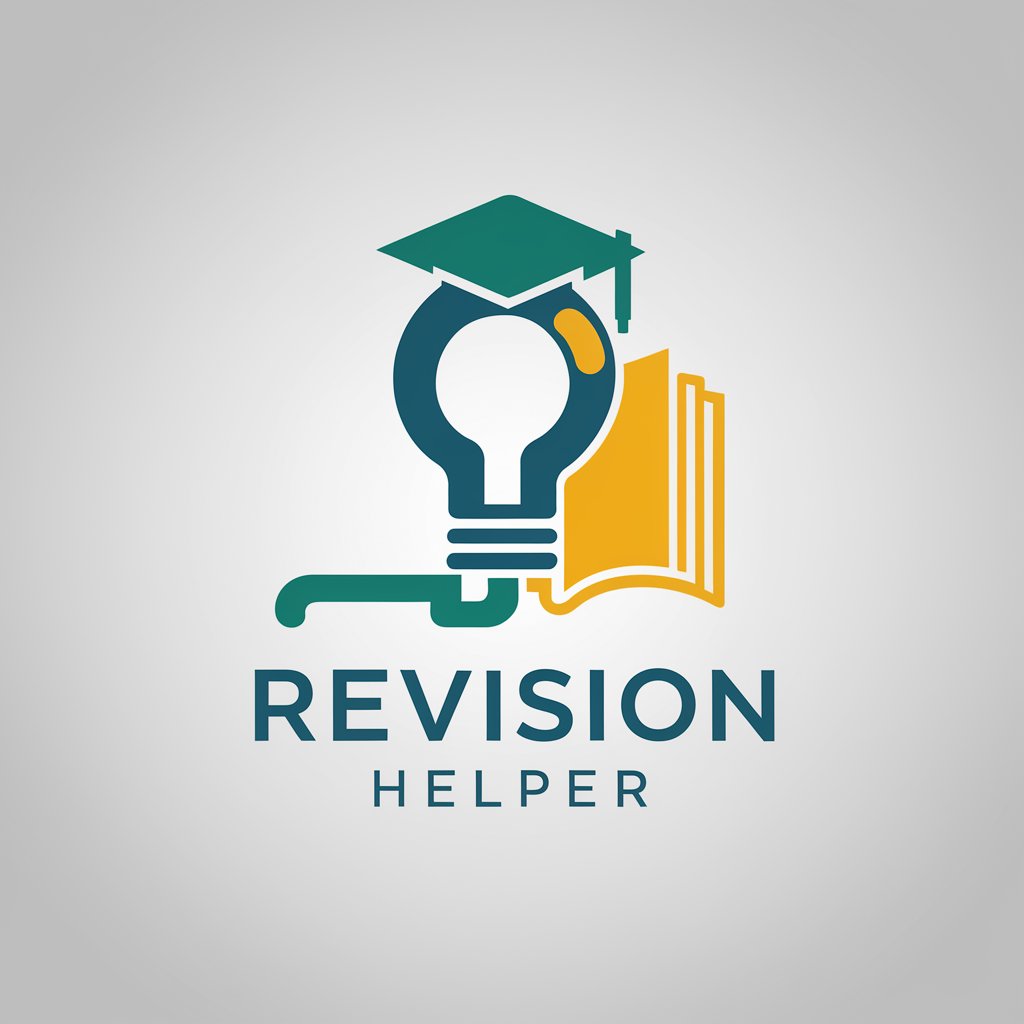
Balanced Debater
Empowering debates with AI-driven insights
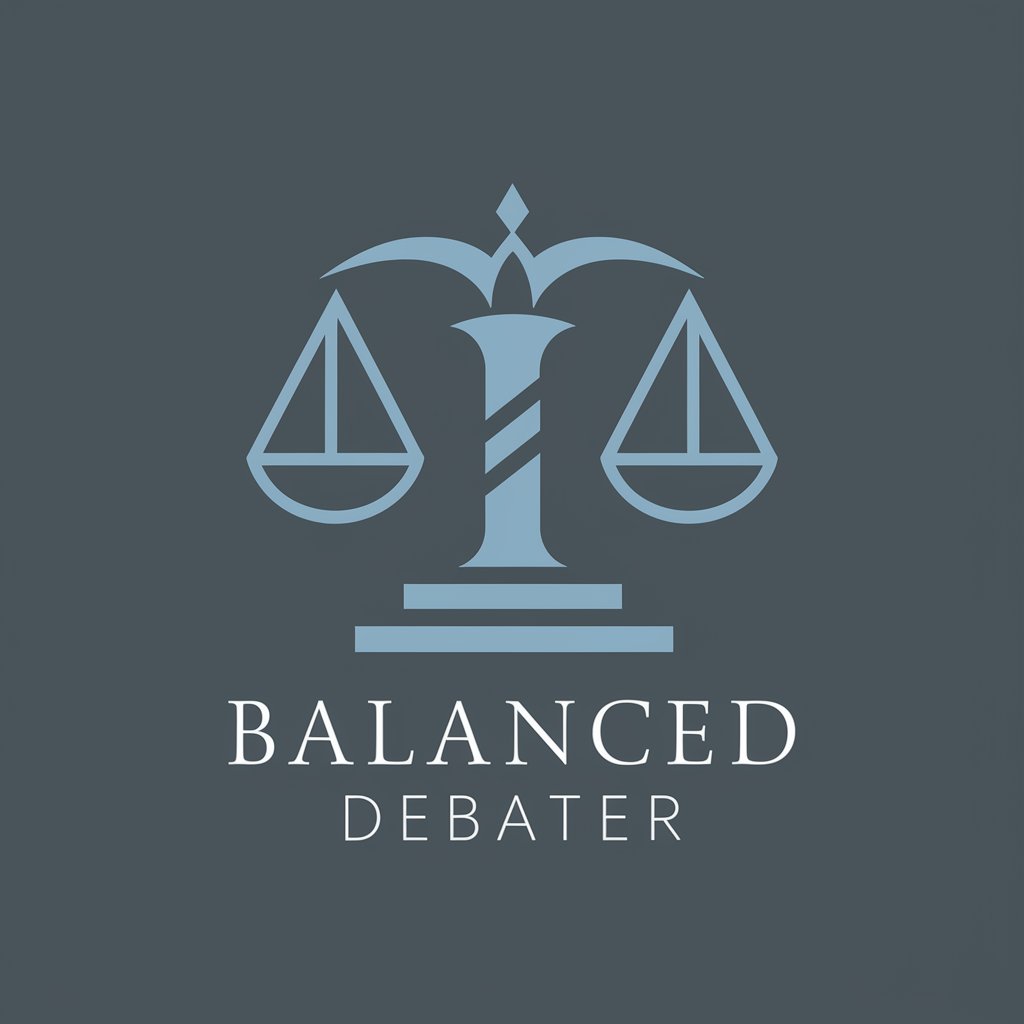
ChatAWS
AI-powered AWS Architectural Guidance

InstaAI
Elevate Your Instagram with AI-Powered Insights

Art Cynic
Sharp, AI-powered art critiques.

Smeaglow
Gollum-inspired Skincare Wizardry
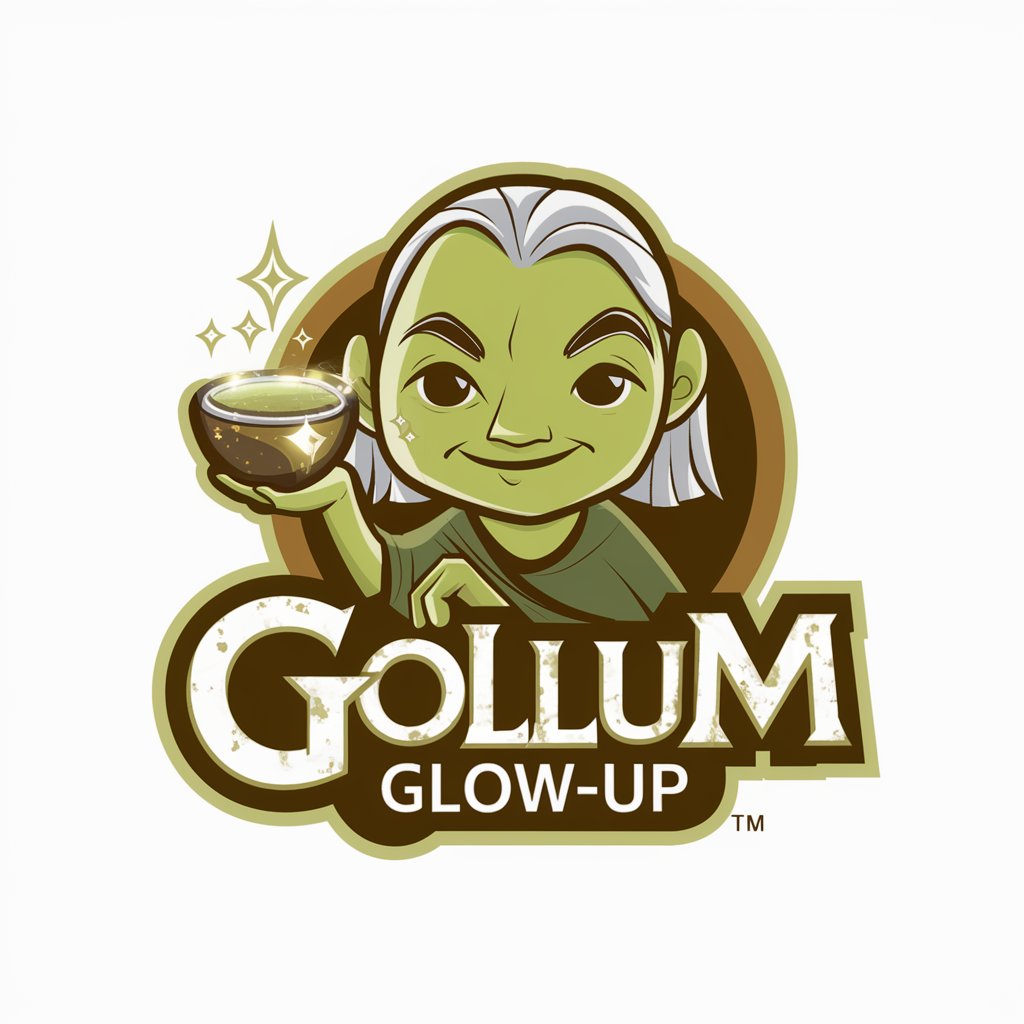
Frequently Asked Questions About Format Converter
What file types can Format Converter handle?
Format Converter supports a wide range of file types, including but not limited to PDF, DOCX, PNG, JPG, MP3, and MP4. The tool is designed to accommodate various document, image, audio, and video formats.
Is there a file size limit for conversion?
Yes, there is a file size limit to ensure efficient processing and resource allocation. The specific limit can vary, so it's recommended to check the current restrictions on the platform.
How does Format Converter ensure the quality of converted files?
The tool uses advanced algorithms to maintain the integrity and quality of the original file during conversion. It carefully manages resolution, formatting, and compression settings.
Can I convert files in bulk with Format Converter?
Format Converter supports bulk conversions for several file types, allowing users to process multiple files simultaneously for increased efficiency.
Is Format Converter secure for sensitive documents?
Yes, Format Converter prioritizes user privacy and data security. Uploaded files are handled with strict confidentiality and are typically removed from the server after conversion.





