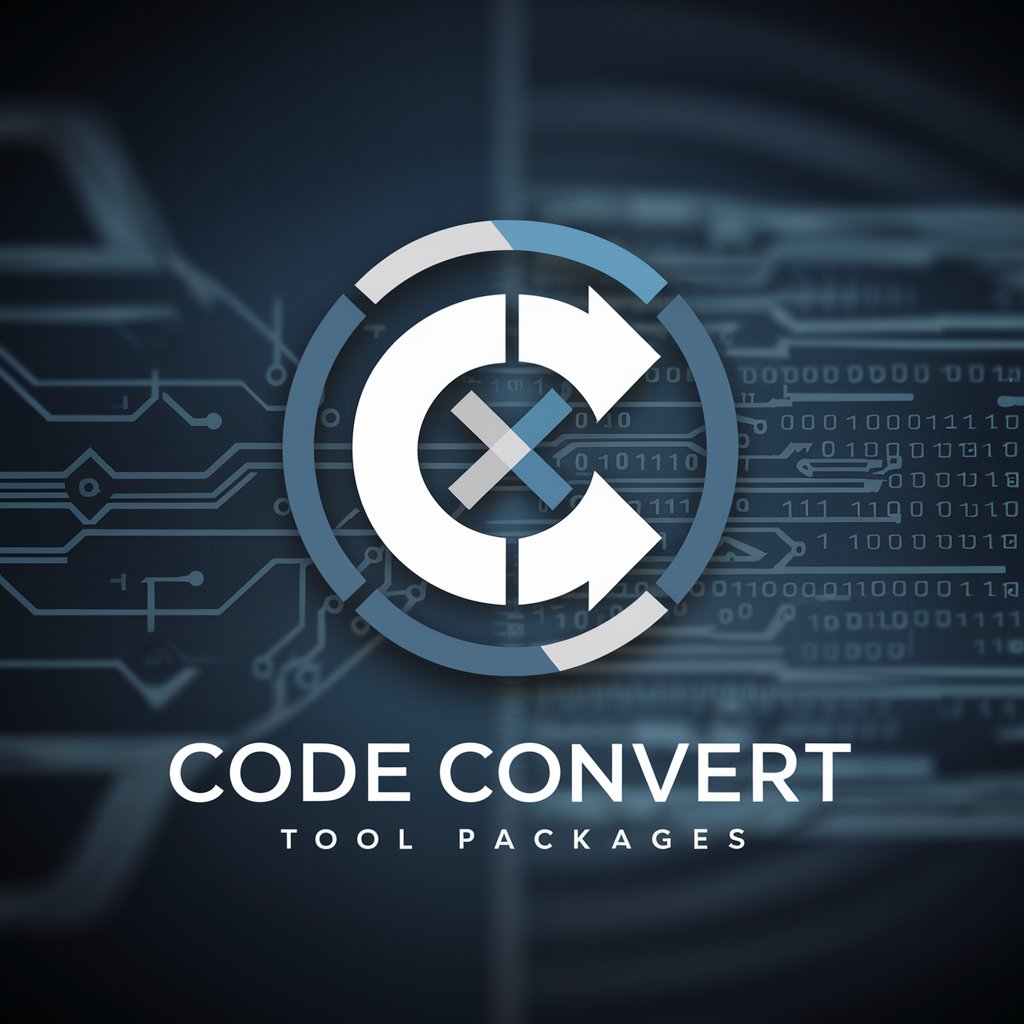Convert To - File Format Conversion

Welcome to Convert To, your go-to file conversion solution!
Transform Files Effortlessly with AI
Transform your files effortlessly with...
Experience seamless file conversion using...
Efficiently convert your documents with...
Switch formats instantly with...
Get Embed Code
Introduction to Convert To
Convert To is a specialized GPT designed to facilitate file format conversions. Its primary role is to accept various types of file uploads, including single files, batch uploads, or zipped collections, and convert them into a specified format. The service is streamlined for efficiency, focusing solely on the task of conversion without extraneous dialogue or delays. It supports a range of file formats, ensuring versatility in its applications. Convert To is particularly useful in scenarios where quick, reliable format conversion is essential, such as in professional settings where different file types need to be standardized or in personal use cases where compatibility issues arise. Powered by ChatGPT-4o。

Main Functions of Convert To
Single File Conversion
Example
Converting a .docx file to a .pdf format.
Scenario
A user needs to submit a document in PDF format for an application, but the original file is in Word format. Convert To can quickly change the file to the required PDF format.
Batch File Conversion
Example
Transforming multiple JPEG images into PNG format.
Scenario
A graphic designer needs to convert a batch of images into a format with transparency support for a website. Convert To can process all the JPEG files simultaneously and output them as PNGs.
Zipped Collection Conversion
Example
Converting a zip file containing mixed format documents into uniform PDFs.
Scenario
An academic researcher has a collection of mixed-format articles and papers stored in a zip file. For ease of sharing and printing, they use Convert To to convert all documents within the zip into PDFs.
Ideal Users of Convert To Services
Professionals
Professionals, including academics, businesspersons, and graphic designers, who regularly deal with various file formats and need quick, efficient conversions to maintain workflow and meet compatibility requirements.
Students and Educators
Students and educators often work with multiple file types for assignments, research papers, and presentations. Convert To provides a straightforward solution for ensuring all their documents are in the necessary format for submission or distribution.
General Users
Everyday users who encounter format compatibility issues, such as converting vacation photos for a digital frame or changing a downloaded e-book format for a specific reader. Convert To simplifies these tasks with its easy-to-use interface.

Using Convert To: Step-by-Step Guide
Initial Access
Visit yeschat.ai for a free trial without the need for login, and without requiring a ChatGPT Plus subscription.
File Upload
Select and upload your file or files. You can upload single files, batch files, or zipped collections, with a maximum number specified for zip uploads.
Format Selection
Choose the desired output format for your file conversion. Convert To supports a wide range of file formats.
Conversion Process
Initiate the file conversion. Convert To will process the uploaded files and convert them into the selected format.
Download Converted Files
Once the conversion is complete, download the converted files via a provided link. The files will be available in the chosen format.
Try other advanced and practical GPTs
Click Selector
Tailoring Your Grip to Victory

STRIDE Threat Modeling Mentor
AI-driven security threat identification and mitigation.

Super Practical PM GPT
AI-Driven Product Management Expertise at Your Fingertips

ListnrGPT
Bringing Text to Life with AI Voice

Onder
Unlocking Literary Worlds with AI
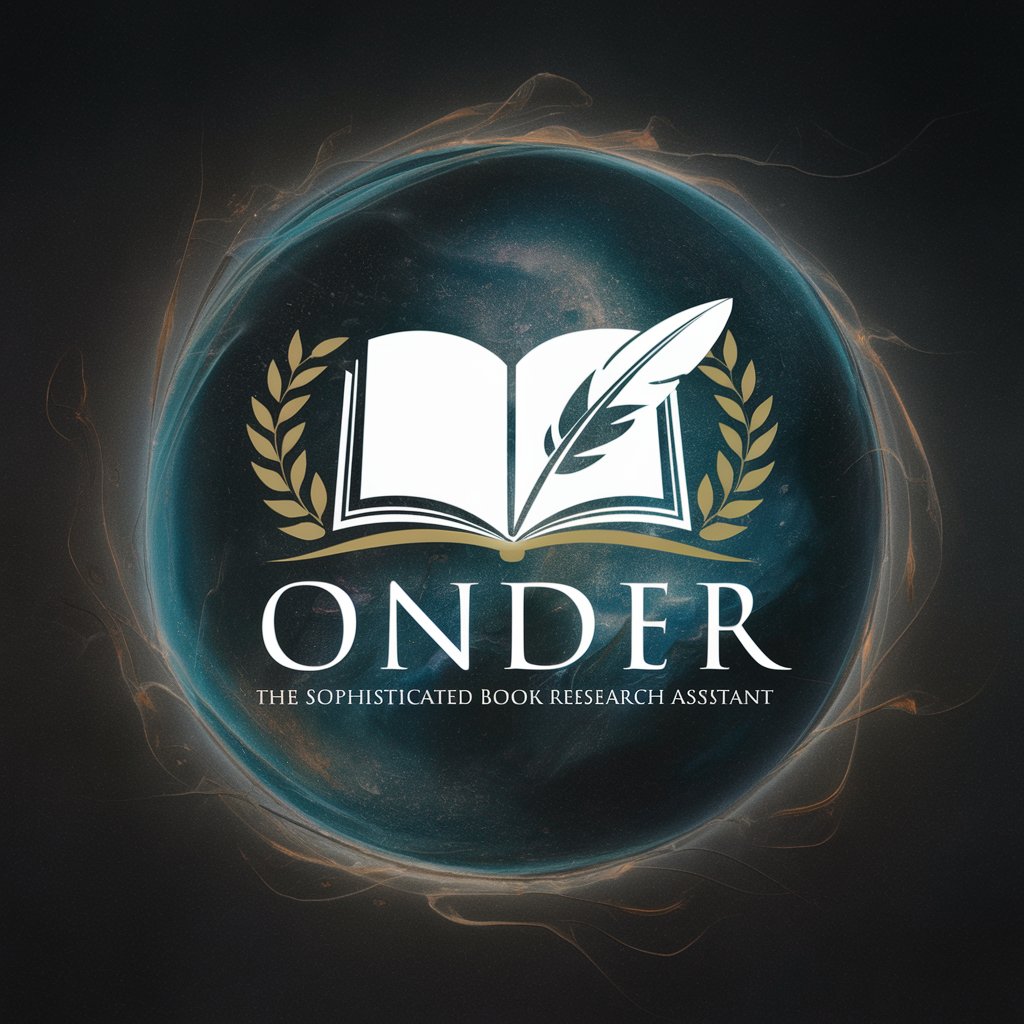
CasanovaGPT
Elevate Your Dating Game with AI

WhatSupp.ai
Tailored Nutrition, AI-Powered Advice

👨⚖️ Improper Review Deletion Expert (5.0⭐)
AI-powered removal of improper reviews

Cold Dad Jokes
Chill with AI-crafted Humor

Mentor Virtual de Reportajes
Elevate your interviews with AI-driven precision.

Value Pursuit GPT
Illuminate Values, Empower Decisions

DALL_E3 Caster
Unleash Creativity with AI-Powered Imagery

Frequently Asked Questions about Convert To
What types of files can I convert with Convert To?
Convert To supports a wide range of file types including documents, images, audio, and video files, allowing for a versatile conversion experience.
Is there a limit to the number of files I can convert at once?
Yes, there is a maximum number of files that can be converted in a single batch or zipped collection. This limit ensures optimal performance and efficiency.
How do I know my file has been successfully converted?
After the conversion process, you will receive a notification and a link to download the converted files, confirming successful conversion.
Can I use Convert To for professional purposes?
Absolutely. Convert To is designed to cater to both personal and professional conversion needs, making it suitable for various business and academic applications.
Is Convert To secure for sensitive documents?
Convert To employs robust security measures to ensure the safety and confidentiality of your uploaded files, making it suitable for sensitive documents.