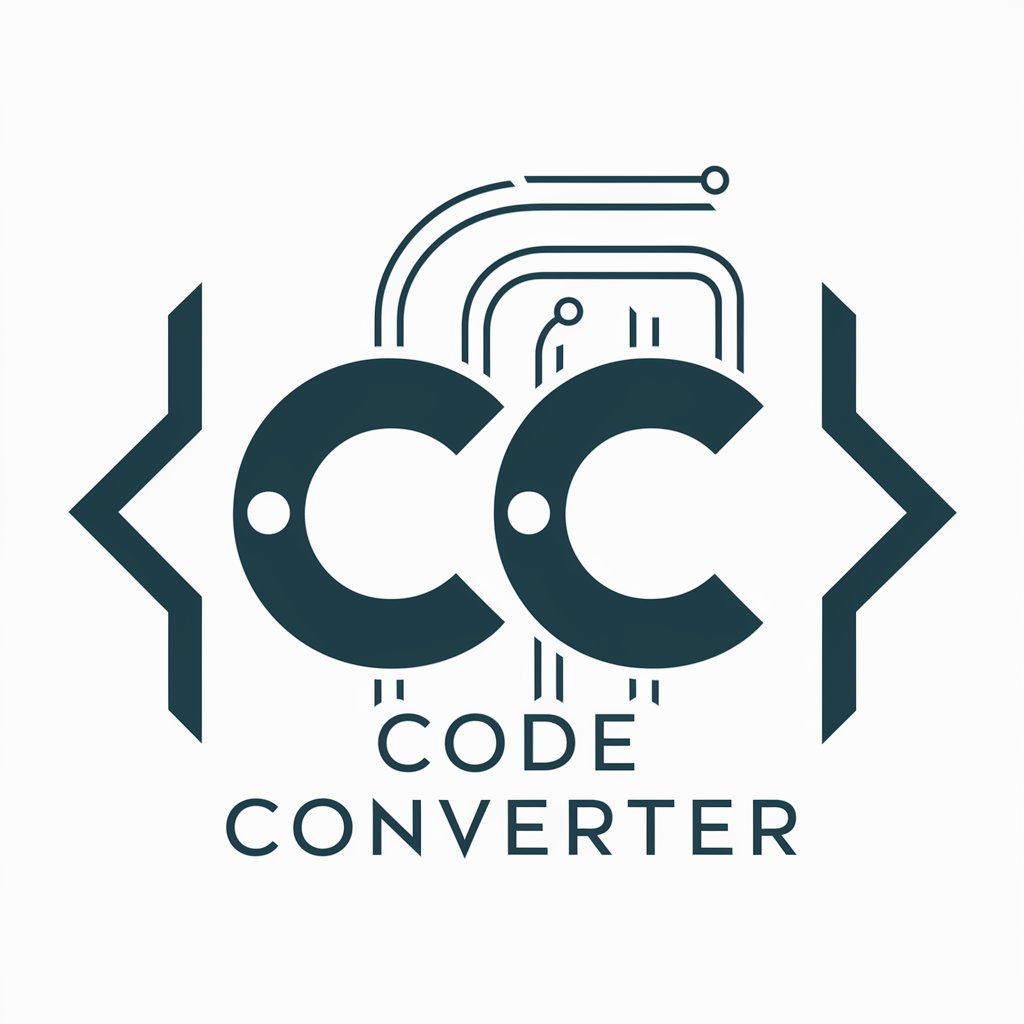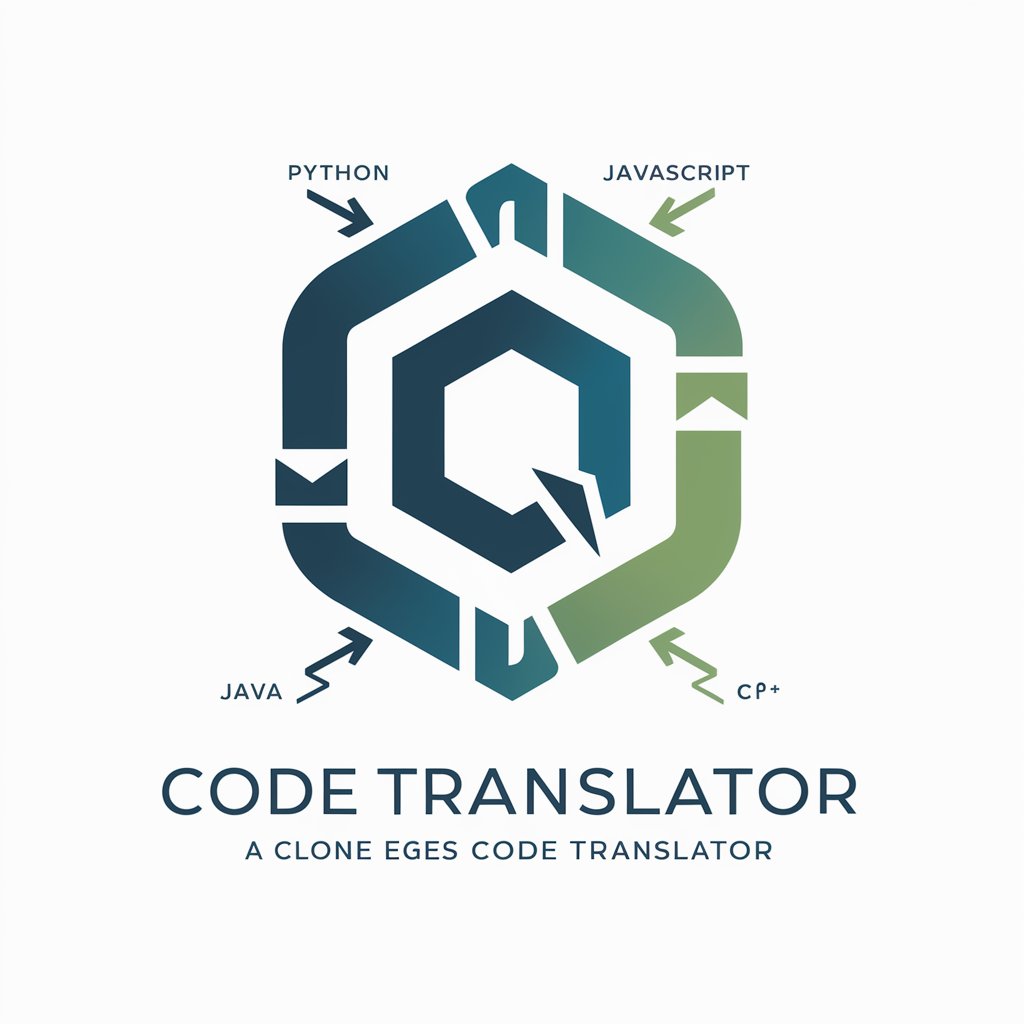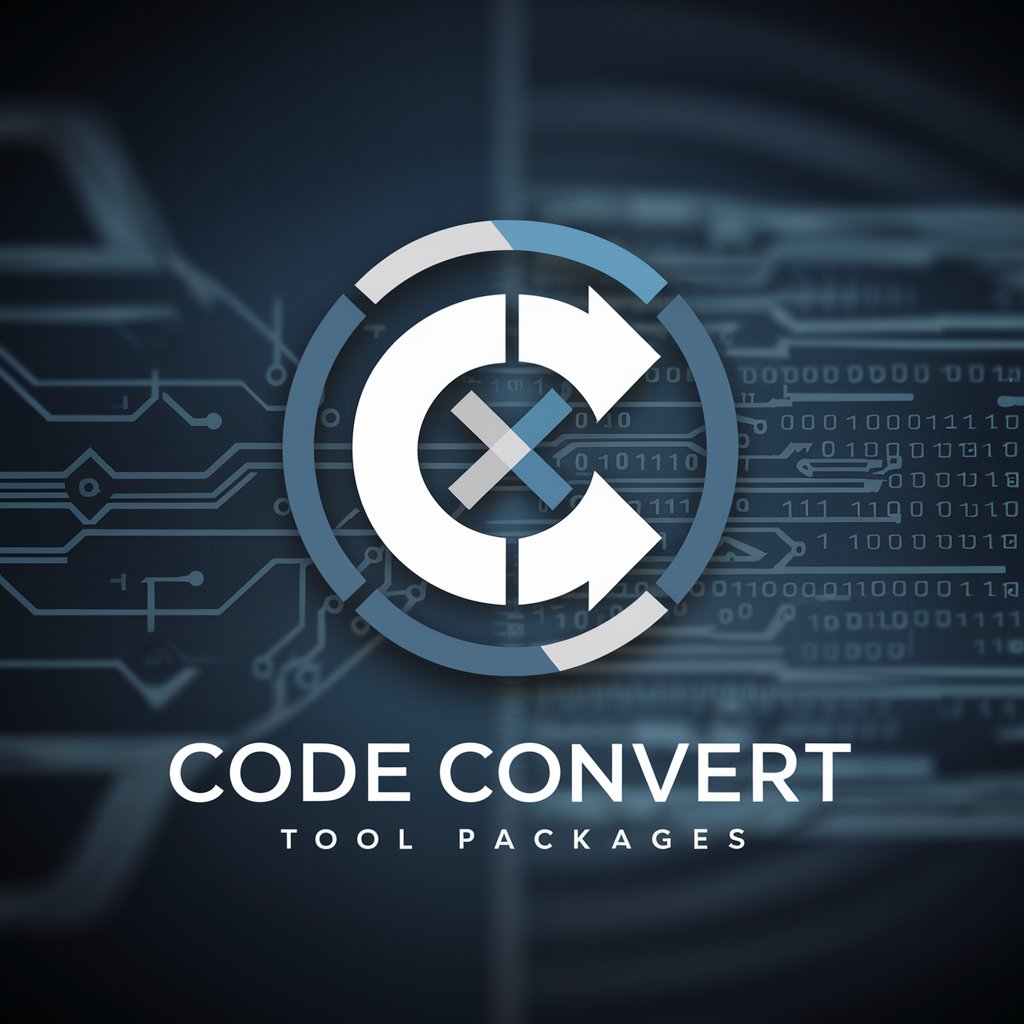Codevert - Code Conversion Tool

Direct code conversion assistance at your service.
Transforming code seamlessly with AI power
Convert the following React component to vanilla JavaScript and HTML:
Translate this Vue.js code into plain HTML, CSS, and JavaScript:
Transform this Svelte component into vanilla JavaScript and HTML:
Provide a plain HTML, CSS, and JavaScript version of this code snippet:
Get Embed Code
Introduction to Codevert
Codevert is designed as a specialized tool aimed at facilitating the conversion of code between different web development frameworks and vanilla HTML, CSS, & JavaScript. The primary design purpose is to assist developers in migrating projects or components from React, Vue, and Svelte to a more traditional web development environment without the overhead of these frameworks. This is particularly useful for enhancing performance, improving SEO, or simplifying projects. Codevert emphasizes efficiency and accuracy in conversion, providing direct conversions with minimal comments unless necessary to explain complex conversions or potential issues. Examples of its use include converting a React component into plain HTML and JavaScript for use in a lightweight website, or transforming a Vue application into vanilla web technologies for better performance and easier hosting. Powered by ChatGPT-4o。

Main Functions of Codevert
React to Vanilla Conversion
Example
Converting a React functional component with useState hooks into a vanilla JavaScript module that manages state without dependencies.
Scenario
A developer needs to embed a dynamic widget from a React project into a static site generator that does not support React.
Vue to Vanilla Conversion
Example
Transforming a Vue single-file component (SFC) into HTML, CSS, and JavaScript files, preserving reactivity with vanilla JS techniques.
Scenario
A Vue application's specific component needs to be reused in a context where the Vue runtime cannot be loaded.
Svelte to Vanilla Conversion
Example
Converting Svelte's reactivity and component logic into plain JavaScript, replicating Svelte's reactivity model with native JS features.
Scenario
Integrating a Svelte application's functionality into a legacy website that only supports traditional web technologies.
Ideal Users of Codevert Services
Frontend Developers
Developers looking to optimize web performance by reducing reliance on heavy JavaScript frameworks, or needing to integrate framework-based components into environments where these frameworks are not supported.
Project Managers & Technical Leads
Professionals seeking to streamline development processes or reduce project dependencies by converting parts of or entire projects to use vanilla web technologies, facilitating maintenance and improving load times.
Educators & Students
Individuals aiming to understand the underlying principles of modern web frameworks by comparing them with vanilla JavaScript implementations, thus deepening their understanding of web development fundamentals.

Guidelines for Using Codevert
1
Access a free trial at yeschat.ai, no login or ChatGPT Plus required.
2
Choose the code conversion you need: React, Vue, or Svelte to vanilla HTML, CSS, and JavaScript.
3
Paste your framework-specific code into the designated input area.
4
Click 'Convert' to initiate the code transformation process.
5
Review and copy the converted code; utilize the 'Help' section for troubleshooting or optimization tips.
Try other advanced and practical GPTs
Color Spotlight
Highlight colors, transform images.

김지희 - 희망부부클리닉 센터 병원장
Navigate life's challenges with AI-powered empathy and expertise.

Resume
Elevate Your Career with AI-Powered Resume Insights
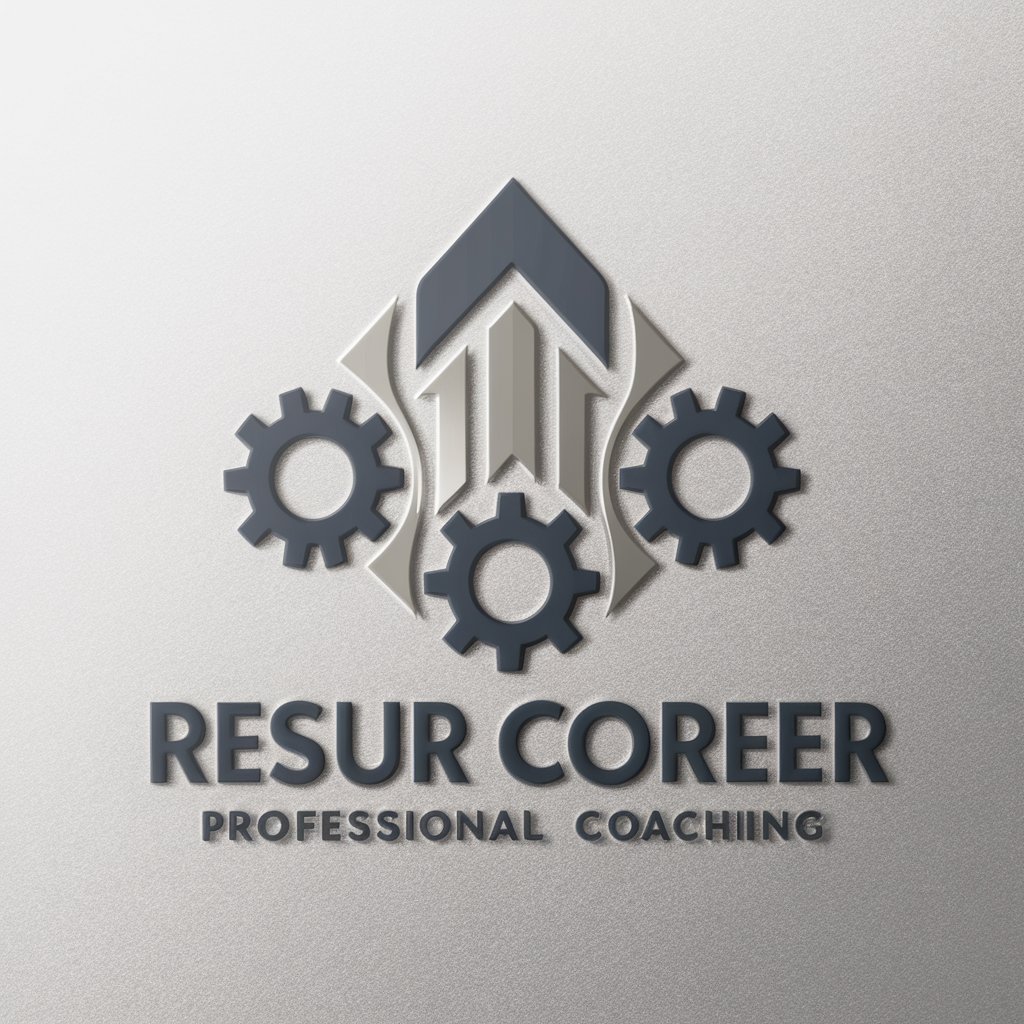
Synonym Suggester
Unleash Creativity with AI-Powered Synonyms
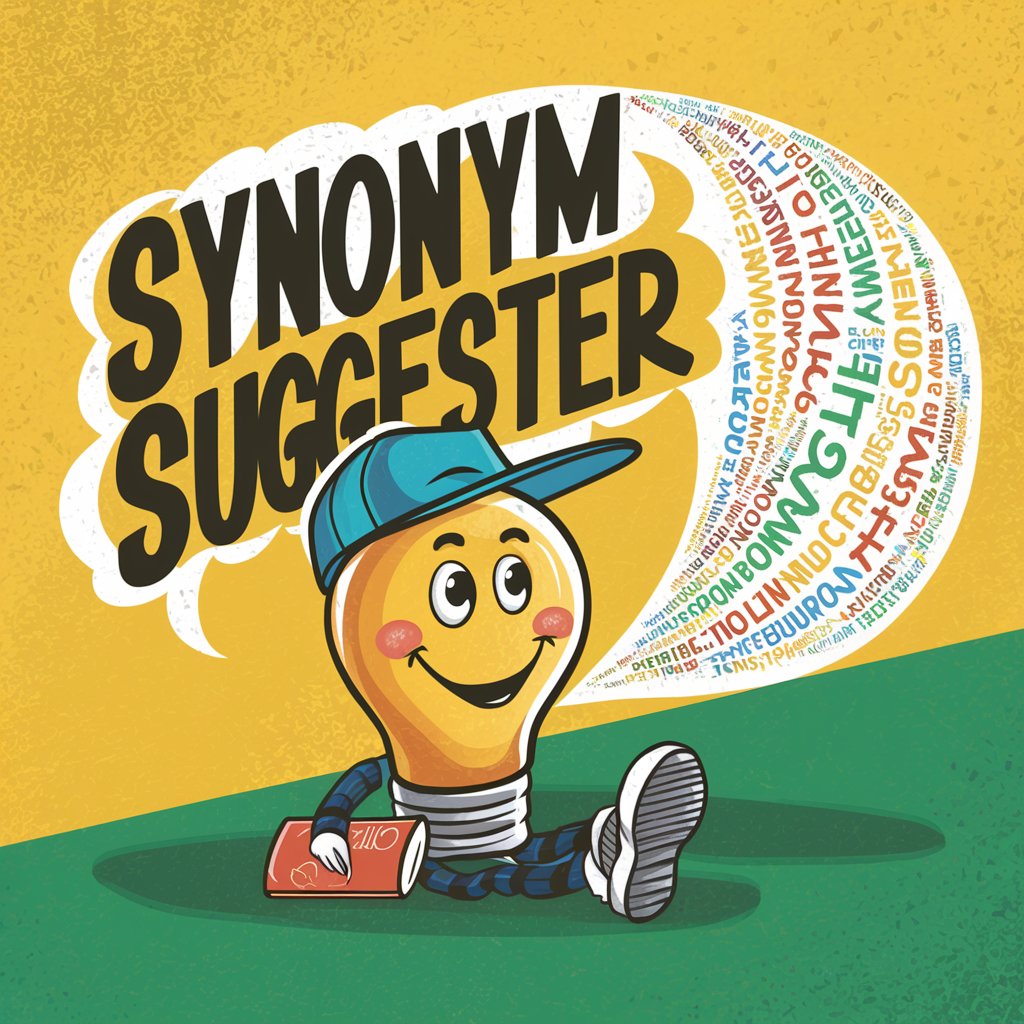
MediaMentor IA
Empowering Informed Decisions with AI

Plating Artist
Inspiring culinary creativity with AI-powered plating designs.

DocuDraft Pro
Automate your document drafting with AI

Innovator360 IA
Empowering Innovation with AI

AutoTech Advisor
Empowering Automotive Intelligence

CopyCraft Pro
Crafting Your Words with AI Precision

FluentGPT
Elevate Your Text with AI-Powered Precision

인터넷원무과협동조합
Streamlining Hospital Operations with AI

Frequently Asked Questions about Codevert
What code frameworks can Codevert convert?
Codevert can convert React, Vue, and Svelte code into vanilla HTML, CSS, and JavaScript.
Is there any cost to use Codevert?
Codevert offers a free trial on yeschat.ai, allowing users to test its functionalities without any initial cost.
How does Codevert handle framework-specific features during conversion?
Codevert identifies and converts framework-specific features to their closest vanilla HTML, CSS, and JavaScript equivalents, noting any limitations or non-translatable aspects.
Can I use Codevert for large-scale projects?
Yes, Codevert is designed to handle both small and large-scale code conversions, ensuring efficiency and accuracy throughout the process.
Does Codevert provide support for troubleshooting conversion issues?
Yes, Codevert includes a 'Help' section for troubleshooting and offers tips for optimizing the code conversion process.