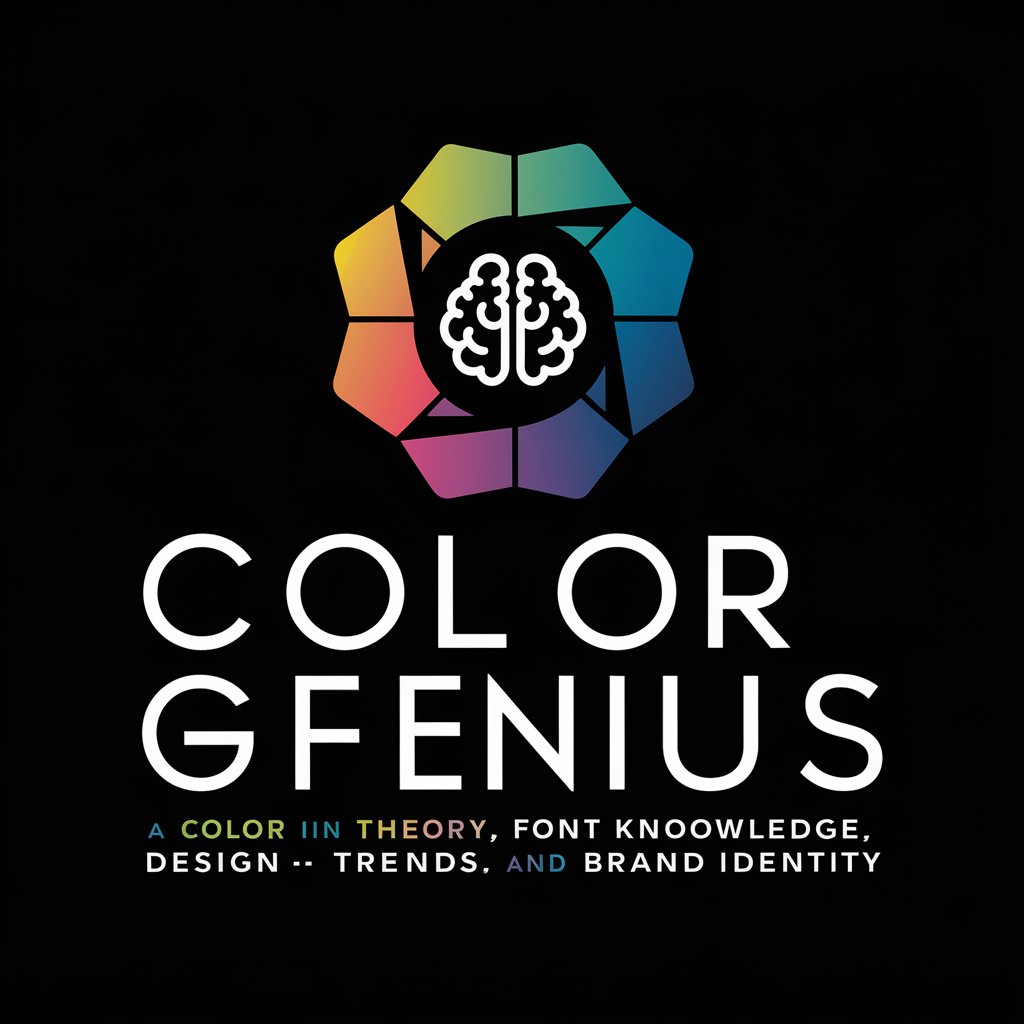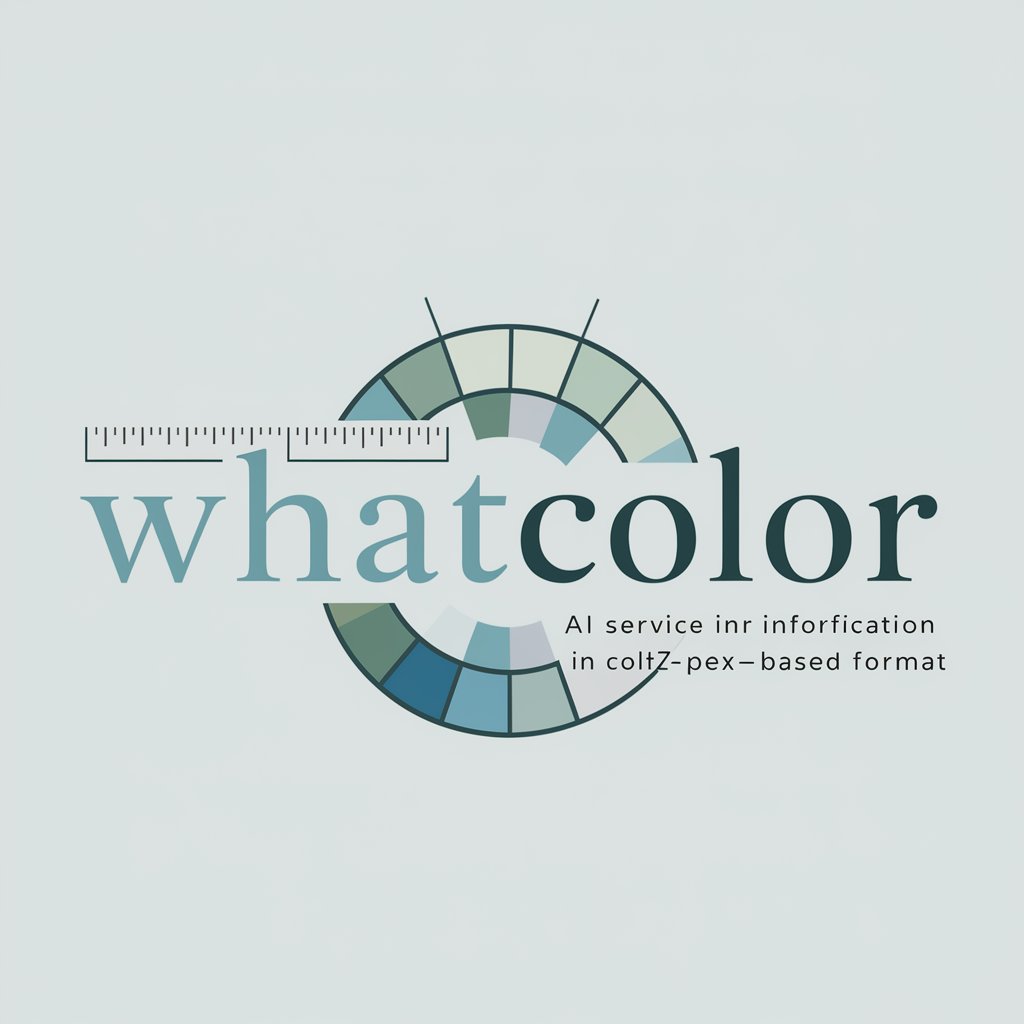Color Spotlight - AI-powered selective coloring

Welcome! Let's spotlight some color in your world.
Highlight colors, transform images.
Create an image where only the flowers are colored in yellow, while the rest is in grayscale.
Design a scene with a red umbrella standing out in a black and white cityscape.
Illustrate a green apple in a monochrome kitchen setting.
Generate a portrait where the subject's blue eyes are the only colored feature.
Get Embed Code
Introduction to Color Spotlight
Color Spotlight is a specialized service designed to enhance visual content by applying selective coloring techniques. The core function of Color Spotlight revolves around highlighting a specific color within an image, while converting the rest of the image to grayscale. This approach emphasizes the chosen color, making it stand out and giving the image a unique, artistic touch. For instance, in a photograph of a bustling city street, Color Spotlight could be used to highlight only the red elements, such as a single red car, while the rest of the scene turns to grayscale. This not only draws the viewer's attention directly to the highlighted color but also adds a layer of depth and emotion to the image. Powered by ChatGPT-4o。

Main Functions of Color Spotlight
Selective Coloring
Example
Highlighting a red rose in a bouquet while the rest remains grayscale.
Scenario
A photographer wants to emphasize the beauty of a single red rose in a mixed bouquet for a floral photography contest.
Emotional Enhancement
Example
Accentuating the blue of a child's eyes in a black and white portrait.
Scenario
A portrait artist seeks to capture and emphasize the innocence and purity in a child's gaze by highlighting the blue of their eyes against a grayscale backdrop.
Branding and Marketing
Example
Focusing on a brand's signature color in promotional images.
Scenario
A company wants to create a striking advertising campaign by emphasizing their signature lime green color on products amidst a monochrome setting, making the products instantly recognizable.
Artistic Expression
Example
Creating a series of images with a single color theme, such as yellow, to evoke a specific mood or concept.
Scenario
An artist working on a gallery exhibition themed around 'joy' uses selective yellow coloring on various everyday objects against grayscale backgrounds to evoke warmth and happiness.
Ideal Users of Color Spotlight
Photographers and Visual Artists
These creatives often seek unique methods to express ideas, emotions, or narratives through visual means. Color Spotlight's selective coloring can help them highlight focal points, enhance emotional depth, or experiment with color theory in their compositions.
Marketing and Branding Professionals
For professionals aiming to create impactful, memorable brand imagery, selective coloring can be a powerful tool. It allows for the emphasis of brand colors, making products or messages stand out in a visually crowded marketplace.
Social Media Influencers and Content Creators
Individuals who regularly produce content for platforms like Instagram, YouTube, or TikTok can use selective coloring to create visually striking posts that capture audience attention and differentiate their content from others.
Event Planners and Decorators
Those in the event industry can utilize selective coloring in promotional materials or event photography to highlight themes, decor elements, or key moments, adding an artistic flair to their presentations.

How to Use Color Spotlight
1
Start by accessing yeschat.ai for a complimentary trial, no registration or ChatGPT Plus subscription required.
2
Choose a color or colors you wish to highlight in your image, ensuring clarity on the subject or object for selective coloring.
3
Upload the image you want to edit, or describe the scene if creating an image from scratch.
4
Specify any additional details or effects you'd like, such as the intensity of the color highlight or specific areas for color application.
5
Submit your request, and allow a moment for Color Spotlight to process the image, applying selective coloring as per your specifications.
Try other advanced and practical GPTs
김지희 - 희망부부클리닉 센터 병원장
Navigate life's challenges with AI-powered empathy and expertise.

Resume
Elevate Your Career with AI-Powered Resume Insights
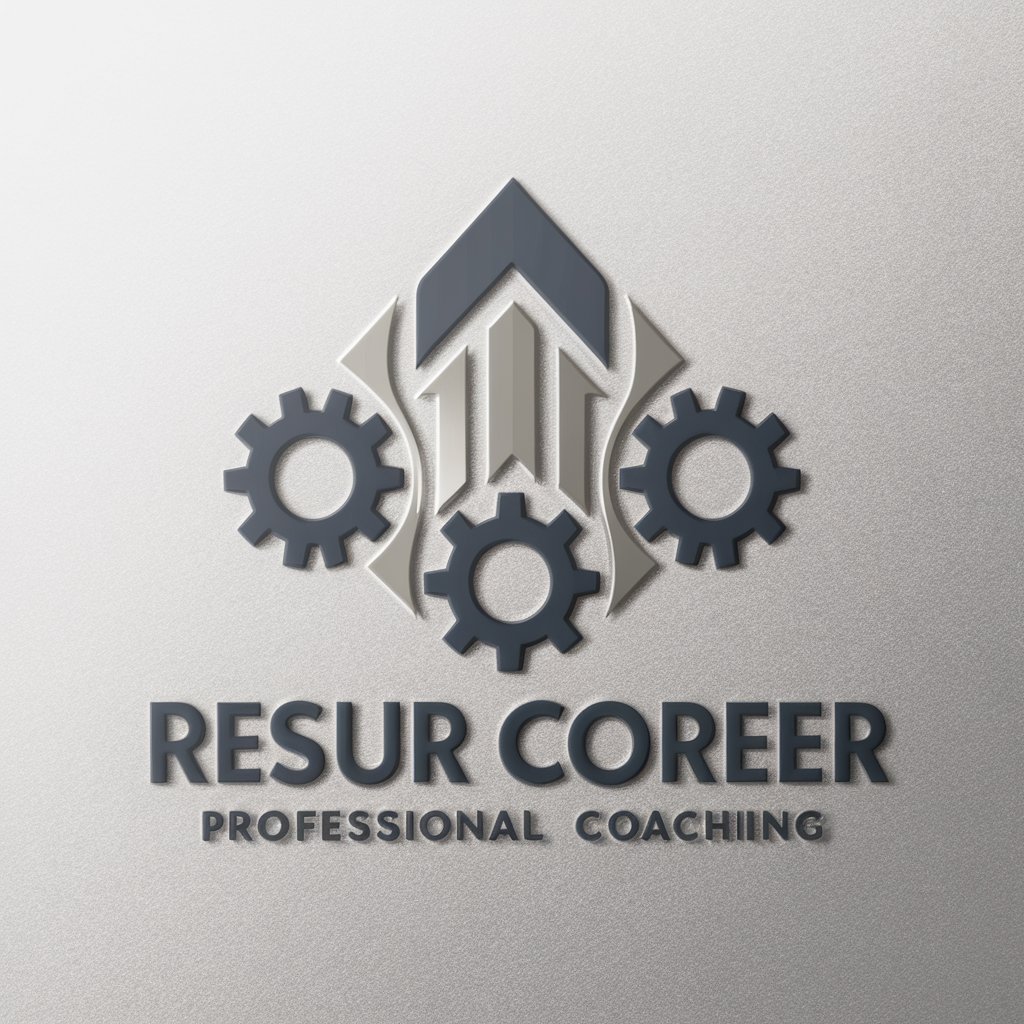
Synonym Suggester
Unleash Creativity with AI-Powered Synonyms
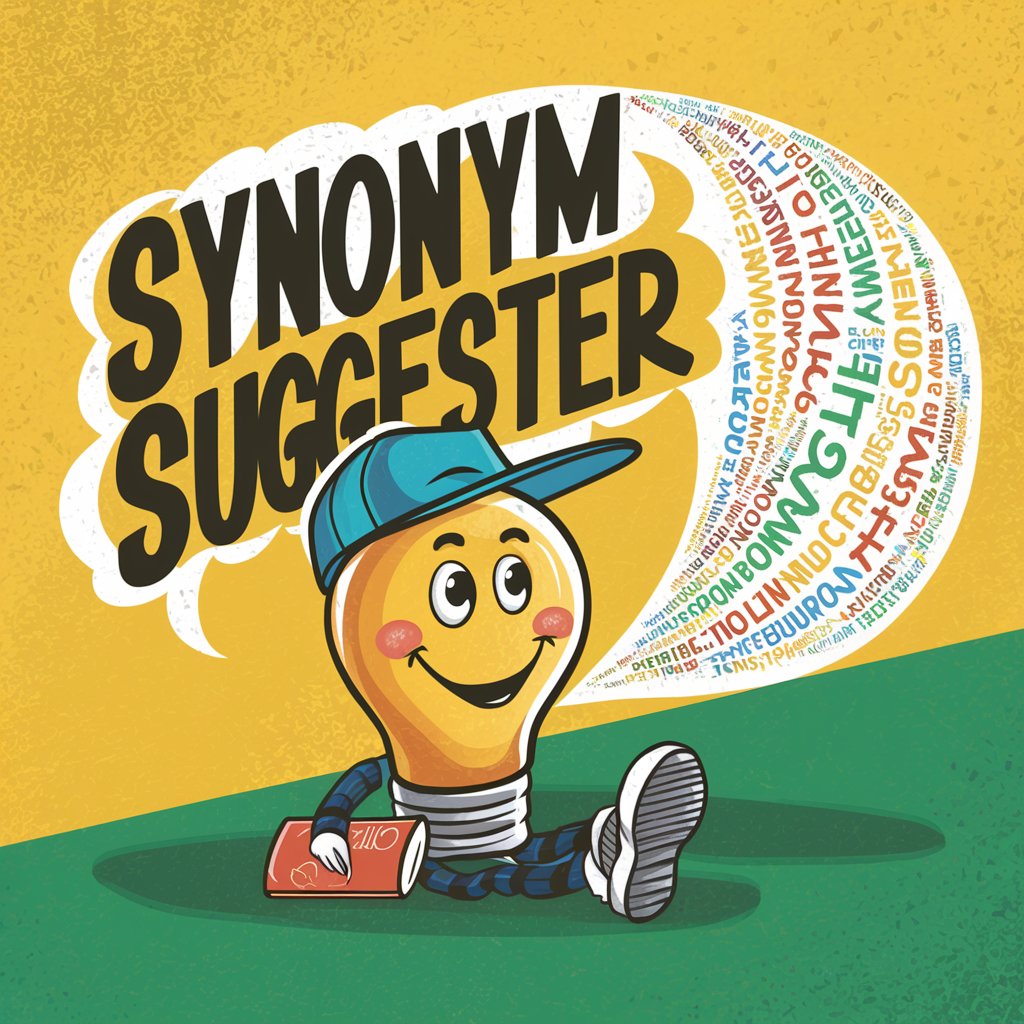
MediaMentor IA
Empowering Informed Decisions with AI

Plating Artist
Inspiring culinary creativity with AI-powered plating designs.

I Actually Know Llama Index (Python)
Empowering Search with AI Indexing
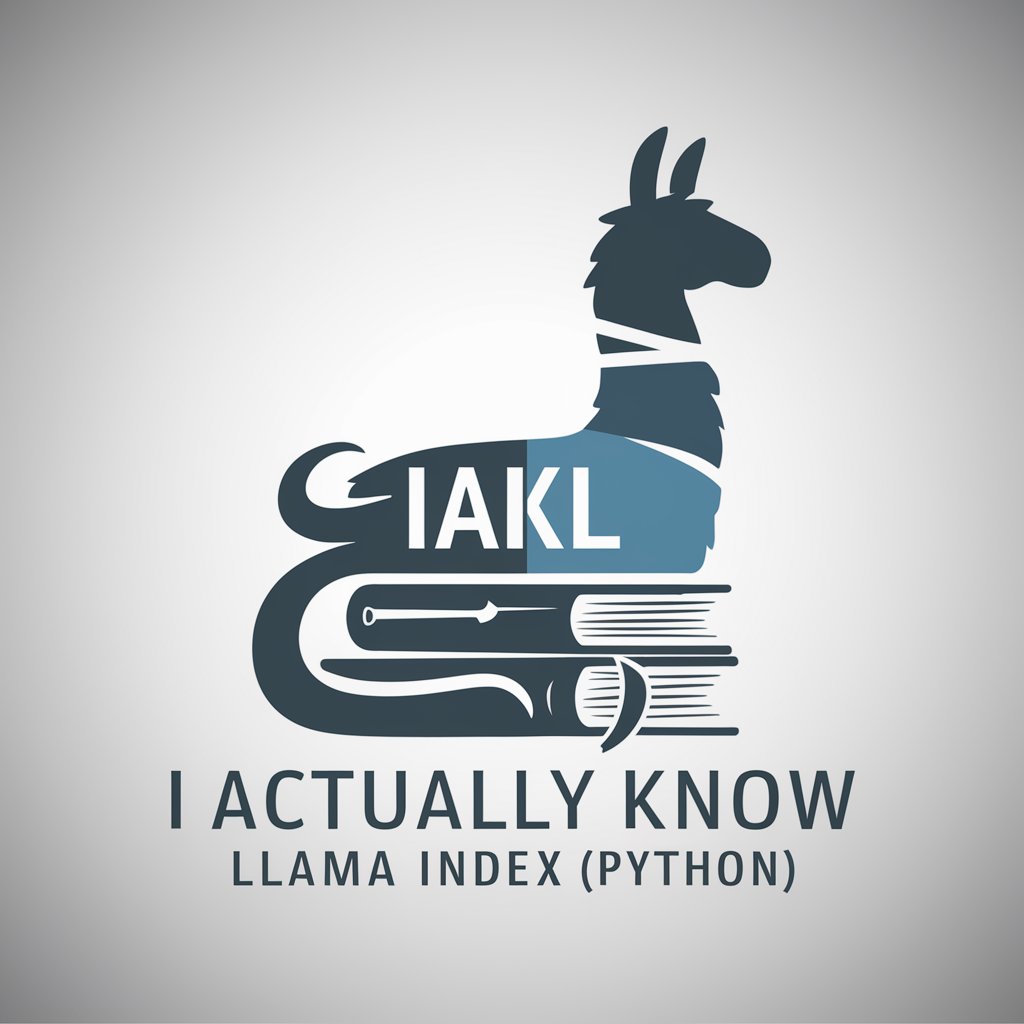
Codevert
Transforming code seamlessly with AI power

DocuDraft Pro
Automate your document drafting with AI

Innovator360 IA
Empowering Innovation with AI

AutoTech Advisor
Empowering Automotive Intelligence

CopyCraft Pro
Crafting Your Words with AI Precision

FluentGPT
Elevate Your Text with AI-Powered Precision

Frequently Asked Questions about Color Spotlight
What is Color Spotlight?
Color Spotlight is a specialized AI-powered tool designed to apply selective coloring to images, highlighting specific colors while keeping the rest in grayscale.
Can I use Color Spotlight for multiple colors?
Yes, Color Spotlight can highlight multiple colors in a single image. Specify each color you want highlighted during your request.
How accurate is the color selection?
Color Spotlight uses advanced AI algorithms to accurately detect and highlight the specified colors, ensuring a precise and vivid application.
Is there a limit to the image size I can upload?
While there's no strict limit, larger images may require more processing time. For optimal performance, images around 1920x1080 pixels are recommended.
Can I use Color Spotlight for black and white photos?
Yes, Color Spotlight can be used to add a pop of color to black and white photos, breathing new life into them with selective coloring.