
ListnrGPT - AI Voice Generation Tool

Welcome to ListnrGPT, your AI voice assistant.
Bringing Text to Life with AI Voice
Generate a high-quality voiceover using Listnr's premium voices by...
To create a custom voice clone, start by logging in to Listnr and...
Enhance your projects with Listnr's AI voices by...
Access the redesigned editor on Listnr to begin creating voiceovers by...
Get Embed Code
Understanding ListnrGPT
ListnrGPT is an AI Voice Generator designed to facilitate the creation of high-quality voiceovers using advanced AI voice technologies. It enables users to generate over 1000 AI voices across different languages and accents, ensuring a wide range of vocal expressions suitable for various projects. The platform is particularly adept at integrating these voice solutions into user projects via an API key obtained through the Listnr dashboard. Additionally, ListnrGPT offers a unique voice cloning feature, allowing users to create a personalized AI voice by uploading a voice sample. This feature finds its application in creating more personalized and engaging audio content. ListnrGPT emphasizes ethical usage and professional standards in voiceover production, ensuring the technology is used responsibly. Powered by ChatGPT-4o。

Key Functions of ListnrGPT
Voiceover Generation
Example
Creating a voiceover for a YouTube video tutorial in multiple languages.
Scenario
A content creator can use ListnrGPT to generate a clear, engaging voiceover in English, Spanish, and Mandarin for their tutorial video, ensuring it reaches a broader audience.
API Integration for Project Use
Example
Integrating AI voice into a mobile app for audio responses.
Scenario
A mobile app developer can utilize the ListnrGPT API to integrate an AI voice that responds to user inquiries within the app, enhancing user interaction and experience.
Voice Cloning
Example
Creating a personalized AI voice for customer service announcements.
Scenario
A company can upload a sample of their preferred customer service representative’s voice and clone it to maintain a consistent and familiar voice across all automated announcements.
Target User Groups for ListnrGPT
Content Creators
These include YouTubers, podcasters, and online educators who require diverse and engaging voiceovers to enhance their digital content's reach and appeal.
Developers and Businesses
This group encompasses app developers and businesses looking to integrate AI voice technologies into their products or services for improved user experience and engagement.
Marketing Professionals
Marketing teams and agencies that require high-quality, diverse voiceovers for advertising campaigns, especially those targeting multiple regions and languages.

Guidelines for Using ListnrGPT
Initiate Trial
Begin by visiting yeschat.ai to access a free trial without the necessity of logging in or subscribing to ChatGPT Plus.
Account Creation
After the trial, create an account on Listnr for full access. This involves providing basic information and setting up your profile.
Explore Voices
Explore over 1000 AI voices available on Listnr. Familiarize yourself with the premium and ultra-premium voice options for high-quality voiceovers.
Generate API Key
For project integration, navigate to the Listnr dashboard and generate your unique API key, following the provided instructions.
Voice Cloning and Editing
Log in, upload a voice sample (6 seconds to 1 minute), and use the redesigned editor. Click on 'New TTS Voiceover' then 'create using editor' to start creating voiceovers.
Try other advanced and practical GPTs
Onder
Unlocking Literary Worlds with AI
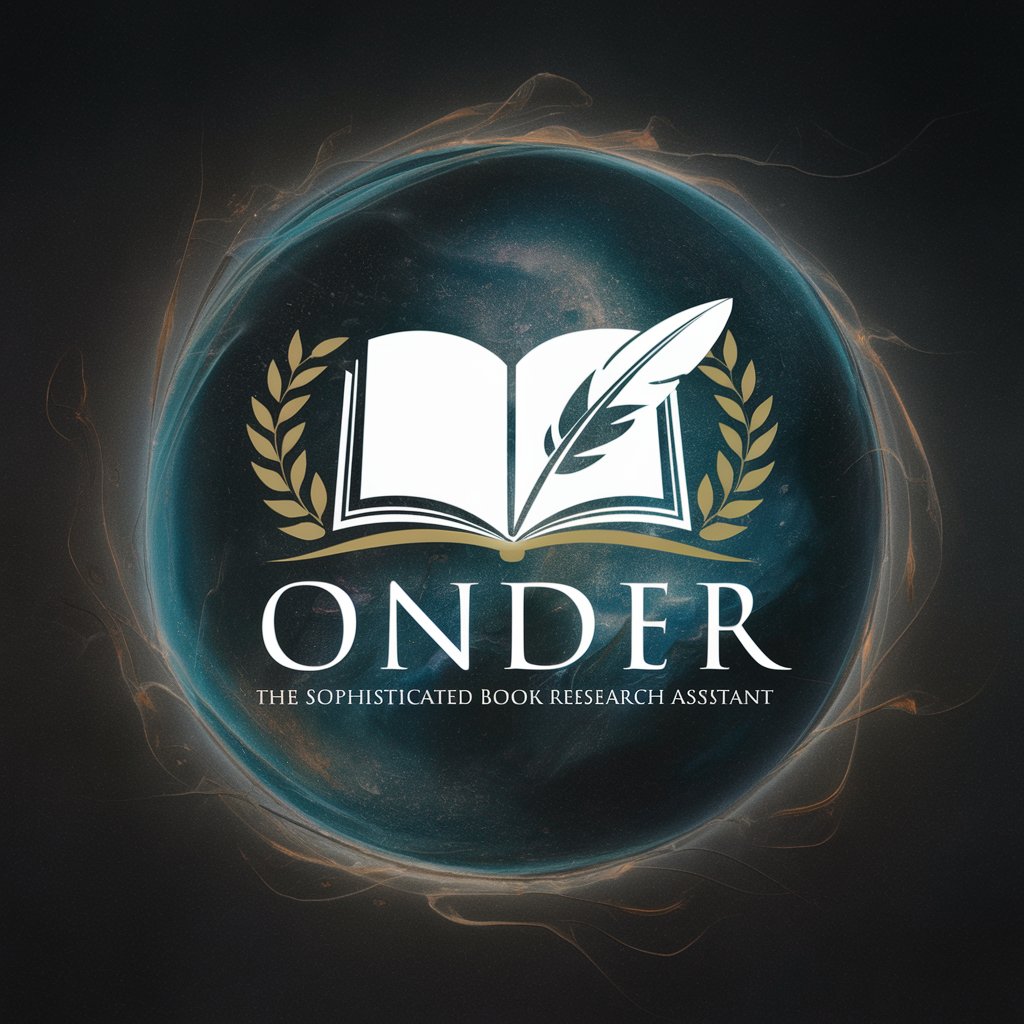
CasanovaGPT
Elevate Your Dating Game with AI

Block GPT
AI-Powered Ethereum Insights at Your Fingertips

CyberSec GPT
Empowering cybersecurity with AI.

Mystery Dispatch
Solve Mysteries with AI-Driven Stories

Clarity Re-Write Plus
Elevating Writing with AI Insight

Super Practical PM GPT
AI-Driven Product Management Expertise at Your Fingertips

STRIDE Threat Modeling Mentor
AI-driven security threat identification and mitigation.

Click Selector
Tailoring Your Grip to Victory

Convert To
Transform Files Effortlessly with AI

WhatSupp.ai
Tailored Nutrition, AI-Powered Advice

👨⚖️ Improper Review Deletion Expert (5.0⭐)
AI-powered removal of improper reviews

ListnrGPT FAQs
What is the ideal length for a voice sample in Listnr?
The optimal length for a voice sample in Listnr ranges from 6 seconds to 1 minute, ensuring the best quality for voice cloning.
How do I integrate ListnrGPT with my projects?
For integration, use the API key generated from your Listnr dashboard. This key allows seamless incorporation of ListnrGPT's functionalities into your projects.
Can I try ListnrGPT without creating an account?
Yes, you can access a free trial of ListnrGPT at yeschat.ai without the need to log in or have ChatGPT Plus.
What are the voice options available in ListnrGPT?
ListnrGPT offers over 1000 AI voices, including premium and ultra-premium options, suitable for diverse high-quality voiceover needs.
Is there a guide for creating voiceovers in Listnr?
Yes, after logging in and uploading your voice sample, use the 'New TTS Voiceover' and 'create using editor' options for a guided process in creating voiceovers.





