
File Transformer - File Format Conversion

Hello! Ready to transform your files efficiently.
Transform files effortlessly with AI
Convert the uploaded document to...
Please change the file format from...
I need this file transformed into...
Can you process and convert this file to...
Get Embed Code
Introduction to File Transformer
File Transformer is a highly efficient GPT model specifically designed for converting files into various formats. Its primary purpose is to facilitate seamless file format conversions, thereby addressing the diverse needs of digital content management. It supports a wide array of file types including text files, document files, images, audio, video, compressed files, and specific graphic formats like PDF and PPT. The system is programmed to handle single files, batch uploads, or zipped collections, converting them into a specified format efficiently. An example scenario illustrating its use could be converting a batch of .docx files into .pdf format for easier distribution and viewing across different platforms, ensuring compatibility and preserving the integrity of the original content. Powered by ChatGPT-4o。

Main Functions of File Transformer
File Format Conversion
Example
Converting .txt files to .pdf files for professional documentation.
Scenario
A user needs to submit documents in PDF format for a formal application but only has them in TXT format. File Transformer can convert these files to PDF, making them suitable for submission.
Batch File Conversion
Example
Converting multiple image files from .png to .jpg for web optimization.
Scenario
A web developer needs to optimize their website's loading time by converting high-resolution PNG images to a more compressed JPG format without sacrificing much quality. File Transformer can process multiple images at once, streamlining the website optimization process.
Zipped Collections Handling
Example
Converting a zipped collection of .docx files into .pdf and re-zipping.
Scenario
An academic researcher has a collection of .docx papers that they want to share with their peers who prefer PDF format. File Transformer can convert all .docx files within a zip file into PDF format and re-zip them for easy sharing.
PowerPoint to PDF Conversion
Example
Converting a .ppt presentation to a .pdf file for distribution.
Scenario
A lecturer needs to distribute their PowerPoint presentation as a PDF document to ensure it can be viewed on any device by students. File Transformer utilizes tools like pdf2pptx to convert the presentation while preserving the layout and content.
Ideal Users of File Transformer Services
Academic Researchers and Students
They often need to convert and share documents in various formats for research papers, presentations, and assignments. File Transformer simplifies this process, making it easier to manage and distribute academic materials.
Digital Content Creators
Creators who work with multimedia content such as videos, images, and documents can use File Transformer to ensure their content is in the right format for different platforms, optimizing compatibility and presentation.
IT Professionals and Web Developers
These users require efficient ways to manage and convert files as part of their software development, website optimization, and system administration tasks. File Transformer offers a reliable solution for handling various file formats, aiding in workflow optimization.
Business Professionals
Professionals who deal with documentation, presentations, and reports can benefit from File Transformer by efficiently converting files to preferred formats for communication with clients, colleagues, and stakeholders.

How to Use File Transformer
1
Start by visiting yeschat.ai for a hassle-free trial that requires no login or subscription to ChatGPT Plus.
2
Select the 'File Transformer' feature from the available tool options to initiate the file conversion process.
3
Upload the file you wish to convert. Ensure it falls within the supported format types for a successful conversion.
4
Specify the desired output format for your file, choosing from a range of supported extensions.
5
Download the converted file via the provided link once the transformation process is complete.
Try other advanced and practical GPTs
The Word File Manager
Elevate Your Writing with AI

File Transformer
Transform files effortlessly with AI power

Currency Converter
Instant, AI-Powered Currency Conversion

Currency Analyzer
Instant currency recognition and conversion, powered by AI.

Currency Conversion
Instant AI-Powered Currency Exchange

Currency Converter
Instant, AI-powered currency conversion

File Translator
AI-Powered Translation for JSON Files

File Converter & PDF Compressor ⚡
Transform files effortlessly with AI power
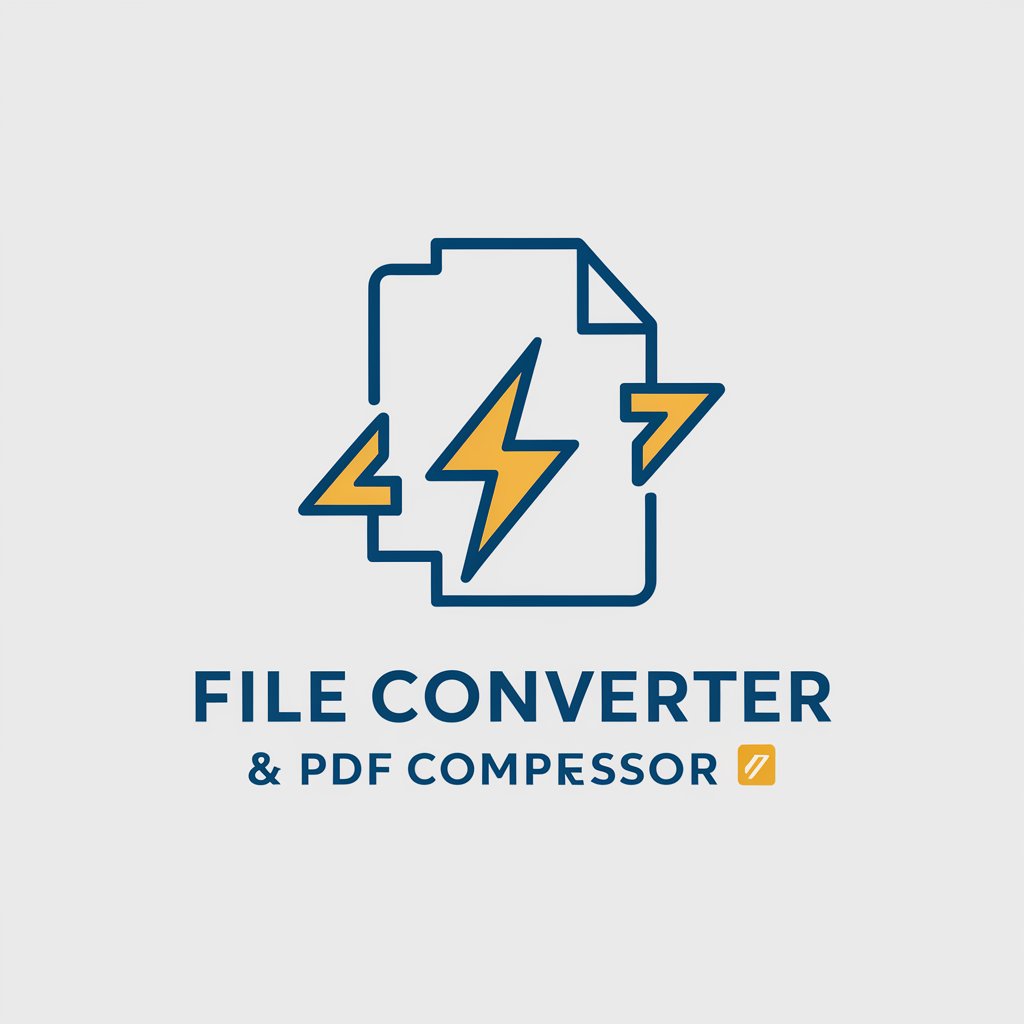
File Convert
Transform files effortlessly with AI

File Analysis Expert
Unlocking the Secrets of Your Files with AI

File & Folder Organizer
Organize effortlessly with AI.

Sell My Items
AI-Powered Pricing and Ad Creation

Frequently Asked Questions about File Transformer
Can File Transformer handle multiple file formats?
Yes, it supports a wide range of file formats across text, document, image, audio, video, compression, and graphics categories.
Is there a file size limit for conversions?
Yes, the maximum file size for conversion is 100mb to ensure efficient processing and maintain quality output.
Can I convert files between unrelated formats, like images to text?
File Transformer follows strict guidelines to prevent data loss, so conversions are limited to compatible formats within the same category.
How secure is File Transformer with uploaded files?
Your files are handled with strict confidentiality. They are used solely for conversion and are not stored or shared.
Are there any prerequisites for using File Transformer?
No specific prerequisites, aside from ensuring your file is within the supported formats and below the size limit.





