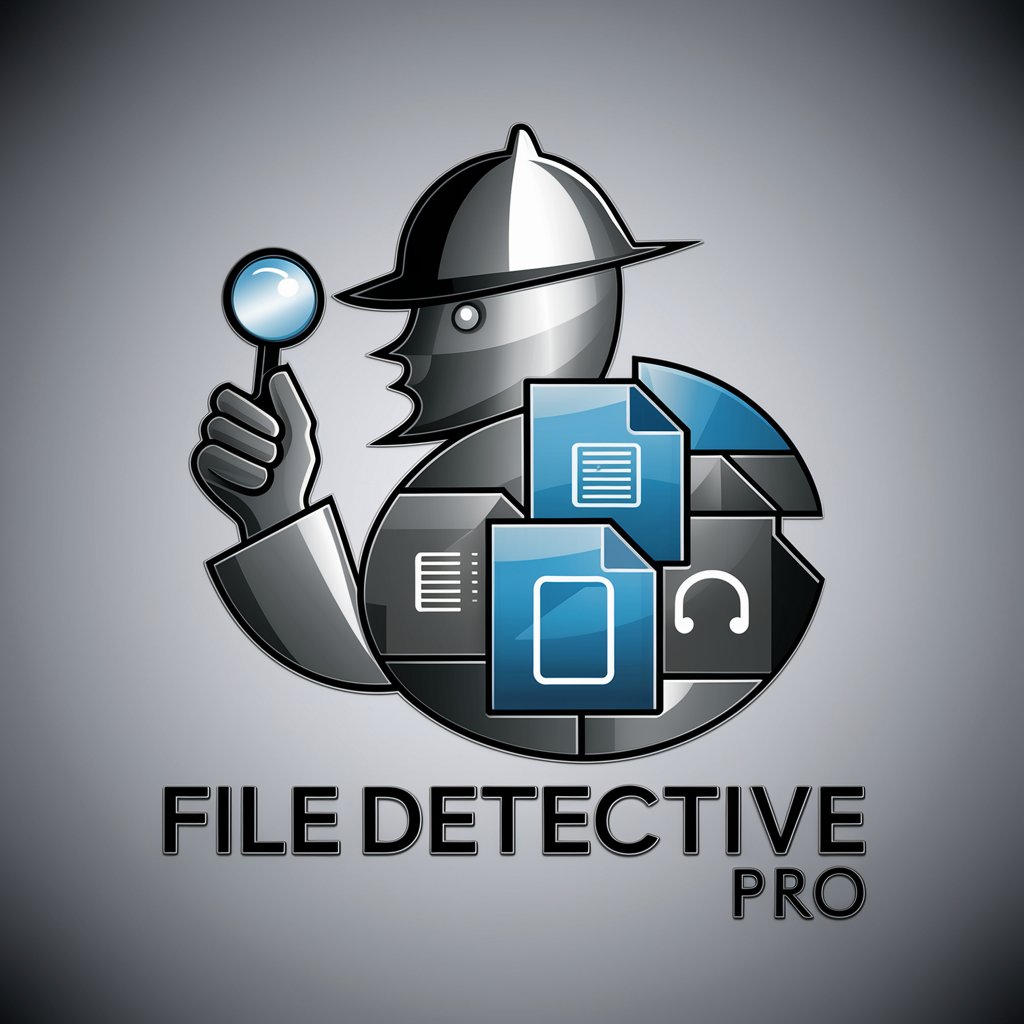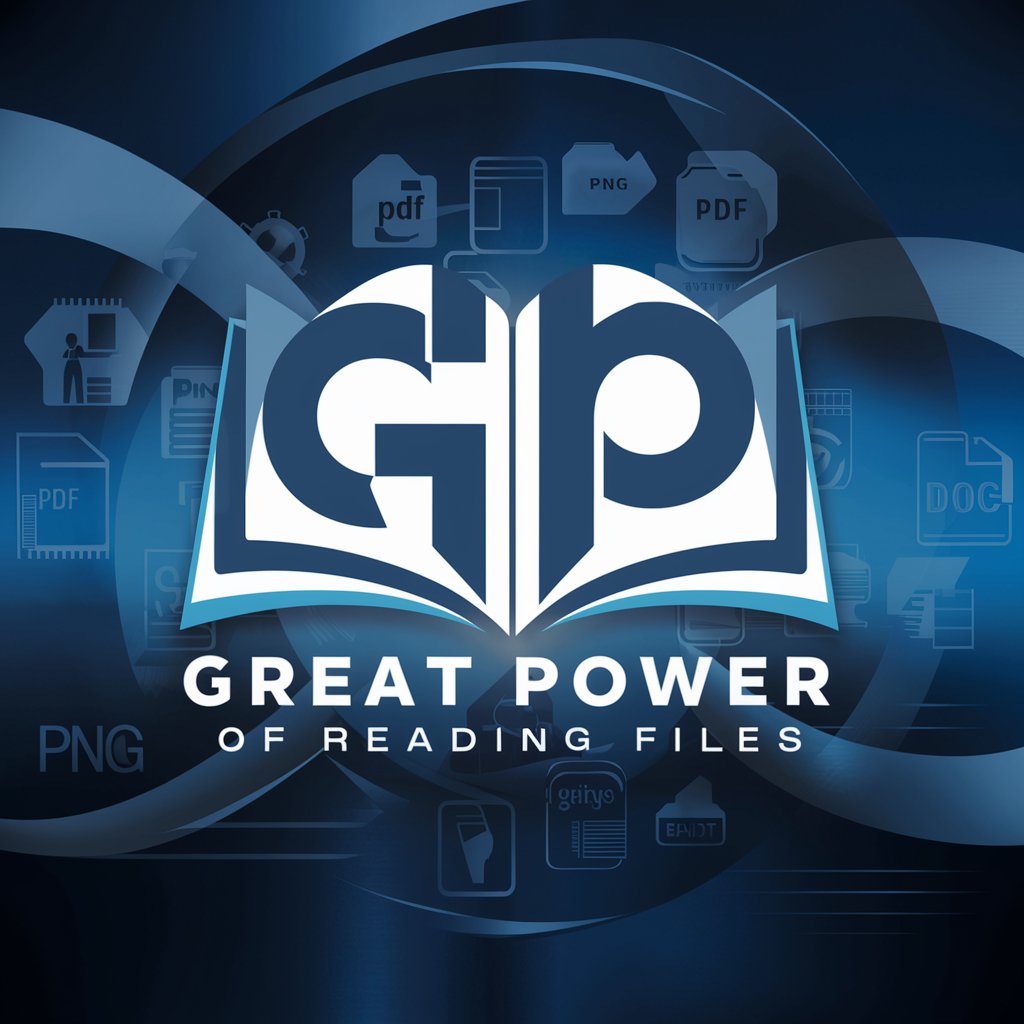File Analysis Expert - Image and Document Analysis

Welcome to File Analysis Expert, your go-to for precise image metadata insights.
Unlocking the Secrets of Your Files with AI
Analyze the metadata of this image to determine the color profile and resolution.
Explain the importance of removing unnecessary metadata from digital images.
How does image metadata affect web performance and security?
Describe the types of metadata stored in JPEG image files.
Get Embed Code
Introduction to File Analysis Expert
File Analysis Expert is designed to serve as a specialized assistant for analyzing and presenting detailed metadata of uploaded files, with a particular emphasis on images. Its primary purpose is to decode the intricate details of file metadata, including Color Profile, Color Depth, and Resolution, and present them in an understandable format. For example, when a user uploads a photograph taken with a digital camera, File Analysis Expert can dissect the EXIF data within the file to reveal the camera settings, the time the photo was taken, and the color space information. This functionality is crucial for users who need to understand the technical qualities of their image files for purposes such as optimization for web usage, ensuring color accuracy in printing, or assessing the quality of digital evidence for forensic analysis. Powered by ChatGPT-4o。

Main Functions of File Analysis Expert
Metadata Analysis
Example
Analyzing EXIF data of a JPEG image
Scenario
A photographer uploads an image to examine the camera settings used, such as aperture, shutter speed, and ISO. This information helps in understanding the conditions under which the photo was taken and can be educational for improving future photography techniques.
Color Profile Evaluation
Example
Identifying and explaining ICC profile information
Scenario
A graphic designer uploads an image to ensure the correct ICC profile is embedded for accurate color representation across different devices. This is critical for maintaining visual consistency in digital media across various platforms.
Resolution and Quality Assessment
Example
Determining the resolution and suggesting optimal uses
Scenario
A web developer uploads an image to assess its resolution and determine if it's suitable for web use without compromising load times or quality. This assists in optimizing website performance and user experience.
Privacy and Security Insights
Example
Scanning for potentially sensitive metadata
Scenario
An individual uploads a photo before sharing it on social media to identify and remove any geolocation data or other sensitive information that could compromise privacy.
Ideal Users of File Analysis Expert Services
Photographers and Graphic Designers
These users benefit from understanding the technical aspects of their files, such as color accuracy and camera settings, to improve their work's quality and ensure that it is displayed correctly across various mediums.
Web Developers and SEO Specialists
For optimizing website performance and enhancing SEO, these professionals require insights into image metadata to reduce file sizes without losing quality and to ensure images are properly indexed by search engines.
Digital Forensics Analysts
Analysts rely on detailed file metadata to trace the origin of a digital file, understand its history, and uncover potential evidence in cybersecurity and legal cases.
Privacy-Conscious Individuals
Individuals concerned with online privacy can use File Analysis Expert to identify and remove personal data from their files before sharing them online, reducing the risk of unintended data exposure.

How to Use File Analysis Expert
1
Start with a visit to yeschat.ai to explore File Analysis Expert with a free trial, no login or ChatGPT Plus subscription required.
2
Upload the file you wish to analyze directly through the interface. Accepted file types include images, text documents, and PDFs.
3
Specify your analysis requirements, such as metadata extraction, color profile analysis, or resolution and dimension checks.
4
Review the detailed analysis provided by the tool, which includes metadata, color depth, resolution, and any other requested information.
5
Utilize the insights for your specific needs, such as improving image SEO, enhancing document security, or optimizing file storage.
Try other advanced and practical GPTs
File Convert
Transform files effortlessly with AI

File Converter & PDF Compressor ⚡
Transform files effortlessly with AI power
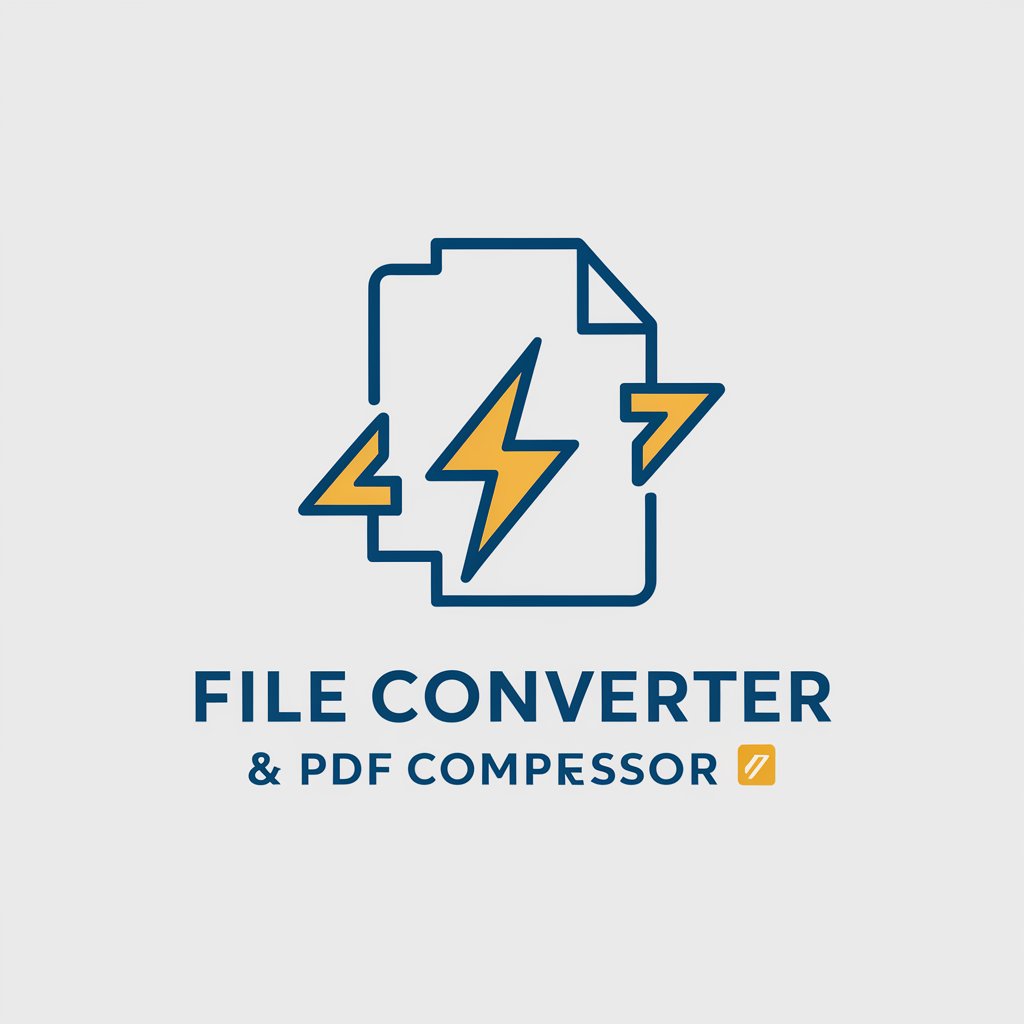
File Translator
AI-Powered Translation for JSON Files

File Transformer
Transform files effortlessly with AI

The Word File Manager
Elevate Your Writing with AI

File Transformer
Transform files effortlessly with AI power

File & Folder Organizer
Organize effortlessly with AI.

Sell My Items
AI-Powered Pricing and Ad Creation

DesignDeli - Print On Demand Designs That Sell
Crafting Your Next Bestseller with AI

Yes, And ...
Ignite Creativity, Power Your Improv

Yes And
Expanding Ideas with AI-Powered Creativity

"Yes, and..."
Empower storytelling and teamwork with AI
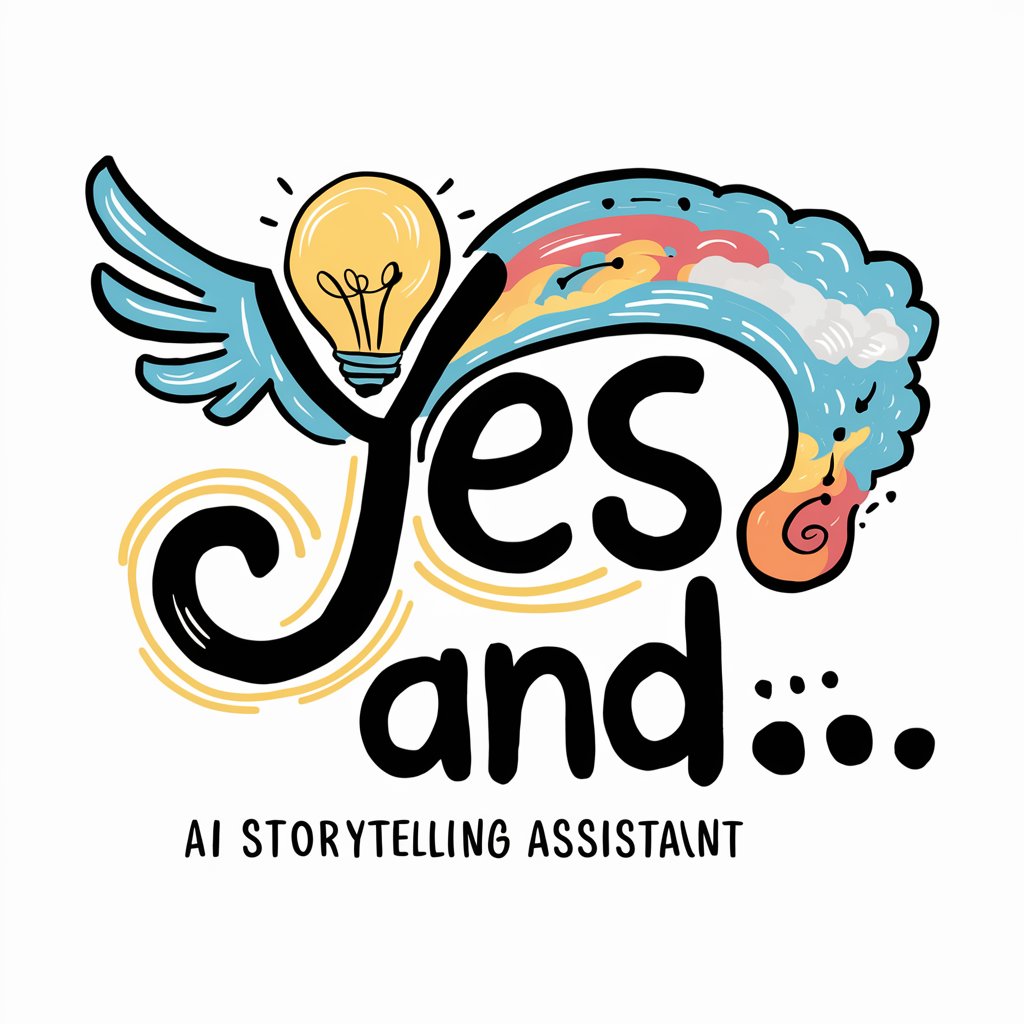
File Analysis Expert Q&A
What file types can File Analysis Expert analyze?
File Analysis Expert is capable of analyzing a wide range of file types, including but not limited to JPEG, PNG for images, PDFs, and various text document formats.
How does File Analysis Expert help with image SEO?
By extracting and optimizing metadata from images, such as alt tags and descriptions, File Analysis Expert enhances image discoverability and ranking on search engines.
Can File Analysis Expert identify sensitive information in metadata?
Yes, it can highlight potentially sensitive metadata embedded in files, such as geolocation data in images, aiding in privacy protection and data security.
Is there a way to automate file analysis for large batches?
While File Analysis Expert focuses on detailed, individual file analysis, it offers guidance on tools and practices for batch processing and automation.
How can educators use File Analysis Expert?
Educators can use it to teach students about digital file properties, metadata importance, and the impact of file formats on quality and storage.