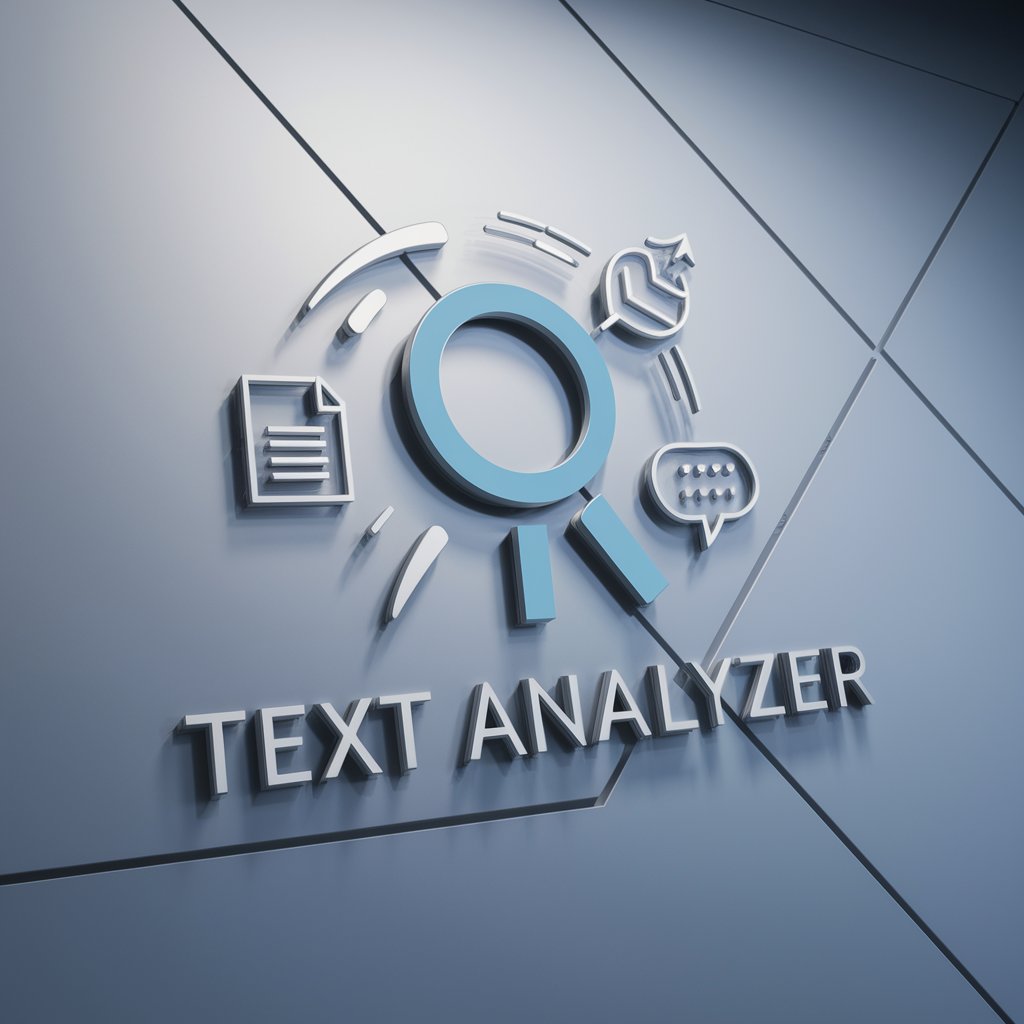File Analyzer - File Analysis and Insight

Welcome! Let's analyze some files together.
Unveil the hidden, AI-powered document insights.
Analyze the attached file for data patterns and insights.
Review the document and summarize its key points.
Extract relevant information from the provided file.
Interpret the data in the attached spreadsheet and provide an analysis.
Get Embed Code
Overview of File Analyzer
File Analyzer is designed to provide in-depth analysis of files, extracting and interpreting data to meet various needs. Its core purpose is to assist users in understanding the content, structure, and details of their files across multiple formats. By leveraging advanced data processing techniques, it can handle a wide range of file types, including text documents, spreadsheets, images, and more. For example, it can extract key information from a PDF report, such as text content, author information, and metadata, or analyze an image file to describe its components and characteristics. The design emphasizes flexibility and comprehensiveness, ensuring users gain a thorough understanding of their files' content and context. Powered by ChatGPT-4o。

Key Functions of File Analyzer
Text Extraction and Analysis
Example
Extracting text from PDFs, Word documents, or images with OCR technology.
Scenario
A legal professional needs to quickly review contracts and documents for specific terms or clauses. File Analyzer can extract the text, enabling efficient search and analysis.
Metadata Analysis
Example
Analyzing creation dates, authors, and modification histories of documents.
Scenario
A researcher managing numerous files needs to organize them based on authorship and last modification date for easier access and citation.
Image Description and Analysis
Example
Describing images, identifying main subjects, and recognizing text within the image.
Scenario
A digital marketer wants to audit a collection of ad images for content and text compliance with advertising guidelines.
File Structure and Format Identification
Example
Identifying and verifying the format of files to ensure compatibility with different software.
Scenario
A software developer needs to confirm whether a batch of downloaded files meets the format specifications required for an application's data import feature.
Target User Groups for File Analyzer
Professionals in Legal, Academic, and Research Fields
These users benefit from File Analyzer's ability to extract and analyze text for content review, document verification, and organization based on metadata, facilitating more efficient workflows and data management.
Digital Marketers and Content Creators
They use File Analyzer to ensure that images and other content materials adhere to guidelines, analyze engagement data, and organize digital assets for campaigns.
Software Developers and IT Professionals
These individuals rely on File Analyzer for handling various file formats during software development, ensuring data compatibility, and managing digital resources efficiently.

How to Use File Analyzer
1
Start by visiting yeschat.ai to access a free trial, no ChatGPT Plus or login required.
2
Upload the file(s) you wish to analyze. Ensure they are in a supported format for optimal compatibility and results.
3
Select the specific analysis type or let File Analyzer automatically determine the type based on the file content.
4
Review the analysis results provided. Utilize the detailed insights to understand content, structure, or data within your file.
5
Utilize additional features like editing or extracting certain information based on your needs, and save or export the results as required.
Try other advanced and practical GPTs
ORACLE SQL Expert
AI-powered Oracle SQL Mastery
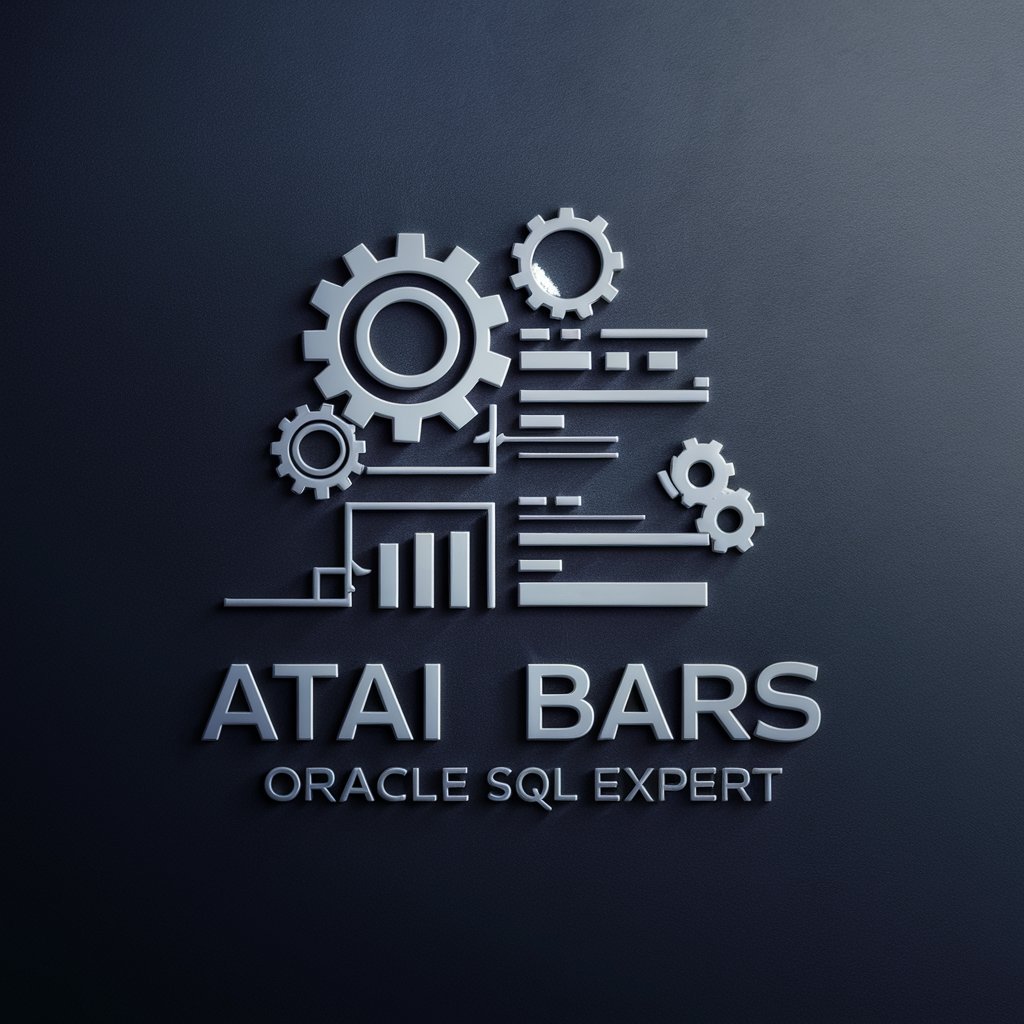
Oracle BRM Helper
Streamline BRM tasks with AI power

RPG Oracle
Power Your Play with AI

Lore Keeper
Empowering fantasy storytelling with AI.

ifarted
Empowering Engineering Education

O Conselheiro Amoroso
Revive Romance with AI Insight

Colors water game
Strategize, Visualize, and Sort Colors

Colors, Enhanced by arbër inc
AI-powered Color Mastery

Color Inventor GPT
Innovate with AI-powered color creation.

translator
Translate instantly with AI power

Translator
Effortless translation, powered by AI

Translator
AI-powered translations for business communication

File Analyzer FAQs
What file formats does File Analyzer support?
File Analyzer supports a wide range of file formats including PDF, DOCX, XLSX, CSV, and more, covering various document and data file types.
Can File Analyzer help detect plagiarism in documents?
Yes, File Analyzer can assist in detecting plagiarism by comparing the text in your document against a database of existing content to identify potential similarities.
Is it possible to use File Analyzer for data extraction from spreadsheets?
Absolutely, File Analyzer is equipped to extract and analyze data from spreadsheet files, providing insights and enabling easier data manipulation.
How does File Analyzer handle sensitive or confidential files?
File Analyzer ensures privacy and security by employing robust encryption and data protection measures, allowing safe analysis of sensitive or confidential files.
Can File Analyzer be used for educational purposes?
Definitely, File Analyzer is an excellent tool for educational purposes, aiding in the analysis of academic papers, assignments, and research data.