Data Interpreter - File Analysis & Insights

Hello! I'm here to interpret and analyze your data.
Unveil Insights with AI-Powered Analysis
Analyze the data in this Excel file and provide insights on...
Interpret the information in this image and summarize the key points...
Review this text document and identify the main themes...
Examine the content of these files and suggest necessary actions based on...
Get Embed Code
Understanding Data Interpreter
Data Interpreter is designed as a specialized tool for processing and interpreting a wide array of information from uploaded files, including but not limited to Excel files, images, and other document types. Its core functionality revolves around analyzing and extracting pertinent details from diverse data formats to provide insights or necessary actions based on the content it processes. For instance, when given an Excel spreadsheet containing sales data, Data Interpreter can analyze trends, identify top-performing products, and highlight areas requiring attention. Similarly, when provided with an image of a graph or chart, it can interpret the visual data, offering a summary of the information presented. This capability extends to analyzing text documents for key information, summarizing content, and identifying critical points of interest. Powered by ChatGPT-4o。

Main Functions and Applications
Data Analysis and Summarization
Example
Analyzing an Excel spreadsheet to summarize sales trends, performance metrics, or financial data.
Scenario
A business analyst uploads monthly sales data in an Excel file. Data Interpreter processes the data to provide a summary of key sales trends, top-performing regions, and products, along with any notable patterns or anomalies.
Visual Data Interpretation
Example
Interpreting data from images of charts, graphs, or diagrams to provide a textual summary of the information.
Scenario
A researcher uploads an image of a complex graph from a scientific paper. Data Interpreter examines the graph to provide a comprehensive summary of the data trends, comparisons, and conclusions drawn from the visual information.
Text Document Analysis
Example
Extracting and summarizing key information from text documents, reports, or articles.
Scenario
A student uploads a lengthy research paper. Data Interpreter reviews the document to extract the thesis statement, main arguments, evidence presented, and concludes with a summary of the paper's findings.
Ideal Users of Data Interpreter
Business Analysts and Data Scientists
Professionals who deal with large volumes of data and require assistance in analyzing, summarizing, and interpreting data sets to make informed decisions. They benefit from Data Interpreter's ability to quickly process and provide insights from complex data.
Researchers and Academics
Individuals in the academic or research field who need to interpret data from various sources, including visual data like charts and graphs, or to analyze and summarize content from research papers and documents. Data Interpreter helps in extracting and condensing pertinent information for further study or reporting.
Students
Students who require assistance in analyzing data for projects or interpreting complex documents for their studies. Data Interpreter serves as a tool to simplify the process of data analysis and document review, making study materials more accessible and understandable.

Guidelines for Using Data Interpreter
Begin Your Journey
Start by visiting yeschat.ai to explore Data Interpreter without any commitment or the need for ChatGPT Plus.
Upload Your Files
Use the platform to securely upload the files you need analyzed, such as text documents, Excel spreadsheets, or images.
Specify Your Needs
Clearly define what information or analysis you are seeking from your uploaded content to ensure tailored results.
Review and Interact
Examine the insights provided by Data Interpreter. Feel free to ask follow-up questions or request further analysis.
Apply Insights
Utilize the extracted information or analysis in your desired context, whether for decision-making, research, or content creation.
Try other advanced and practical GPTs
Data Sage
Empowering decisions with AI-driven insights.

Data wizard
AI-powered Insight into Complex Data

Data Sage
Empowering Manufacturing with AI Insights
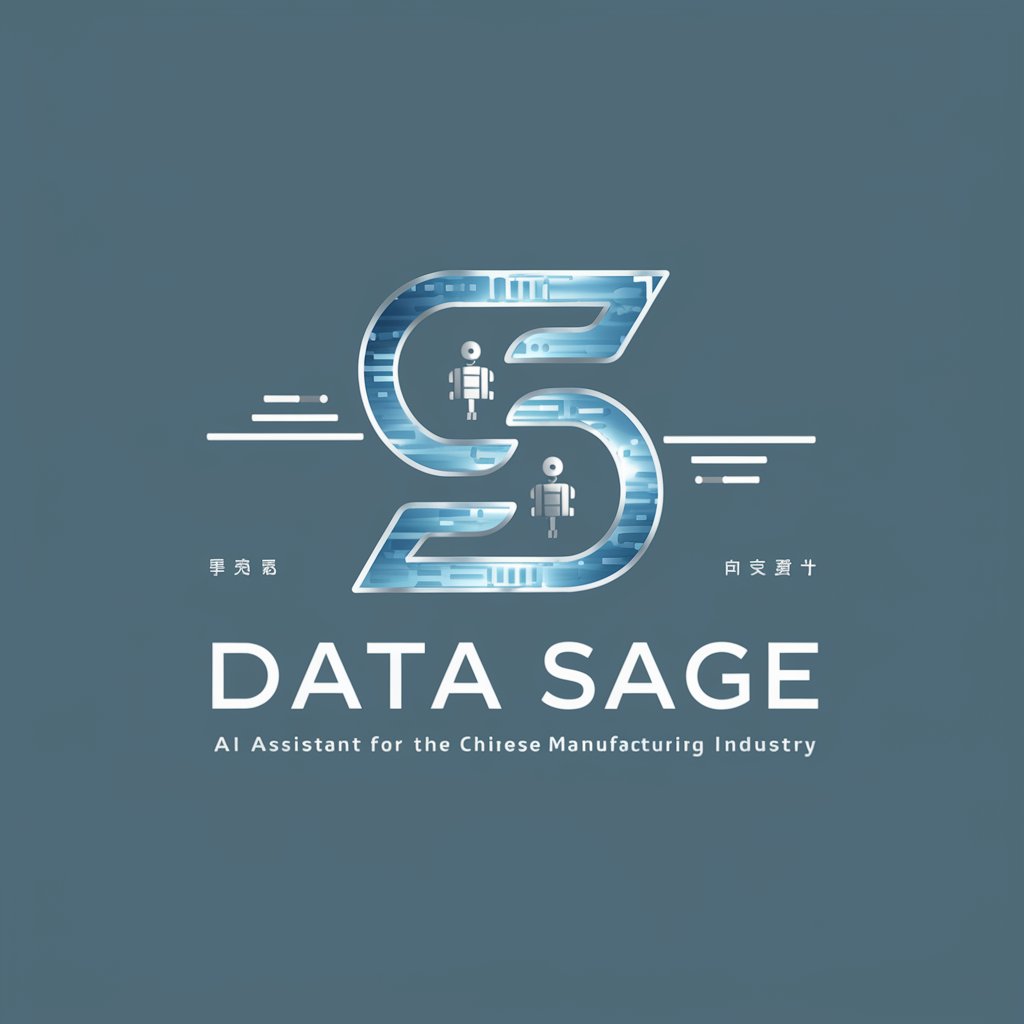
Data Wizard
Empowering your code with AI

data maker
Crafting Data, Powering AI
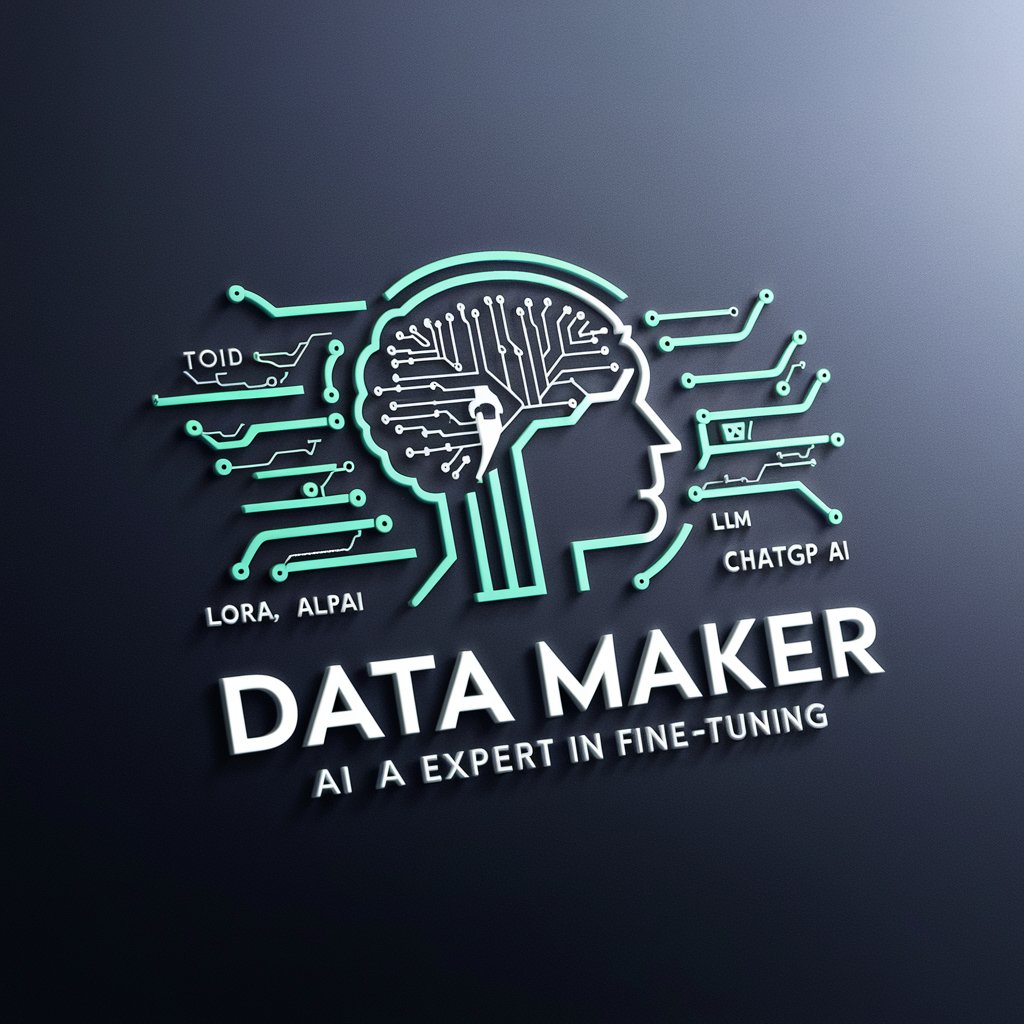
Data Scout
Harness AI to mine video insights

日本の市場向けインフルエンサーマーケティング戦略
Empowering Your Brand with AI-Driven Influencer Insights

孫氏の戦略相談
Strategize with AI, Master Like Sun Tzu

デジタル/クリエイティブ市場戦略のスペシャリスト
Power Your Strategy with AI Insights

ゼルダの伝説 ティアーズ オブ ザ キングダム 攻略BRAIN
Master Zelda with AI-driven strategies

FX 戦略のぷろ
Empower Your Trades with AI

ビジネス戦略アドバイザー 5人の賢人
Unleash Strategy with AI-Powered Expertise

Frequently Asked Questions about Data Interpreter
What types of files can Data Interpreter analyze?
Data Interpreter can process a wide array of file types including text documents, Excel spreadsheets, images, and more, extracting key information and providing valuable insights.
Can Data Interpreter help with academic research?
Absolutely. Data Interpreter can analyze research material, data sets, and bibliographies to aid in literature reviews, data analysis, and summarization.
Is Data Interpreter suitable for business analytics?
Yes, it's well-equipped to analyze business-related documents and data, offering insights into market research, financial reports, and operational data.
How does Data Interpreter ensure data privacy?
Data Interpreter employs robust security measures to protect your data during upload, analysis, and storage, ensuring your information remains confidential.
Can I get real-time insights with Data Interpreter?
While Data Interpreter provides timely analysis, the speed and immediacy of insights depend on the complexity of the data and the specific queries made.
