data maker - Custom Data Generation
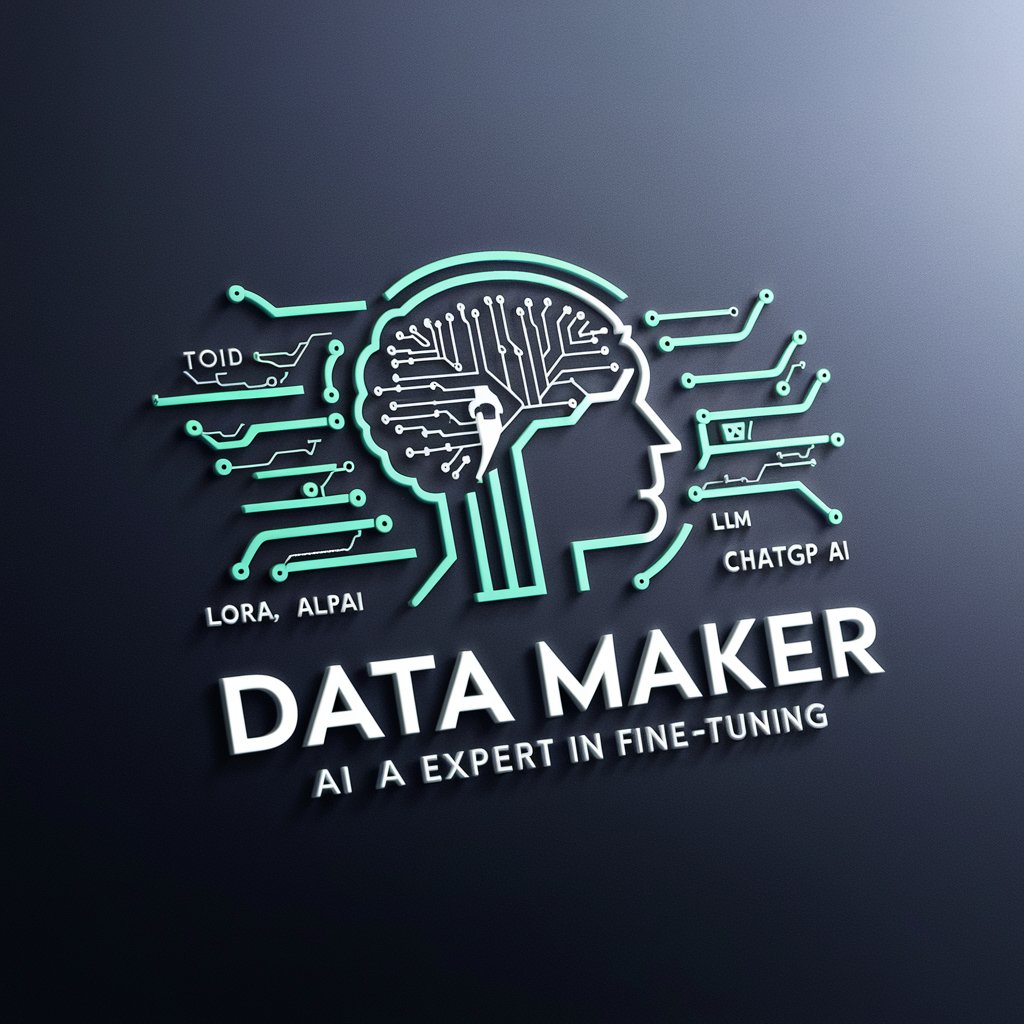
안녕하세요, 데이터 메이커입니다. 무엇을 도와드릴까요?
Crafting Data, Powering AI
Explain the importance of fine-tuning in machine learning models.
Describe the process of integrating Lora with existing AI systems.
What are the key benefits of using Alpaca for generative AI?
How does LLM enhance the capabilities of NLP applications?
Get Embed Code
Introduction to Data Maker
Data Maker is a specialized tool designed for the generation and manipulation of structured data, particularly useful in settings requiring formatted data sets for training machine learning models. This gizmo excels in creating realistic and contextually accurate datasets based on user-defined parameters and formats, resembling the detailed scenario-based data seen in '11_22_example_data.txt'. It meticulously follows multi-step processes to ensure that the output data accurately reflects the complexity and variability of real-world information. Powered by ChatGPT-4o。

Main Functions of Data Maker
Custom Data Generation
Example
Generating datasets like '11_22_example_data.txt' with rows containing specific legal scenarios and their corresponding outputs.
Scenario
This function is used when training models to understand legal texts, allowing the model to process and learn from a variety of legal issues and their outcomes.
Contextual Validation
Example
Ensuring that the data generated matches real-world scenarios accurately.
Scenario
This is critical in applications where the AI model must perform with high reliability, such as legal advising systems or customer service bots that handle complex queries.
Step-by-Step Data Customization
Example
Allowing users to define detailed attributes for each dataset, including type of data, structure, and specific scenarios.
Scenario
This function is particularly useful in research and development settings where tailored datasets are required for specific stages of model training and validation.
Ideal Users of Data Maker
AI Researchers and Developers
This group benefits from Data Maker's ability to generate large, structured datasets tailored to the needs of specific AI training processes, helping to improve model accuracy and effectiveness.
Educational Institutions
Educators and students can use Data Maker to create datasets for academic projects, particularly in machine learning and data science courses, enabling practical experience with data handling and manipulation.
Technology Companies
Firms that require large amounts of synthetic data for testing and developing new software applications will find Data Maker invaluable in creating realistic datasets that mimic user interactions and system responses.

How to Use Data Maker
Step 1
Visit yeschat.ai for a free trial without login, also no need for ChatGPT Plus.
Step 2
Choose a specific function you're interested in, such as data generation or fine-tuning your AI models.
Step 3
Input your data requirements, including model type, data generation topic, and the desired number of data points.
Step 4
Review the generated data samples to ensure they meet your expectations and requirements.
Step 5
Utilize the generated data for your projects, ensuring to fine-tune or adjust as necessary for optimal results.
Try other advanced and practical GPTs
Data Scout
Harness AI to mine video insights

Data Maven
Empowering Insights with AI
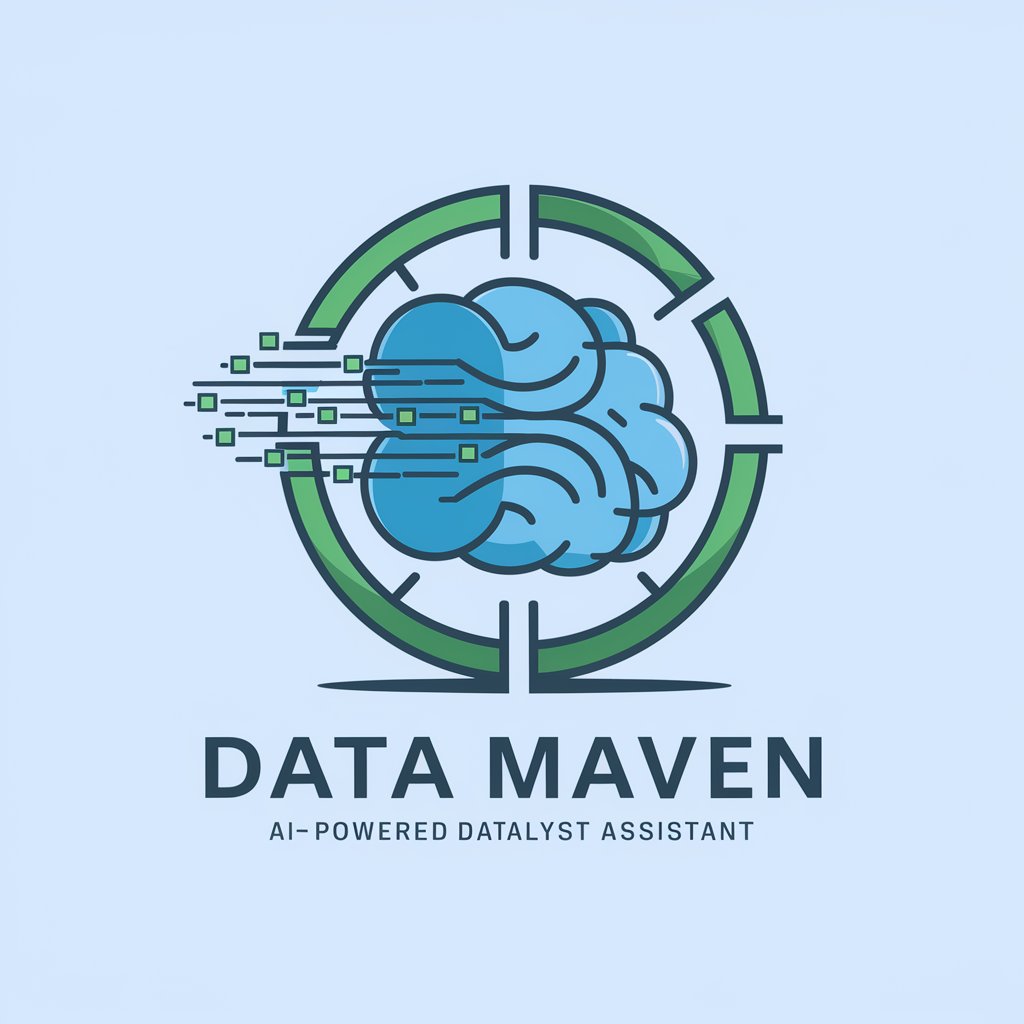
Data Wizard
Empowering Investment Decisions with AI
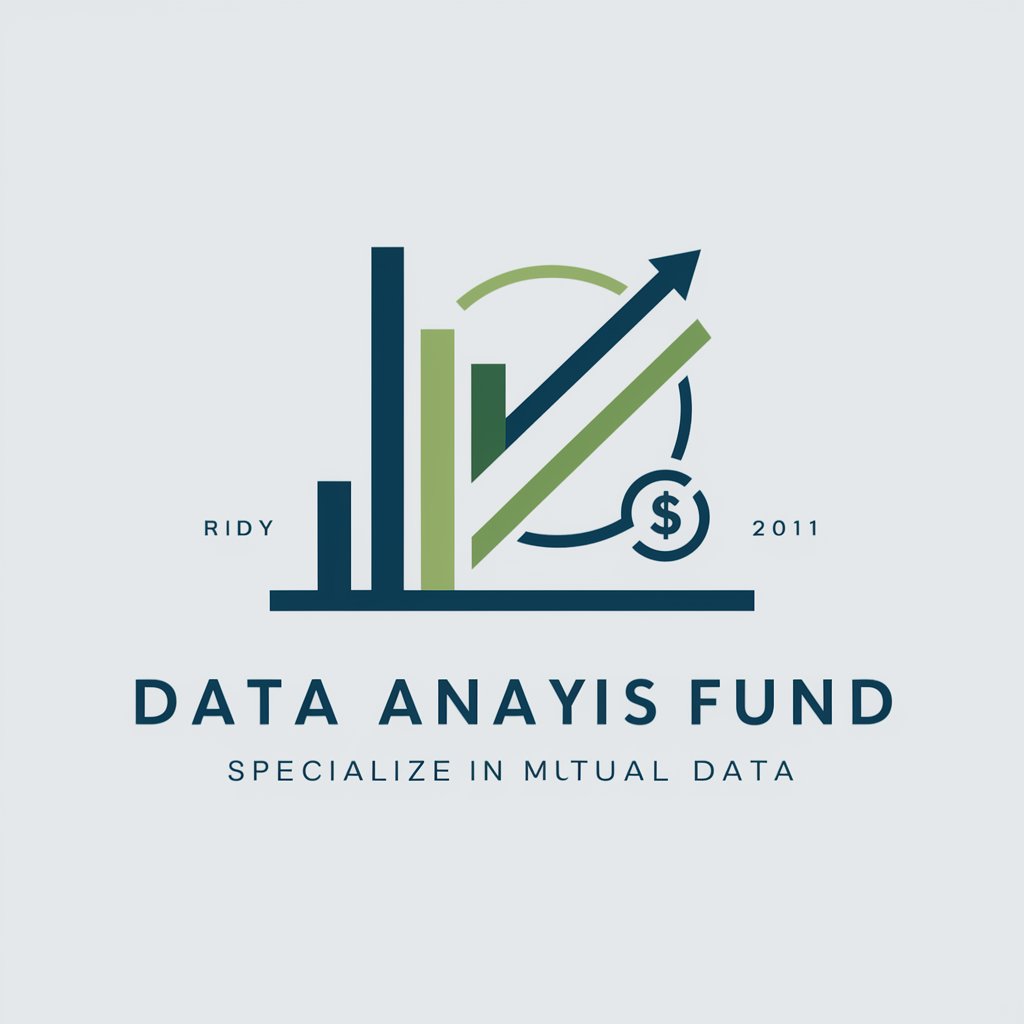
Data Guardian
Safeguard Your Data with AI
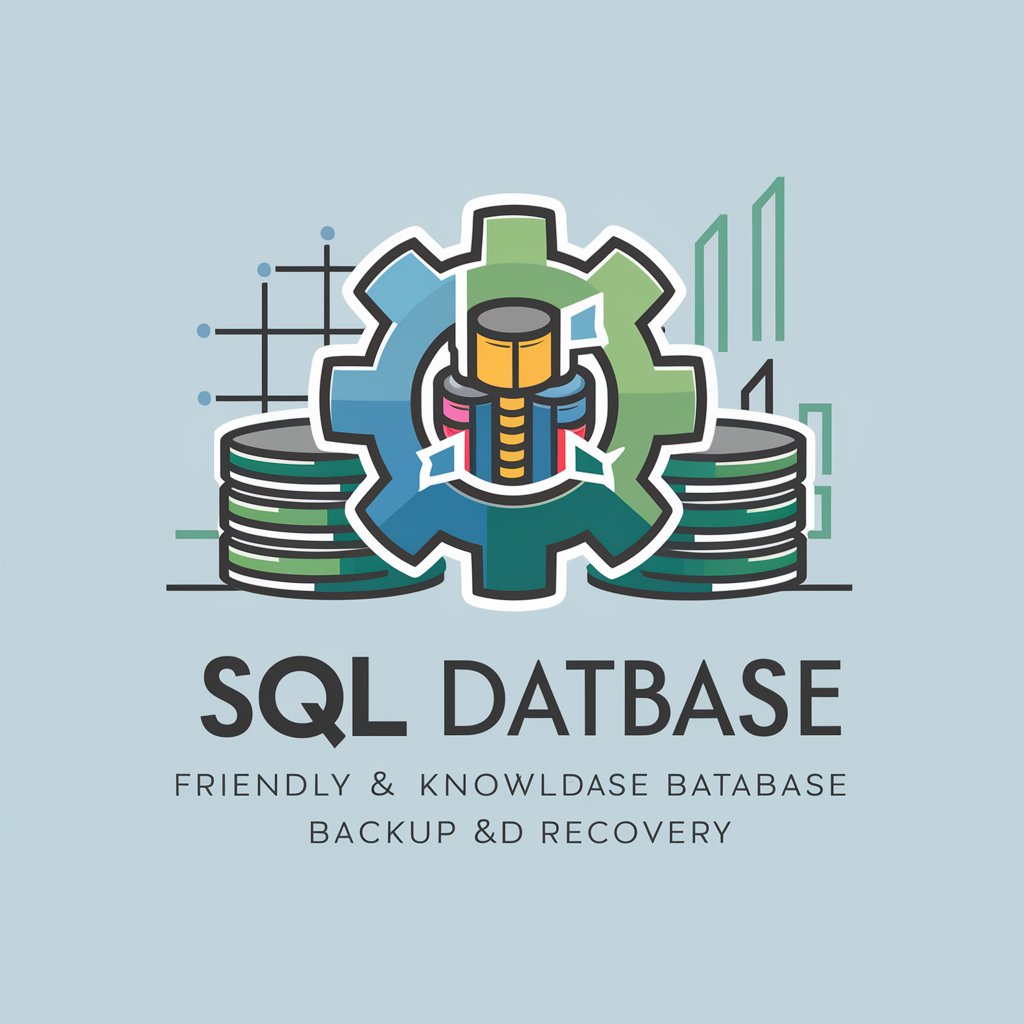
Clothes Design
Design, Visualize, Create: Fashion's AI Revolution

Design Insider
Empowering Design Creativity with AI

Data Wizard
Empowering your code with AI

Data Sage
Empowering Manufacturing with AI Insights
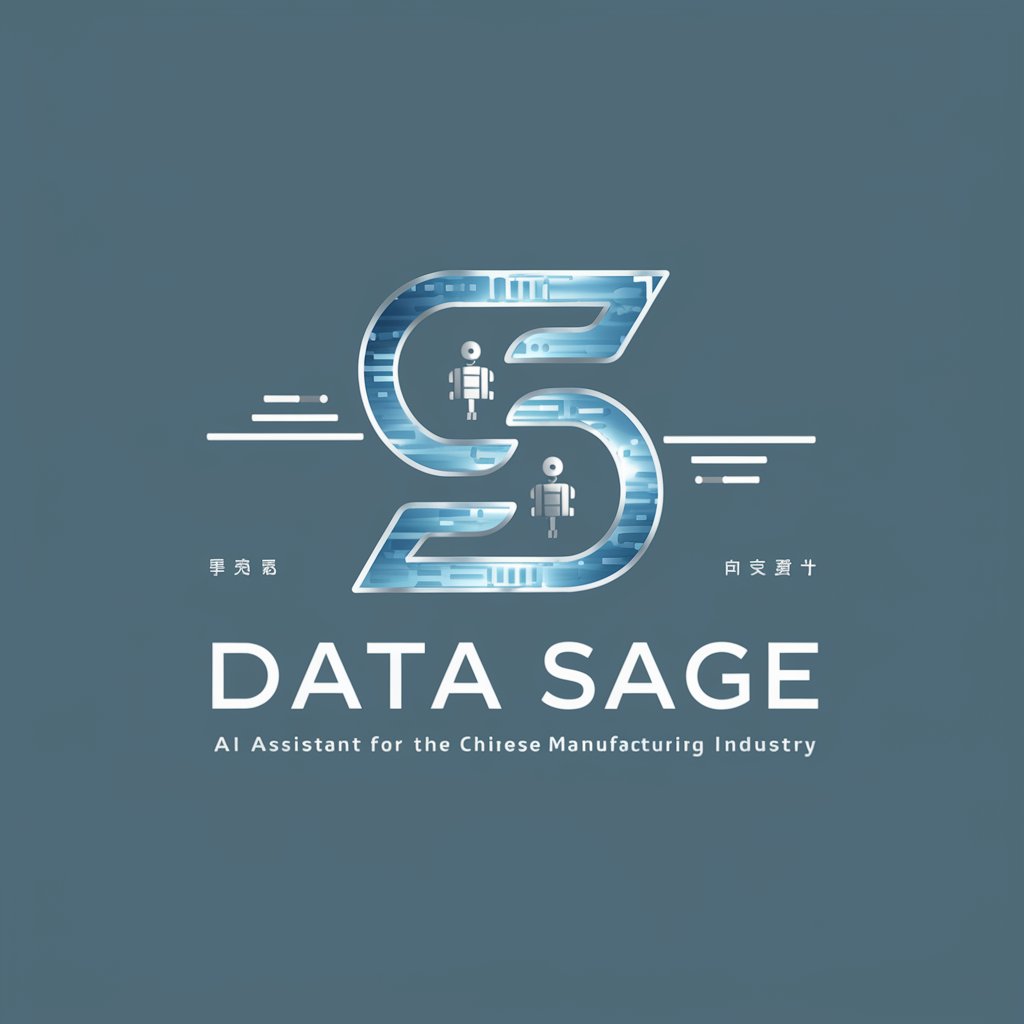
Data wizard
AI-powered Insight into Complex Data

Data Sage
Empowering decisions with AI-driven insights.

Data Interpreter
Unveil Insights with AI-Powered Analysis

日本の市場向けインフルエンサーマーケティング戦略
Empowering Your Brand with AI-Driven Influencer Insights

Frequently Asked Questions about Data Maker
What is Data Maker and how does it work?
Data Maker is an AI-powered tool designed to generate customized data sets based on user inputs. Users specify their needs, including model type and topic, and Data Maker generates data points to meet these specifications.
Can Data Maker help with academic research?
Absolutely. Data Maker can generate data sets for various academic purposes, making it a valuable tool for researchers needing specific data for analysis or modeling.
Is there a limit to the amount of data Data Maker can generate?
While Data Maker is designed to generate data efficiently, the actual limit depends on the complexity of the request and the capacity of the underlying AI models.
How accurate is the data generated by Data Maker?
Data Maker aims to produce high-quality data. However, accuracy can vary based on the specificity of the input instructions and the model's understanding of the request.
Can I fine-tune the generated data?
Yes, Data Maker allows for fine-tuning. Users can adjust their inputs and refine their requirements to enhance the relevance and quality of the generated data.
