The Word File Manager - Document Enhancement & Translation

Hello! How can I assist with your Word document today?
Elevate Your Writing with AI
Analyze the writing style of this document and suggest improvements.
Change the tone of this text to be more formal.
Translate this document into Spanish.
Summarize the key points of this document.
Get Embed Code
Introduction to The Word File Manager
The Word File Manager is a specialized tool designed to assist users in analyzing, enhancing, and translating Word documents. It serves as a versatile assistant for managing Word files, focusing on improving writing style, adjusting formatting elements, summarizing content, and offering translation services. For instance, if a user uploads a draft of a report that is written in an informal tone, The Word File Manager can transform it into a formal or technical style, making it suitable for professional or academic purposes. Furthermore, it can adjust the document's paragraphs, spacing, and margins to meet specific formatting guidelines, create concise summaries for quick understanding, and translate the document into various languages, making it accessible to a wider audience. Powered by ChatGPT-4o。

Main Functions of The Word File Manager
Style Transformation
Example
Converting an informal email to a formal tone
Scenario
A user has drafted an email in a casual tone but needs it to adhere to the formal communication standards of their organization. The Word File Manager can analyze and rewrite the email, ensuring it meets the desired professionalism.
Formatting Adjustments
Example
Adjusting the document to APA formatting guidelines
Scenario
A student requires their thesis to comply with APA formatting standards, including specific margins, paragraph spacing, and citation styles. The Word File Manager can modify these elements, making the document compliant with academic norms.
Content Summarization
Example
Creating a summary of a lengthy report
Scenario
A manager needs a concise summary of a detailed project report to present to senior management. The Word File Manager can extract key points and create a brief summary, facilitating efficient communication.
Translation Services
Example
Translating a technical manual from English to Spanish
Scenario
A company needs to provide a technical manual in Spanish for their Spanish-speaking employees. The Word File Manager can translate the document, ensuring accuracy and readability for the target audience.
Ideal Users of The Word File Manager Services
Students and Academics
Students and academics benefit from style transformation for academic writing, formatting adjustments to meet institutional guidelines, and summarization for study or publication purposes.
Professionals and Businesses
Professionals and businesses utilize the tool for creating formal documents, translating content for international colleagues or clients, and summarizing reports for efficient decision-making.
Writers and Content Creators
Writers and content creators leverage the style transformation feature to adapt their writing for different audiences and platforms, enhancing readability and engagement.
Non-native English Speakers
Non-native English speakers use the translation services to access or produce content in their native language, improving comprehension and communication.

How to Use The Word File Manager
1. Start for Free
Head over to yeschat.ai to start using The Word File Manager with a free trial, no signup required, and access without needing ChatGPT Plus.
2. Upload Document
Upload your Word document (.docx format) directly into the interface to begin. Ensure the document is free of sensitive information.
3. Choose Your Service
Select from our range of services: writing style analysis, formatting adjustments, summarization, content question assistance, or document translation.
4. Specify Requirements
Provide detailed instructions regarding your needs for the document, such as the desired writing style (formal, technical, casual) or target language for translation.
5. Review and Download
Review the modifications or translations provided. You can request further adjustments if necessary before downloading the enhanced document.
Try other advanced and practical GPTs
File Transformer
Transform files effortlessly with AI power

Currency Converter
Instant, AI-Powered Currency Conversion

Currency Analyzer
Instant currency recognition and conversion, powered by AI.

Currency Conversion
Instant AI-Powered Currency Exchange

Currency Converter
Instant, AI-powered currency conversion

Currency Quest
Guess the Currency, Discover the World

File Transformer
Transform files effortlessly with AI

File Translator
AI-Powered Translation for JSON Files

File Converter & PDF Compressor ⚡
Transform files effortlessly with AI power
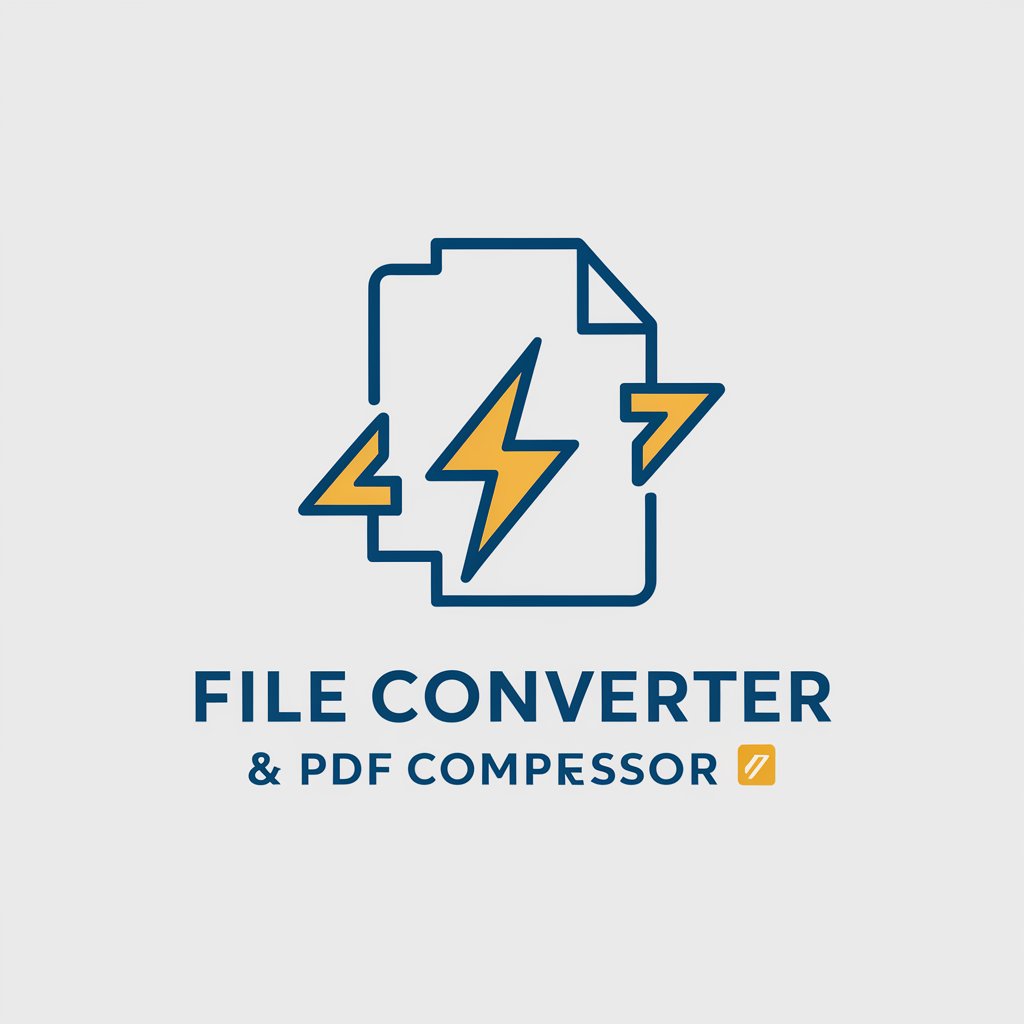
File Convert
Transform files effortlessly with AI

File Analysis Expert
Unlocking the Secrets of Your Files with AI

File & Folder Organizer
Organize effortlessly with AI.

Frequently Asked Questions about The Word File Manager
Can The Word File Manager adjust the writing style of any document?
Yes, it can analyze and modify the writing style of your document to match your specified style, such as formal, technical, or casual.
Is it possible to get a summary of a long document?
Absolutely. The Word File Manager can generate concise summaries of lengthy documents, making it easier to grasp the main points without reading the entire text.
How does The Word File Manager handle document formatting?
It can adjust formatting elements like paragraph spacing, margins, and alignment to meet your requirements or to better suit the document’s intended purpose.
Can I translate my document into another language using The Word File Manager?
Yes, it offers translation services for your documents into various languages, leveraging AI to ensure accuracy and readability.
Is there a limit to the size of the document I can upload?
While there might be practical limits for processing time, The Word File Manager is designed to handle documents of various sizes. For the best experience, it's recommended to check any specific size limitations or guidelines.
