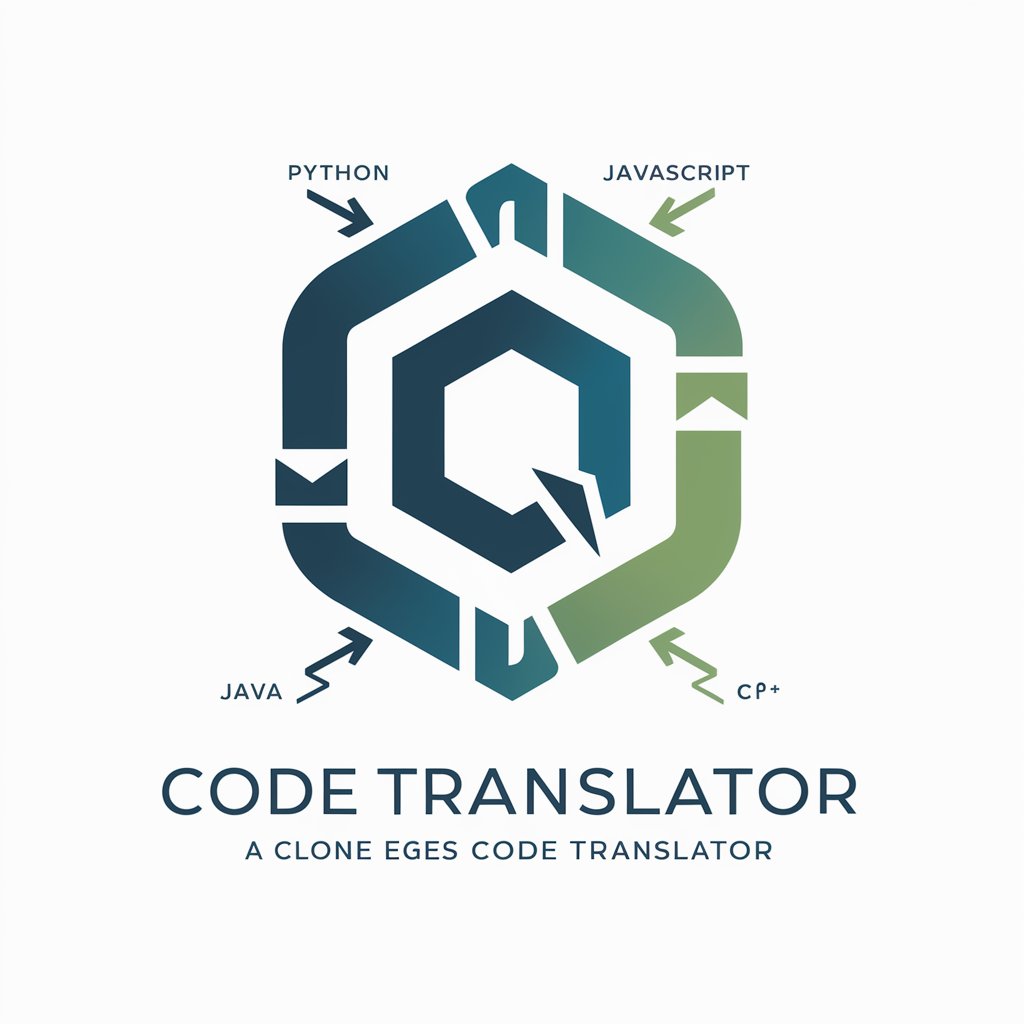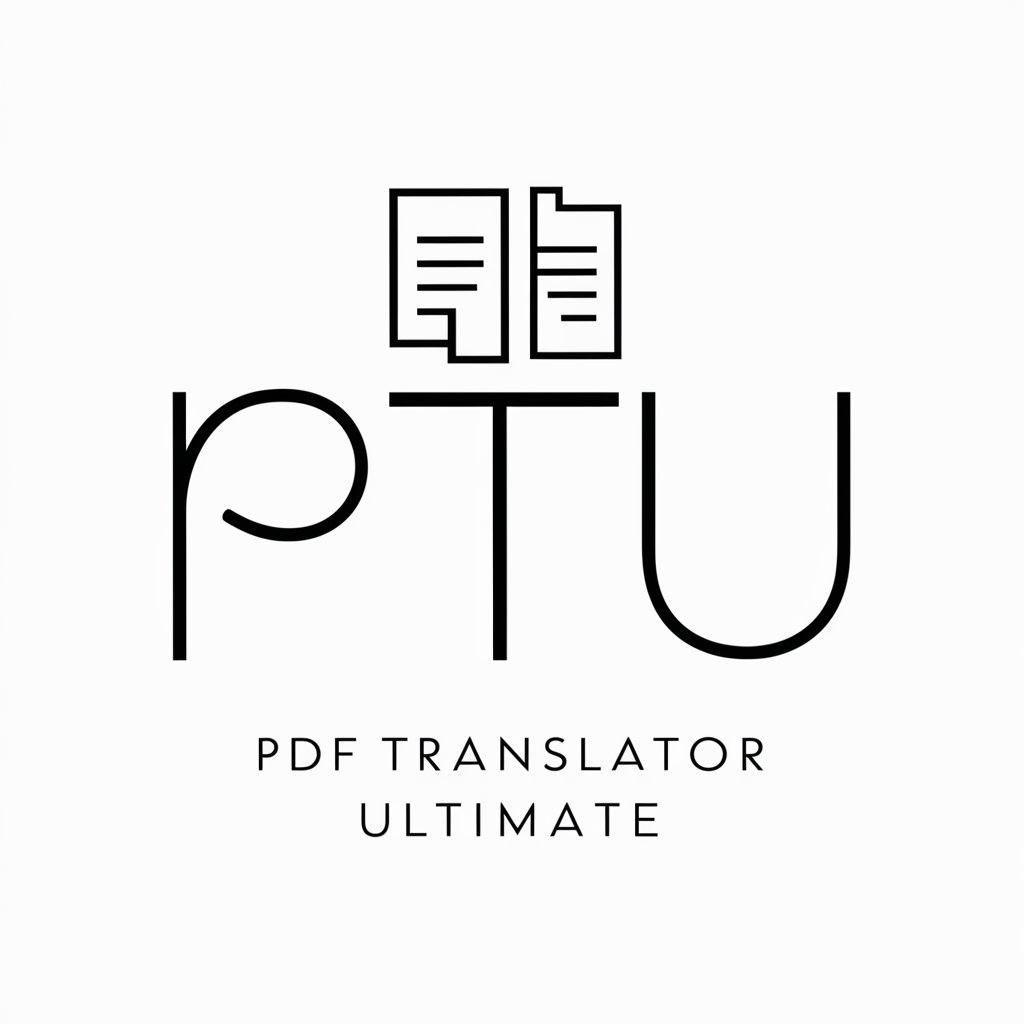File Translator - JSON Translation Service

Welcome to File Translator, your tool for seamless JSON translations.
AI-Powered Translation for JSON Files
Translate the following JSON file from English to Spanish:
Convert this JSON translation file from French to German:
Please translate this JSON content from Italian to Portuguese:
Change the language of this JSON file from Chinese to English:
Get Embed Code
Overview of File Translator
File Translator is a specialized tool designed to translate JSON translation files from one language to another while maintaining the integrity of the key-value pairs. This capability ensures that the translated text adheres to the original meaning, tone, and style, which is particularly important for software localization. The tool is adept at parsing and translating text within JSON structures, ensuring that the output remains usable and correctly formatted for its intended context. An example scenario is the localization of a mobile app where the JSON file contains various strings displayed in the app's interface. File Translator would convert these strings into a target language, ensuring that the app can be used by speakers of that language without losing the original context or intent. Powered by ChatGPT-4o。

Core Functions of File Translator
Maintaining Key-Value Pair Integrity
Example
Translating a website's content from English to Spanish without altering the JSON structure.
Scenario
A web developer needs to localize their website for a Spanish-speaking audience. File Translator ensures that all the text entries in the website's JSON file are accurately translated, while the keys and structure remain unchanged for seamless integration back into the website.
Retaining Original Meaning, Tone, and Style
Example
Localizing a gaming interface from Japanese to English, ensuring that the game's character and nuance are preserved.
Scenario
A game developer wants to expand their market by localizing their Japanese game for English-speaking players. Using File Translator, they can ensure that the game's text, such as dialogues and instructions, maintains the original tone and style, providing an authentic experience to a new audience.
Target Users of File Translator
Software Developers and Engineers
These professionals often deal with multilingual applications or services. File Translator aids them in quickly localizing software interfaces and documentation, ensuring that their products are accessible and usable by diverse user bases across different languages.
Content Managers and Digital Marketers
For those managing online content across various regions, File Translator provides an efficient solution to adapt website content, marketing materials, and other digital assets into multiple languages, enhancing global reach and engagement.

How to Use File Translator
Start Your Free Trial
Visit yeschat.ai for a hassle-free trial experience without the need for login credentials or a ChatGPT Plus subscription.
Prepare Your Files
Ensure your JSON files are ready for translation. Verify the structure is correct with key-value pairs properly aligned.
Specify Languages
Clearly define the source and target languages for your translation to guide the File Translator in providing accurate results.
Upload and Translate
Upload your JSON file and let File Translator process the content, maintaining the original format while translating text accurately.
Review and Download
After translation, review the output for accuracy. Download the translated JSON file, ready for integration or further use.
Try other advanced and practical GPTs
File Transformer
Transform files effortlessly with AI

The Word File Manager
Elevate Your Writing with AI

File Transformer
Transform files effortlessly with AI power

Currency Converter
Instant, AI-Powered Currency Conversion

Currency Analyzer
Instant currency recognition and conversion, powered by AI.

Currency Conversion
Instant AI-Powered Currency Exchange

File Converter & PDF Compressor ⚡
Transform files effortlessly with AI power
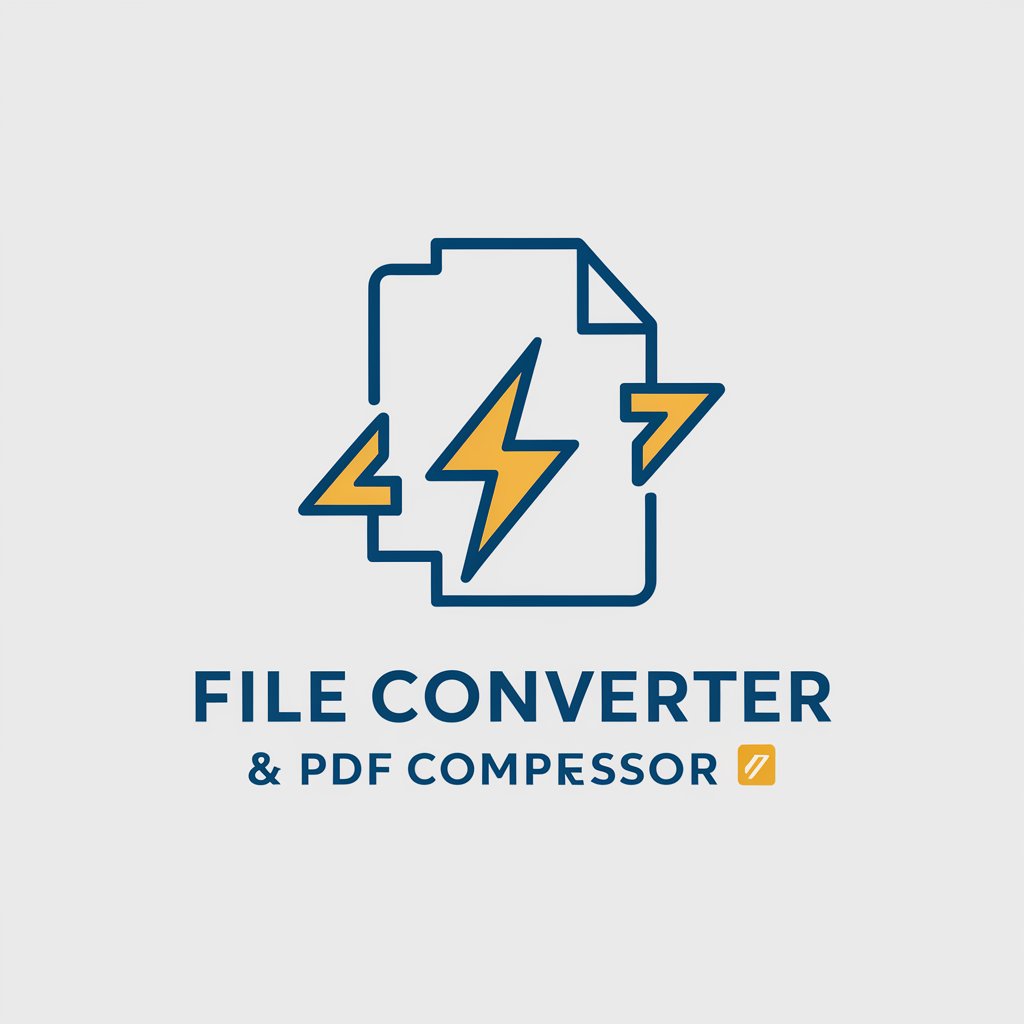
File Convert
Transform files effortlessly with AI

File Analysis Expert
Unlocking the Secrets of Your Files with AI

File & Folder Organizer
Organize effortlessly with AI.

Sell My Items
AI-Powered Pricing and Ad Creation

DesignDeli - Print On Demand Designs That Sell
Crafting Your Next Bestseller with AI

Frequently Asked Questions About File Translator
What file formats does File Translator support?
File Translator specializes in translating JSON files, focusing on maintaining the integrity of key-value pairs for software localization and similar tasks.
Can File Translator handle multiple languages?
Yes, File Translator is equipped to translate between multiple languages. Users must specify the source and target languages for each translation task.
How does File Translator ensure the accuracy of translations?
File Translator leverages advanced AI to maintain the original meaning, tone, and style of the text, ensuring high-quality translations suitable for professional use.
Is File Translator suitable for translating complex technical documents?
While File Translator excels in translating JSON files for software localization, its effectiveness on complex technical documents depends on the clarity of the original text and language specificity.
How can I ensure the best results with File Translator?
For optimal results, ensure your JSON files are well-structured, specify the source and target languages accurately, and review the translated text for any nuances or context-specific meanings.