Image Translator - Image Text Translation

Welcome! I translate text on images and recreate them for you.
Translate Image Text Seamlessly with AI
Translate the text from the following image to Spanish and recreate the image with the translated text.
Generate an image of a book with text in French, translating the given English text.
Create a new image with the text translated to German, maintaining the original design.
Translate this text into Japanese and place it on an image of a traditional Japanese garden.
Get Embed Code
Introduction to Image Translator
Image Translator is designed to bridge language barriers by translating text within images and recreating those images with the translated text. This specialized capability allows users to understand and share visual content across different languages seamlessly. Imagine receiving an event flyer in French that you wish to share with English-speaking friends; Image Translator can reproduce the flyer with all its text accurately translated into English, maintaining the original design and layout. This function not only promotes accessibility and inclusivity across linguistic divides but also enhances the global sharing of information and ideas. Powered by ChatGPT-4o。

Main Functions of Image Translator
Text Translation within Images
Example
Translating a birthday card from Spanish to English, preserving the visual appeal and layout.
Scenario
A user receives a digital birthday card in Spanish but wants to share it with English-speaking relatives. Image Translator can translate the text without altering the card's design, enabling the user to share a version that is both visually appealing and understandable by the recipient.
Creation of Translated Images from Descriptions
Example
Creating an event flyer in another language based on a text description and translated content.
Scenario
An event organizer wants to create a Japanese version of their English flyer. They provide a detailed description of the flyer's design and the text in English. Image Translator then creates a new flyer in Japanese, incorporating the translated text into the described design, thus facilitating broader audience reach.
Ideal Users of Image Translator Services
Multilingual Content Creators
Content creators who produce materials for a diverse, global audience stand to benefit significantly. Whether it's educational resources, marketing materials, or social media content, they can use Image Translator to effortlessly produce versions of their work in multiple languages, expanding their reach and engagement.
Business Professionals
Professionals working in international trade, marketing, or any sector requiring cross-cultural communication can use Image Translator to create and share documents, presentations, and promotional materials in different languages. This functionality streamlines communication and enhances the effectiveness of international operations.
Educators and Students
For educational purposes, both educators and students interacting with materials in foreign languages can utilize Image Translator to access or create translated educational content. This is especially useful in language learning, international studies, and for educational institutions with diverse student bodies.

How to Use Image Translator
1
Begin by accessing the tool at yeschat.ai for a trial that requires no sign-up, including free access without needing ChatGPT Plus.
2
Select the 'Upload Image' option to input the image with the text you wish to translate. Ensure your image is clear and the text is legible for optimal results.
3
Choose the target language for the translation. Image Translator supports multiple languages, offering a wide range for your translation needs.
4
Review and confirm the translated text. The AI will generate a preview of the translated text on the original image for your approval.
5
Download the translated image. Once you're satisfied with the translation, you can save the new image with the translated text for your use.
Try other advanced and practical GPTs
Image Adventure
Revolutionizing Image Reimagining with AI

Kid Sketch Realizer
Bringing Sketches to Life with AI
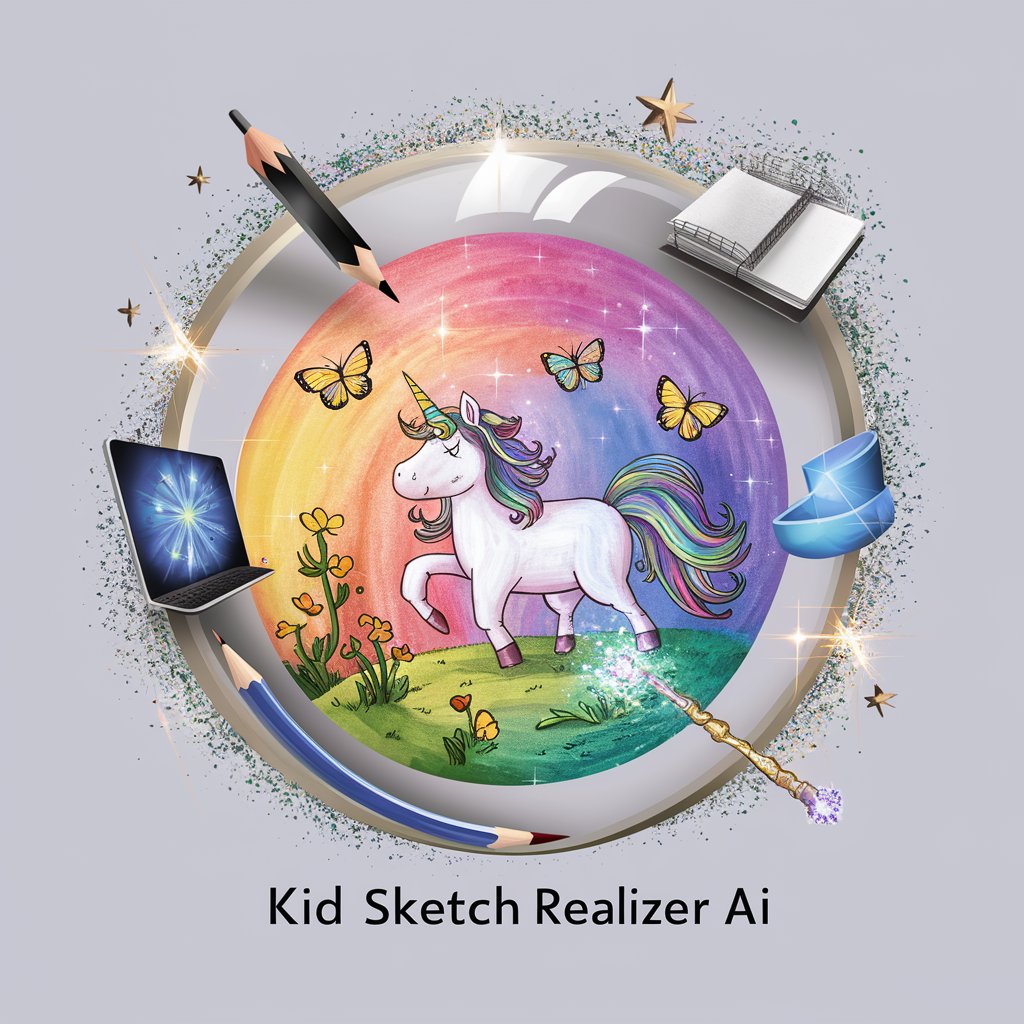
Resumen (Cadena de entidades relevantes)
Effortlessly distill complex texts into essential insights.

Asistente Universitario Avanzado
Empowering Your Studies with AI

Message Analyser
Unveiling the Depths of Dialogue with AI

Message Crafter
Craft messages with AI-powered precision.

Image Upscaler
Elevate your images with AI-powered precision.

情感助手
Empowering Emotional Wellness with AI

情感智慧
AI-powered empathy at your fingertips
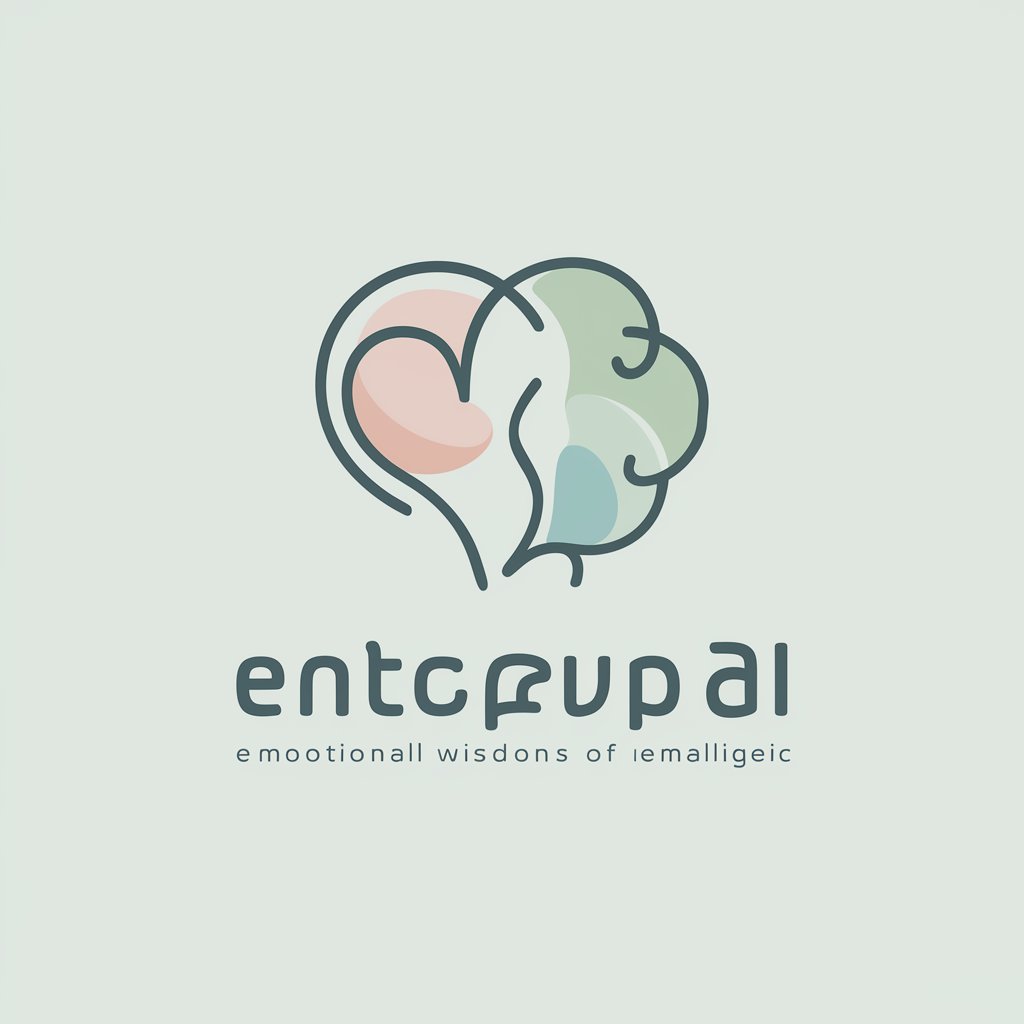
情感笔助
Craft Text with Emotional Intelligence

情感色拉
Empowering Emotional Connections through AI

情感帮手
Empowering You with AI-Powered Emotional Support

Frequently Asked Questions about Image Translator
What types of images can I use with Image Translator?
Image Translator works best with clear, high-resolution images where the text is easily legible. It supports various formats such as JPG, PNG, and BMP.
How accurate is the translation?
The accuracy depends on the clarity of the text in the image and the complexity of the language. Image Translator uses advanced AI to provide the highest accuracy possible.
Can Image Translator handle handwritten text?
While it is optimized for printed text, it can sometimes translate handwritten text if it's clear and legible. However, accuracy might be lower compared to printed text.
Is there a limit to how much text can be translated?
There might be practical limits based on the image size and text density, but Image Translator is designed to handle extensive text within images effectively.
Can I use Image Translator for confidential documents?
Yes, but exercise caution and ensure you trust the platform. While we prioritize user privacy, sensitive documents should be handled with care.
