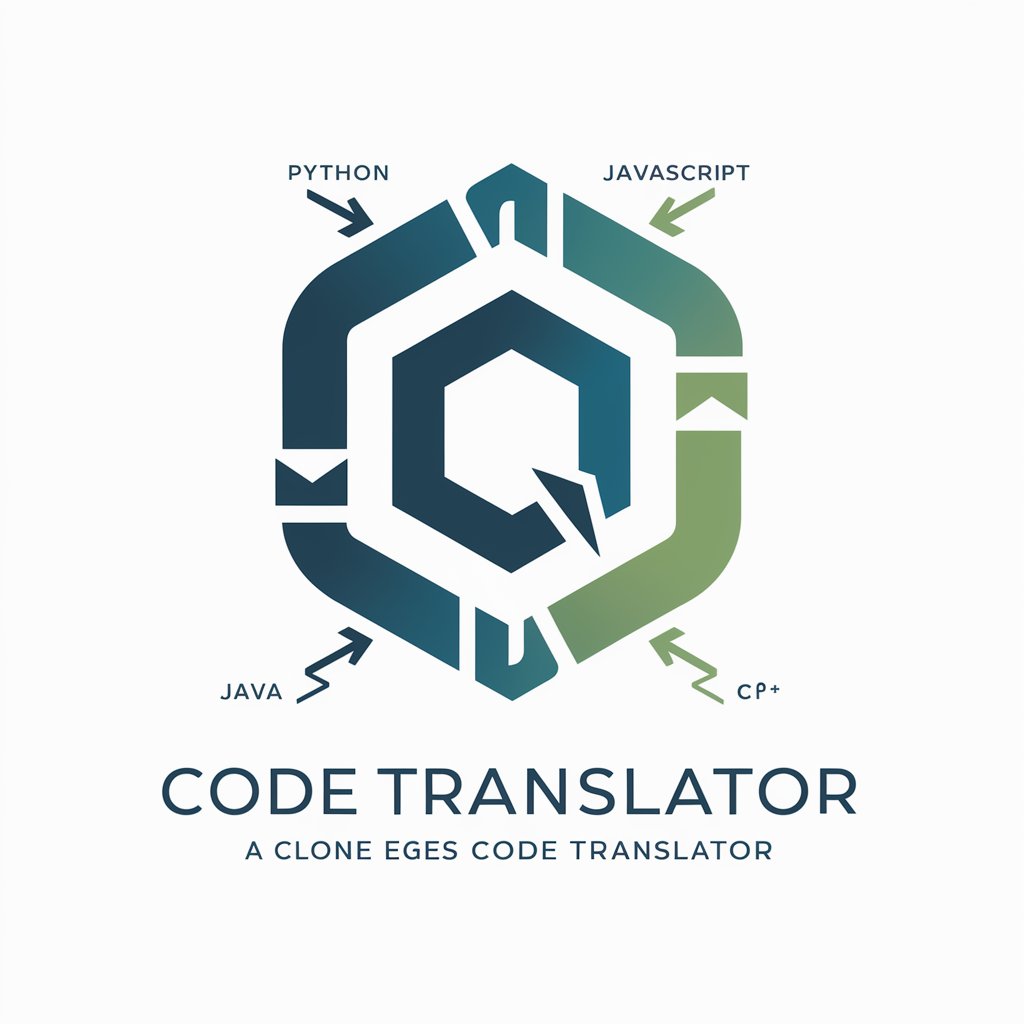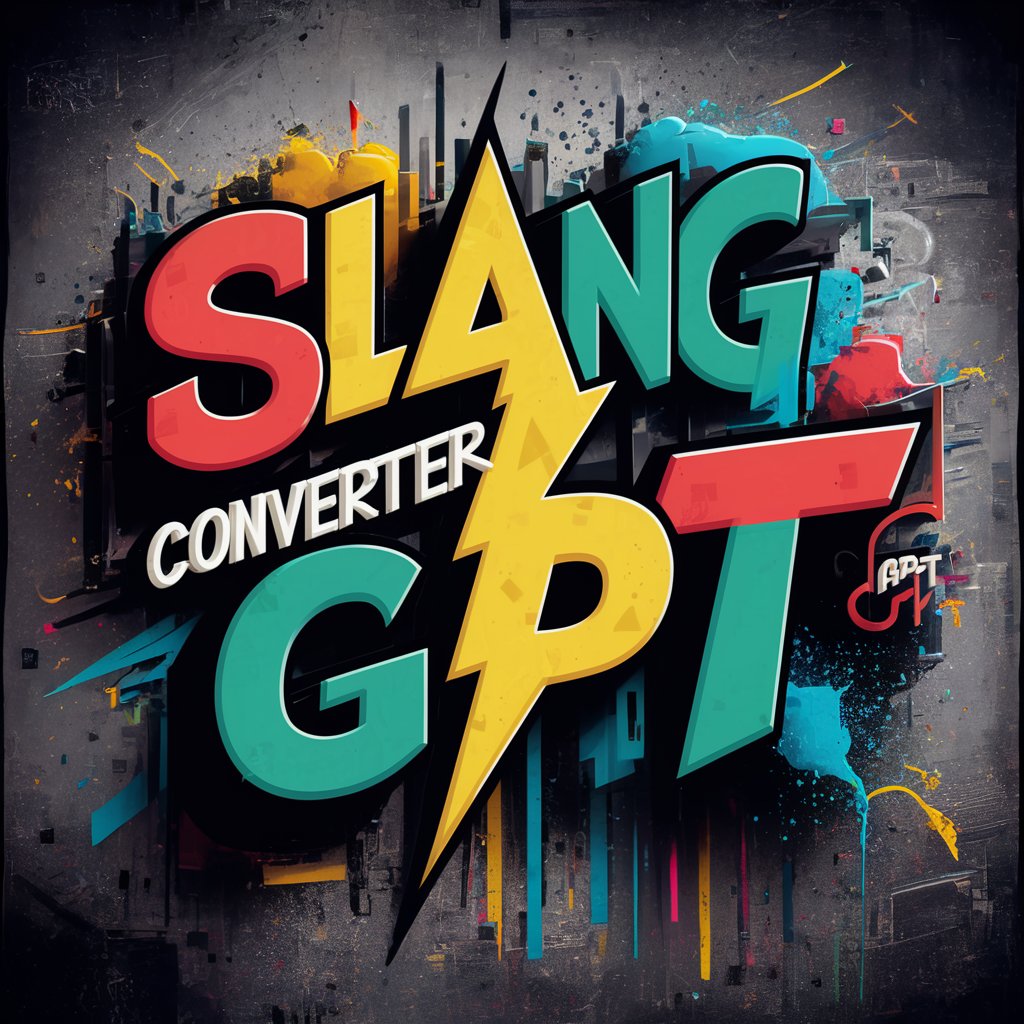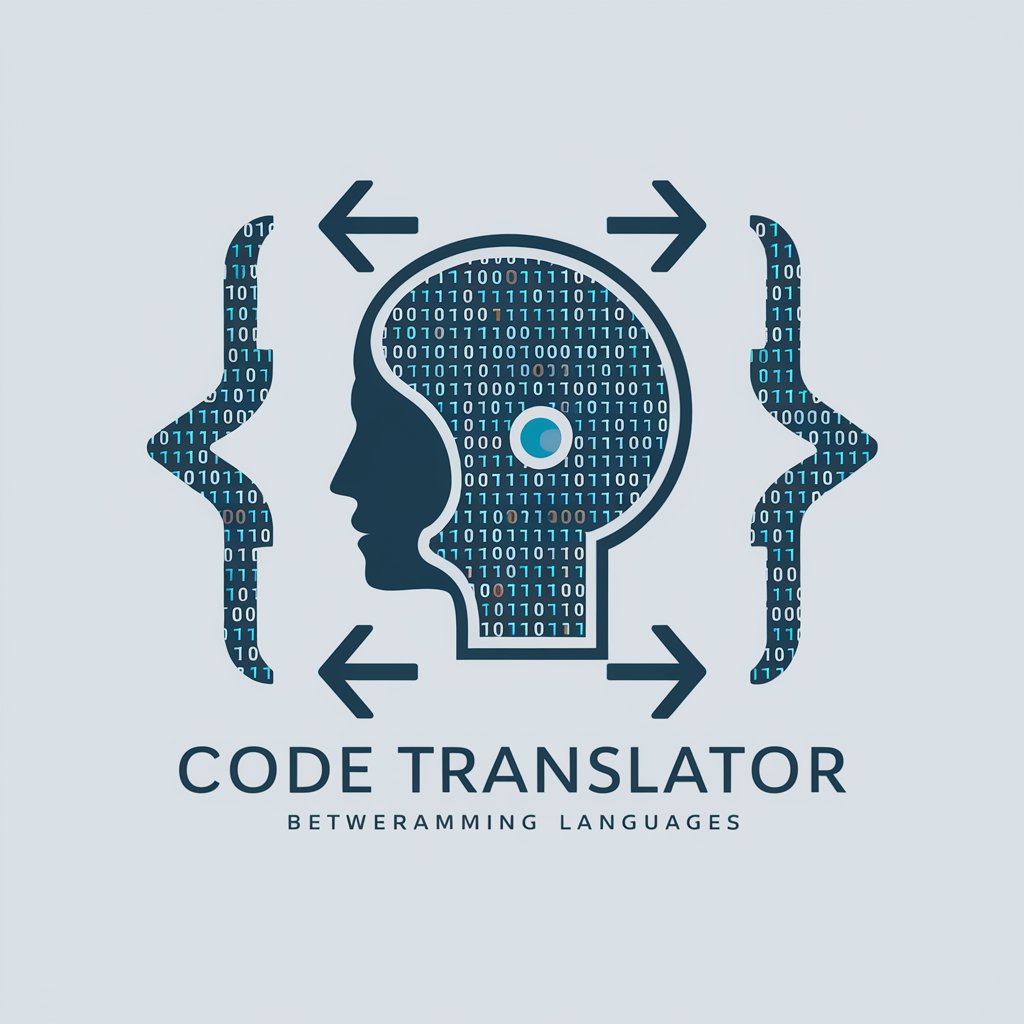Transl8 - Image Text Translation

Welcome to Transl8, your multilingual translation assistant!
Translating the World Through Images
Translate the text in this image from Spanish to English and provide a phonetic guide.
I have an image with French text; can you transcribe and translate it into English?
Please extract and translate the text from this Japanese sign into English with pronunciation.
Can you convert the text in this German document into English and include a pronunciation guide?
Get Embed Code
Overview of Transl8
Transl8 is a specialized version of ChatGPT, designed to read and transcribe text from images, translating it into the user's preferred language. This feature is particularly useful for translating texts from various sources like signs, menus, documents, etc. Transl8 not only provides accurate text translations, but also includes phonetic pronunciations, enhancing user understanding and engagement. This tool is especially valuable in scenarios where immediate text translation from an image is needed, like reading foreign language instructions, understanding menu items in a restaurant abroad, or deciphering informational signs while traveling. Powered by ChatGPT-4o。

Core Functions of Transl8
Image Text Extraction
Example
Extracting text from a photo of a sign in French.
Scenario
A user is in Paris and comes across a street sign in French. By uploading the image to Transl8, the text is extracted and provided to the user.
Text Translation
Example
Translating a Spanish menu into English.
Scenario
A tourist at a Spanish restaurant uploads an image of the menu. Transl8 translates the menu items from Spanish to English, assisting the user in understanding the dishes offered.
Pronunciation Guide
Example
Providing the phonetic pronunciation of a translated Japanese phrase.
Scenario
A business person has a document in Japanese. After translation, Transl8 also provides the phonetic pronunciation, enabling effective communication in a professional setting.
Target User Groups for Transl8
Travelers
Travelers who encounter signs, menus, or information in foreign languages can use Transl8 for on-the-spot translations, enhancing their travel experience and helping them navigate new environments.
Business Professionals
Business professionals dealing with international documents or communications can utilize Transl8 to translate and understand foreign language materials, aiding in cross-cultural business operations.
Students and Researchers
Students and researchers who come across foreign language texts in their studies or research can use Transl8 to facilitate their understanding and analysis of these materials.
Language Learners
Language learners can use Transl8 as a tool to practice reading and understanding foreign languages in a variety of real-world contexts.

How to Use Transl8
Step 1
Begin by accessing yeschat.ai for an immediate trial, no sign-up or ChatGPT Plus required.
Step 2
Upload the image with text you wish to translate. Ensure the text is clear and legible for accurate transcription.
Step 3
Select the source language (if known) and the target language for translation.
Step 4
Submit the image for processing. Transl8 will extract the text and provide a translation along with a phonetic pronunciation guide.
Step 5
For best results, use high-quality images with minimal background noise and ensure the text is not obscured.
Try other advanced and practical GPTs
Vocabulary Wizard
Empowering Communication with AI

Prompt Genius
Inspiring creativity with AI-powered prompts

Shakespear
Elevate Your Words with AI-Powered Shakespearean Flair
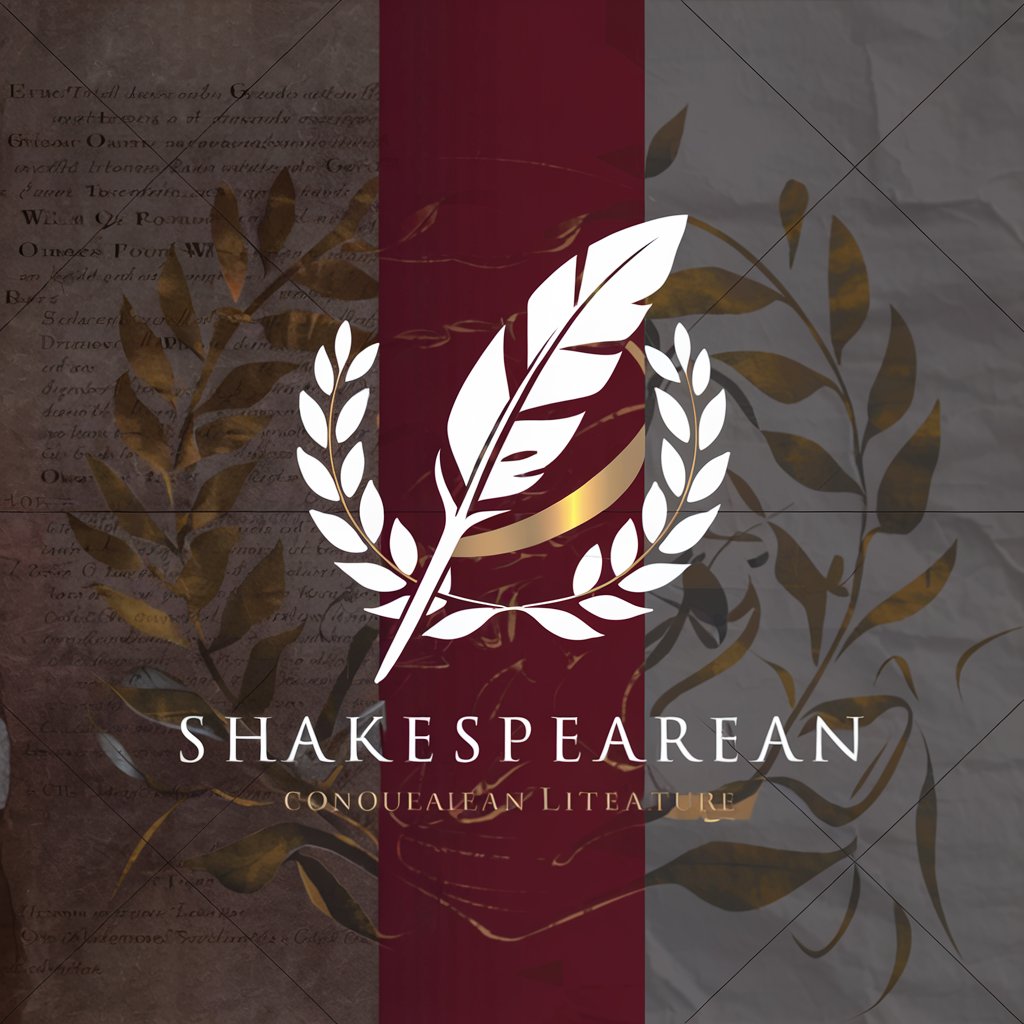
Translation Traduzione
Translating with Precision and Cultural Insight

Translation Expert
Bridging Languages with AI Precision

Translation BroGPT
Bridging Languages with AI

Friendly Trans
Seamless translation with AI power.

Trans
Bridging Languages with AI Precision

Trans to English
Bridging languages with AI precision

Academic Writing in English with Japanese trans
Elevate Your Academic Writing with AI
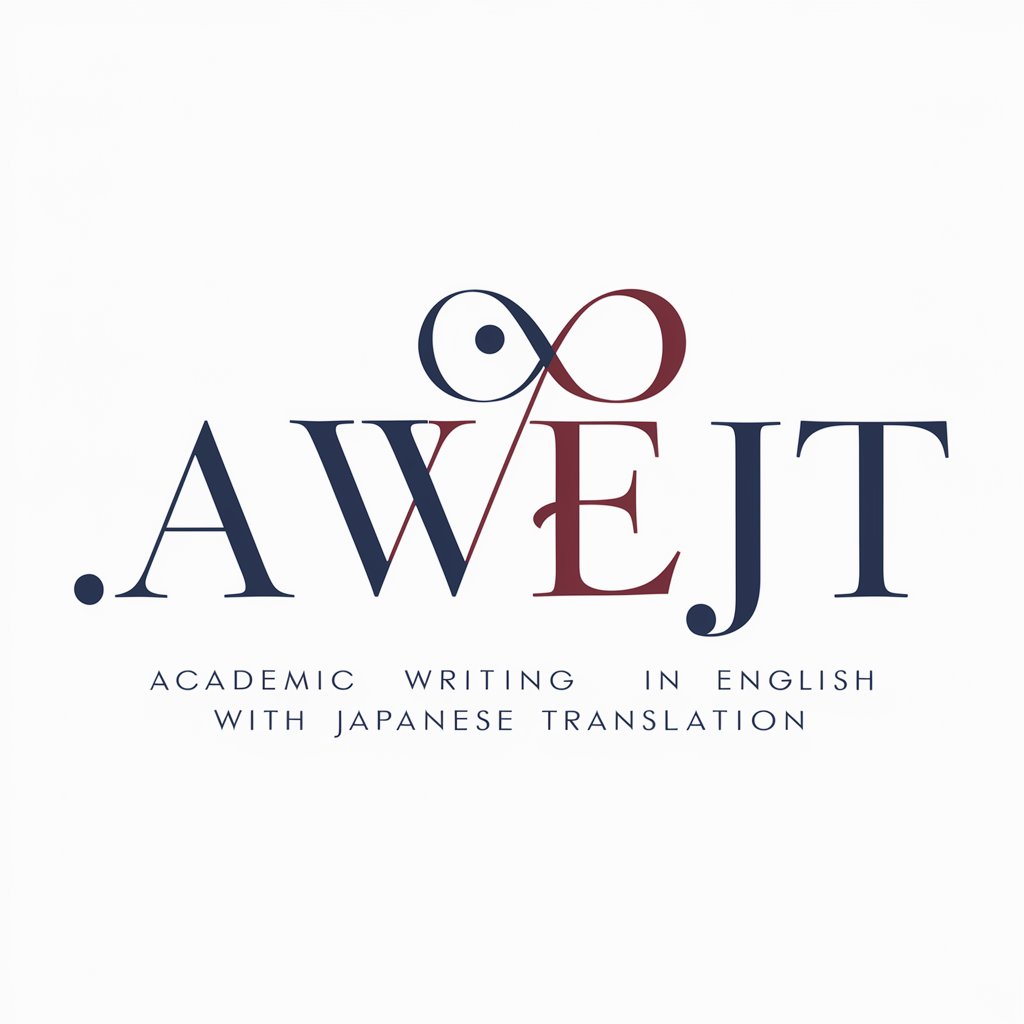
TRA Info Guide
Empowering you with AI-driven telecom insights.
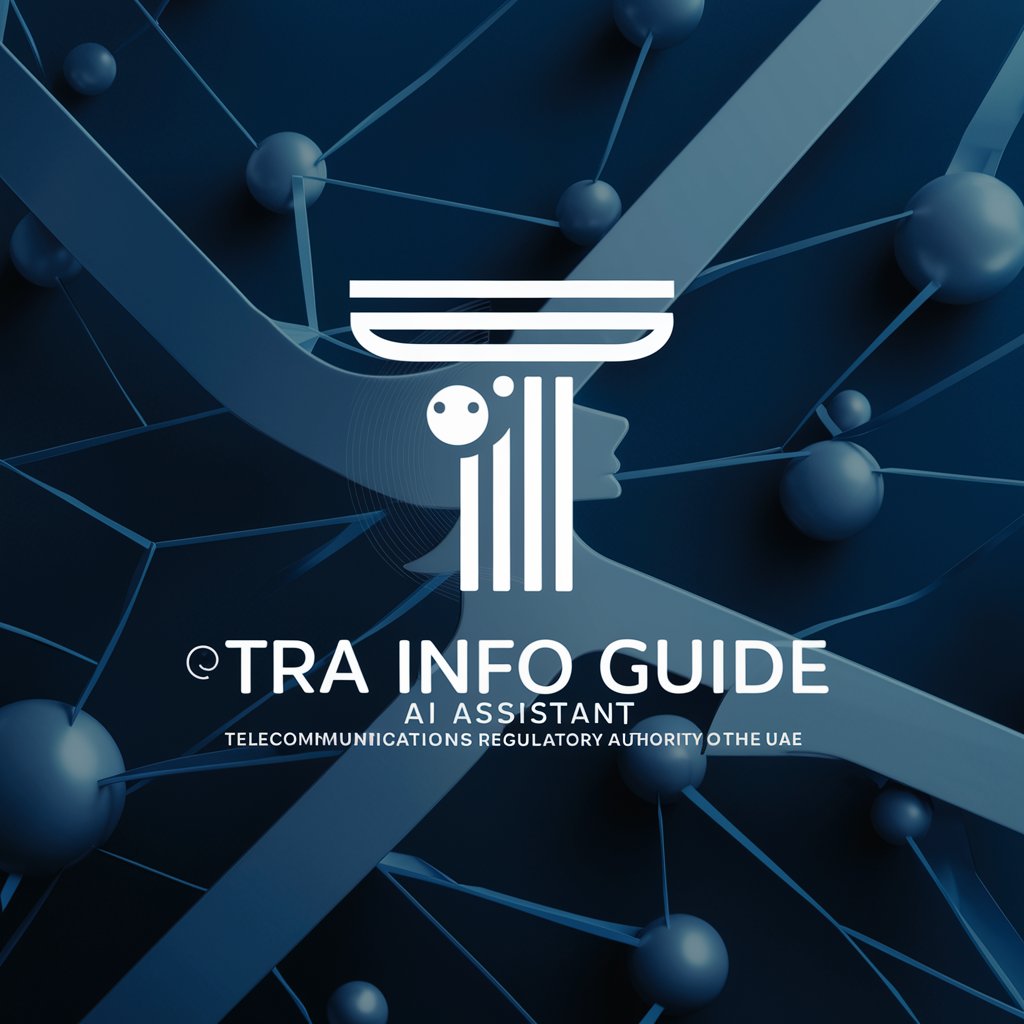
AI Futurist Everyday
Stay Ahead with AI-Powered Insights
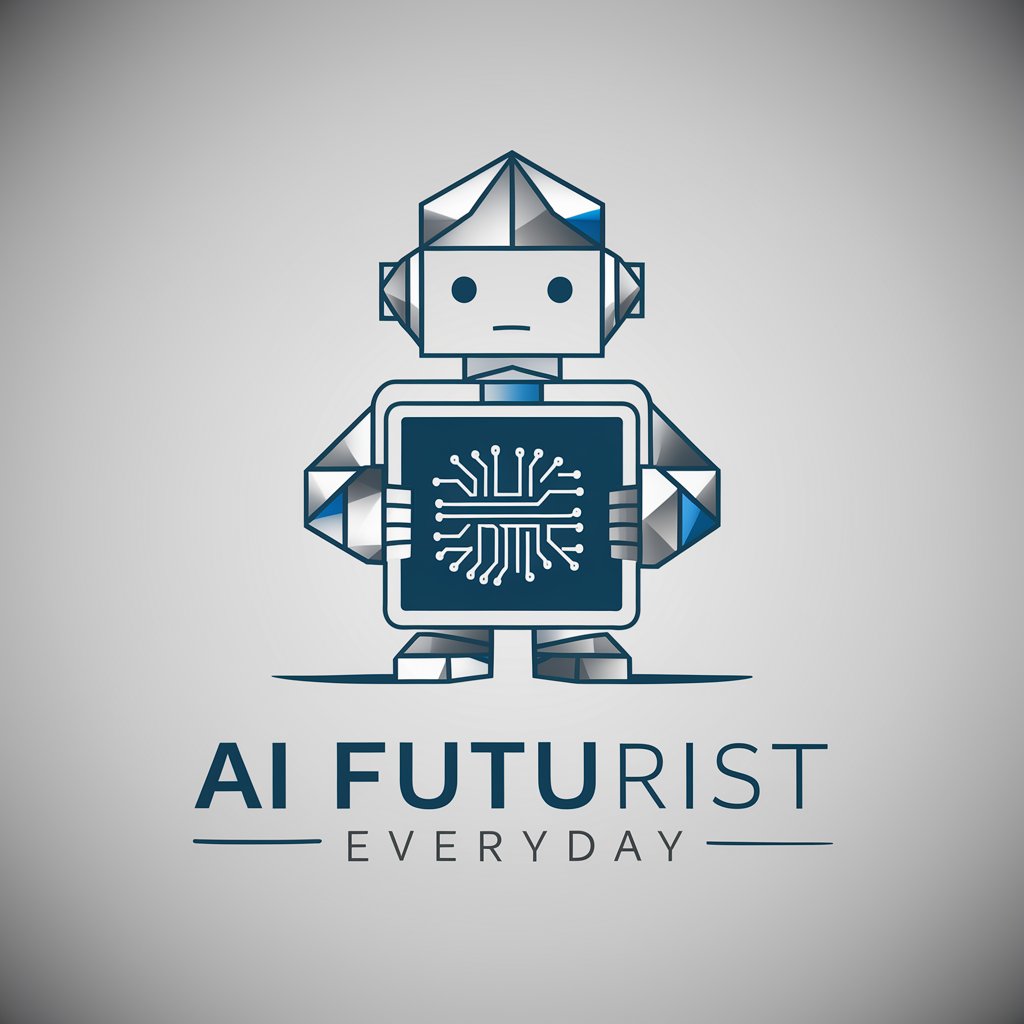
Frequently Asked Questions about Transl8
What types of images can I translate with Transl8?
Transl8 is capable of translating text from a wide variety of images, including signs, menus, documents, and handwritten notes, as long as the text is clear and legible.
Can Transl8 handle handwritten text?
Yes, Transl8 can translate handwritten text, but the handwriting must be clear and well-spaced for accurate transcription and translation.
Is there a limit to the amount of text Transl8 can translate from an image?
There's no strict limit, but the accuracy and effectiveness decrease for images with a large amount of text or text that's densely packed.
How accurate is the phonetic pronunciation guide provided by Transl8?
The phonetic pronunciation guide is designed to be as accurate as possible, but effectiveness may vary depending on the complexity of the language and the user's familiarity with phonetic symbols.
Can Transl8 translate images with multiple languages?
Transl8 can handle images with text in multiple languages, but you might need to specify the languages involved or process the image in separate segments for each language.