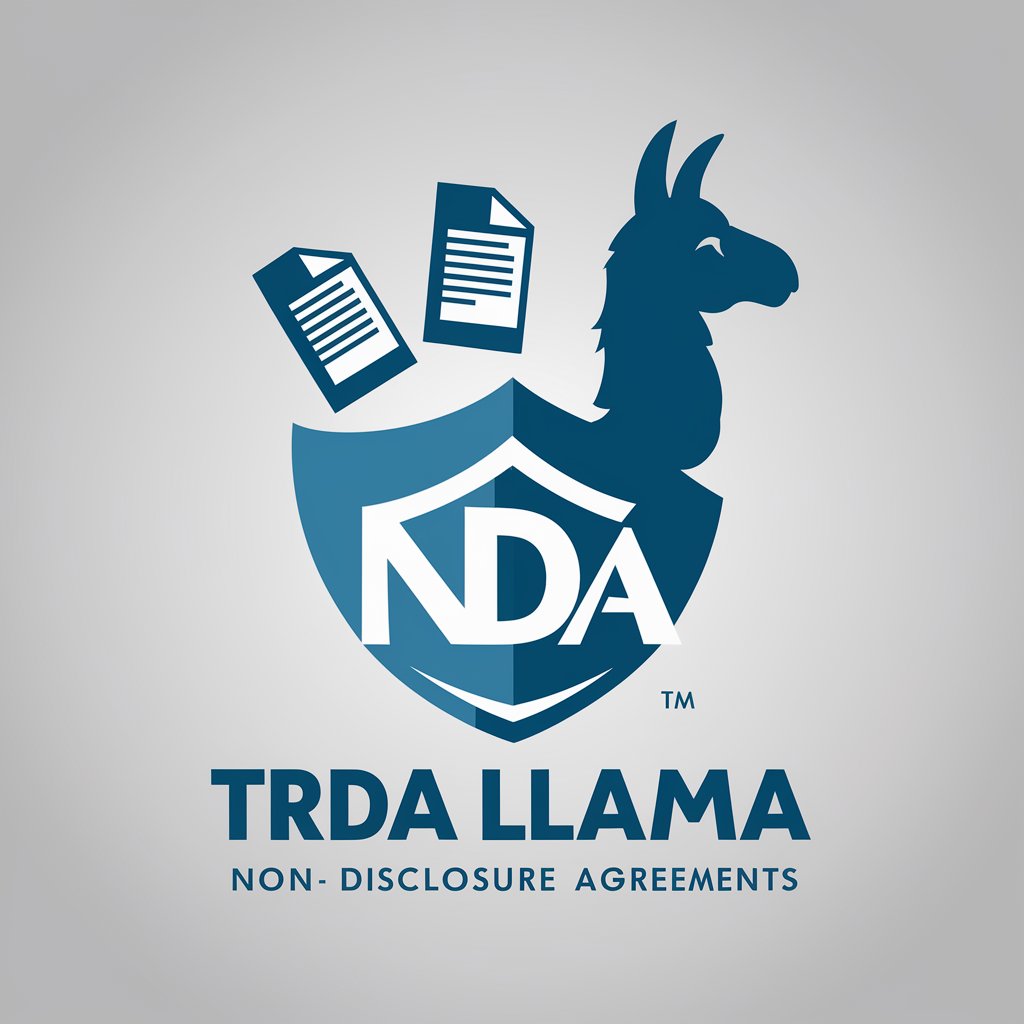Make My NDA - NDA Creation & Customization
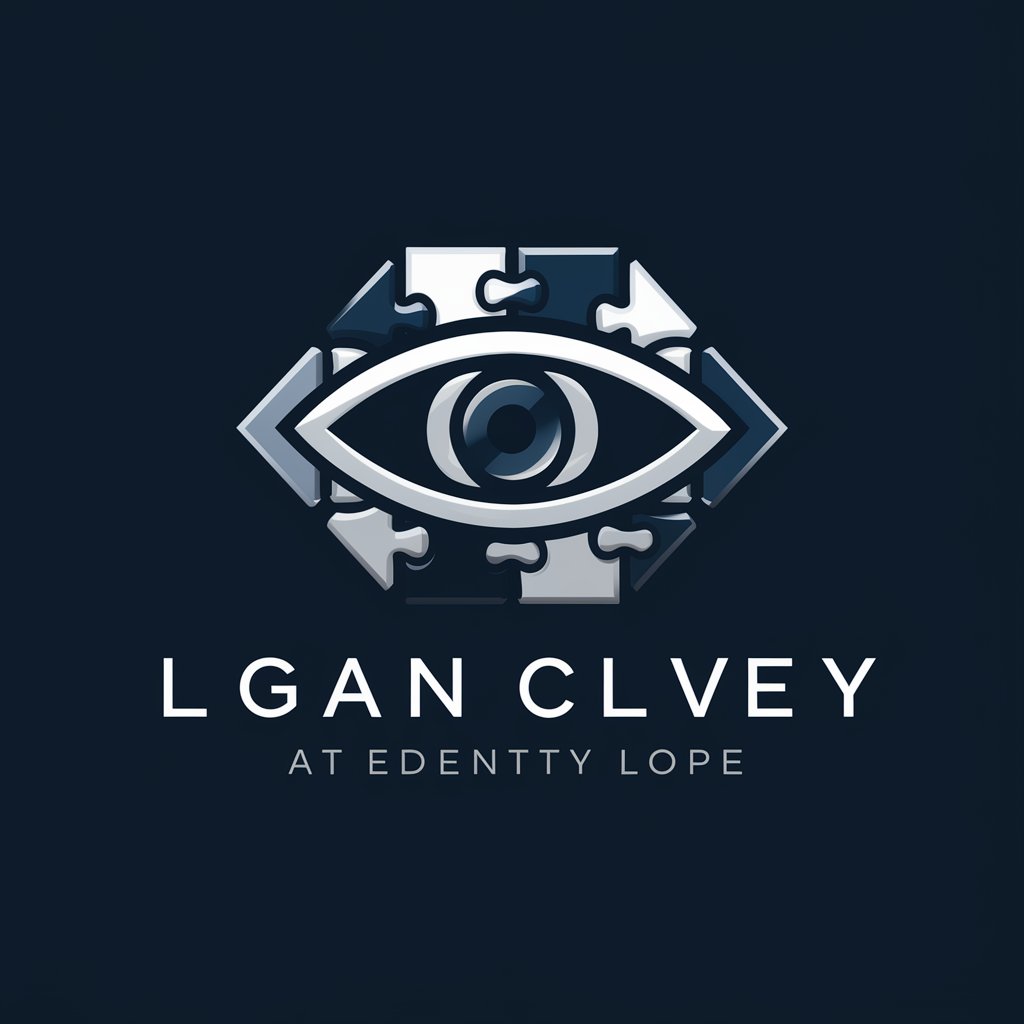
Welcome! Let's create your customized NDA.
Secure Your Secrets with AI-Powered NDAs
To create a customized NDA, please provide the full name and address of the first party.
Who will be the authorized signatory for each party involved in the NDA?
What is the primary purpose for which the confidential information will be exchanged?
Would you prefer resolving disputes through court proceedings or confidential arbitration?
Get Embed Code
Introduction to Make My NDA
Make My NDA is a specialized AI tool designed to assist users in creating customized Non-Disclosure Agreements (NDAs). It streamlines the process of drafting NDAs by providing a structured question-and-answer session, where users input specific details about the parties involved, the nature of the confidential information, and other key aspects. The tool then generates a tailored NDA document based on a pre-uploaded template, ensuring that the final agreement is legally sound and specific to the user's needs. This tool is particularly useful for efficiently handling the complexities and legal nuances of NDAs, which are crucial for protecting sensitive information in various business contexts. Powered by ChatGPT-4o。

Main Functions of Make My NDA
Customized NDA Creation
Example
A startup wishing to discuss a potential partnership with a technology provider can use Make My NDA to create an NDA that protects their trade secrets during negotiations.
Scenario
The tool guides the startup through a series of questions about the nature of their confidential information, the parties involved, and the terms of confidentiality. Based on the responses, Make My NDA generates a specific NDA document.
Variability in Agreement Type
Example
A freelance consultant requiring an NDA for a new client project.
Scenario
The tool can determine whether a unilateral or mutual NDA is more appropriate based on who will be sharing and receiving confidential information. The consultant provides details about the information and the parties, and Make My NDA crafts an NDA suited to this particular professional engagement.
Legal Compliance and Tailoring
Example
An established corporation entering a joint venture with another company.
Scenario
The corporation utilizes Make My NDA to ensure that their agreement complies with specific legal requirements and includes clauses pertinent to their joint venture. The tool adapts the NDA to include details about the nature of the venture, the information exchanged, and the duration of the agreement’s validity.
Ideal Users of Make My NDA Services
Startups and Small Businesses
These entities often handle sensitive information in their formative stages and during partnerships but may lack the resources for customized legal services. Make My NDA provides an efficient, cost-effective solution for protecting their intellectual property and business ideas.
Freelancers and Independent Contractors
Individual professionals handling client-specific confidential data can use Make My NDA to safeguard their work and client relationships. The tool helps in quickly drafting NDAs tailored to different clients and projects.
Corporations and Large Enterprises
These organizations frequently engage in complex business transactions and collaborations that require robust NDAs. Make My NDA can support their legal teams by automating parts of the NDA drafting process, ensuring consistency and compliance across various agreements.
Legal Professionals
Lawyers and legal consultants can leverage Make My NDA to streamline the drafting process for their clients, especially in handling routine or standard NDA requests, allowing them to focus on more complex legal tasks.

How to Use Make My NDA
1
Visit yeschat.ai for a free trial without login, also no need for ChatGPT Plus.
2
Choose the type of Non-Disclosure Agreement (NDA) you need, whether it's a Mutual or Unilateral NDA.
3
Provide specific details about the parties involved, such as full names, identification numbers, addresses, and email IDs.
4
Select the nature of the confidential information being shared and specify the duration of confidentiality.
5
Review the summary of provided information and confirm accuracy to receive a customized NDA tailored to your requirements.
Try other advanced and practical GPTs
Music Composer GPT
AI-Powered Music Composition

Marketing Data Analyst
Empower Your Marketing with AI-Driven Analytics

고등학생 숙제 도우미
Empowering students with AI-driven homework support

Dialogue with Socrates
Empowering Thoughtful Conversations with AI

Maestro del Bocadillo
Craft exceptional bocadillos with AI-powered guidance.

Financial Report GPT
AI-Powered Financial Insights at Your Fingertips

IAS/IFRS Sage
Navigate IFRS with AI-Powered Precision
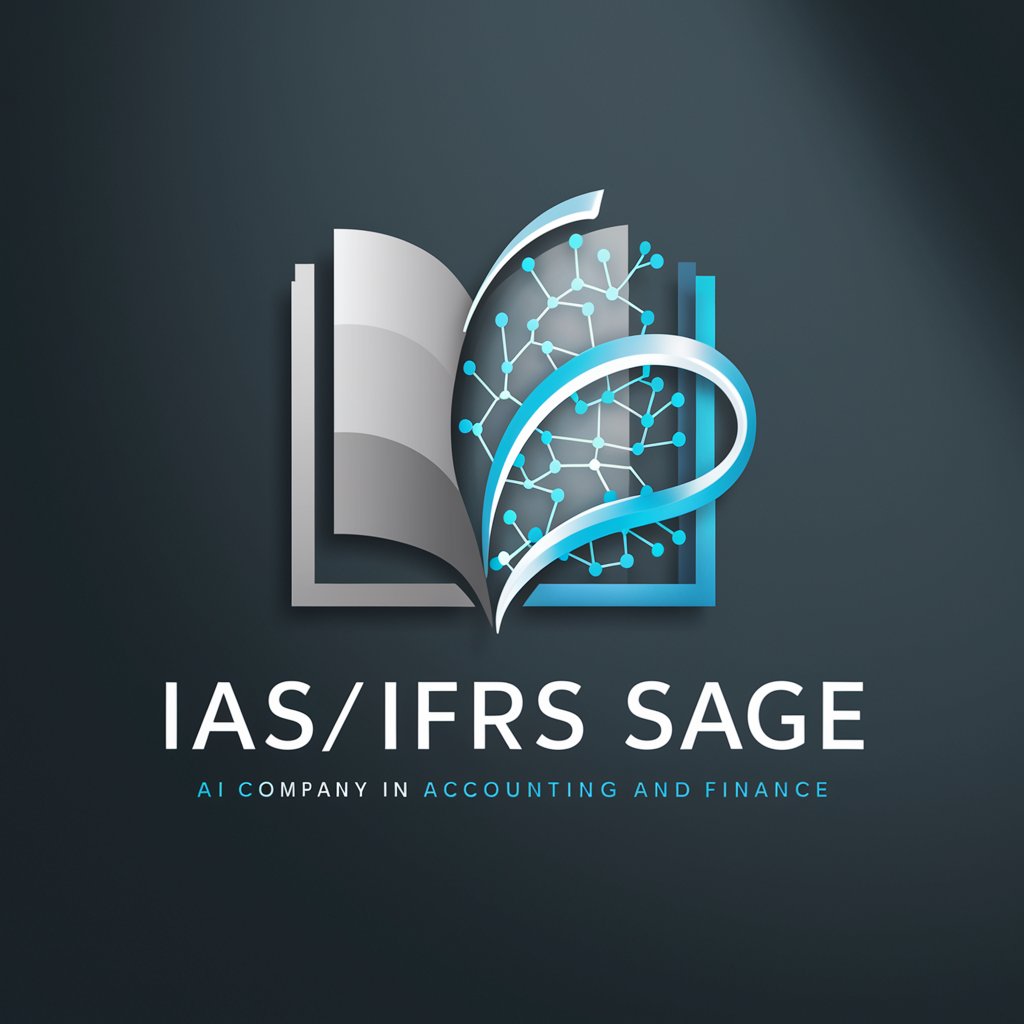
S&box Sage
AI-powered S&Box Development Companion

15 Minute Timer
Maximize productivity with AI-powered timing

Sales Coach Pro
Elevate Sales Skills with AI Coaching

Pet Emotion Analyzer
Deciphering Pets' Emotions with AI

Citi Churn Master
Optimize Citi applications with AI precision.

Frequently Asked Questions about Make My NDA
What types of NDAs can I create with Make My NDA?
Make My NDA allows you to create both Mutual and Unilateral Non-Disclosure Agreements, depending on the nature of the information exchange between the involved parties.
Is Make My NDA suitable for international agreements?
While Make My NDA primarily follows the legal framework of the Republic of India, it can be adapted for international use. However, it's recommended to consult with legal experts in the respective jurisdictions.
How secure is the information I provide to Make My NDA?
Make My NDA ensures high levels of confidentiality and security for the information you provide. The data is used solely for the purpose of creating your NDA.
Can I modify the NDA after it's generated?
Once an NDA is generated, it's recommended to carefully review it. Any modifications should ideally be done within the tool's framework to maintain legal consistency.
Is legal support available through Make My NDA?
While Make My NDA provides a tool to generate NDAs, it doesn't offer legal support or advice. It's advisable to consult legal professionals for any specific legal needs or questions.