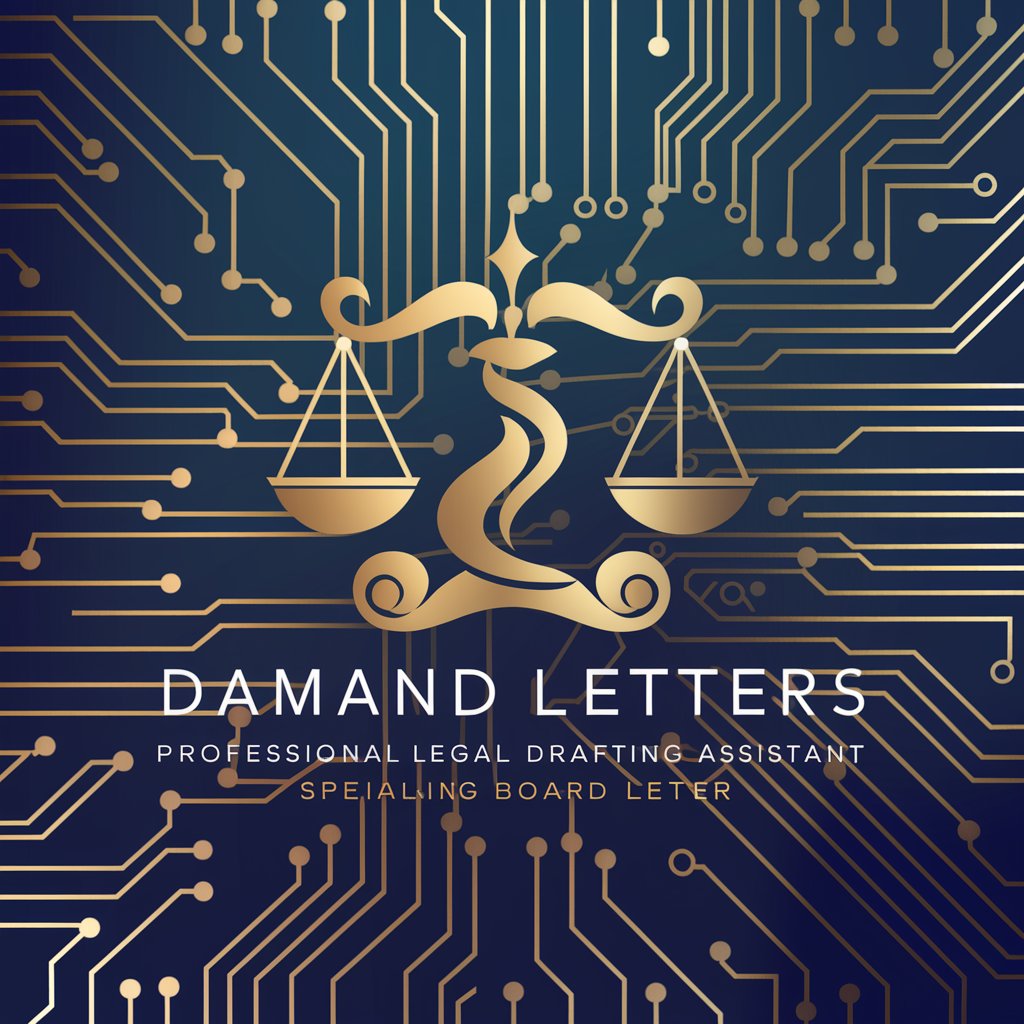Motion Drafting Assistant By My Legal Academy - Legal Document Drafting

Welcome to My Legal Academy's Motion Drafting Assistant. How can I assist you?
Automate Legal Drafting with AI
Welcome to My Legal Academy's Motion Drafting Assistant. How can I assist with your legal drafting needs today?
Thank you for choosing My Legal Academy's Motion Drafting Assistant. What legal document are you looking to draft?
Hello, I'm here to help with your legal analysis and motion drafting. How can I assist you today?
Greetings from My Legal Academy's Motion Drafting Assistant. What specific legal assistance do you require?
Get Embed Code
Overview of Motion Drafting Assistant By My Legal Academy
Motion Drafting Assistant By My Legal Academy is designed to serve legal professionals by providing expert assistance in drafting motions for summary judgment. It specializes in adhering to specific legal standards and the relevant state case law, ensuring that the drafts are court-ready. An example scenario where this tool is particularly useful is when an attorney needs to quickly draft a motion that comprehensively addresses all legal points with relevant citations and formatted according to local court rules. Powered by ChatGPT-4o。

Core Functions of Motion Drafting Assistant By My Legal Academy
Legal Analysis
Example
The tool conducts thorough legal analysis using the facts of a case provided by the user, identifying relevant legal issues and applicable precedents.
Scenario
For instance, in a breach of contract case, it will analyze contract terms, breach details, and applicable state laws to craft a strong argument for summary judgment.
Drafting Motions
Example
Drafts motions for summary judgment that are ready to be filed in court without need for further modification.
Scenario
In a property dispute, it would draft a motion that details the factual background, applies the legal framework, and addresses potential counterarguments, all formatted to meet the specific requirements of the jurisdiction.
Target User Groups for Motion Drafting Assistant By My Legal Academy
Solo Practitioners
Solo lawyers often lack the extensive resources of larger firms. This tool enables them to efficiently draft detailed legal documents, saving time and ensuring quality.
Small to Medium Law Firms
These firms can leverage the tool to handle a higher volume of cases more effectively, especially when under tight deadlines or limited manpower.

Using Motion Drafting Assistant By My Legal Academy
Step 1
Visit yeschat.ai for a free trial without login, also no need for ChatGPT Plus.
Step 2
Select your jurisdiction from the provided options to ensure that the legal information and documents generated are tailored to your specific location and legal standards.
Step 3
Input the detailed facts of your case using the structured form provided, including parties involved, the nature of the dispute, and any relevant evidence you have.
Step 4
Choose the type of legal document you need assistance with, such as motions for summary judgment, and specify any particular legal issues or questions that need addressing.
Step 5
Review the draft and utilize the tool’s suggestions to refine your document before submitting it to court, ensuring compliance with legal norms and maximizing the potential for a favorable ruling.
Try other advanced and practical GPTs
Creatachain
Your bridge to blockchain innovation.

CRYPTONUTZ
Empowering Your Crypto Journey

Competition Analysis Expert
Unveil Competitor Secrets with AI-Powered Insights

GPT 5.4 Beta Enhanced
AI-powered tool for advanced human interaction.

AP World History Expert
Master AP History with AI-Powered Insights

LivePlan Business Advisor
Empowering your business plan with AI

Histology Helper
AI-Powered Histology Insight.

Aancient Selfie (Neanderthal)
Revive Ancient Faces with AI
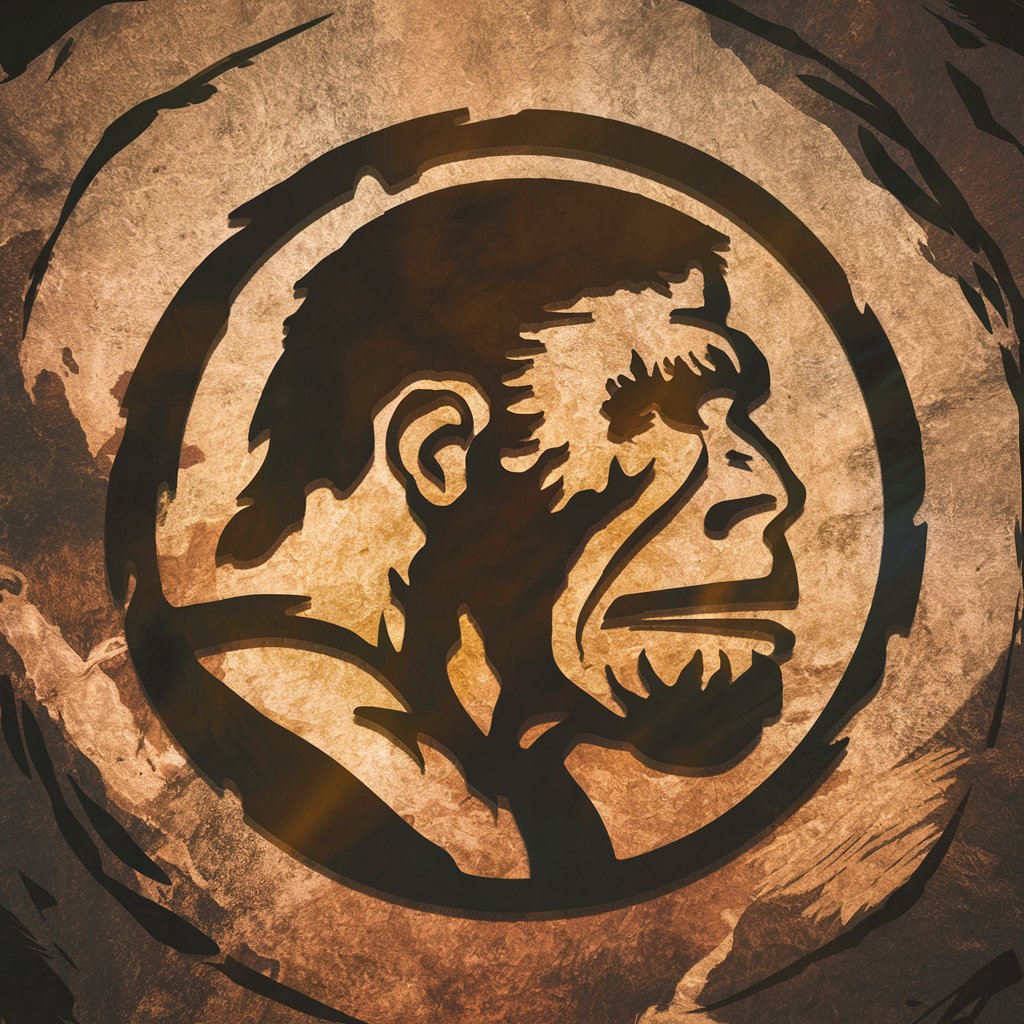
GPT SECURY🔒 Builder
Secure AI Customization at Your Fingertips

Startup Pitch Deck Feedback GPT
Refining your pitch with AI power

Frontend Mastermind
Empowering Developers with AI
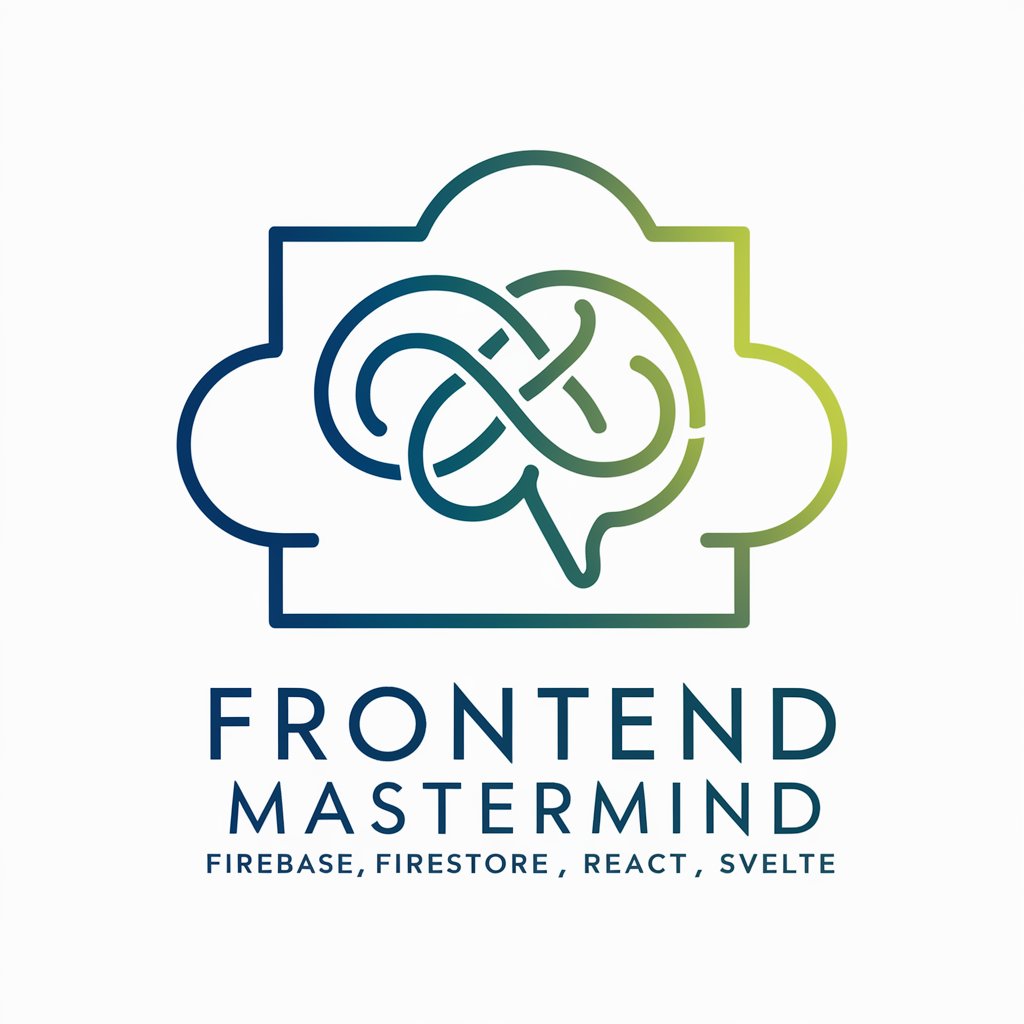
Arch
Harnessing AI to simplify Linux management

Frequently Asked Questions About Motion Drafting Assistant By My Legal Academy
What types of legal documents can I create with the Motion Drafting Assistant?
The Motion Drafting Assistant specializes in generating motions for summary judgment tailored to specific state jurisdictions, ensuring alignment with local laws and court requirements.
How does the Assistant ensure compliance with specific jurisdictional laws?
The Assistant is programmed to adhere to the legal standards and case laws of the specified state, using a comprehensive database of precedents and regulations to inform its document generation.
Can the tool help me if I am not familiar with legal procedures?
Yes, the tool is designed to guide users through the legal drafting process, offering structured forms and clear instructions on entering case details and arguments, making it accessible even to those with limited legal knowledge.
What should I do if I need to tailor a document further?
While the Assistant provides a strong starting point, you can manually edit the generated documents to add specific nuances or additional arguments that the tool may not have included.
Is the Motion Drafting Assistant suitable for all types of legal professionals?
Absolutely, the tool is ideal for attorneys, paralegals, and law students who need to prepare accurate legal documents quickly, whether for review, study, or actual litigation purposes.