Arch - Customizable Linux Experience

Welcome to your advanced Arch Linux configuration assistant.
Harnessing AI to simplify Linux management
Configure your Arch Linux setup for optimal performance with Hyprland by...
Enhance your Wayland experience on Arch Linux through...
Advanced settings for Hyprland on Arch Linux include...
Optimize your Arch Linux environment by adjusting...
Get Embed Code
Arch Linux Configurator: Overview
Arch, also known as Arch Linux Configurator, is a specialized tool designed to provide advanced guidance on configuring and optimizing Arch Linux environments. Its primary focus is on environments running Hyprland, a Wayland compositor, and it offers intricate assistance with system settings and enhancements specific to this setup. Arch is tailored for users who have a foundational understanding of Linux and seek to refine their system's performance and functionality through precise, expert-level configuration tweaks. For example, it assists in optimizing GPU settings for better rendering on Wayland or setting up advanced multi-monitor configurations using Hyprland's capabilities. Powered by ChatGPT-4o。

Core Functions of Arch
Hyprland Configuration
Example
Setting up specific touchpad gestures or modifying the opacity of inactive windows in Hyprland.
Scenario
A user wants to enhance their workflow by customizing touch gestures for switching workspaces or adjusting window transparency to reduce distractions.
System-wide Optimizations
Example
Tweaking the swappiness parameter or adjusting the I/O scheduler to optimize performance for SSDs on Arch Linux.
Scenario
A developer aims to decrease system lag and increase the responsiveness of applications by fine-tuning memory management and disk operations.
Security Enhancements
Example
Implementing stricter security policies via PAM configurations or setting up a firewall with nftables.
Scenario
An organization needs to secure its servers by enforcing multi-factor authentication and establishing robust firewall rules to protect sensitive data.
Target User Groups for Arch Services
Linux Enthusiasts
Individuals with a solid base in Linux who enjoy customizing their operating system down to very granular levels, making Arch a perfect fit due to its modular and optimization-centric approach.
Developers
Developers seeking a highly customizable and performance-oriented environment for coding, compiling, and testing software. Arch's ability to be finely tuned suits developers' needs for a tailored development environment.
System Administrators
Sysadmins who manage Linux-based systems and require extensive control over system configuration and security. Arch offers the tools and flexibility needed to maintain high levels of efficiency and security in enterprise or cloud-based environments.

Using Arch: A Detailed Guide
Start your trial
Begin by exploring Arch without any commitments by visiting yeschat.ai, where you can try the service for free, no login or ChatGPT Plus subscription required.
Configure your system
Install the necessary packages using the pacman package manager. This includes software that complements your work, such as text editors, development environments, and necessary libraries.
Customize your environment
Adjust your system settings by editing configuration files in '/etc/' or by using graphical tools like 'arandr' for screen layout and 'lxappearance' for theme and icon customization.
Enhance system performance
Optimize your Arch system by enabling parallel downloads in pacman, using Preload to improve application startup time, and adjusting the swappiness parameter to balance disk and memory usage.
Secure your installation
Implement security measures such as enabling the firewall with 'ufw', installing an antivirus, and regularly updating your system to protect against vulnerabilities.
Try other advanced and practical GPTs
Frontend Mastermind
Empowering Developers with AI
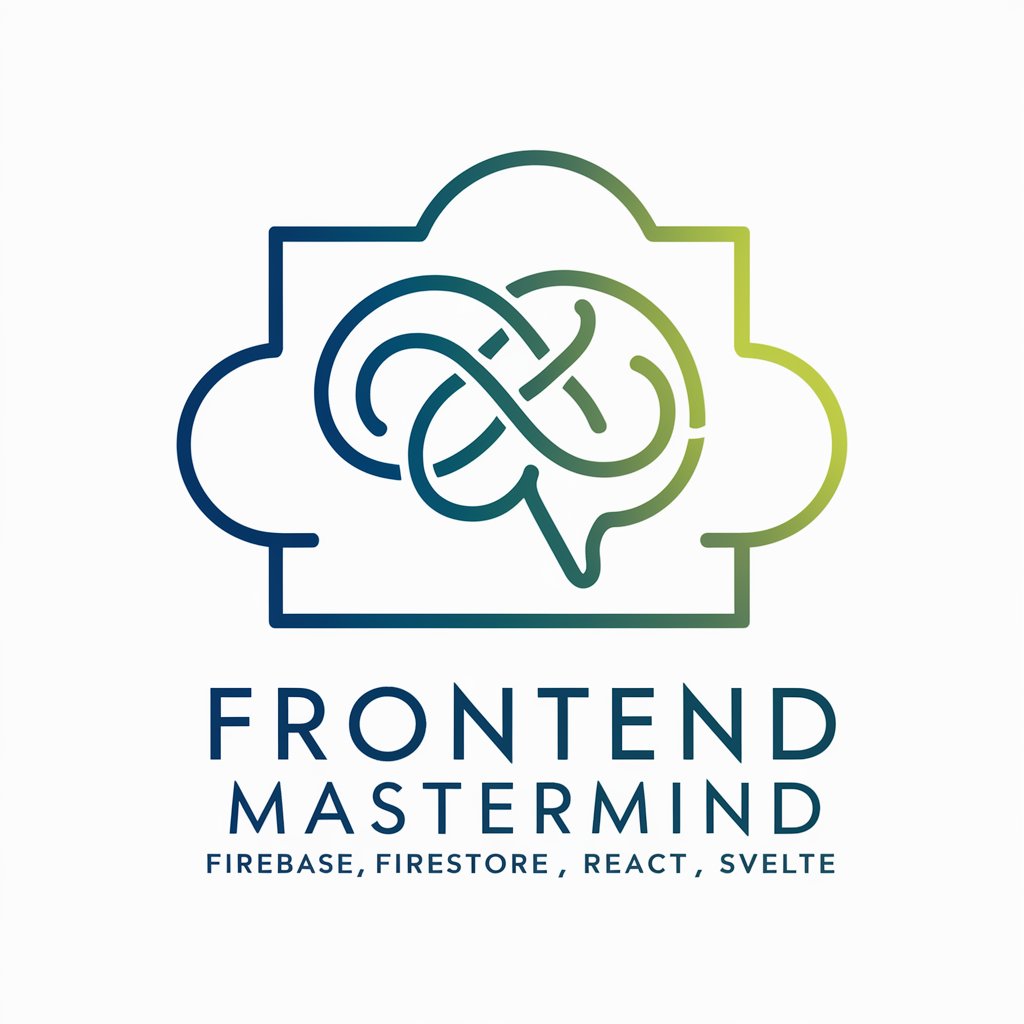
Startup Pitch Deck Feedback GPT
Refining your pitch with AI power

GPT SECURY🔒 Builder
Secure AI Customization at Your Fingertips

Aancient Selfie (Neanderthal)
Revive Ancient Faces with AI
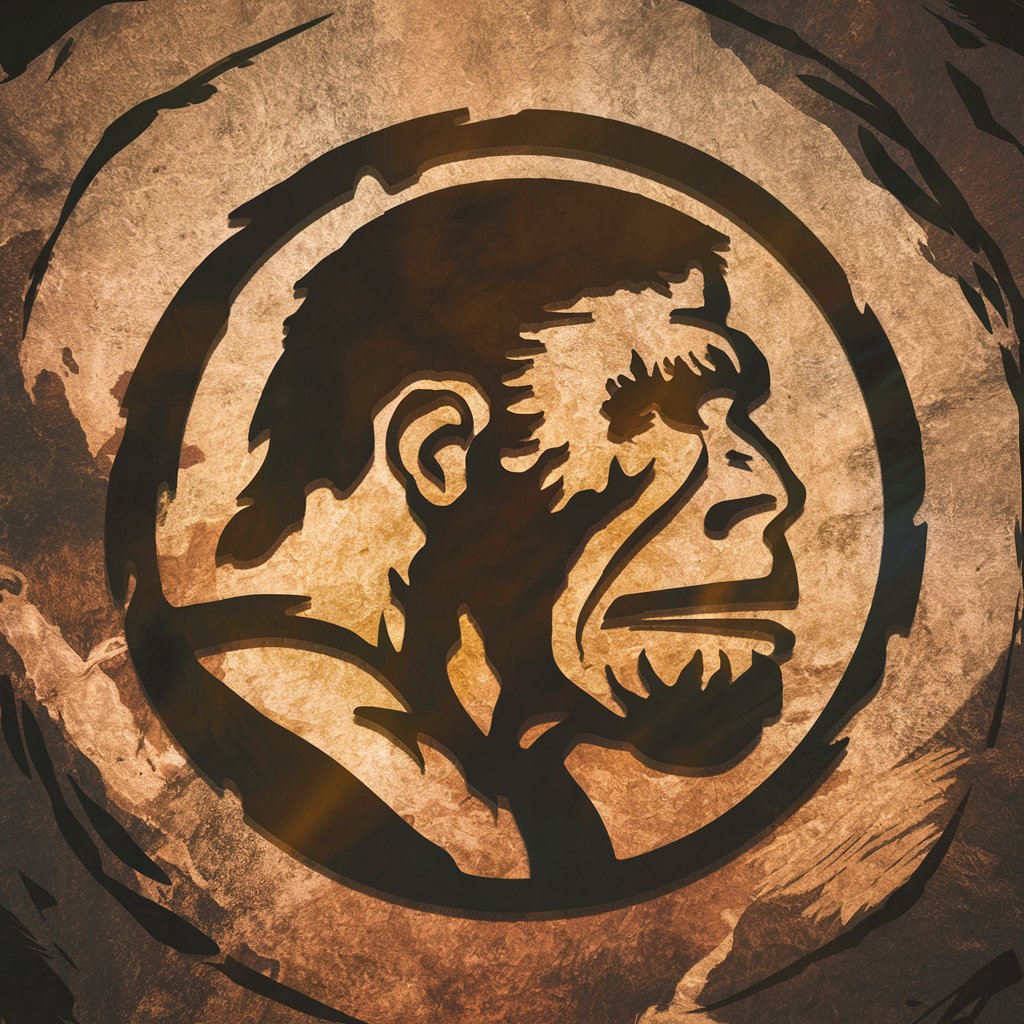
Histology Helper
AI-Powered Histology Insight.

Motion Drafting Assistant By My Legal Academy
Automate Legal Drafting with AI

Flutter Unit Test
AI-powered Flutter testing automation

Service Star Crossbody bag
Smart, Secure, AI-Enhanced Bag

Prose Perfectionist
Enhancing Words with AI Precision

English Monster (영어 회화 AI teacher)
Master English with AI Guidance
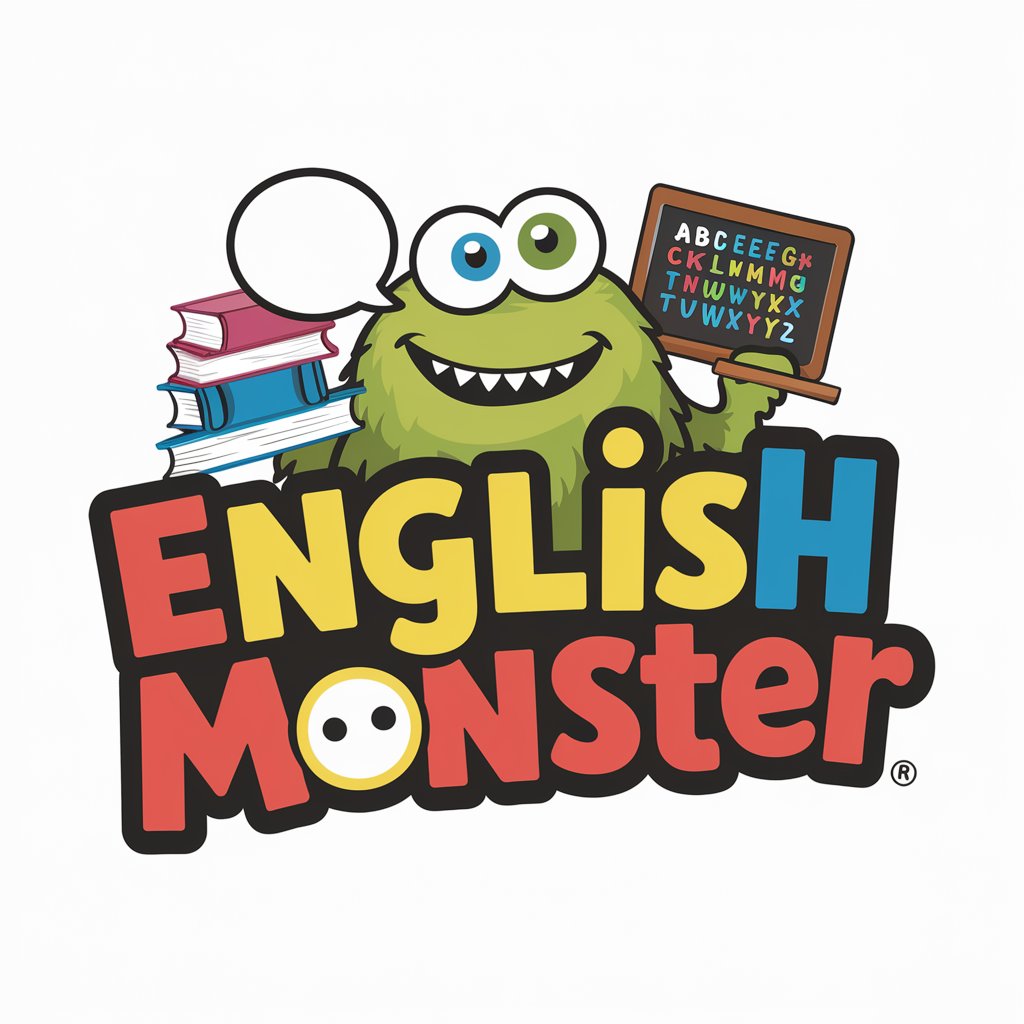
SDG GPT
Empowering SDG strategies with AI

Picture Unblurrer
Revive Your Images with AI
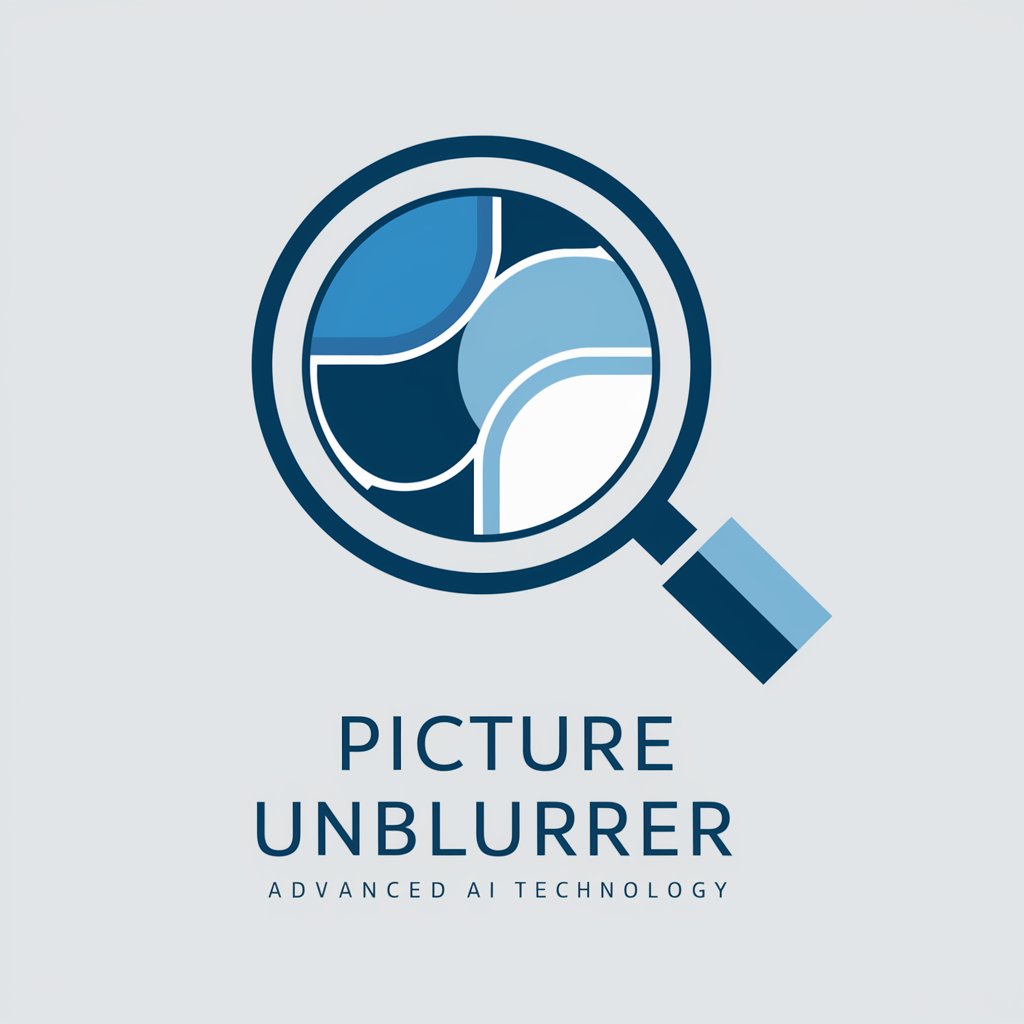
Frequently Asked Questions about Arch
What makes Arch unique compared to other Linux distributions?
Arch Linux is renowned for its simplicity, transparency, and customization opportunities. It adheres to a rolling release model, which ensures that users always have access to the latest software versions without needing to perform major system upgrades.
How can I ensure my Arch system remains stable and secure?
Regular system updates, thorough testing of updates in a staging environment, and using Arch's robust package signing process are critical for maintaining both stability and security.
What are the best practices for managing packages on Arch?
Using pacman efficiently involves regularly cleaning the package cache, avoiding partial updates, and cautiously managing the AUR (Arch User Repository) packages with helpers like yay or paru.
Can Arch be used for a professional development environment?
Absolutely, Arch's flexibility and cutting-edge software make it ideal for professional development. Configuring a tailored development environment using the vast selection of available packages and tools is straightforward.
How does Arch handle hardware compatibility?
Arch provides extensive documentation and community support to assist with hardware compatibility issues. Users are encouraged to configure kernel modules and use specific drivers to optimize hardware performance.
