
Picture Unblurrer - image enhancement AI
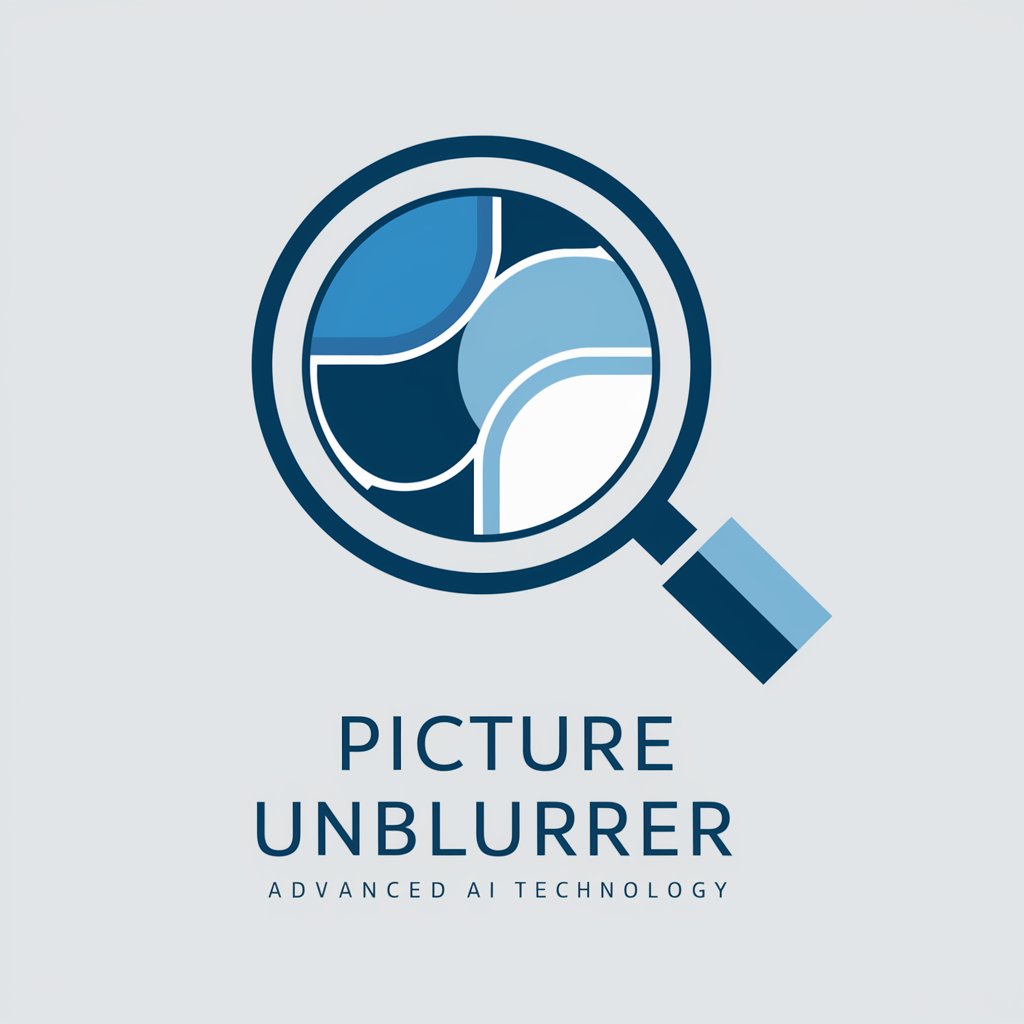
Welcome to Picture Unblurrer, your solution for unblurring images with precision.
Revive Your Images with AI
Enhance the clarity of an image by...
Reverse the blurring effects on...
Improve the sharpness of...
Unblur the details in...
Get Embed Code
Overview of Picture Unblurrer
Picture Unblurrer is a specialized AI tool designed to enhance and clarify images that have been blurred, whether due to camera shake, focus issues, or intentional editing. Its primary functionality is rooted in leveraging advanced deep learning algorithms, specifically designed to reconstruct and enhance image details that have been lost. An example of this function would be taking a photograph that was accidentally blurred due to a slow shutter speed and restoring its clarity, making the image look as though it was taken with optimal camera settings. This tool is valuable in situations where retaining visual information is crucial, such as in archival work or evidence restoration. Powered by ChatGPT-4o。

Core Functions and Applications
Deblurring
Example
A blurred photo from a birthday party due to quick movement.
Scenario
Using Picture Unblurrer, the faces and background details are made crisp and clear, enhancing the photo for printing and sharing.
Enhancing Details
Example
A low-resolution security camera image that captured a crucial scene.
Scenario
Picture Unblurrer sharpens the image, increasing the resolution and clarity of discernible features such as faces and license plate numbers, which aids in forensic analysis.
Restoration
Example
An old family photograph that has degraded over time and become blurry.
Scenario
The tool meticulously reconstructs the lost details, such as facial expressions and clothing texture, bringing historical moments back to life with vivid clarity.
Target User Groups
Photography Enthusiasts and Professionals
These users often face issues with unintentional blurring in dynamic environments. Picture Unblurrer helps them salvage otherwise unusable shots, enhancing their portfolio and project outcomes.
Law Enforcement and Security Personnel
These professionals utilize Picture Unblurrer to enhance images from surveillance footage, aiding in identification and investigative processes where clarity is essential.
Archivists and Historians
For these users, restoring historical documents and photographs is crucial. Picture Unblurrer enables them to recover and preserve details that are valuable for research and cultural heritage.

How to Use Picture Unblurrer
Start Your Trial
Begin by accessing yeschat.ai to start a free trial without any need for login or a ChatGPT Plus subscription.
Upload Image
Select and upload the blurred image you wish to unblur directly from your device.
Set Parameters
Adjust the unblurring settings according to your specific needs to optimize clarity and detail.
Process Image
Initiate the unblurring process and allow the AI to refine and enhance the image quality.
Download and Review
Download the unblurred image, review the outcome, and make further adjustments if necessary.
Try other advanced and practical GPTs
SDG GPT
Empowering SDG strategies with AI

English Monster (영어 회화 AI teacher)
Master English with AI Guidance
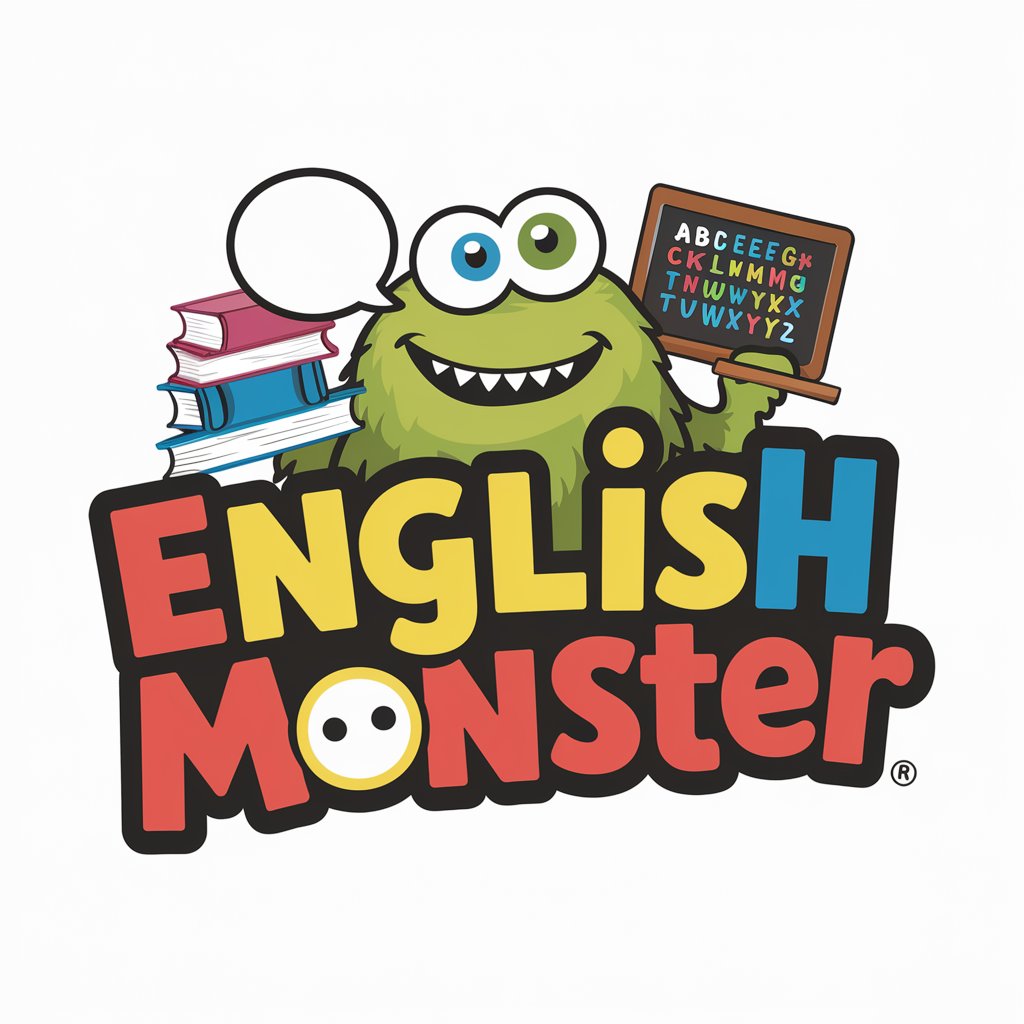
Prose Perfectionist
Enhancing Words with AI Precision

Service Star Crossbody bag
Smart, Secure, AI-Enhanced Bag

Flutter Unit Test
AI-powered Flutter testing automation

Arch
Harnessing AI to simplify Linux management

Crossy the Cross-stitch Pattern Maker
Stitch Your Photos with AI

Assistente Aprimorador de Textos
Revolutionizing Portuguese Texts with AI

Eleven Labs
Revolutionize speech with AI voice cloning

BrutalGPT
Straightforward, AI-powered answers with no BS.
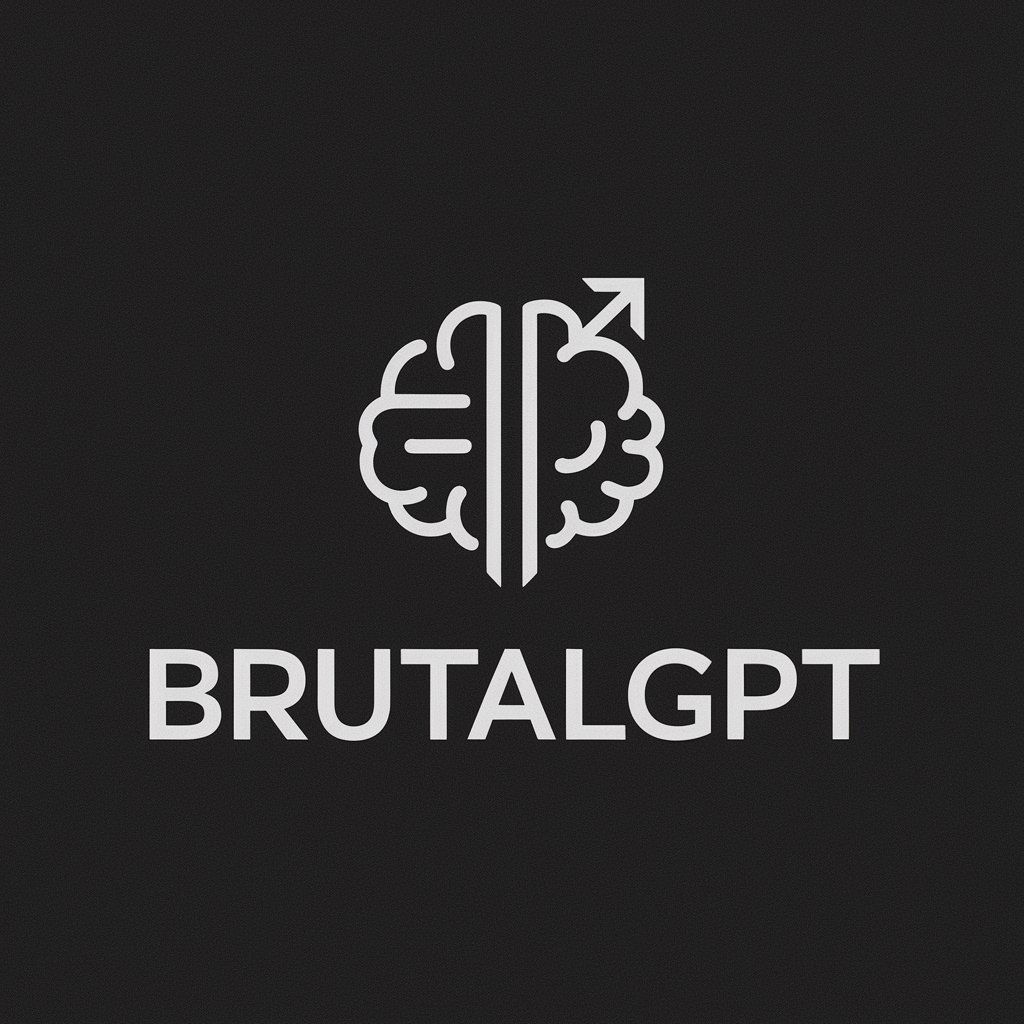
Precision Wordsmith
AI-Powered Clarity for Professional Writing

English to Chinese Summarizer
Empowering scholarship with AI-powered translation and summarization.

Frequently Asked Questions about Picture Unblurrer
What type of images can Picture Unblurrer process?
Picture Unblurrer is capable of enhancing any blurred images, whether they are out of focus, motion-blurred, or affected by smearing due to low light conditions.
Is Picture Unblurrer useful for enhancing old photographs?
Yes, it is particularly effective in restoring clarity to old, faded, or historically significant photographs, making it a valuable tool for archival restoration.
How does Picture Unblurrer handle data privacy?
All images processed by Picture Unblurrer are handled with strict confidentiality; images are not stored on servers beyond the duration of the processing session.
Can I use Picture Unblurrer for real-time applications?
Currently, Picture Unblurrer is optimized for static images and is best used for post-processing rather than in real-time applications.
What are the limitations of Picture Unblurrer?
While it significantly enhances image clarity, results may vary with severely blurred images or those with very little initial detail.





