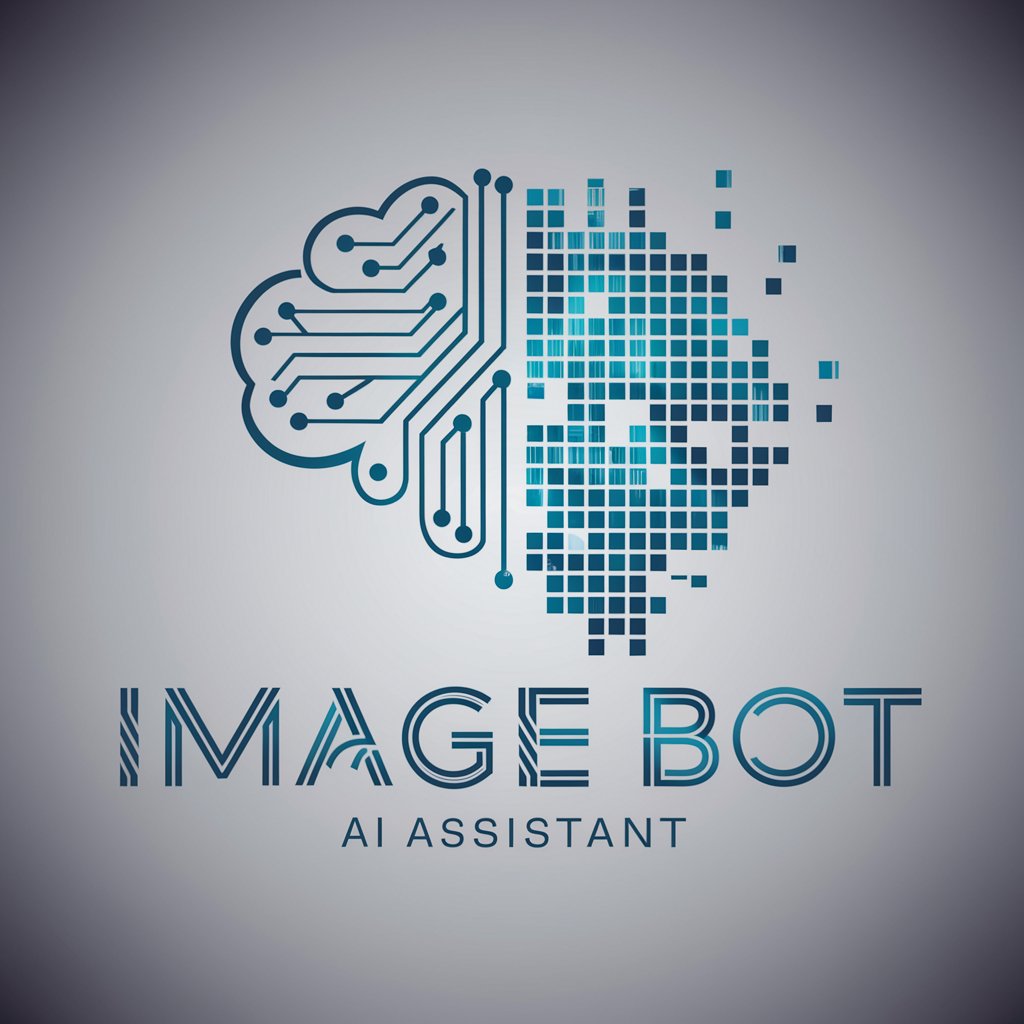Uncrop.AI - AI-Powered Image Outpainting

Welcome to Uncrop.AI, your outpainting assistant for seamless image extensions.
Expand Your Horizons with AI
Imagine you want to extend the edges of your image...
What if your photo could seamlessly blend into a larger canvas?
How can we adapt your image for a different aspect ratio?
Think about improving your image composition by expanding its boundaries...
Get Embed Code
Introduction to Uncrop.AI
Uncrop.AI is a specialized AI-driven tool designed to assist users in expanding the boundaries of their images, effectively 'uncropping' them to add more content around the original edges. This AI leverages advanced outpainting techniques to seamlessly extend the visual elements of an image, creating a coherent and natural-looking expanded area. The primary design purpose of Uncrop.AI is to enable users to adjust photo framing, adapt images to fit various dimensions required by different platforms, or simply to enhance composition by adding more context or scenery around the main subject. For example, if a user has a beautiful landscape photo that doesn't fit well as a desktop wallpaper due to its aspect ratio, Uncrop.AI can extend the scenery, such as the sky or the land, making it a perfect fit without compromising the image's aesthetics. Powered by ChatGPT-4o。

Main Functions of Uncrop.AI
Aspect Ratio Adjustment
Example
Adjusting a square photo to a widescreen format for use as a YouTube video background.
Scenario
A content creator needs to use a square photo as the background for a YouTube video thumbnail but the platform requires a 16:9 aspect ratio. Using Uncrop.AI, the creator can expand the sides of the image, adding more background to fit the required dimensions while keeping the main subject centered and undistorted.
Image Composition Improvement
Example
Enhancing a portrait by adding more background context.
Scenario
A photographer has a close-up portrait that they wish to use for a magazine cover but need a wider frame to accommodate the magazine's layout and text overlays. Uncrop.AI can be used to extend the background, perhaps by adding more of the environment or abstract elements, creating a more suitable composition for the cover design.
Framing Correction for Social Media
Example
Optimizing an image for Instagram's portrait orientation.
Scenario
An influencer wants to post a landscape-oriented photo on Instagram, which favors portrait or square images for its feed. By using Uncrop.AI, the influencer can add content to the top and bottom of the image, converting it into a format that looks better on Instagram and engages more viewers.
Ideal Users of Uncrop.AI Services
Content Creators
This group includes bloggers, videographers, and social media influencers who often need to adapt their images to fit various content platforms with specific aspect ratio requirements. Uncrop.AI helps them to seamlessly adjust their visuals, ensuring their work appears professional and engaging across all media.
Photographers and Digital Artists
Professional photographers and digital artists who are looking to enhance the composition of their images or need to adjust them for exhibitions, portfolios, or client requirements can benefit from Uncrop.AI. The tool allows for creative flexibility, enabling users to experiment with different framing and composition techniques without sacrificing image quality.
Marketing and Advertising Professionals
Individuals in the marketing and advertising sector who work on campaigns across multiple platforms can use Uncrop.AI to tailor images to fit various advertising spaces, such as billboards, web banners, and social media posts. This ensures that promotional materials are visually appealing and optimized for their intended audience.

How to Use Uncrop.AI
Start with Uncrop.AI
Access our service at yeschat.ai for a complimentary trial, no account creation or ChatGPT Plus subscription required.
Upload Your Image
Select and upload the image you wish to extend. Ensure the image is clear and meets the file size requirements for optimal results.
Specify Outpainting Preferences
Choose the direction and dimensions for the image extension. Provide any specific details you'd like the AI to consider during outpainting.
Preview and Adjust
Review the AI-generated extension. You can request adjustments or reprocess the image with different parameters if needed.
Download Your Image
Once satisfied, download the enhanced image. Use it for your intended purpose, whether personal, professional, or creative.
Try other advanced and practical GPTs
ethicallyHackingspace (eHs)® (PT-SF2-S)™
Empowering ethical hacking through AI

Content Guide - Zikun
Empowering Your Content with AI

Metal Exchange Advisor
Empowering Your Metal Exchange Decisions

Champion Coach
Your AI-powered gym partner for personalized fitness guidance.

System Challenger
Empowering workplace fairness through AI

WA Legal Companion
Empowering Legal Understanding with AI

ethicallyHackingspace (eHs)® (FS-SCP)™
Empowering Ethical Hacking Skills

ethicallyHackingspace (eHs)® METEOR™ STORM™
AI-Powered Space Cyber Threat Emulation

Storage Shed
Empowering DIY with AI-powered guidance

Storage
AI-driven organization for every need

Space
Explore the cosmos with AI-powered guidance.

Food Storage
Optimize food freshness with AI-powered guidance.

Frequently Asked Questions About Uncrop.AI
What is Uncrop.AI?
Uncrop.AI is an AI-powered outpainting tool designed to seamlessly extend the borders of an image, enhancing its composition and fitting it into desired dimensions without compromising quality.
Can Uncrop.AI adjust images for social media?
Yes, it is adept at adjusting images to fit various social media platform requirements, ensuring your photos are perfectly sized for posts, covers, and profiles.
Is my data safe with Uncrop.AI?
We prioritize user privacy and data protection, ensuring that all uploaded images are processed securely and not stored longer than necessary.
How does Uncrop.AI handle complex images?
Using advanced AI techniques, it analyzes the content and context of the original image to generate a coherent extension, even with complex scenes or details.
Are there any limitations to using Uncrop.AI?
While highly versatile, performance may vary with extremely detailed or low-quality images. Clear, high-resolution images yield the best outpainting results.