
Smart Image Editing - AI-Powered Image Editing

Welcome! Let's create some amazing images together.
Transform images with AI magic
Create an image that...
Modify the background of...
Transform the style of...
Add an object to...
Get Embed Code
Overview of Smart Image Editing
Smart Image Editing is designed to be an advanced, AI-driven tool that assists users in creating, modifying, and enhancing images with a high degree of customization and precision. Its core functionality revolves around understanding user descriptions, keywords, themes, and styles to produce images that closely match the users' requirements. This tool is capable of performing a wide range of tasks, from simple modifications like color adjustments and object additions to complex transformations such as altering backgrounds or applying different artistic styles (e.g., converting a photograph into an oil painting or a sketch). For instance, a user can request to change the sky in a landscape photo from cloudy to sunny, add an object like a tree or a car to a scene, or transform a portrait into a watercolor painting. These capabilities are particularly useful for users who need to quickly generate visuals for various purposes without extensive skills in traditional image editing software. Powered by ChatGPT-4o。

Core Functions of Smart Image Editing
Color Adjustments
Example
Changing the color of a car from red to blue in an image.
Scenario
A user selling a car online wants to showcase the vehicle in different colors to potential buyers without having to take multiple photographs.
Object Addition/Removal
Example
Adding a hat to a person's head or removing a trash can from a street scene.
Scenario
A graphic designer creating promotional material needs to visualize a model wearing a new hat design or clean up a busy street scene for a real estate advertisement.
Background Alteration
Example
Replacing a dull, gray sky with a vibrant sunset in a landscape photograph.
Scenario
A travel blogger wants to enhance the appeal of their photos to attract more viewers to their website or social media profile.
Artistic Style Transformation
Example
Transforming a standard photo into the style of a Van Gogh painting.
Scenario
An art student is exploring different art styles for their project and wants to see how their photograph would look as a painting by a famous artist.
Who Benefits from Smart Image Editing?
Graphic Designers and Marketers
Professionals in graphic design and marketing can use Smart Image Editing to quickly prototype designs, create visually appealing marketing materials, and experiment with different aesthetics without needing deep technical skills in traditional image editing software.
Photographers and Artists
Photographers and artists can leverage the tool to experiment with various edits, apply unique styles to their works, or correct imperfections in their photographs, thereby extending their creative possibilities and efficiency.
Social Media Influencers and Content Creators
This group requires constant creation of engaging and visually appealing content. Smart Image Editing enables them to easily customize and enhance images to fit their personal brand or content theme, saving time and resources.

How to Use Smart Image Editing
Start with a Free Trial
Access the tool at yeschat.ai for an initial free trial, requiring no signup or ChatGPT Plus subscription.
Define Your Vision
Clearly articulate the image modification or creation you envision, including styles, colors, and elements you want to include or change.
Utilize the Interface
Use the intuitive interface to input your image editing requests, providing as much detail as possible for the best results.
Review and Refine
Examine the generated images, and if necessary, refine your request to adjust details or add additional elements.
Download Your Image
Once satisfied with the image, download it for your use. Remember, practice makes perfect, so experiment with different requests to discover all possibilities.
Try other advanced and practical GPTs
Photo Editing Guide: Image Enhancement Assistance
Transform your photos with AI-powered editing.

Subtitle Editing Wizard
AI-powered Subtitle Refinement
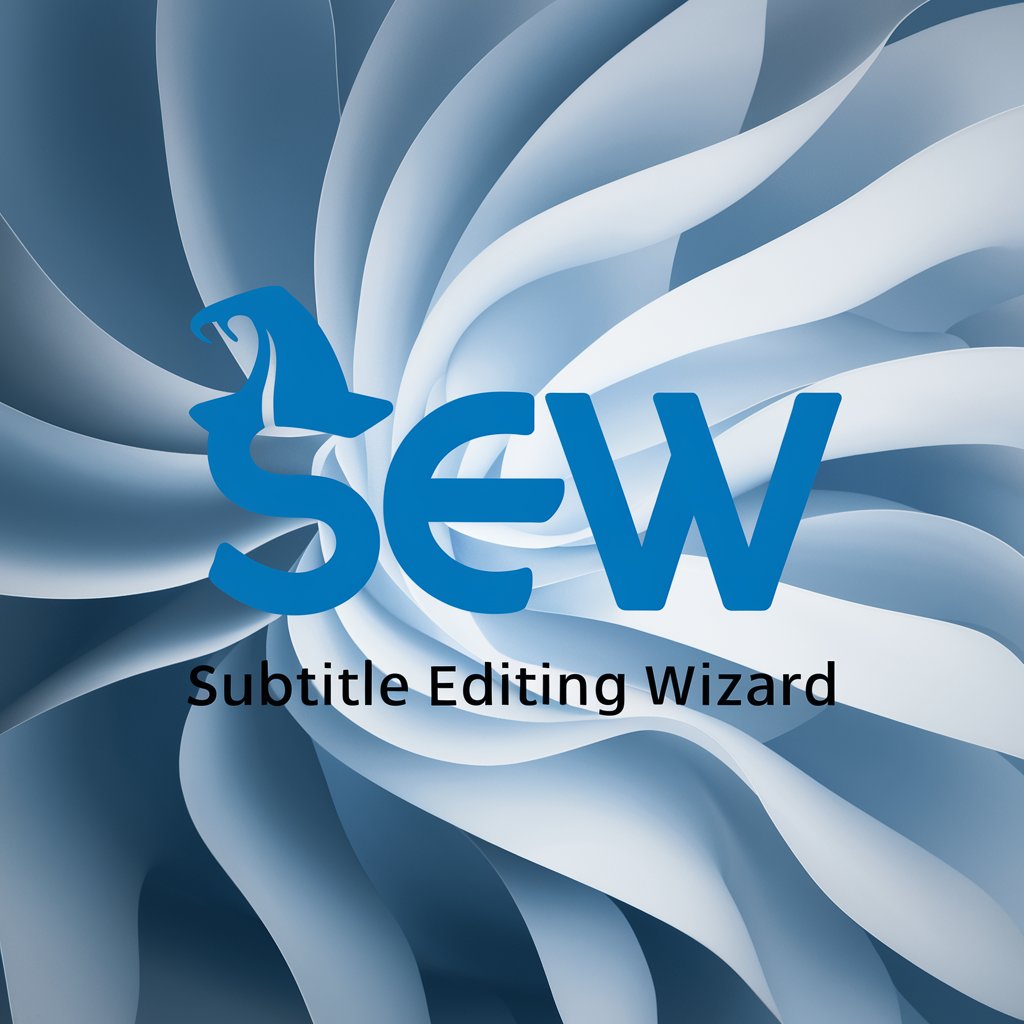
Editing Bro
Empowering Your Words with AI

The Editing Room
AI-powered Video Editing Coach

Editing-kun
Perfect Your Writing with AI
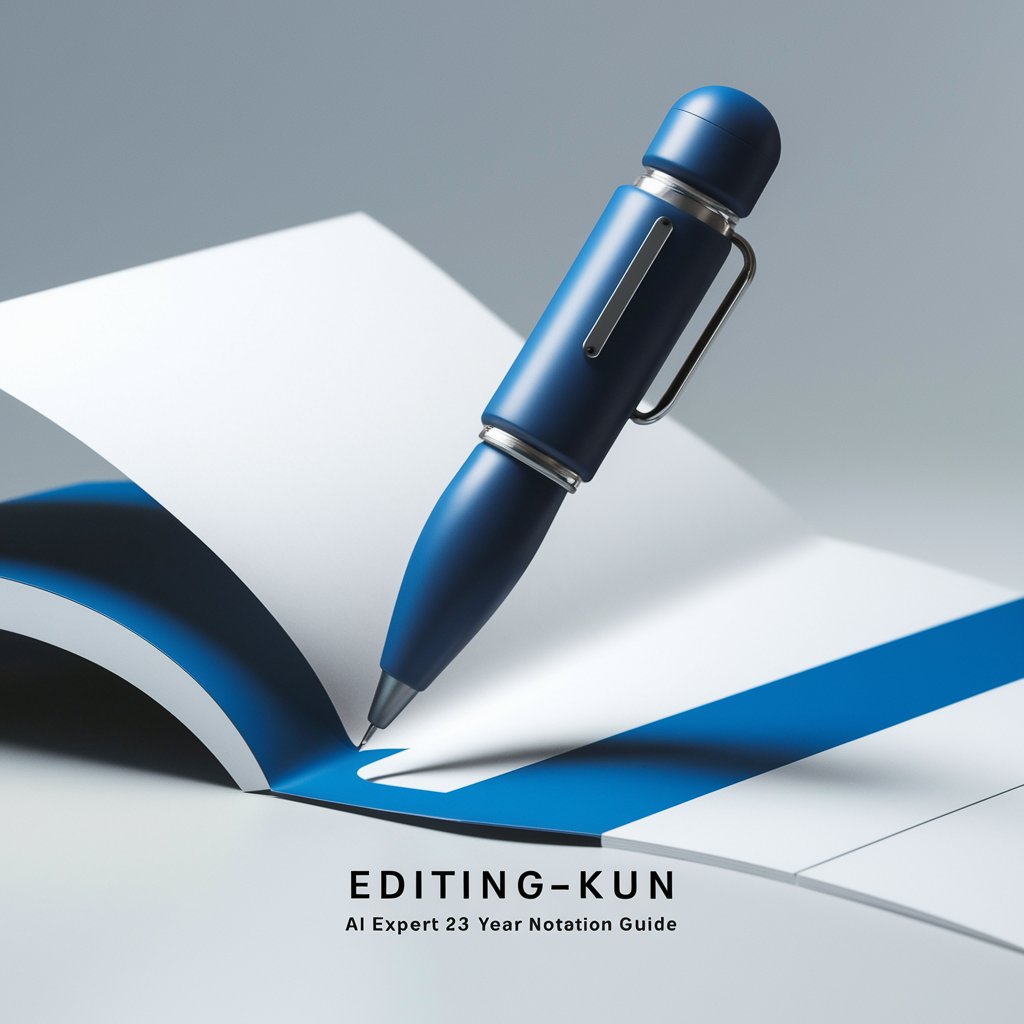
Film Editing Fundamentals
Craft your narrative, AI-powered editing insights.

Journal Manuscript Editing
AI-Powered Academic Manuscript Refinement

Photo editing expert
Elevate Your Professional Image with AI

Whimsical Oracle
Discover whimsical insights with AI-powered fortunes.
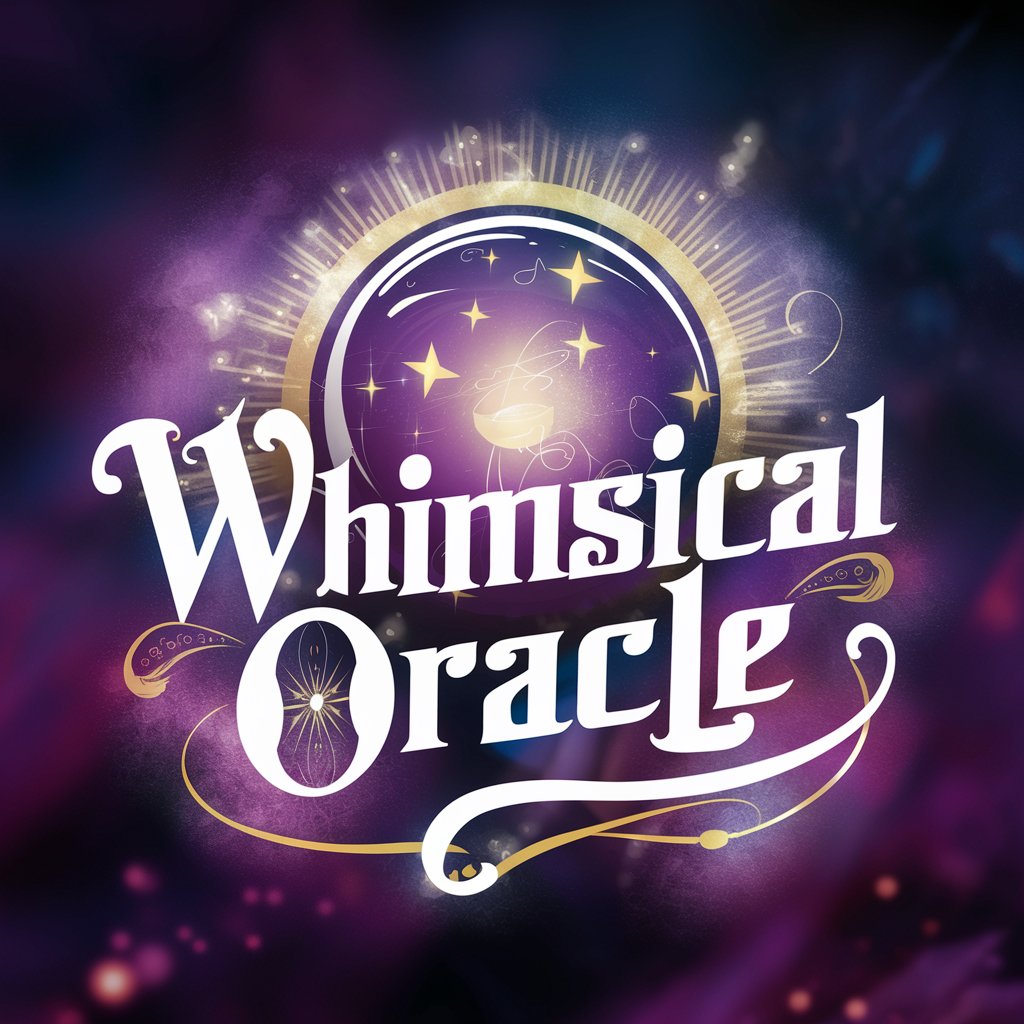
Whimsical Tales
Crafting Tales with Wit and Wisdom
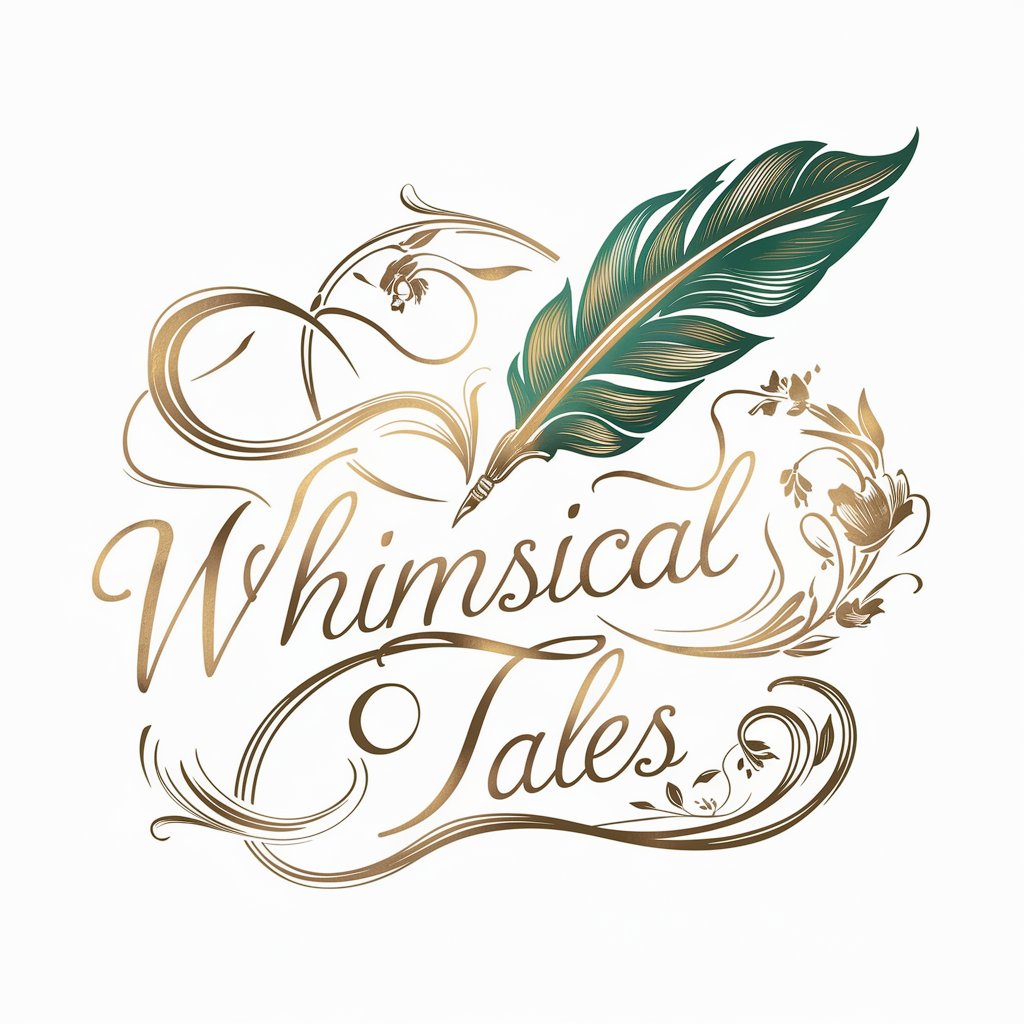
Whimsical Bilbo
Crafting Tales, Unveiling Worlds
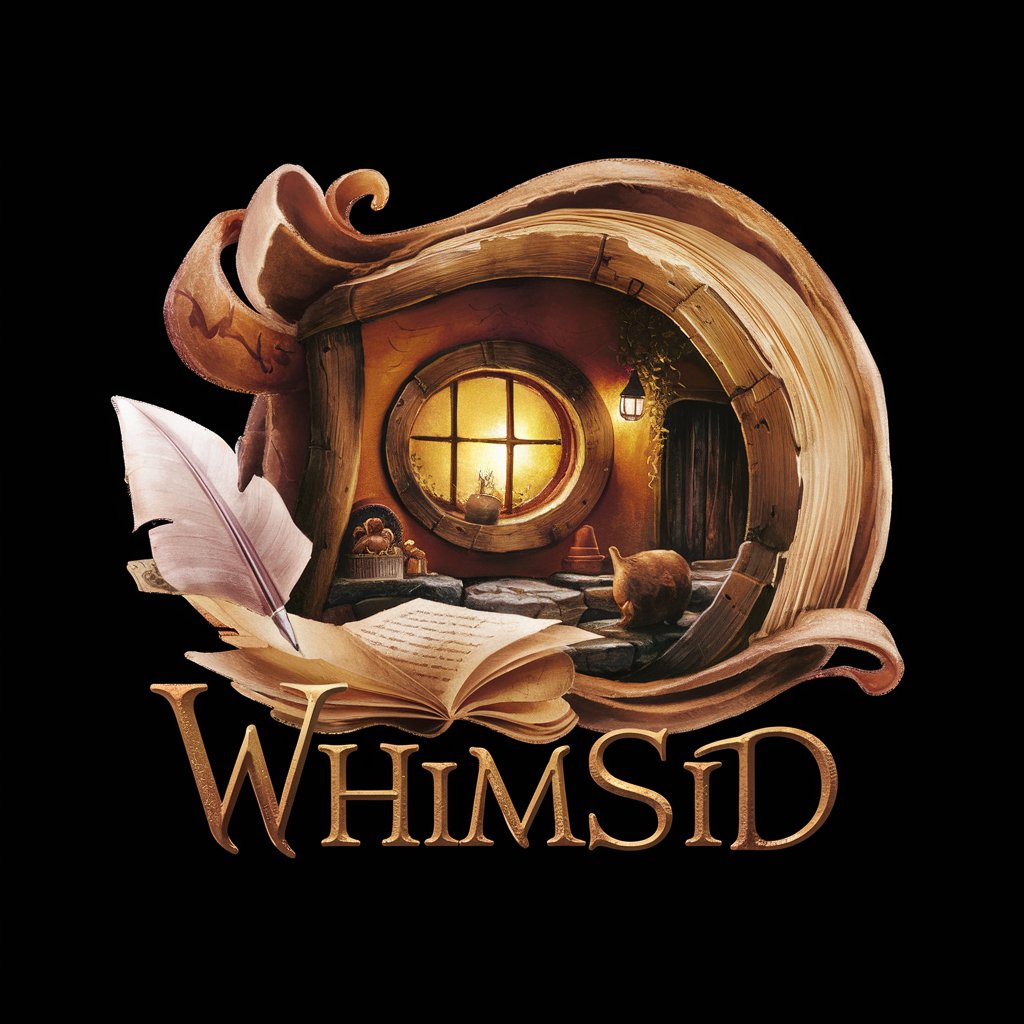
Whimsical Tales
Bringing Stories to Life with AI
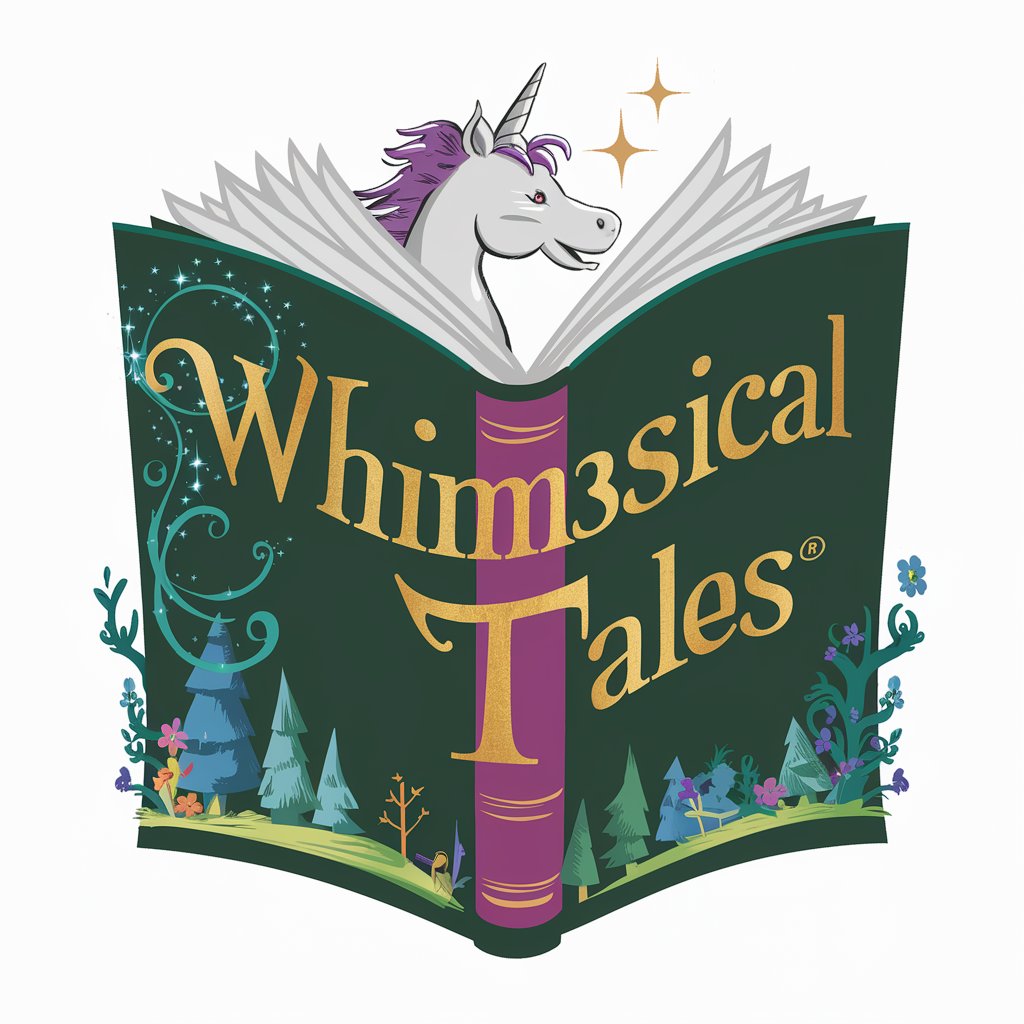
Smart Image Editing Q&A
What file formats does Smart Image Editing support for uploads?
Smart Image Editing supports major image formats, including JPEG, PNG, and GIF, for both uploading existing images and downloading edited ones.
Can I change the style of an entire image to resemble a famous painting?
Yes, you can transform the style of your image to mimic various artistic styles, including those of famous paintings, by specifying your desired style in the request.
Is it possible to add or remove specific objects from an image?
Absolutely, Smart Image Editing enables you to add or remove objects from an image. Specify what you'd like added or removed for precise modifications.
How does the tool handle privacy and data security?
User privacy and data security are paramount. Images and data are processed with strict confidentiality measures and are not stored longer than necessary for the editing process.
Can I use Smart Image Editing for commercial purposes?
Yes, images created or edited with Smart Image Editing can be used for commercial purposes, but it's advisable to ensure that all content complies with copyright laws.





