!Image Modification Assistant! - AI-Powered Image Editing

Hi there! How can I assist you with your image needs today?
Transform images with AI-powered precision
Create an image of a futuristic cityscape at sunset...
Generate a detailed portrait of a medieval knight in armor...
Design a vibrant, surreal landscape with floating islands and waterfalls...
Illustrate a cozy, modern living room with large windows and a view of the mountains...
Get Embed Code
Overview of !Image Modification Assistant!
!Image Modification Assistant! is a specialized AI tool designed to assist users in generating and modifying images based on text descriptions. Leveraging the capabilities of DALL-E, this AI is adept at creating original images from detailed prompts, as well as attempting to modify existing images to align with user specifications. Its primary function is to translate textual descriptions into visual representations, offering a wide range of creative possibilities. This includes generating artwork, visualizing concepts, and altering images for specific purposes. For example, if a user wants to see a historical scene, the AI can generate an image that reflects that period accurately. However, it is important to note that while !Image Modification Assistant! can attempt modifications on uploaded images, it may not precisely replicate or preserve exact details due to the nature of AI-generated art. Powered by ChatGPT-4o。

Key Functions of !Image Modification Assistant!
Creating Images from Descriptions
Example
If a user wants an image of a futuristic cityscape, the AI can generate this based on the detailed description provided.
Scenario
Useful in conceptual design, art creation, or visualizing ideas for presentations and projects.
Modifying Existing Images
Example
Adjusting the color scheme of an uploaded image to match a specific aesthetic, such as making a photo look like it's from the 1950s.
Scenario
Applicable for personalizing photos, creating unique art pieces, or aligning images with specific themes for events or publications.
Visualizing Abstract Concepts
Example
Creating a visual representation of complex or abstract ideas, like 'the feeling of joy in spring'.
Scenario
Beneficial for educational purposes, artistic expression, or to aid in explaining complex ideas in a more accessible manner.
Ideal User Groups for !Image Modification Assistant!
Creative Professionals
Artists, designers, and content creators can use this tool to bring their visions to life, experiment with different concepts, or gain inspiration for their work.
Educators and Students
For educational purposes, such as creating visual aids that help in teaching complex subjects or assisting students in visualizing their ideas for projects.
Marketing and Advertising Professionals
Useful in creating unique and eye-catching visuals for campaigns, social media content, or branding materials.
Event Organizers
Helpful in envisioning and planning event themes, decorations, or promotional materials.

How to Use !Image Modification Assistant!
1. Begin Your Journey
Access the tool for a trial without the need for login or ChatGPT Plus subscription by visiting yeschat.ai.
2. Choose Your Task
Select the image modification option that best suits your needs, from enhancing photo quality to adding or removing elements from an image.
3. Upload Your Image
Upload the image you wish to modify. Ensure the image is clear and meets the upload criteria for optimal results.
4. Describe the Modifications
Provide a detailed description of the modifications you want to make. The more specific you are, the better the outcome.
5. Review and Download
Once the modification is complete, review the image. If satisfied, download the modified image to your device.
Try other advanced and practical GPTs
Designer GPT
Unleash Creativity with AI-Driven Design

Easy and professional email assistant
Craft emails smartly with AI

GreyTek
Empower your inquiries with AI precision

Excellence Innovators
Empowering Excellence with AI-Driven Insights

Workout Log
Track, analyze, and optimize your fitness journey with AI.

USA Consumer Law Master
AI-Powered Legal Expertise at Your Fingertips

Interview Simulator
Master Your Interviews with AI

PreciseGPT
Revolutionizing Conversations with AI Power

Create an Amazing Graphic For Your GPT Bot
Crafting Futuristic AI-Driven Icons
Elementary School
Empowering Elementary Education with AI
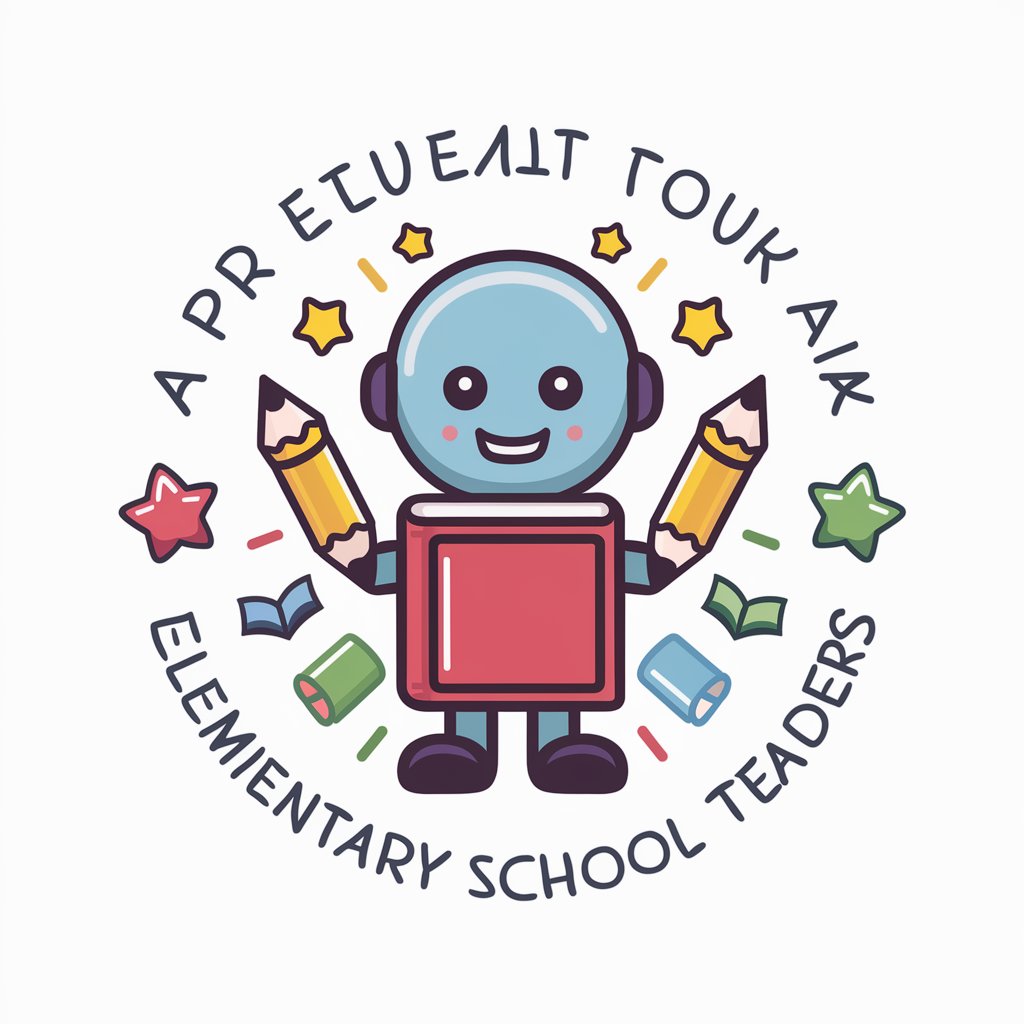
Cross Platform Game Maker
Empowering Your Game Creation with AI

AI Strategy Guide
Empowering Strategic AI Integration
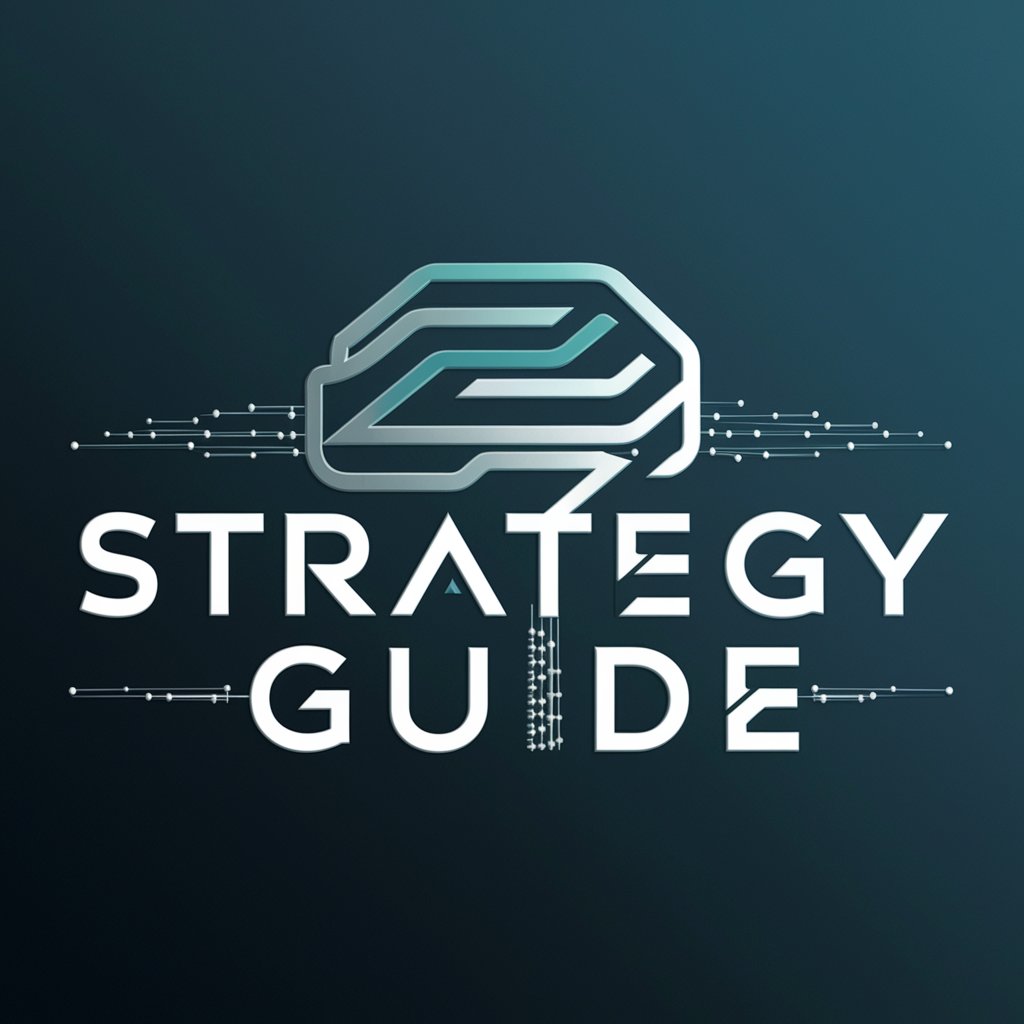
Frequently Asked Questions about !Image Modification Assistant!
What is !Image Modification Assistant!?
It's an AI-powered tool designed to assist users in modifying images based on textual descriptions. It can enhance, alter, or creatively modify images as per user requests.
Can I remove objects from a photo?
Yes, you can request the removal of objects from a photo. Provide a clear description of the object and its location in the image for best results.
How can I ensure the best modification results?
For optimal results, upload high-resolution images and provide detailed, specific descriptions of the desired modifications.
Is it possible to use this tool for professional purposes?
Absolutely. Professionals in design, marketing, and content creation frequently use !Image Modification Assistant! to quickly prototype and modify images for their projects.
Are there any limitations to the modifications I can request?
While the tool is versatile, extremely intricate or ambiguous requests may not always result in the expected outcome due to current AI limitations.
