
Cross Platform Game Maker - Cross-Platform Game Development

Hi, let's make your game development dream a reality!
Empowering Your Game Creation with AI
How can I optimize my game for multiple platforms?
What are some key mechanics for a puzzle game?
Can you help me design an engaging storyline for an RPG?
What are the best practices for cross-platform game development?
Get Embed Code
Cross Platform Game Maker: An Overview
Cross Platform Game Maker is designed to be an expert assistant in game development across various platforms. It is tailored to provide advice on game design, mechanics, programming, and story development, making it adaptable to a wide range of platforms, themes, and genres. This specialized tool offers guidance through the intricacies of developing games that can run on multiple platforms, such as PCs, consoles, mobile devices, and web browsers. For instance, if a developer is working on a puzzle game that they want to release on both Android and iOS, Cross Platform Game Maker can provide advice on how to design the game to ensure compatibility and optimal performance on both platforms, including suggestions on tools and frameworks like Unity or Godot that facilitate cross-platform development. Additionally, it can offer insights into responsive design practices to ensure the game's UI adjusts seamlessly across different screen sizes and resolutions. Powered by ChatGPT-4o。

Core Functions of Cross Platform Game Maker
Game Design and Mechanics Advice
Example
Offering strategies to balance gameplay and ensure engaging mechanics across various devices.
Scenario
A developer is creating an action RPG game intended for PC and console players. Cross Platform Game Maker provides advice on implementing scalable control schemes that are intuitive for both keyboard/mouse and gamepad users.
Programming and Development Guidance
Example
Providing code snippets and architecture patterns for cross-platform development.
Scenario
Assisting in developing a multiplayer platformer game that needs to synchronize player actions across mobile and desktop environments. It suggests networking libraries and protocols that are efficient and effective across these platforms.
Story Development Support
Example
Guiding narrative construction to appeal to a broad audience, including tips on localization and cultural sensitivity.
Scenario
Advising on the development of a narrative-driven adventure game, ensuring the story is engaging and accessible to a global audience by recommending translation services and cultural consultation.
Visual Design Assistance
Example
Generating concept art and providing UI/UX design tips tailored for diverse platforms.
Scenario
Creating visuals for a fantasy strategy game, ensuring the UI is easily navigable on both PC monitors and mobile screens, with high-resolution assets that scale down without loss of clarity.
Target User Groups for Cross Platform Game Maker
Independent Game Developers
Solo developers or small teams often face resource limitations. Cross Platform Game Maker offers comprehensive, accessible guidance to help them efficiently develop games that can appeal to users across multiple platforms, leveraging existing skills and maximizing the reach of their creative efforts.
Educational Institutions
Schools and universities offering game development courses can use Cross Platform Game Maker as a teaching tool, providing students with hands-on experience in cross-platform game design and development, and preparing them for real-world challenges in the game industry.
Professional Game Studios
Larger studios looking to streamline their development process for cross-platform releases can benefit from the tool's insights into best practices, cutting-edge technologies, and market trends, ensuring their games meet high standards of quality and accessibility.

Getting Started with Cross Platform Game Maker
Step 1
Visit yeschat.ai for a free trial without login, and no requirement for ChatGPT Plus.
Step 2
Choose your game development platform and language. Familiarize yourself with supported platforms like iOS, Android, and web browsers, and programming languages such as C++, JavaScript, or Python.
Step 3
Explore the tool's features, including design advice, mechanics suggestions, programming guidance, and story development. Utilize the tutorials and resources available.
Step 4
Start your project by defining your game's concept. Use Cross Platform Game Maker to brainstorm ideas, create design documents, and outline your game's mechanics and narrative.
Step 5
Regularly seek feedback and iterate your design. Leverage Cross Platform Game Maker's ability to adapt advice and suggestions to evolving game development stages.
Try other advanced and practical GPTs
Elementary School
Empowering Elementary Education with AI
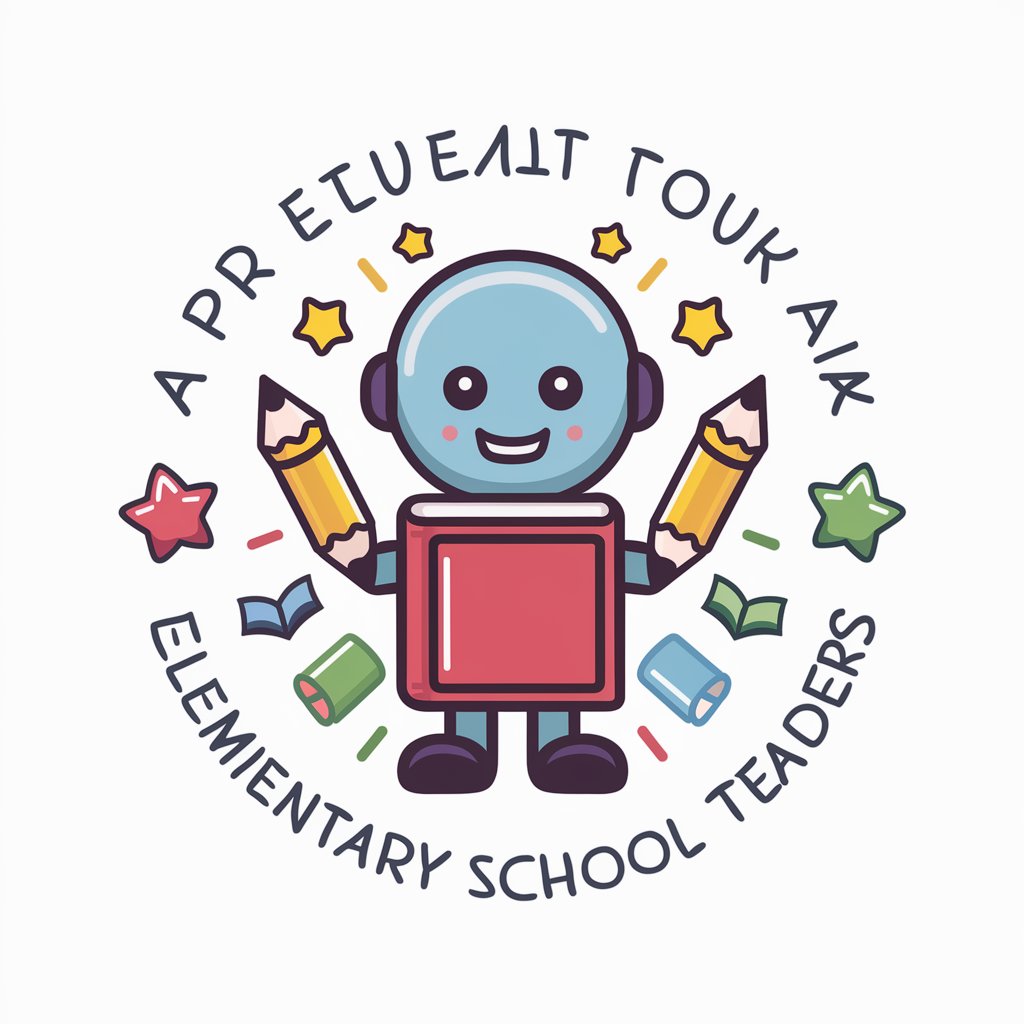
Create an Amazing Graphic For Your GPT Bot
Crafting Futuristic AI-Driven Icons
PreciseGPT
Revolutionizing Conversations with AI Power

Interview Simulator
Master Your Interviews with AI

!Image Modification Assistant!
Transform images with AI-powered precision

Designer GPT
Unleash Creativity with AI-Driven Design

AI Strategy Guide
Empowering Strategic AI Integration
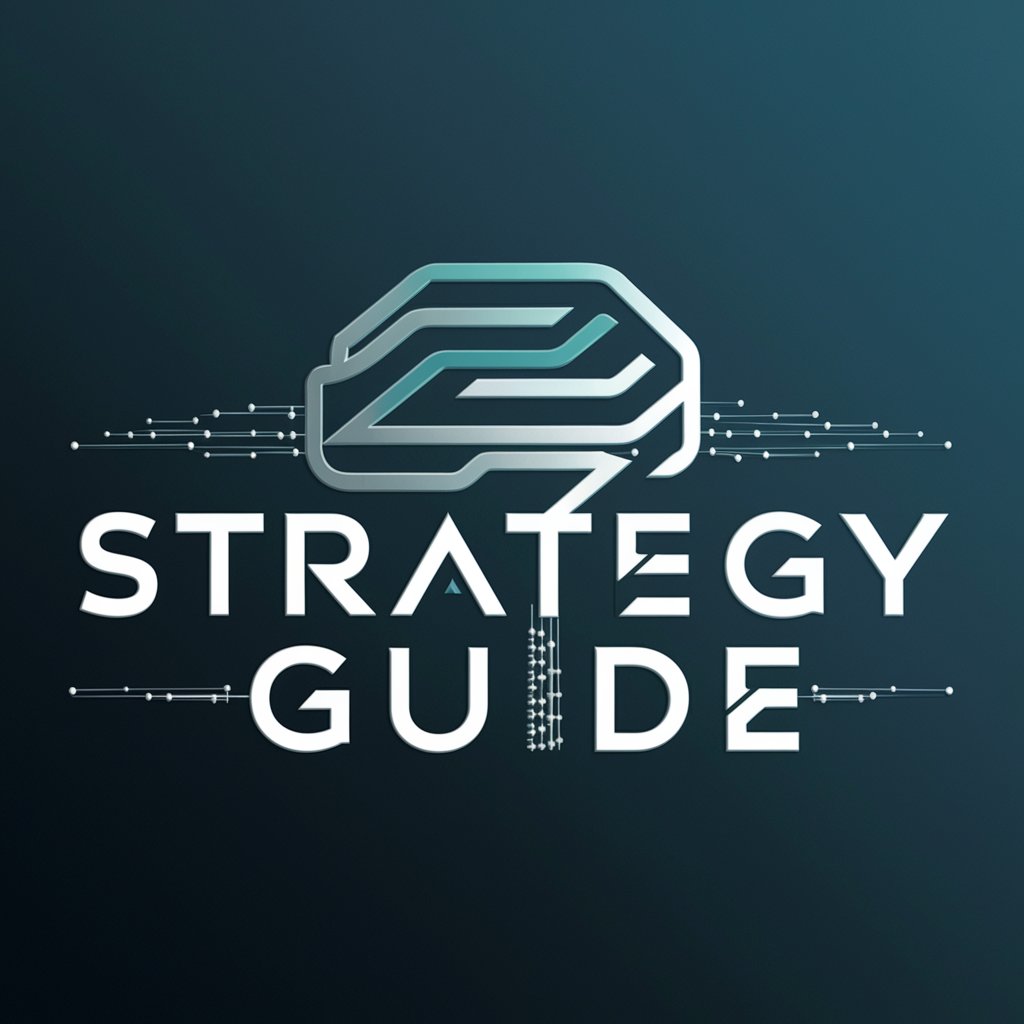
PhD Prep
Master Your Thesis Defense with AI

Will AI Take Over The World?
Shape your story with AI-powered adventure

Logo Maker
Craft Your Brand Identity with AI

Alt Tag Ace for Products
Elevate Your Images with AI-Powered SEO

GPTranslator
Translating with Precision and Contextual Intelligence

FAQs About Cross Platform Game Maker
Can Cross Platform Game Maker assist with game programming?
Yes, it provides guidance on programming languages suitable for different platforms, along with code structure and optimization tips.
Does it offer design and story development advice?
Absolutely, it helps with game design, including UI/UX, and offers suggestions for storylines and character development tailored to your game's theme.
Is it suitable for beginners in game development?
Yes, it offers step-by-step guidance suitable for beginners, while also providing advanced tips for experienced developers.
Can it help in platform-specific optimization?
Definitely, it provides advice on optimizing games for various platforms like mobile, PC, and web, considering their unique characteristics.
Does it stay updated with the latest game development trends?
Yes, it regularly incorporates the latest trends and best practices in game development into its advice and suggestions.





