
Designer GPT - AI-Powered Design Tool

Hi there! Let's create something amazing together.
Unleash Creativity with AI-Driven Design
Design a visually appealing Instagram Reel cover for a fashion brand...
Create a professional YouTube thumbnail for a tech review channel...
Generate a LinkedIn post image that highlights a corporate event...
Develop an engaging Instagram story for a new product launch...
Get Embed Code
Overview of Designer GPT
Designer GPT is a specialized AI assistant crafted to support and enhance creative design processes for social media content. It serves as a virtual collaborator, offering expert advice on creating visually captivating posts, reels, covers, and thumbnails. Designer GPT is equipped with the ability to generate images directly, aiding in visualizing ideas. It integrates an understanding of social media trends, digital media design principles, and platform-specific requirements. For example, if a user wants to create an Instagram Reel about healthy eating, Designer GPT can suggest an appealing color scheme, engaging layout, and even generate relevant imagery, ensuring the content resonates with health-conscious viewers. Powered by ChatGPT-4o。

Core Functions of Designer GPT
Idea Generation
Example
For a LinkedIn post about leadership, Designer GPT might suggest a professional layout with a striking image of a chessboard, symbolizing strategy.
Scenario
Helps in brainstorming and conceptualizing posts or videos for specific themes.
Visual Content Creation
Example
Generates a custom thumbnail for a YouTube tutorial on gardening, featuring vibrant plant imagery and clear, readable text.
Scenario
Assists in creating unique visual elements like thumbnails, banners, and images for various platforms.
Design Guidance
Example
Advises on the use of minimalist design and soothing colors for an Instagram Story about meditation.
Scenario
Provides expert advice on design principles, color schemes, and typography to enhance the aesthetic appeal of content.
Target User Groups for Designer GPT
Social Media Marketers
Professionals seeking to create impactful, brand-aligned content across platforms. Designer GPT aids in developing posts that engage and grow their audience.
Content Creators
Individuals like bloggers, vloggers, and influencers who require consistent, visually appealing content. Designer GPT helps them in maintaining a strong visual presence online.
Small Business Owners
Owners who manage their social media and need to create eye-catching, professional content without extensive design experience. Designer GPT offers easy-to-implement design solutions.

How to Use Designer GPT
1. Access Designer GPT
Visit yeschat.ai for a free trial without login, also no need for ChatGPT Plus.
2. Define Your Project
Specify your project's nature, such as social media content, graphic design, or advertising, and outline your primary goals.
3. Select the Platform
Choose the social media platform you're designing for (e.g., LinkedIn, YouTube, Instagram) to tailor the design according to platform-specific guidelines.
4. Describe Your Ideas
Provide a description of your vision, including themes, color preferences, and any specific imagery or text to be included.
5. Receive Customized Guidance
Get tailored suggestions on layout, color schemes, typography, and imagery, along with a generated image if requested.
Try other advanced and practical GPTs
Easy and professional email assistant
Craft emails smartly with AI

GreyTek
Empower your inquiries with AI precision

Excellence Innovators
Empowering Excellence with AI-Driven Insights

Workout Log
Track, analyze, and optimize your fitness journey with AI.

USA Consumer Law Master
AI-Powered Legal Expertise at Your Fingertips

USA Data Compliance Master
AI-Powered Compliance Simplified

!Image Modification Assistant!
Transform images with AI-powered precision

Interview Simulator
Master Your Interviews with AI

PreciseGPT
Revolutionizing Conversations with AI Power

Create an Amazing Graphic For Your GPT Bot
Crafting Futuristic AI-Driven Icons
Elementary School
Empowering Elementary Education with AI
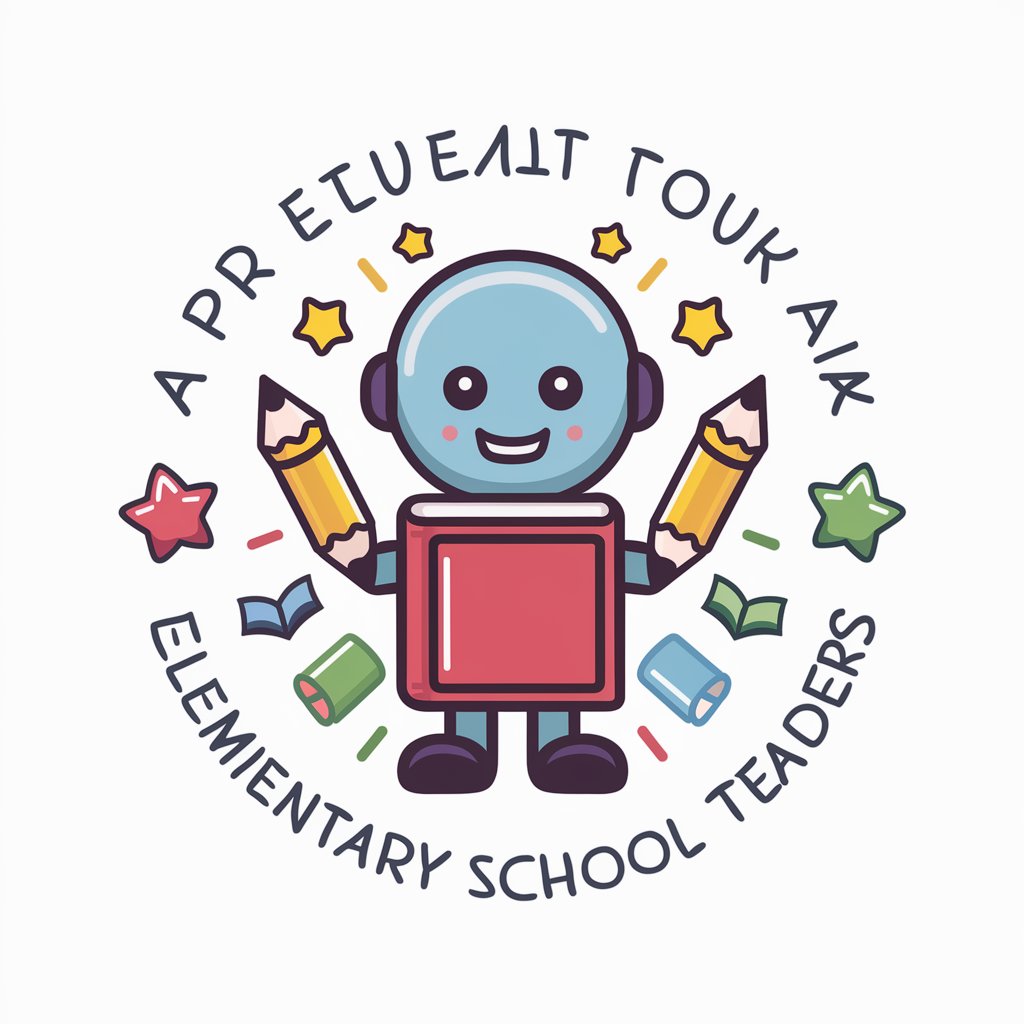
Cross Platform Game Maker
Empowering Your Game Creation with AI

Frequently Asked Questions about Designer GPT
What makes Designer GPT unique for social media content creation?
Designer GPT specializes in generating visually appealing content tailored to various social media platforms. It considers each platform's unique audience and design requirements, offering customized suggestions for layouts, color schemes, and typography.
Can Designer GPT create images directly?
Yes, Designer GPT can generate images using the dalle tool. Users can provide detailed descriptions of their vision, and Designer GPT will create a visual representation of these ideas.
How does Designer GPT adapt to different social media platforms?
Designer GPT is programmed to understand the distinct design norms and audience preferences of various social media platforms, ensuring that the content created is platform-specific and effective in engaging the intended audience.
Is Designer GPT suitable for professional graphic designers?
Absolutely. Professional graphic designers can use Designer GPT as a creative assistant to explore new ideas, get suggestions for design elements, and even generate preliminary designs for further refinement.
Can non-designers use Designer GPT effectively?
Yes, Designer GPT is user-friendly and suitable for non-designers. It guides users through the design process, making it easy to create professional-looking content without prior design experience.





