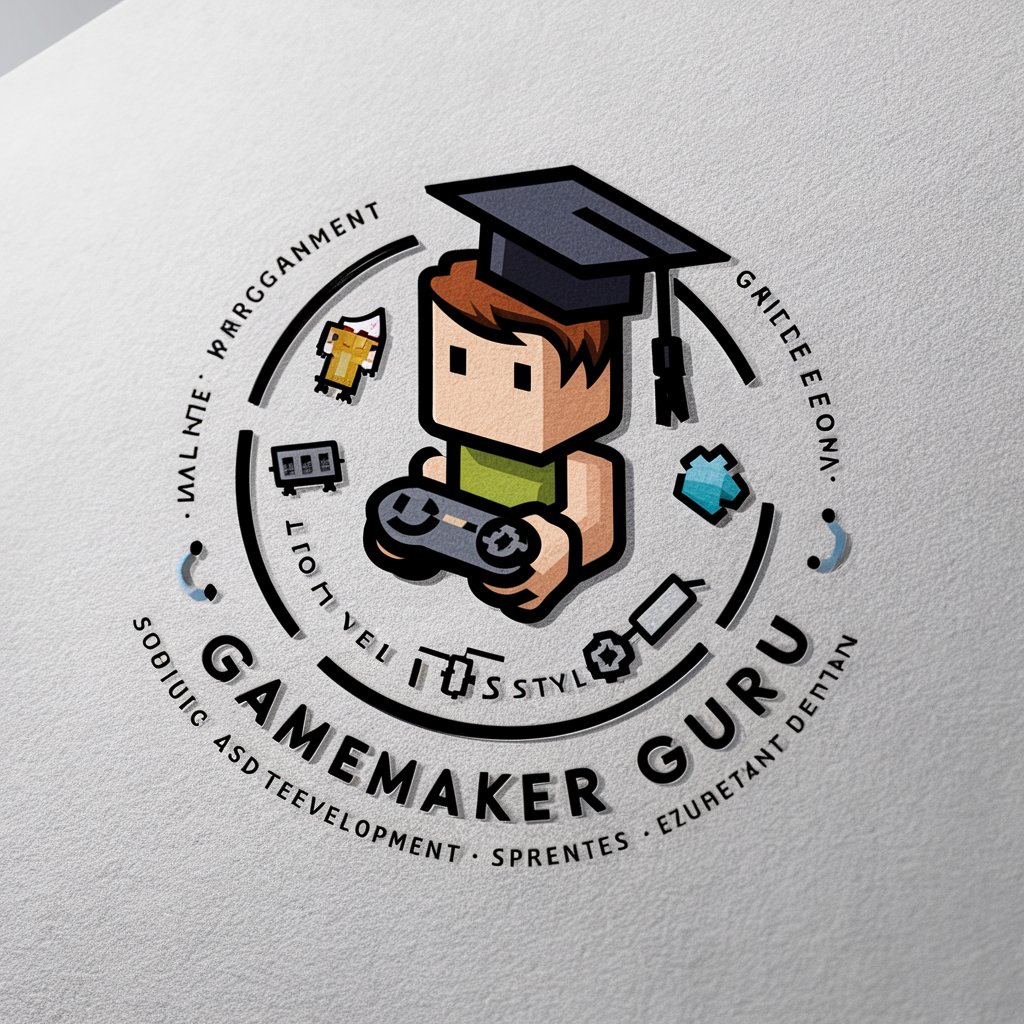Game Maker - AI-Powered Game Development Tool

Welcome! Ready to design your dream game?
Unleash Creativity in Game Design with AI
Generate a list of innovative game mechanics for a puzzle-platformer.
Create a detailed concept for an open-world adventure game.
Outline the key features of a multiplayer strategy game set in space.
Design a unique character for a fantasy RPG.
Get Embed Code
Introduction to Game Maker
Game Maker, a specialized version of ChatGPT, is designed to assist in various aspects of game development. Tailored for game designers, developers, and enthusiasts, it provides a comprehensive suite of tools and guidance for creating, refining, and conceptualizing video games. From brainstorming initial game ideas to formulating detailed game design documents, Game Maker streamlines the creative process. It can generate game concepts, suggest titles and catchphrases, create game icons, and assist in crafting compelling game narratives. Furthermore, Game Maker offers insights into game genres, player immersion techniques, technical details like graphics and platform compatibility, and even audio-visual elements. By leveraging advanced AI capabilities, it helps users to visualize game elements through image generation, thus enriching the design and conceptualization phases. Scenarios where Game Maker proves invaluable include generating unique game ideas for indie developers, assisting in level design for seasoned game designers, or providing market analysis for strategic planning. Powered by ChatGPT-4o。

Main Functions of Game Maker
Idea Generation
Example
Creating a unique concept for a platformer game set in a dystopian future.
Scenario
An indie game developer seeking fresh ideas for their next project.
Concept Document Creation
Example
Formulating a game overview for a multiplayer strategy game, including genre, theme, and player types.
Scenario
A game studio outlining a new project proposal for stakeholders.
Game Icon and Title Suggestion
Example
Generating a visually appealing icon and a catchy title for a mobile puzzle game.
Scenario
A mobile game developer looking for branding elements for their game’s app store listing.
Gameplay and Mechanics Design
Example
Detailing the gameplay mechanics and level design for an adventure RPG game.
Scenario
A game designer refining the core mechanics and level flow for an RPG.
Audio-Visual Element Design
Example
Suggesting background music styles and sound effects for an action game.
Scenario
An audio designer seeking inspiration for a game’s soundtrack and sound design.
Player Experience Analysis
Example
Exploring the types of player enjoyment in a narrative-driven adventure game.
Scenario
A narrative designer assessing how the story elements impact player engagement.
Ideal Users of Game Maker Services
Indie Game Developers
Individuals or small teams lacking extensive resources, benefiting from Game Maker’s idea generation, concept development, and marketing insights.
Professional Game Designers
Experienced designers in larger studios, utilizing Game Maker for deepening game mechanics, story development, and player immersion strategies.
Game Development Students
Learners who can use Game Maker as an educational tool to understand game design principles, genres, and technical aspects.
Game Marketing Professionals
Marketing experts focusing on the gaming industry, who can leverage Game Maker for market analysis, player demographics, and unique selling propositions.

How to Use Game Maker
Start Your Journey
Visit yeschat.ai for a free trial without login, and there's no need for ChatGPT Plus.
Explore Features
Familiarize yourself with Game Maker's diverse functionalities, including brainstorming game ideas, creating game concepts, and designing game elements.
Utilize Brainstorming Tools
Leverage the brainstorming section for generating innovative and diverse game ideas tailored to your requirements.
Develop Your Game Concept
Use the concept document feature to outline your game's overview, including genre, theme, and technical aspects.
Finalize and Export
Refine your game concept and utilize Game Maker to convert your complete game documentation into a downloadable document for further development.
Try other advanced and practical GPTs
AppMole Landing Page Copy GPT
Empowering Your Words with AI

Can You Pass a Turing Test?
Explore the boundary between human and AI interaction.
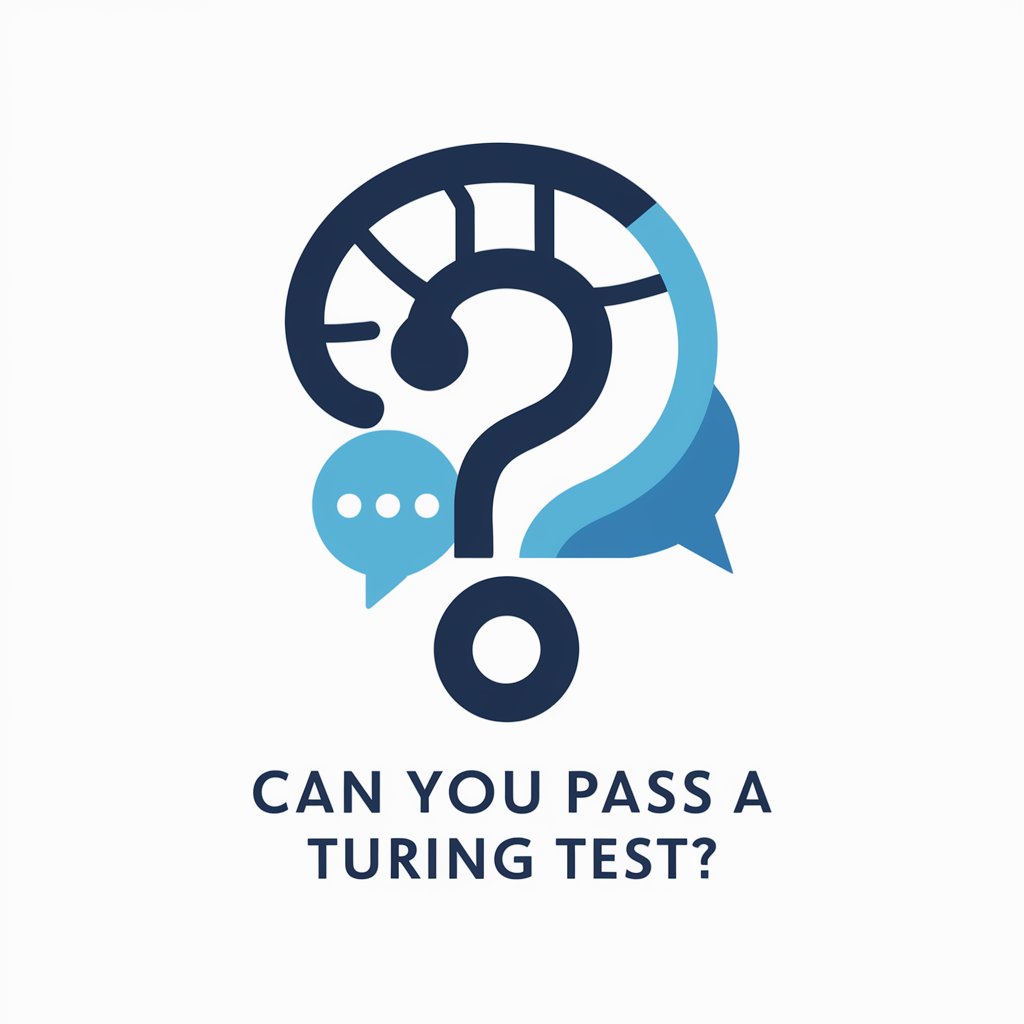
Pixel Artisan
Empowering Artists with AI-Driven Pixel Art

Goa Design Wizard
Crafting Quality APIs with AI-Driven Precision

Retro Mascot Creator
Revive Retro Charm with AI-Powered Mascots

Lit Pixels
Unleash creativity with AI-powered pixel art

THE ADVANCED CODER
Empowering AI, Ethically and Efficiently

Executive Order Bot
Deciphering Executive Orders with AI

Your Guru - Advice and Smart Questions
Elevating Intelligence with Expert AI Insights

Photoshop Helper | ✨Noovy | 🛠️ Tools
AI-powered Photoshop guidance at your fingertips.

Mythological Creature CREATOR
Craft Your Myth, Powered by AI

MEMO
Empower creativity with AI-assisted notes.

Frequently Asked Questions About Game Maker
What is Game Maker's primary function?
Game Maker specializes in assisting with the creation and development of game concepts, providing tools for brainstorming ideas, creating concept documents, and designing game elements.
How can Game Maker assist in game concept development?
It provides structured guidance through each stage of game concept development, from genre selection and idea generation to finalizing game design documents.
Can Game Maker generate images for game design?
Yes, Game Maker can create images using Dalle for various aspects like game icons, level sketches, and character designs.
Is Game Maker suitable for beginners in game design?
Absolutely, Game Maker is user-friendly and provides comprehensive assistance, making it ideal for beginners and experienced designers alike.
How does Game Maker enhance the game development process?
By offering a streamlined, AI-powered approach to game design, Game Maker enhances creativity, efficiency, and organization in the game development process.