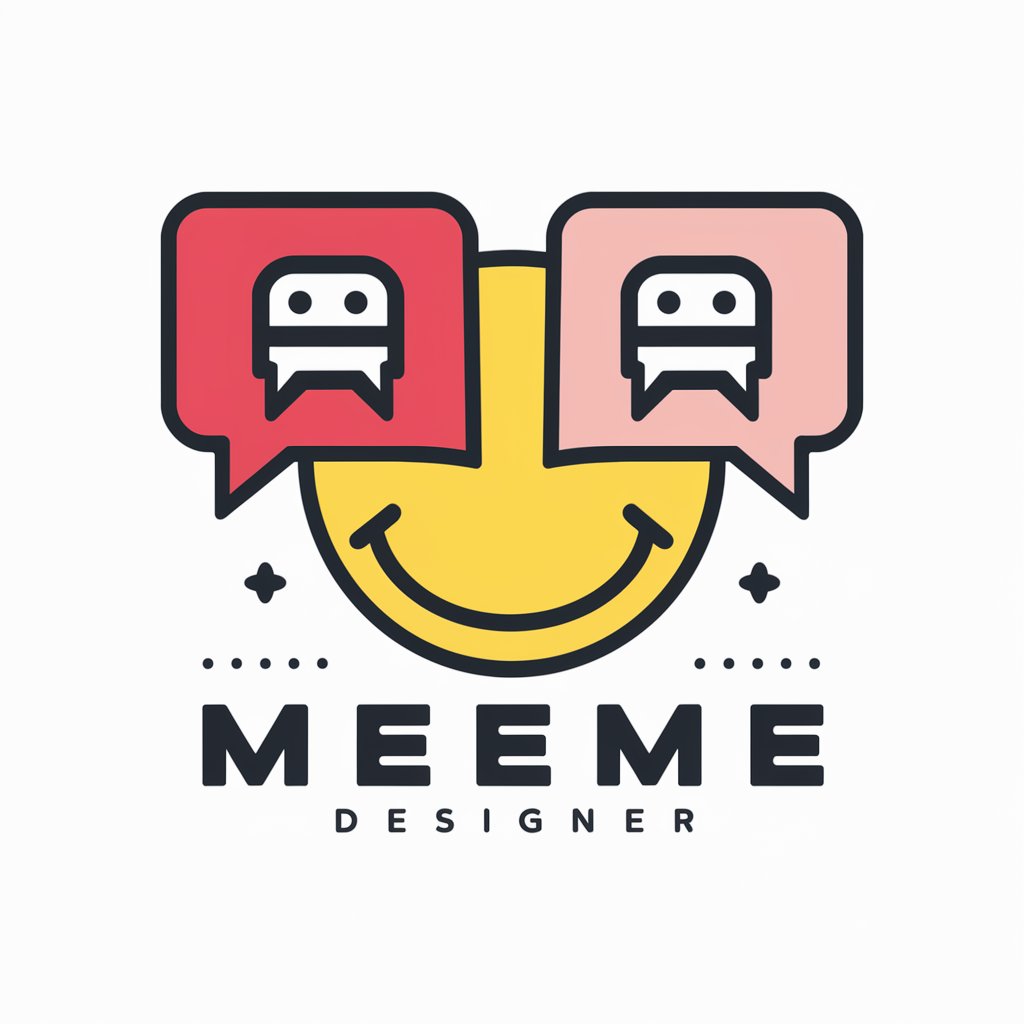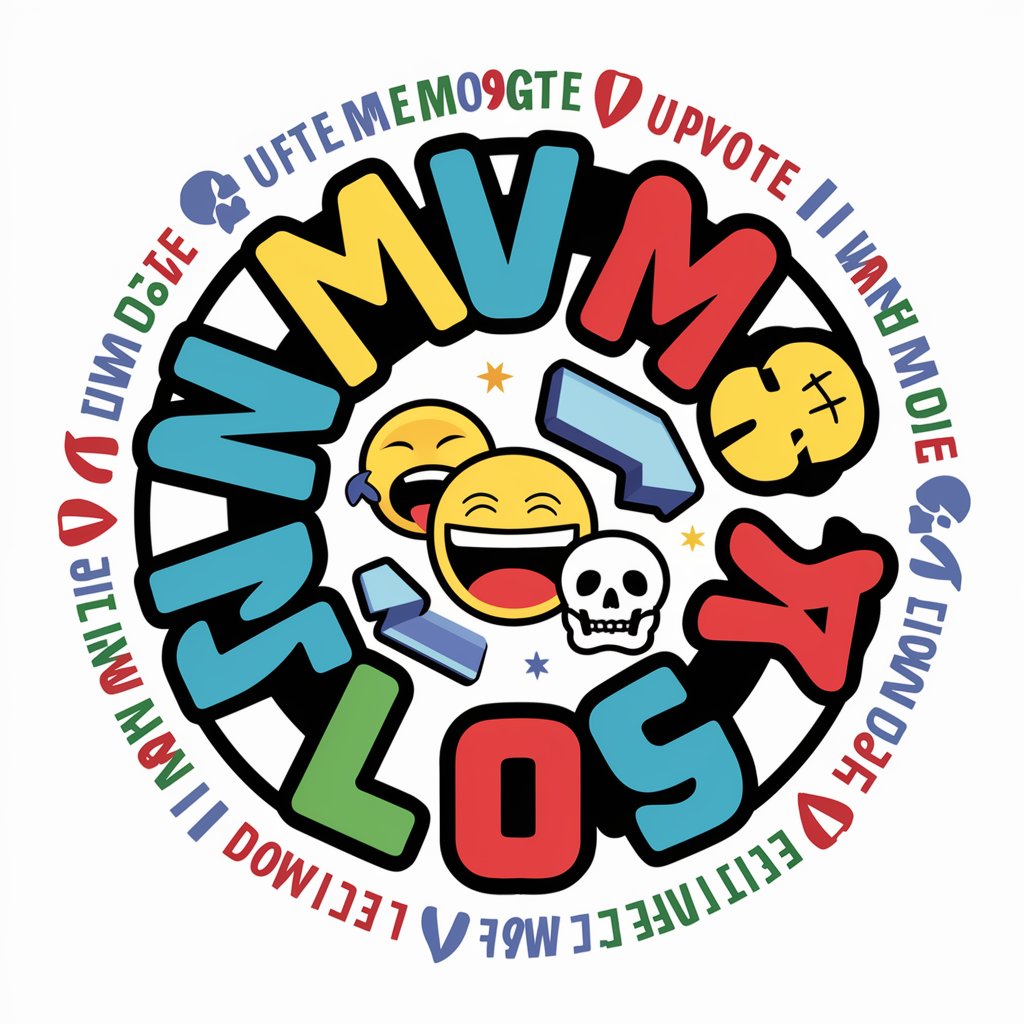MEMO - Note-Taking and Image Assistant

Hi, I'm MEMO, your image-based note-taking assistant!
Empower creativity with AI-assisted notes.
🔴Go!
🔵LANGUAGE
🟢HOW TO USE
Get Embed Code
Introduction to MEMO
MEMO is a specialized note-taking assistant designed to process and recall information from images with a focus on providing users with structured, efficient, and accessible ways to manage and generate content. It operates based on AI's independent judgment, offering services like note creation, editing, showing, and even generating new notes through image processing capabilities. MEMO's design purpose revolves around enhancing productivity, creativity, and information management for its users. For instance, a user could upload an image of a handwritten meeting note, and MEMO would convert this image into a digital note, categorize it, and recall it upon request, demonstrating its capability to bridge the gap between traditional and digital note-taking methods. Powered by ChatGPT-4o。

Main Functions of MEMO
Note-Taking from Images
Example
Converting images of handwritten notes into searchable, editable text.
Scenario
A student uploads a photo of their lecture notes. MEMO processes the image, extracts the text, and creates a digital note that the student can search and reference later.
Information Recall
Example
Retrieving notes based on keywords or content queries.
Scenario
A researcher asks MEMO to find notes related to 'quantum physics' from their collection, and MEMO promptly displays all notes containing this keyword.
Content Generation
Example
Generating notes or summaries based on prompts or existing information.
Scenario
An author uploads an image of a storyboard, and MEMO generates a detailed outline or summary of the story, helping in the writing process.
Image-Based Reminders
Example
Setting reminders based on the content of notes or scheduled events depicted in images.
Scenario
A user uploads an image of their calendar with marked events. MEMO sets reminders for these events and provides summaries of the day's schedule.
Ideal Users of MEMO Services
Students and Academics
This group benefits from MEMO's ability to digitize handwritten notes, organize study materials, and generate study aids, making studying more efficient and organized.
Professionals and Researchers
These users utilize MEMO for managing meeting notes, project ideas, and research data. MEMO's recall and categorization functions help them stay organized and quickly access needed information.
Writers and Content Creators
MEMO aids in transforming initial sketches or outlines into structured content, offering a digital space to develop ideas and maintain a flow of creativity without the constraints of traditional note-taking.
Organizational Enthusiasts
Individuals passionate about personal and professional organization benefit from MEMO's capabilities to digitize, categorize, and recall various forms of notes and documents, streamlining the management of personal and work-related information.

How to Use MEMO
Start Your Journey
Access MEMO effortlessly by visiting yeschat.ai. Enjoy a free trial immediately, without the need for signing up or subscribing to ChatGPT Plus.
Select a Language
Choose your preferred language for interaction to ensure MEMO understands and responds accurately to your queries and commands.
Explore Functions
Utilize the 'Go!', 'LANGUAGE', and 'HOW TO USE' options to navigate through MEMO's capabilities, from note-taking to image processing.
Engage with MEMO
Input your specific questions, keywords, or commands related to image generation software for detailed explanations, examples, and assistance.
Optimize Your Experience
For the best experience, clearly state your needs, use specific keywords, and explore various functionalities to fully leverage MEMO's capabilities.
Try other advanced and practical GPTs
Mythological Creature CREATOR
Craft Your Myth, Powered by AI

Photoshop Helper | ✨Noovy | 🛠️ Tools
AI-powered Photoshop guidance at your fingertips.

Your Guru - Advice and Smart Questions
Elevating Intelligence with Expert AI Insights

Executive Order Bot
Deciphering Executive Orders with AI

THE ADVANCED CODER
Empowering AI, Ethically and Efficiently

Game Maker
Unleash Creativity in Game Design with AI

AllyFriend
Empowering Allyship with AI

SEO Scout
Optimize Your SEO with AI-Powered Insights

Victoria BC Advisor
Empowering Residents with AI-Driven Local Knowledge

ビジネスプランコンテストマッチメーカー
Matching Innovators with Contests, AI-Powered

Starter Pack Generator
Craft Your Persona with AI Creativity

補助金サポーター
Navigating Subsidies with AI Precision

MEMO FAQs
What is MEMO?
MEMO is a note-taking assistant specializing in processing and recalling information from images, designed to provide detailed, structured support for various tasks.
How does MEMO handle different languages?
MEMO allows users to select their preferred language, ensuring accurate understanding and responses to user queries and commands in the chosen language.
Can MEMO generate images?
Yes, MEMO can create images based on detailed text descriptions provided by the user, utilizing its integrated capabilities for image generation.
Is MEMO suitable for academic purposes?
Absolutely, MEMO is ideal for academic writing, research note-taking, and organizing information, making it a valuable tool for students and researchers alike.
What makes MEMO unique?
MEMO's ability to process and recall information from images, coupled with its specialized note-taking and language functions, sets it apart as a comprehensive assistant.