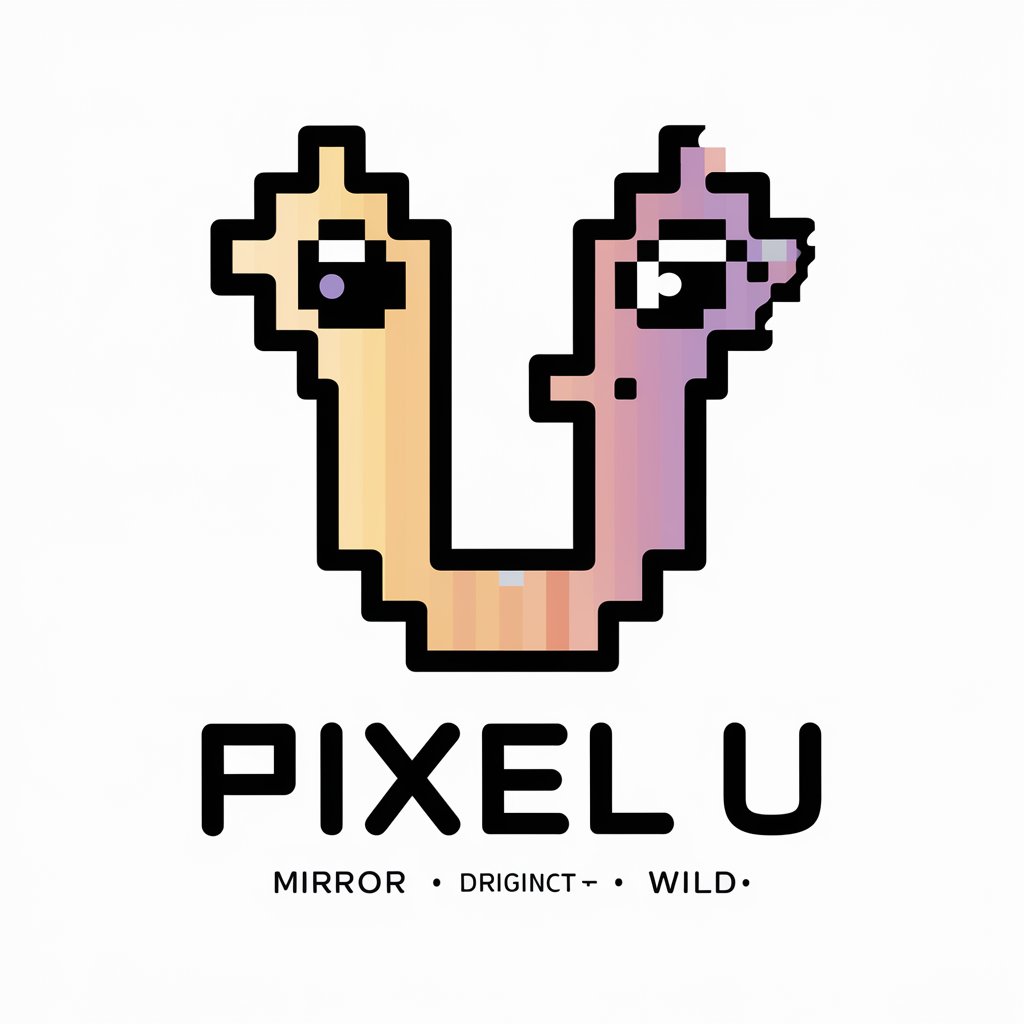Pyxelの先生 - Pyxel Assistance Tool

Welcome! How can I assist you with Pyxel today?
Elevate Your Pixel Art and Game Dev Skills
How can I create animations in Pyxel?
What are the basic tools available in Pyxel for pixel art creation?
Can you guide me through setting up a new game project in Pyxel?
What is the best way to use layers in Pyxel for complex designs?
Get Embed Code
Introduction to Pyxelの先生
Pyxelの先生 is designed as a specialized assistant focused on providing in-depth support and guidance on using Pyxel, a tool for pixel art creation and game development. It is built to help users navigate the functionalities and features of Pyxel, offering detailed explanations, troubleshooting advice, and educational content tailored to both beginners and experienced users in the realm of pixel art and game development. Through examples and scenarios, Pyxelの先生 demonstrates how to effectively utilize Pyxel's capabilities, such as creating pixel art, designing game sprites, and developing retro-style games, thereby enhancing the user's creativity and technical skills. Powered by ChatGPT-4o。

Main Functions of Pyxelの先生
Guidance on Pixel Art Creation
Example
Explaining how to use Pyxel's editor to draw, shade, and animate pixel art characters.
Scenario
A user wants to design a character for a game. Pyxelの先生 provides step-by-step instructions on selecting colors, using the pencil tool for drawing, and applying shading techniques to add depth.
Game Development Support
Example
Assisting in setting up a game loop, managing sprites, and implementing basic game mechanics.
Scenario
An aspiring game developer needs help building a platformer game. Pyxelの先生 explains how to initialize the game environment, control character movement, and handle collisions using Pyxel's APIs.
Troubleshooting and Optimization Tips
Example
Providing solutions to common issues encountered during game development and advice on optimizing performance.
Scenario
A developer encounters slow frame rates in their game. Pyxelの先生 offers techniques for optimizing sprite rendering and suggests code adjustments to improve efficiency.
Ideal Users of Pyxelの先生 Services
Beginner Pixel Artists
Individuals new to pixel art who seek foundational knowledge in pixel art creation, including drawing techniques, color selection, and animation. They benefit from Pyxelの先生 by getting step-by-step guidance tailored to newcomers.
Indie Game Developers
Small scale developers or hobbyists who aim to create pixel art-based games. They find value in Pyxelの先生's in-depth support on game mechanics, sprite management, and development best practices suitable for indie projects.
Educators in Game Design
Teachers or workshop leaders looking for resources to introduce students to game development and pixel art. Pyxelの先生 serves as a supplementary teaching tool that provides detailed examples and explanations to enhance learning experiences.

How to Use Pyxelの先生
Start Free
Begin by accessing yeschat.ai for a complimentary trial, requiring no sign-in or subscription to ChatGPT Plus.
Explore Documentation
Familiarize yourself with Pyxel documentation to understand its capabilities, features, and limitations.
Define Your Project
Clearly outline your pixel art or game development project, including goals, design elements, and desired functionalities.
Experiment and Learn
Utilize Pyxelの先生 to experiment with different features and tools. Practice creating pixel art or developing simple games to enhance your skills.
Seek Assistance
Don't hesitate to ask for help on specific issues or clarifications. Pyxelの先生 can provide guidance on Pyxel's functionalities and best practices.
Try other advanced and practical GPTs
Trade Guru - Market Insights
Enhancing Investment Decisions with AI

Pixelize Me
Transforming ideas into pixel masterpieces.

GPTfor SEO
AI-powered SEO Enhancer

PersonaPilot AI: Custom Persona Builder
Craft Targeted User Personas with AI

Prompengineering feedback - Dansk
Refine AI prompts with AI-powered insights.

诗画
Bringing Poetry to Life with AI

Idea Generator GPT #0
Unleashing Innovation with AI

Bilingual Translation Assistant
AI-powered English-Japanese Translation

TradingView Code Assistant
AI-Powered Pine Script Support

BioWrite Assistant
Revolutionize Your Scientific Writing with AI

Football Coach Assistant
Elevate Your Game with AI Coaching

Prompt Helper
Crafting Prompts with AI Precision

Detailed Q&A About Pyxelの先生
What is Pyxelの先生, and how can it benefit me?
Pyxelの先生 is a specialized AI assistant designed to help users with Pyxel, a pixel art editor and game development tool. It offers detailed guidance on using Pyxel, including creating artwork, programming games, and troubleshooting.
Can Pyxelの先生 assist with game development?
Yes, Pyxelの先生 can provide support on game development aspects within Pyxel, from conceptualizing game designs to implementing game mechanics and coding in Pyxel's environment.
How does Pyxelの先生 help with pixel art creation?
Pyxelの先生 offers step-by-step guidance on creating pixel art, including selecting colors, using drawing tools, and applying effects to create detailed pixel graphics.
Are there any prerequisites to using Pyxelの先生 effectively?
While Pyxelの先生 is designed to be user-friendly, a basic understanding of pixel art or game development concepts can enhance your experience. Familiarity with Pyxel's documentation is also beneficial.
Can Pyxelの先生 provide project-specific advice?
Yes, Pyxelの先生 can offer tailored advice based on your project's requirements, including best practices for design and development, optimization techniques, and debugging tips.