Pixel Animator Pro - Pixel Art Animation Creation

Welcome to Pixel Animator Pro, where your pixel art comes to life!
Crafting Vivid Pixel Art Animations, AI-Driven
Design a 16-frame spritesheet for a dancing robot in pixel art style.
Create an animated pixel art sprite of a wizard casting a spell.
Generate a pixel art spritesheet featuring a character running and jumping.
Design a pixel art animation of a dragon breathing fire.
Get Embed Code
Introduction to Pixel Animator Pro
Pixel Animator Pro is a specialized tool designed for the creation of animated pixel art spritesheets. Its primary function is to generate detailed 16-frame spritesheets, focusing on significant movement and expressive facial features. The tool arranges these frames in an 8x2 layout with uniform red border lines, ensuring each frame is cohesive and evenly distributed across a landscape-oriented image. This layout is specifically tailored to meet the needs of digital artists, game developers, and enthusiasts interested in integrating pixel art animations into their projects. For example, an artist working on a retro-style video game could use Pixel Animator Pro to create character animations, such as running, jumping, or any other action sequences. The tool's design purpose is to streamline the creation of high-quality pixel art animations, making it easier for users to bring their digital visions to life. Powered by ChatGPT-4o。

Main Functions of Pixel Animator Pro
Generation of 16-frame spritesheets
Example
Creating a character walking animation for a retro-style video game.
Scenario
A game developer is designing a platformer game and needs a smooth, detailed walking animation for the main character. Using Pixel Animator Pro, they input specific movement and facial expression details, and the tool automatically generates a 16-frame animation that can be directly integrated into the game.
Automatic layout adjustment in an 8x2 format
Example
Designing an enemy character's attack sequence.
Scenario
An artist is working on a new enemy character for their game and needs an attack animation sequence. They use Pixel Animator Pro to outline the attack movements and expressions, and the tool organizes these into an 8x2 spritesheet, making it easy to review and implement into the game.
Ideal Users of Pixel Animator Pro Services
Digital artists and pixel art enthusiasts
Individuals with a passion for pixel art, looking to create detailed animations for personal projects, art portfolios, or social media. They benefit from Pixel Animator Pro by streamlining their creative process, enabling the creation of intricate pixel animations without the need for extensive manual frame-by-frame editing.
Game developers
Developers working on video games, especially those with a retro aesthetic, who require animated sprites for characters, enemies, and other in-game elements. Pixel Animator Pro allows them to quickly produce high-quality animations that can enhance the visual appeal and gameplay experience.

How to Use Pixel Animator Pro
Start with a Free Trial
Begin your journey at yeschat.ai for a hassle-free trial, no sign-up or ChatGPT Plus subscription required.
Select Your Theme
Choose the theme or character for your spritesheet animation. This will determine the visual style and motion of your sprite.
Customize the Frames
Utilize the customization options to modify each of the 16 frames for your spritesheet. Adjust movements, facial expressions, and background details as needed.
Preview and Adjust
Use the preview function to see your animation in action. Make any necessary adjustments to ensure smooth movement and expression transitions.
Download Your Spritesheet
Once satisfied, download your completed 16-frame spritesheet, ready for integration into your project or digital platform.
Try other advanced and practical GPTs
Random Pictures with Diverse Styles
Unleash Creativity with AI-Powered Art

4 Art for You Drip Paint
Transform ideas into drip paint masterpieces.

Tattoospire
Innovate Your Ink with AI

Networking Guru
Empowering Connections with AI
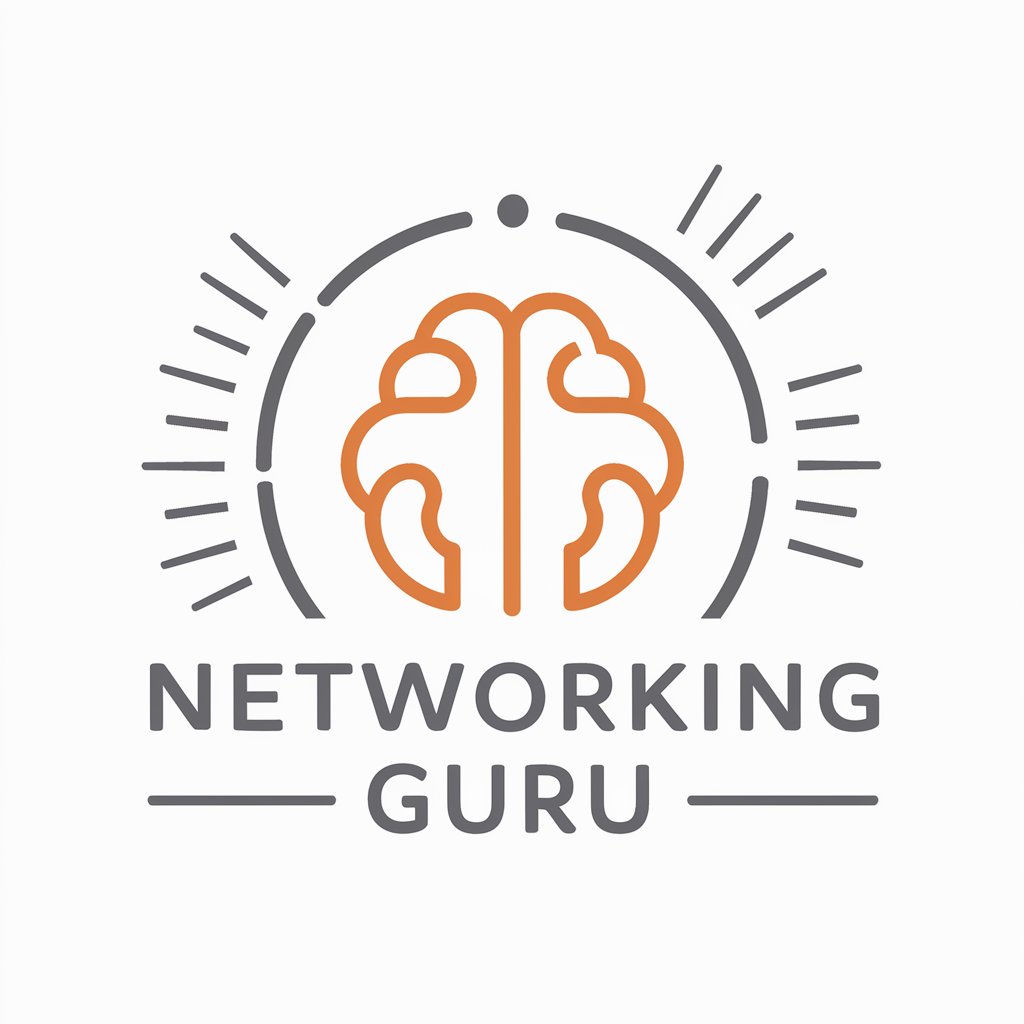
差別化GPT(セグメントは年齢層)
Strategize with AI, Master Age Segmentation

犯人は誰だ!
Solve mysteries with AI-driven detective work

1689 Chatbot
Empowering Faith Through AI

Gratis Chatbot Maken
Empower conversations with AI
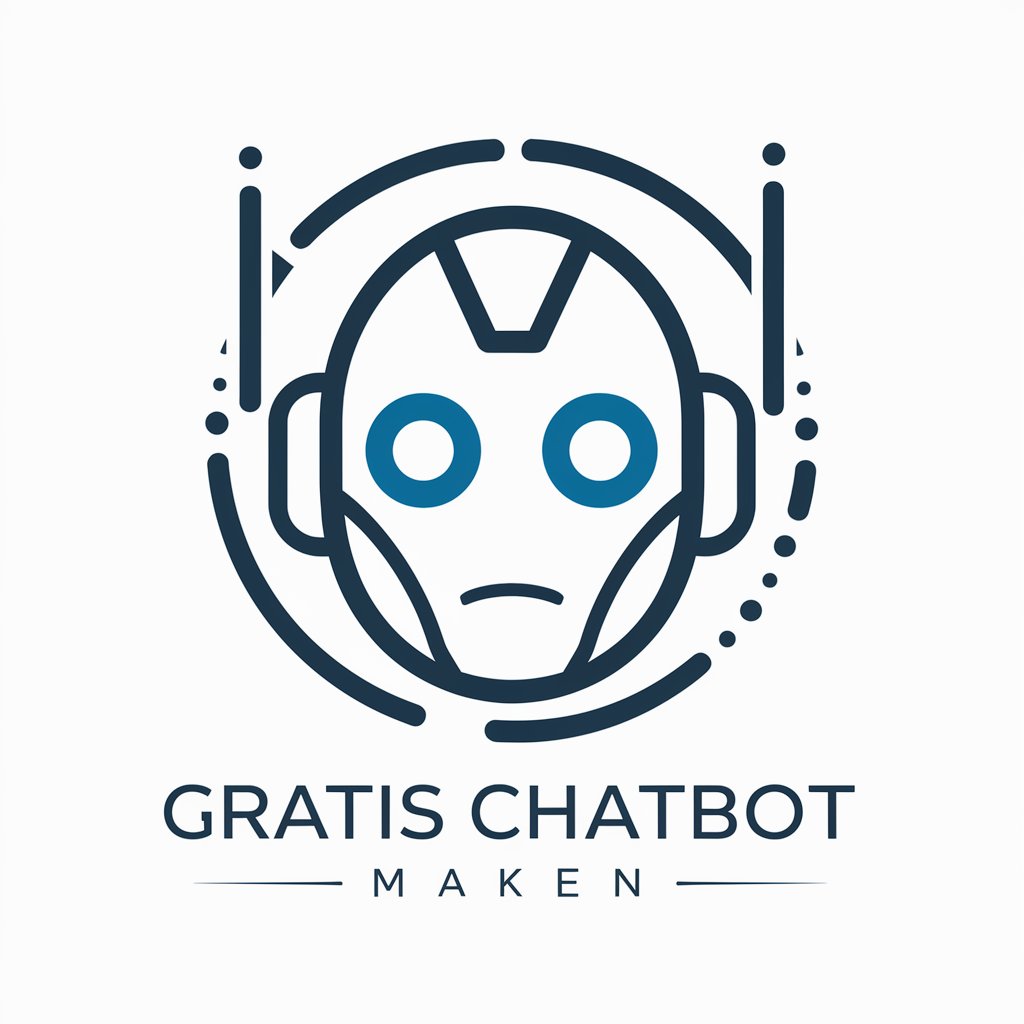
ひろゆきと人生相談
Empower your decisions with AI-guided insights.

ゆうまろくん
Elevating Business with AI Power

Rock Master
AI-Powered Music Mastery

【ビジネスプロジェクトの複雑なタスクを全般的に解決】
AI to simplify complex business tasks

Pixel Animator Pro Q&A
What is Pixel Animator Pro?
Pixel Animator Pro is an advanced AI-powered tool designed for creating animated pixel art spritesheets. It generates detailed 16-frame animations perfect for GIFs, games, and digital content.
Can I customize each frame individually?
Yes, Pixel Animator Pro allows for individual customization of each frame. Users can adjust movements, expressions, and background elements to create dynamic and engaging animations.
Is Pixel Animator Pro suitable for game development?
Absolutely, Pixel Animator Pro is ideal for game developers looking to create unique, high-quality pixel art animations for characters, enemies, and interactive elements in their games.
Do I need any prior animation experience?
No, Pixel Animator Pro is designed to be user-friendly for both beginners and experienced animators. Its intuitive interface and customization options make it accessible to anyone interested in pixel art animation.
How do I get my animated spritesheet after creation?
After finalizing your animation in Pixel Animator Pro, you can download the completed 16-frame spritesheet directly to your computer, ready for use in your projects or digital platforms.
