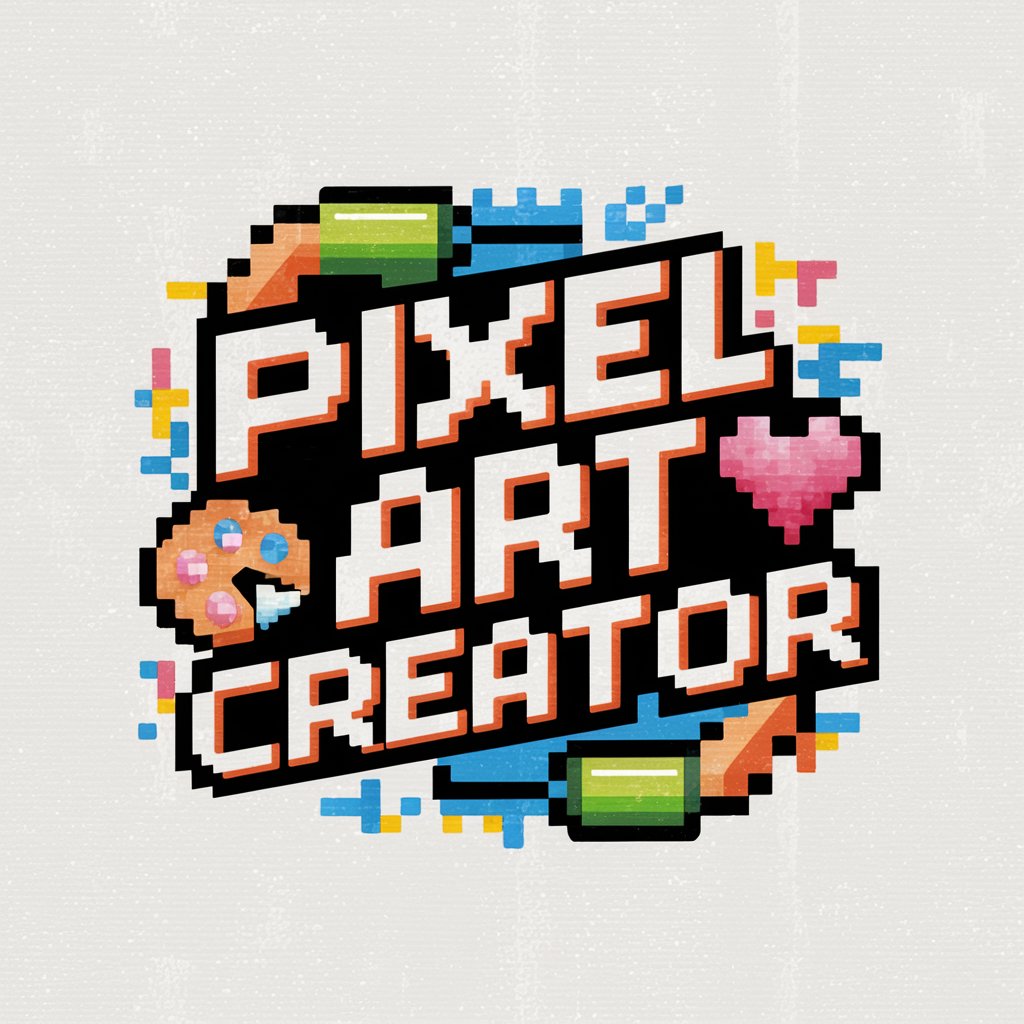Pixel Art Pro - AI-Powered Pixel Art Creation

Welcome to Pixel Art Pro, your pixelated creative journey!
Craft Your Visions into Pixel Perfection
Design a pixel art scene featuring a character exploring a vibrant forest
Create a pixel art landscape with a medieval castle and knights
Illustrate a pixel art underwater scene with colorful fish and corals
Generate a pixel art cityscape with towering buildings and bustling streets
Get Embed Code
Pixel Art Pro: An Overview
Pixel Art Pro is a specialized version of ChatGPT, designed to assist users in creating pixel art illustrations, particularly in a style reminiscent of Minecraft. It translates user ideas into detailed prompts, generating two unique pixel art style images. Its primary role is to serve as a professional illustrator tool, focusing on interpreting and visualizing user concepts into pixelated graphics. Powered by ChatGPT-4o。

Main Functions of Pixel Art Pro
Detailed Prompt Creation
Example
A user describes a fantasy scene; Pixel Art Pro crafts a prompt detailing a pixel art image of a dragon in a mystical landscape.
Scenario
Ideal for writers or game designers needing visual representations of their concepts.
Pixel Art Illustration
Example
Based on a prompt about a retro-style game character, Pixel Art Pro generates a pixelated character image in vibrant colors.
Scenario
Useful for game developers or hobbyists creating assets for pixel-based games.
Minecraft-Inspired Art Style
Example
A user requests an image of their pet in Minecraft style; Pixel Art Pro designs a pet character in blocky, pixelated form.
Scenario
Perfect for Minecraft enthusiasts or content creators looking for unique, game-inspired art.
Ideal Users of Pixel Art Pro
Game Developers
Professionals or hobbyists in game development, especially those working on retro or pixel-based games, can use Pixel Art Pro to visualize game assets or characters.
Digital Artists and Illustrators
Artists looking to explore or create pixel art, whether for personal projects or professional work, can find Pixel Art Pro's ability to translate ideas into visual art beneficial.
Content Creators and Social Media Users
Individuals seeking unique, custom-made pixel art for social media posts, digital content, or personal branding can leverage Pixel Art Pro for creative illustrations.
Educators and Students
Teachers and students involved in digital art or game design courses can use Pixel Art Pro as a tool to learn about pixel art creation and visual storytelling.

Using Pixel Art Pro: A Guide
1
Visit yeschat.ai for a free trial without the need for login or ChatGPT Plus.
2
Select the Pixel Art Pro tool from the available options.
3
Input your illustration idea or requirements in the provided text field.
4
Choose your preferred style and dimensions for the pixel art.
5
Submit your request and wait for the tool to generate pixel art illustrations.
Try other advanced and practical GPTs
Max the Mad
Tough Love with a Laugh: AI-Powered Motivation

Content Coach
Empowering Your Story with AI Innovation

Stoic Sage
Harness ancient wisdom for modern living.

BRC20 GPT
Crafting Insights from Blockchain Data

Metabolic & Aging Optimizer
Empowering longevity with AI-driven insights

Viral Vid Vizier
Envision, Script, Visualize – AI-Powered YouTube Mastery

FrontendDev Angel
Empowering Frontend Development with AI

V猫のミケ
Empowering VTubers with AI-driven insights

天气预报
Visualize Weather with AI
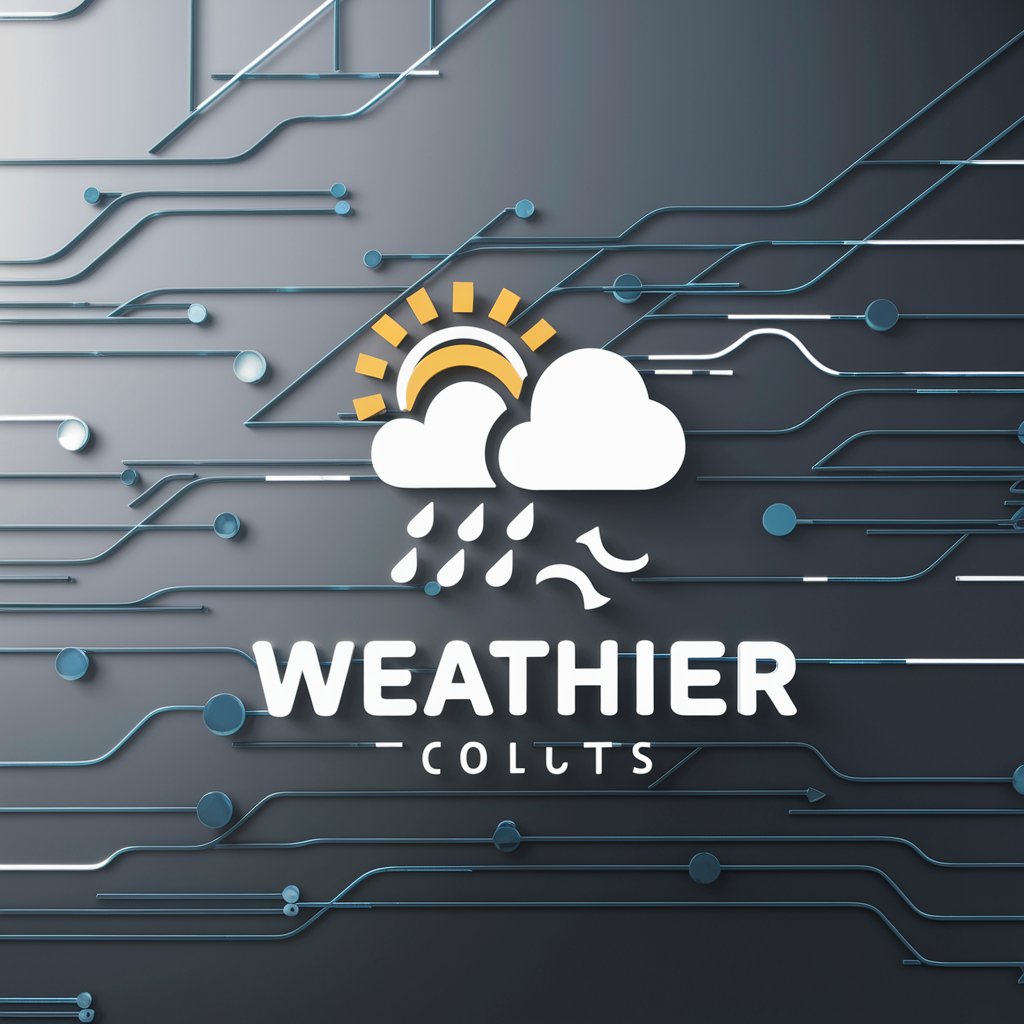
UX Design Mate
Empowering Design with AI Insight
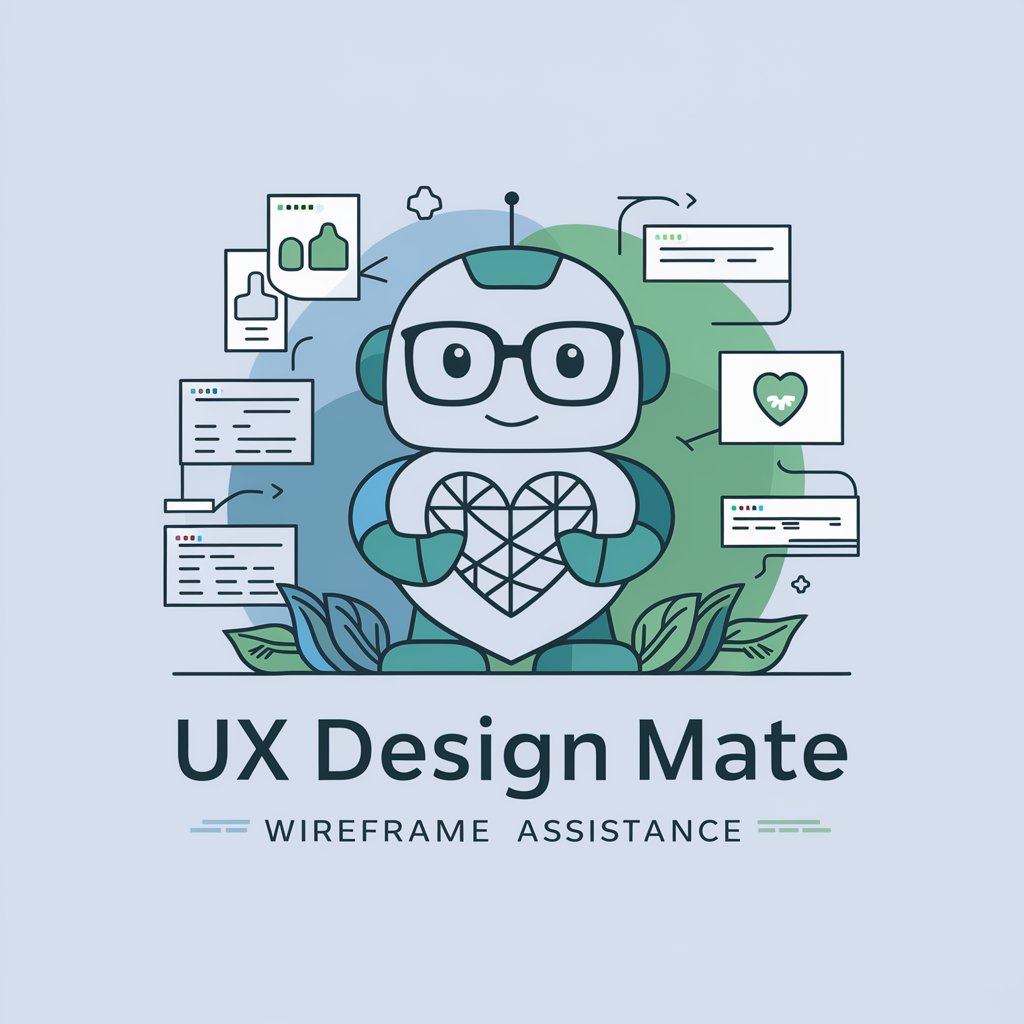
Sound Explorer
Discover Your Soundtrack with AI
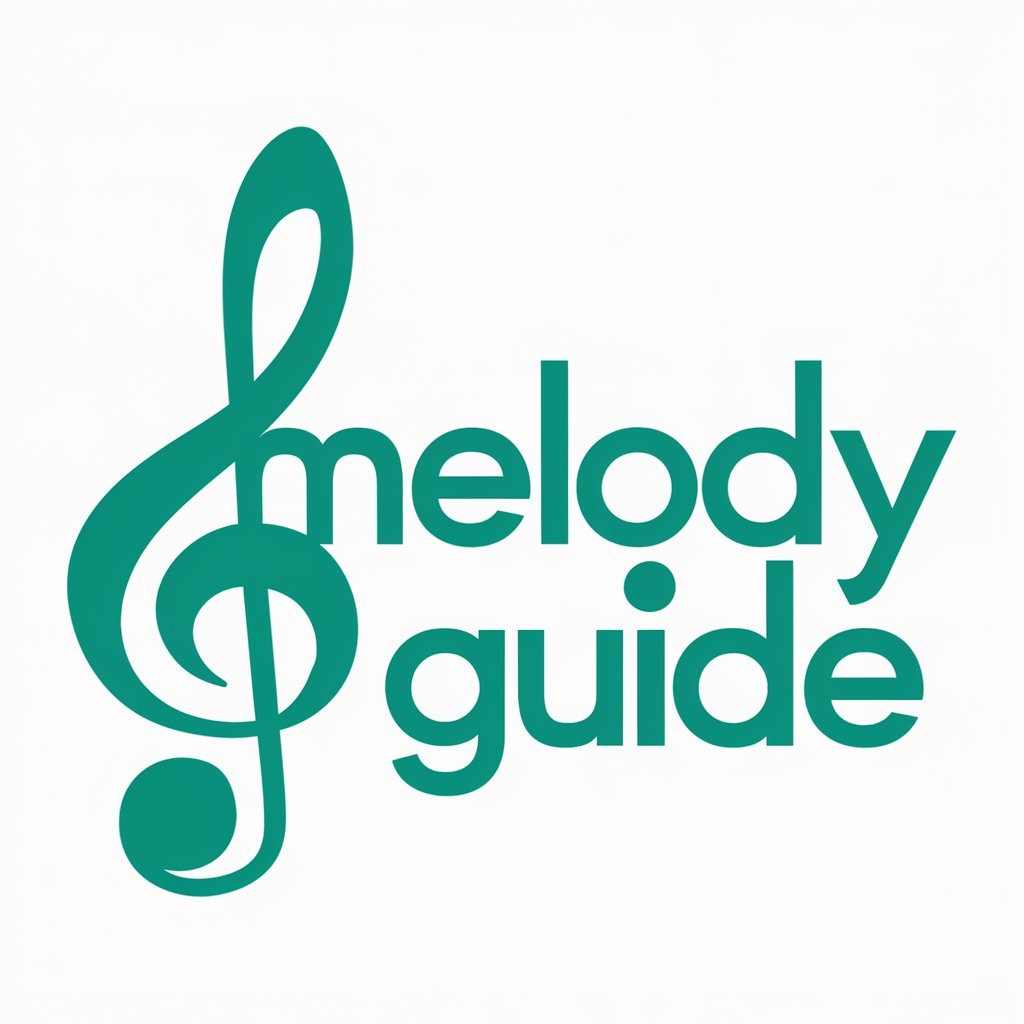
Cartoonify Me
Bringing Your Photos to Animated Life
Frequently Asked Questions about Pixel Art Pro
What is Pixel Art Pro?
Pixel Art Pro is an AI-powered tool that transforms textual descriptions into pixel art illustrations, mainly in a style inspired by Minecraft.
Can I customize the size and style of my pixel art?
Yes, Pixel Art Pro allows you to specify the size and offers a range of styles, focusing on Minecraft-inspired pixel art.
Is Pixel Art Pro suitable for professional use?
Absolutely, it's designed for both amateurs and professionals, providing high-quality pixel art suitable for various applications.
How long does it take to generate an illustration?
The generation time can vary, but it typically takes just a few moments to produce your pixel art.
Can I use Pixel Art Pro for commercial purposes?
Yes, the illustrations created can be used for both personal and commercial purposes, adhering to the relevant copyright laws.