UX Design Mate - Comprehensive UX Design Aid
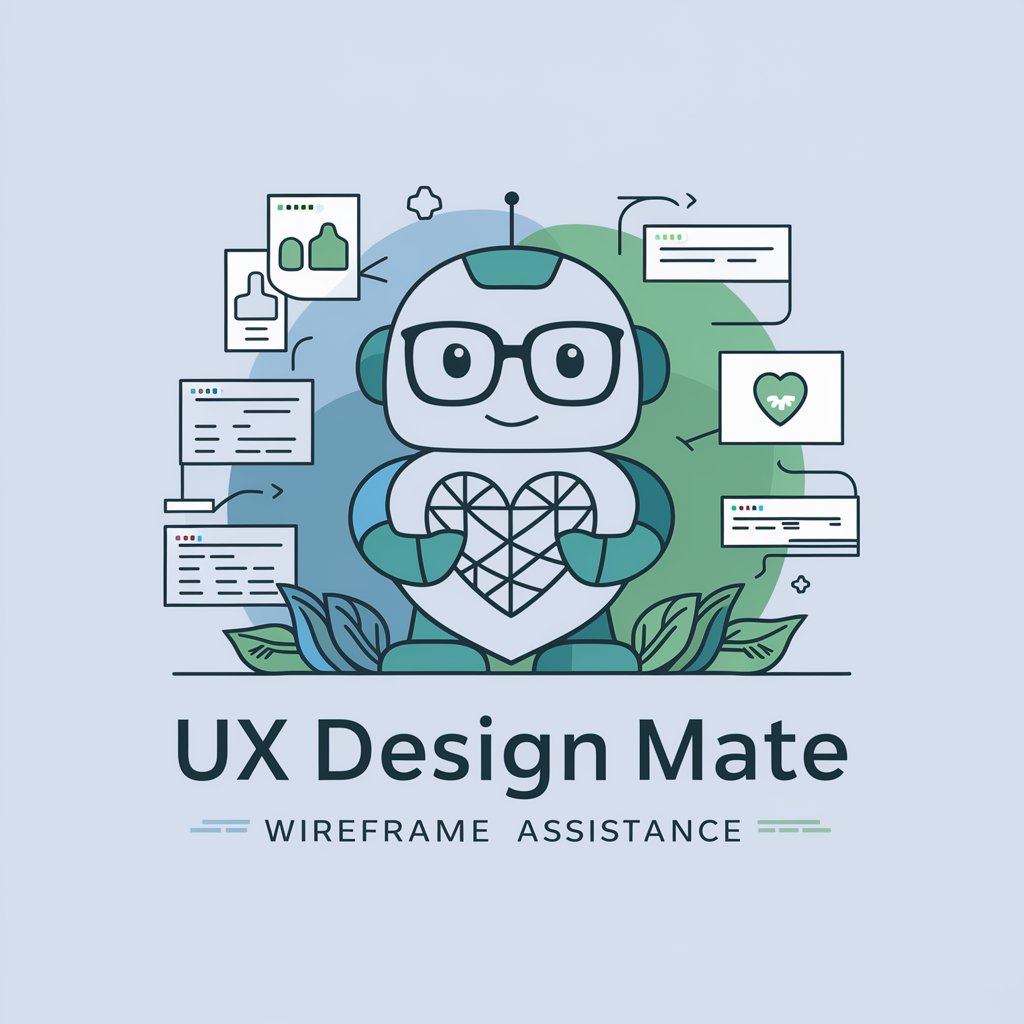
Hello! How can I assist you with your UX design today?
Empowering Design with AI Insight
How can I improve the usability of my website?
What are some best practices for user onboarding?
Can you provide feedback on my mobile app design?
What elements should be included in a user-friendly interface?
Get Embed Code
Introduction to UX Design Mate
UX Design Mate is a specialized tool designed to assist with various aspects of user experience (UX) design. It provides structured feedback on UX design concepts, focusing on creating a respectful, educational environment. This tool is equipped to handle queries related to UX design principles, best practices, and trends. For example, if you're developing a mobile app and need advice on navigation layout, UX Design Mate can offer insights on optimal design patterns, accessibility considerations, and user engagement strategies. Powered by ChatGPT-4o。

Main Functions of UX Design Mate
Feedback on Design Layout
Example
Analyzing a website's layout for usability and accessibility.
Scenario
A user submits a website wireframe, and UX Design Mate evaluates it for user flow efficiency, visual hierarchy, and accessibility compliance.
Advising on UX Best Practices
Example
Guiding on mobile app interaction design.
Scenario
A developer asks for best practices in designing touch interactions for a mobile game. UX Design Mate provides insights on touch target sizes, gesture simplicity, and feedback mechanisms.
Trends and Innovation Consultation
Example
Discussing emerging UX trends like voice UI.
Scenario
A user inquires about incorporating voice UI in their application. UX Design Mate offers guidance on designing voice commands, ensuring inclusivity, and integrating voice UI with existing graphical interfaces.
Ideal Users of UX Design Mate Services
Aspiring and Professional UX Designers
Individuals seeking to improve their UX design skills or seeking feedback on their projects. They benefit from detailed critiques, learning resources, and exposure to best practices.
Product Managers and Entrepreneurs
Professionals looking to understand how UX impacts product success. They use UX Design Mate for insights on user-centric design strategies and to ensure their products meet market expectations.
Educators and Students
Academic individuals exploring the field of UX. They leverage UX Design Mate for educational purposes, gaining access to real-world scenarios and up-to-date industry knowledge.

Guidelines for Using UX Design Mate
Initial Access
Visit yeschat.ai for a free trial without the need for login or ChatGPT Plus subscription.
Understanding Functionality
Familiarize yourself with UX Design Mate's features, including constructive feedback on UX design, and its ability to generate UX-related content.
Engage with Questions
Pose specific UX design questions or present design scenarios to receive targeted advice and insights.
Apply Feedback
Implement the suggestions and solutions provided by UX Design Mate in your UX design projects to enhance their effectiveness.
Continuous Learning
Regularly interact with UX Design Mate to stay updated on the latest UX design trends and practices.
Try other advanced and practical GPTs
天气预报
Visualize Weather with AI
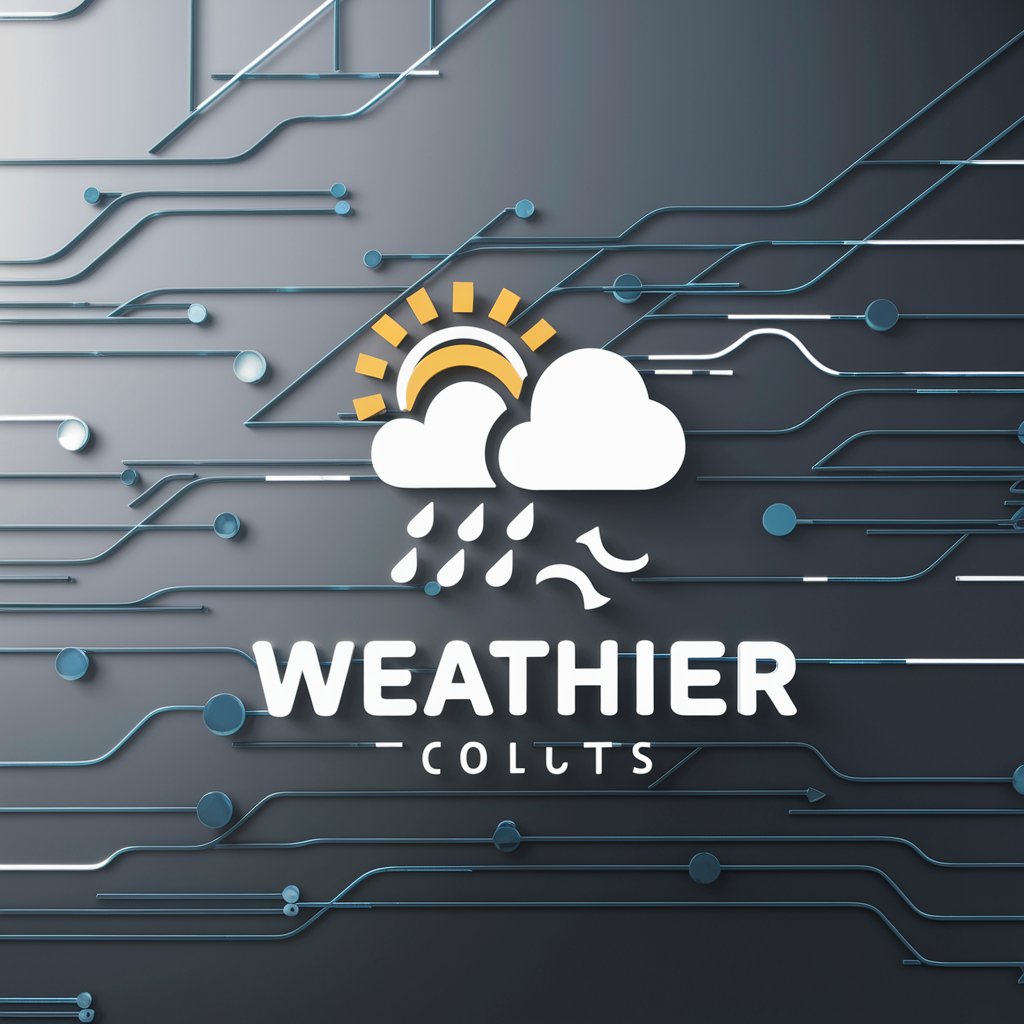
V猫のミケ
Empowering VTubers with AI-driven insights

FrontendDev Angel
Empowering Frontend Development with AI

Pixel Art Pro
Craft Your Visions into Pixel Perfection

Max the Mad
Tough Love with a Laugh: AI-Powered Motivation

Content Coach
Empowering Your Story with AI Innovation

Sound Explorer
Discover Your Soundtrack with AI
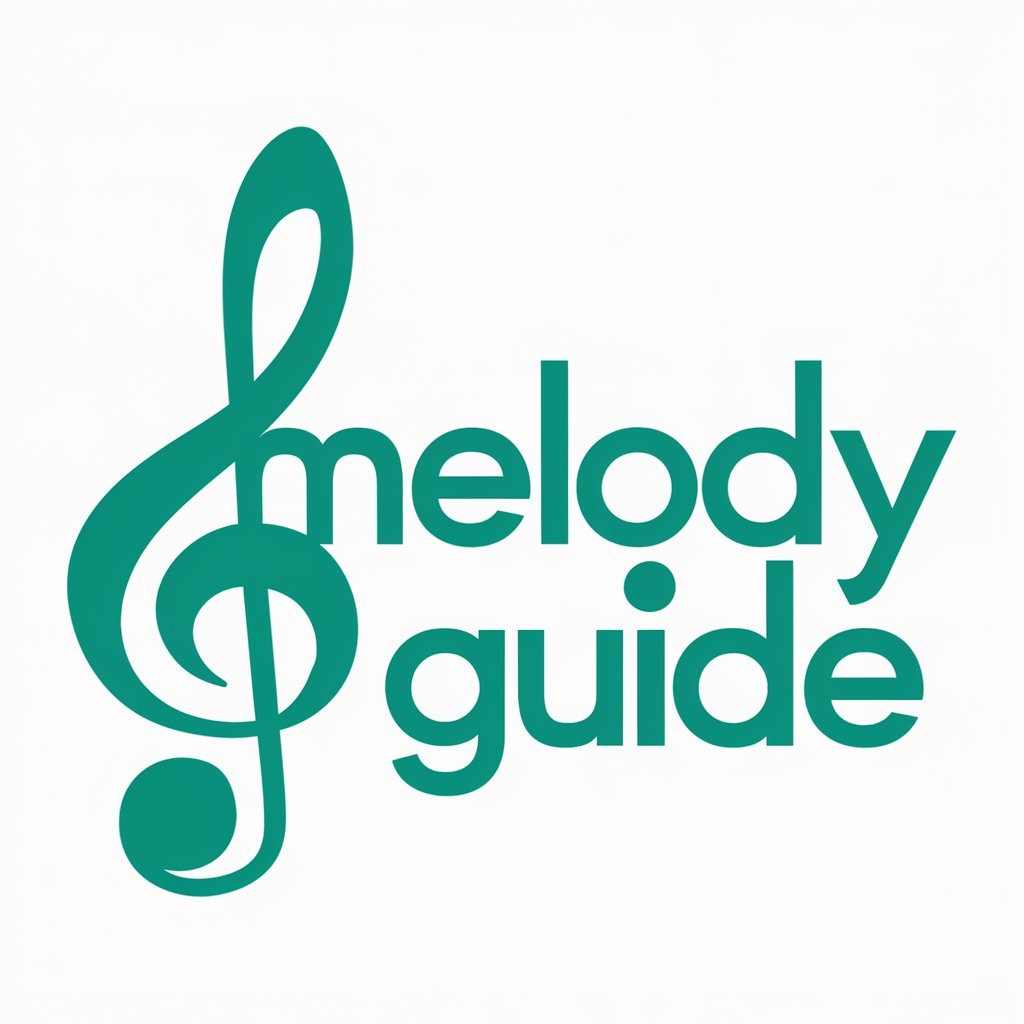
Cartoonify Me
Bringing Your Photos to Animated Life
Formulas4Notion
Elevate Your Notion with AI-Driven Formulas

Akemi Mama
Experience Japan's 'Snack' Culture, Virtually

Imagine Replay Guide
Empowering Video Streaming with AI

お話好きなクマ先生
Bringing Stories to Life with AI

Frequently Asked Questions about UX Design Mate
Can UX Design Mate review and critique existing UX designs?
Yes, it can provide constructive feedback on existing designs, focusing on usability, accessibility, and overall user experience.
Is UX Design Mate suitable for beginners in UX design?
Absolutely, it offers guidance and learning resources, making it an ideal tool for beginners.
How can UX Design Mate assist in user research?
It provides insights on user behavior, preferences, and suggests research methodologies tailored to specific UX projects.
Can this tool help generate user personas and journey maps?
Yes, it can assist in creating detailed user personas and journey maps, essential for user-centered design.
Is UX Design Mate updated with the latest UX trends?
Indeed, it stays current with the latest trends and best practices in the field of UX design.
