Pixel Art Creator Retro - Pixel Art Creation Tool
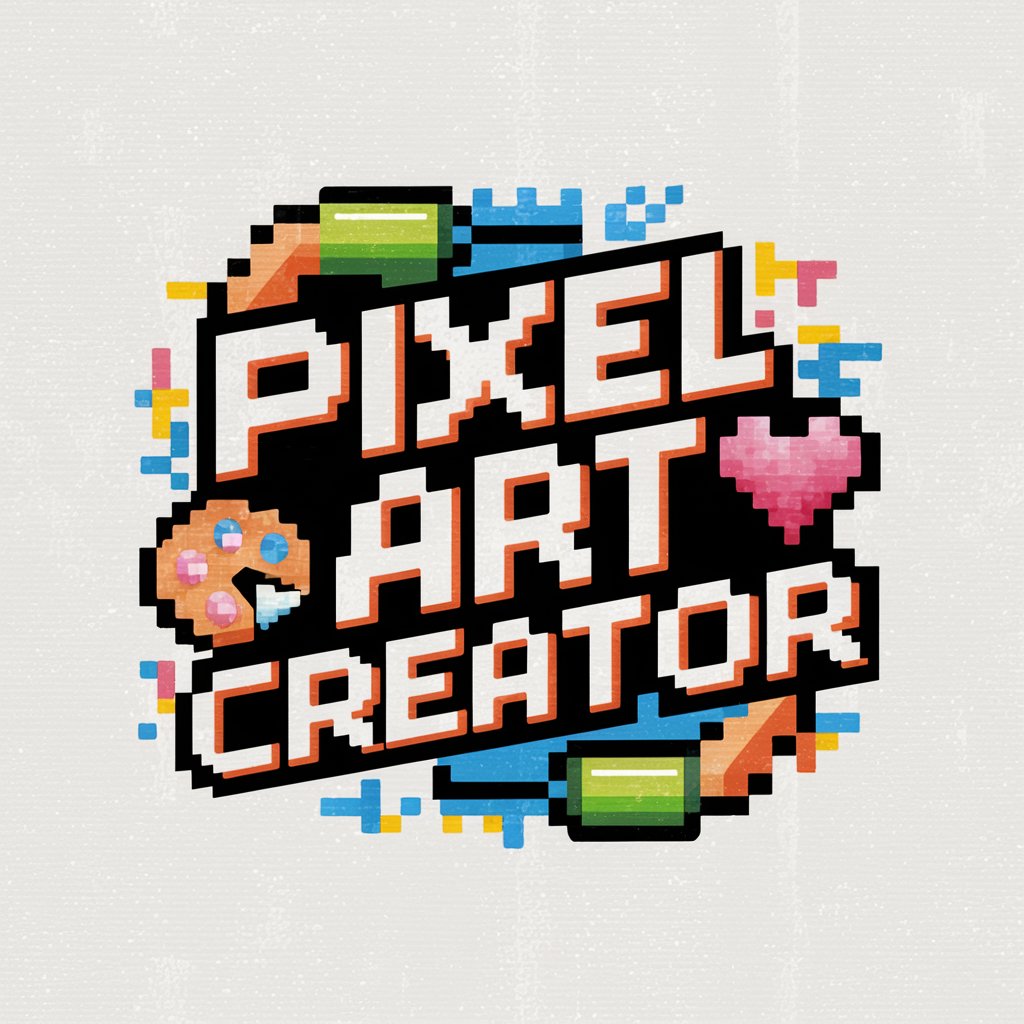
Hey there! Let's create some amazing pixel art!
Craft retro masterpieces with AI.
Design a pixel art character with...
Create a retro-style game environment...
Generate a pixelated scene featuring...
Develop a pixel art version of...
Get Embed Code
Overview of Pixel Art Creator Retro
Pixel Art Creator Retro is designed to transform user inputs into vibrant pixel art images, reminiscent of the retro 16-bit and 32-bit video game eras. Emphasizing a white background to accentuate the pixel art's details and colors, this tool is adept at capturing the nostalgic essence of early video game graphics. Whether it's creating characters, landscapes, or objects, Pixel Art Creator Retro brings a blend of simplicity and creativity to digital art. For example, a user could request a pixel art depiction of a classic arcade game character, and Pixel Art Creator Retro would generate an image capturing the character's essence with a modern twist, maintaining the pixelated style that's characteristic of the era. Powered by ChatGPT-4o。

Core Functions of Pixel Art Creator Retro
Character Creation
Example
Designing a pixelated version of a fantasy knight with a detailed armor set.
Scenario
A game developer working on a retro-style RPG game needs unique characters. Using Pixel Art Creator Retro, they can quickly generate and integrate custom pixel art characters into their game, enhancing the nostalgic feel.
Scenery Illustration
Example
Crafting a pixelated backdrop of an enchanted forest at twilight.
Scenario
An indie game developer wants to create engaging backdrops for their platformer game. They use Pixel Art Creator Retro to design various scenes, from bustling pixelated cities to serene pixel landscapes, which are then used to set the stages for their game.
Object and Item Design
Example
Creating pixel art of mystical artifacts or everyday items like swords and potions.
Scenario
A content creator for a gaming blog is preparing an article on the evolution of in-game items from classic games. They use Pixel Art Creator Retro to generate pixelated images of iconic items for visual aids in their post, appealing to readers' nostalgia.
Target Audience for Pixel Art Creator Retro
Game Developers
Indie game developers or hobbyists focusing on creating retro-style games are ideal users. They benefit from Pixel Art Creator Retro by quickly generating unique, nostalgic art for their projects, saving time and resources in the game development process.
Content Creators and Bloggers
Digital content creators, especially those focusing on gaming and nostalgia content, find Pixel Art Creator Retro invaluable for creating engaging visuals. Whether for articles, videos, or social media posts, the ability to craft custom pixel art enhances their storytelling and audience engagement.
Educators and Students
Teachers and students in digital art or game design courses can use Pixel Art Creator Retro as a learning tool. It offers a practical way to understand pixel art's principles and applications, making it a fun and interactive part of their educational journey.

How to Use Pixel Art Creator Retro
Start Your Pixel Art Journey
Visit a site offering Pixel Art Creator Retro for a hassle-free trial without needing to log in or subscribe to ChatGPT Plus.
Choose Your Canvas
Select your preferred canvas size to start creating pixel art. Options usually range from small (32x32 pixels) for icons to large (256x256 pixels) for detailed scenes.
Pick a Palette
Choose from a variety of color palettes inspired by retro 16-bit and 32-bit games to ensure your art captures the classic pixel aesthetic.
Create Your Art
Use drawing tools to sketch, fill colors, and edit your pixel art. You can create anything from characters, items, to backgrounds.
Save and Share
Once you're satisfied with your creation, save it to your device and share it with the world. Pixel Art Creator Retro supports exporting in common image formats.
Try other advanced and practical GPTs
Scottish Comedian
Laugh at AI's Quirks with AI

Wine Sommelier
Elevating Wine Experiences with AI

TOT ChatPDF
Empower Your PDFs with AI

Whiskey Wisdom
Elevate Your Whiskey Journey with AI
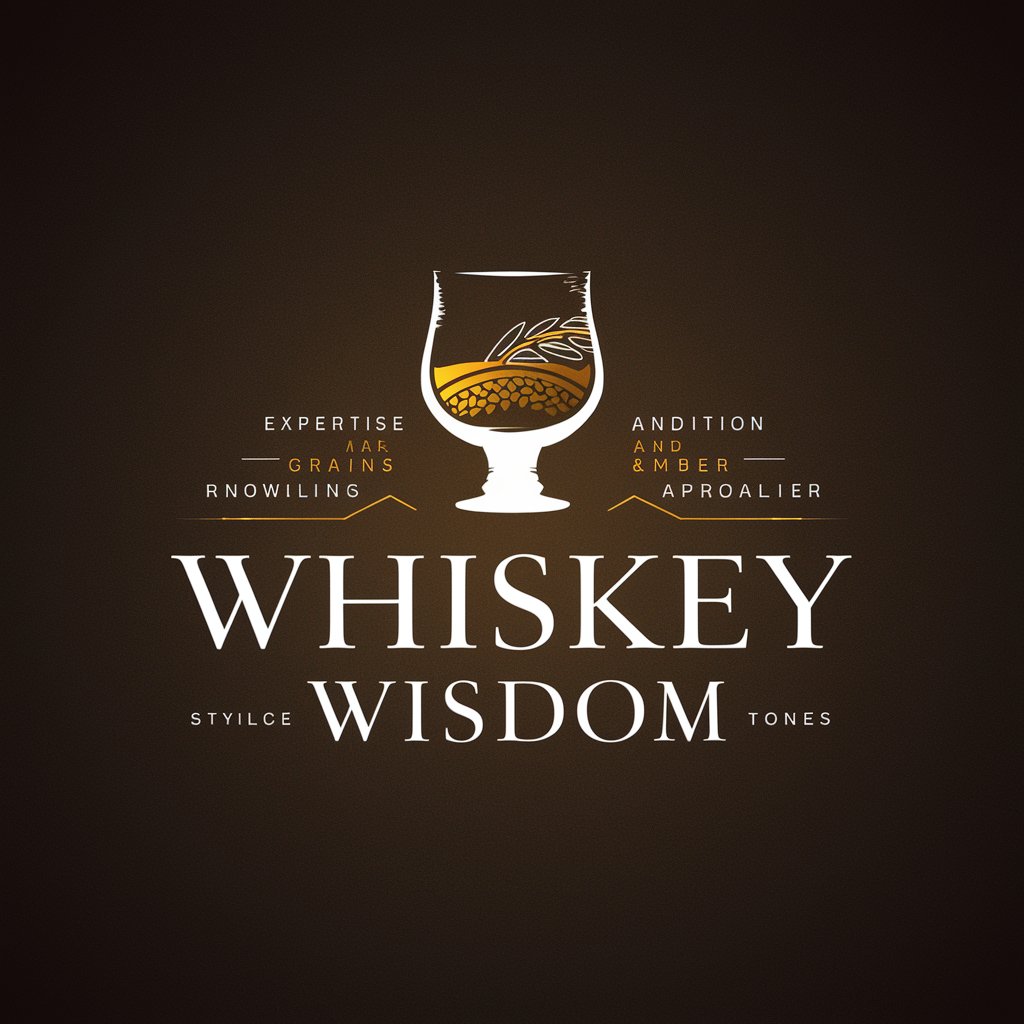
Elite Sales Coach
Empowering Sales Success with AI

Sun Tzu
Strategic insights powered by AI

I R I S
Empower Decisions with AI Insights

Artisan Baker
Elevating Baking with AI Insight

Market Mentor
Empower Your Trading with AI

Code Coach
Elevate Your Coding Skills with AI

Search Master
Empowering your search with AI precision

Market Mentor
Empowering Your Investment Journey with AI

Frequently Asked Questions about Pixel Art Creator Retro
What is Pixel Art Creator Retro?
Pixel Art Creator Retro is an AI-powered tool designed to help users create pixel art images reminiscent of retro 16-bit and 32-bit video games, using an intuitive interface and various artistic tools.
Can I create animations with Pixel Art Creator Retro?
While primarily focused on static images, Pixel Art Creator Retro offers basic animation features allowing users to create simple animated sequences to bring their pixel art to life.
Do I need any previous art skills to use this tool?
No, Pixel Art Creator Retro is designed for both beginners and experienced artists. The tool provides templates and guides to help anyone create pixel art easily.
How do I choose the right color palette?
The tool offers pre-defined palettes inspired by classic games. You can select one that fits your project's mood or customize your own to match your vision perfectly.
Is Pixel Art Creator Retro free to use?
Pixel Art Creator Retro offers a free trial that allows users to explore its features without logging in or subscribing to any premium plans, making it accessible for everyone to try.
