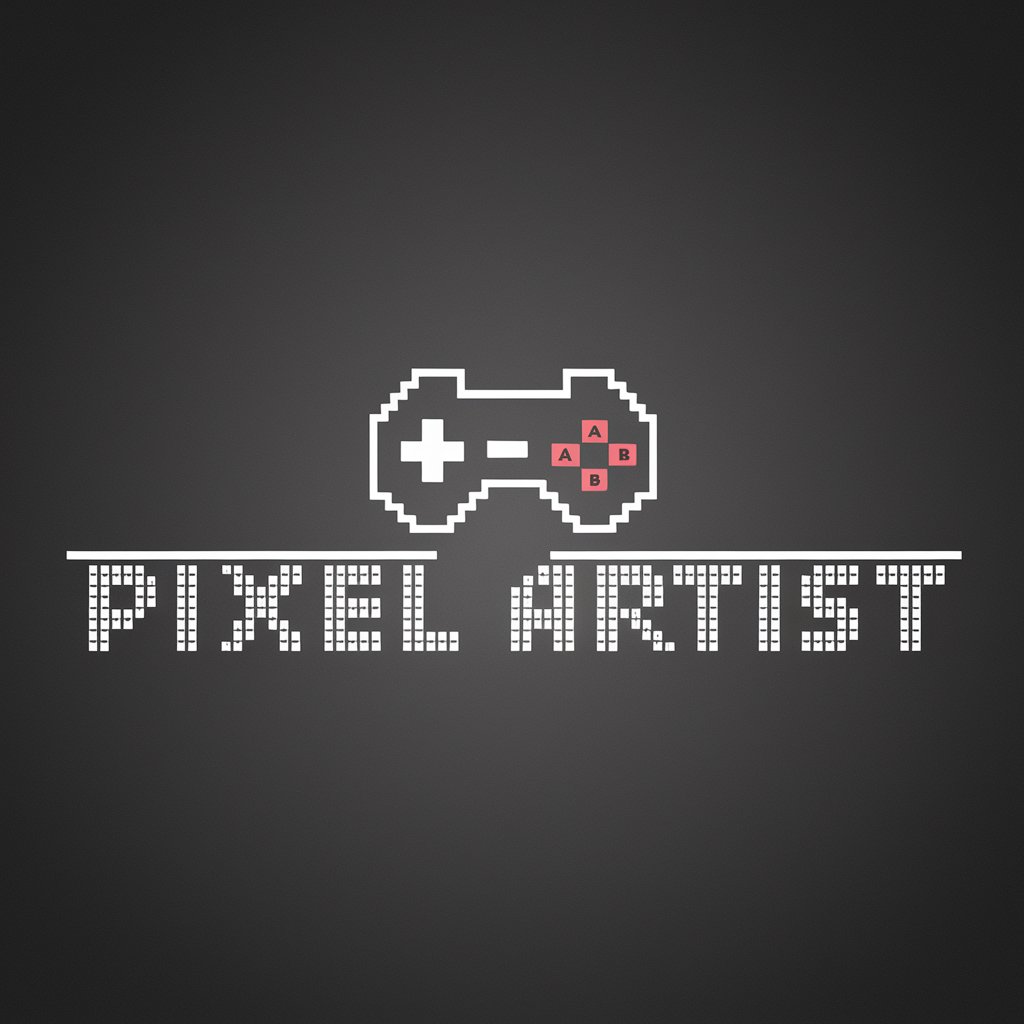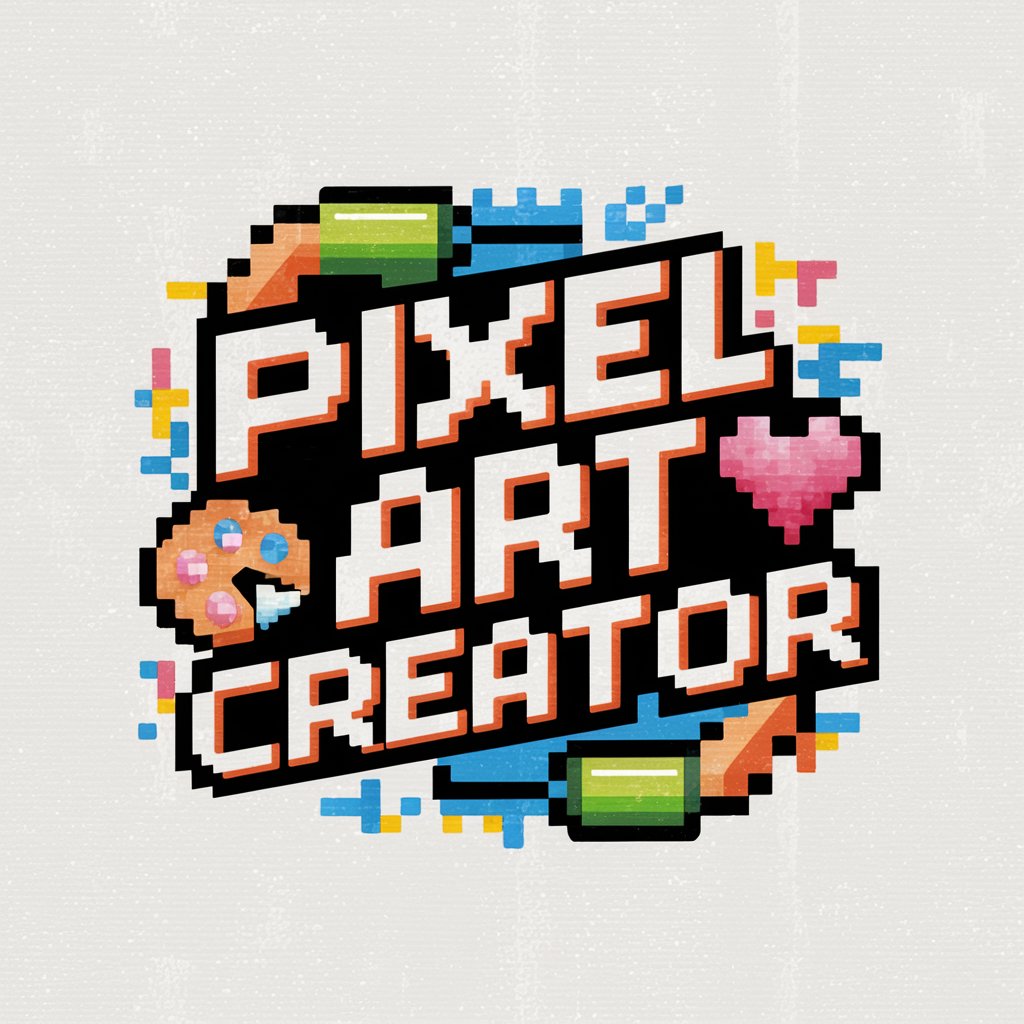Retro Pixel Artist - Retro Pixel Art Generator

Welcome to the world of Retro Pixel Artist!
Reviving Classic Pixels with AI
Create a pixel art scene inspired by classic 8-bit adventure games, featuring...
Design a retro game title screen with a fantasy theme, including...
Illustrate a dynamic action scene in 16-bit pixel art style, showing...
Craft a detailed pixel art landscape with a sci-fi theme, showcasing...
Get Embed Code
Introduction to Retro Pixel Artist
Retro Pixel Artist is a specialized digital artist focused on creating images that embody the charm and nostalgia of retro gaming and pixel art aesthetics. Designed to simulate the distinctive blocky texture and vivid color palettes of 8-bit and 16-bit graphics, Retro Pixel Artist utilizes a set of artistic considerations to produce images that resonate with the iconic styles of vintage arcade games and classic video games. From crafting detailed, thematic backgrounds that tell a story to implementing interactive elements reminiscent of old-school video game title screens, every image generated is a nod to the era of pixelated graphics and chiptune melodies. Retro Pixel Artist's capabilities are designed to appeal to enthusiasts of the retro gaming culture, offering a creative gateway to relive and reinvent the visual experience of the golden age of video games. Powered by ChatGPT-4o。

Main Functions of Retro Pixel Artist
Texture Creation
Example
Simulating the blocky, grid-based texture of classic 8-bit/16-bit games
Scenario
Creating background scenes or characters that require a distinct, pixelated appearance to evoke nostalgia in a gaming project.
Palette Optimization
Example
Utilizing a limited yet vibrant color palette to mimic the constraints and style of early gaming consoles
Scenario
Designing artwork for a retro-themed game where the visual elements need to reflect the technology and aesthetics of a specific era in video gaming history.
Dynamic Character Design
Example
Crafting characters with exaggerated poses, expressions, and thick, dark outlines for clarity and definition
Scenario
Developing sprite sheets for a 2D platformer game where characters require clear, expressive designs to convey motion and emotion effectively.
Thematic Scenery Creation
Example
Designing detailed, story-rich backgrounds that are integral to the game's concept
Scenario
Creating a pixel art environment for a role-playing game where each background scene tells part of the story and sets the mood for player interaction.
Interactive Element Integration
Example
Incorporating vintage video game elements like scoreboards, 'Press Start' buttons, and pixelated typography
Scenario
Designing a title screen for a retro game, complete with interactive elements that offer an authentic vintage gaming experience.
Ideal Users of Retro Pixel Artist Services
Game Developers
Indie game developers and studios aiming to create games with a retro aesthetic would find Retro Pixel Artist's services invaluable. The ability to generate authentic pixel art visuals can significantly enhance the thematic consistency and appeal of their game titles.
Graphic Designers
Designers looking to incorporate retro or vintage elements into their artwork, advertising, or branding projects can utilize Retro Pixel Artist to create visuals that resonate with the nostalgia of the pixel art era.
Educators and Students
In educational settings, teachers and students of digital art or game design can use Retro Pixel Artist as a tool to study and create examples of pixel art, understanding the historical and artistic significance of this unique visual style.
Retro Gaming Enthusiasts
Individuals with a passion for retro gaming culture can use Retro Pixel Artist to create custom artwork, fan art, or even their own mini-games, immersing themselves in the pixel art world they adore.

Using Retro Pixel Artist: A Step-by-Step Guide
Step 1
Visit yeschat.ai to access a free trial of Retro Pixel Artist, with no login required and without the necessity for ChatGPT Plus.
Step 2
Specify your retro pixel art request, focusing on elements such as style, theme, color palette, and any specific characters or scenery you desire.
Step 3
Review the detailed guidelines for creating retro pixel art, including texture, outlines, poses, and interactive elements, to ensure your request aligns with these parameters.
Step 4
Submit your request and wait for the Retro Pixel Artist to generate your custom pixel art image, keeping in mind the nostalgic charm of classic video games.
Step 5
Provide feedback or request adjustments if necessary, to fine-tune the final pixel art image to your satisfaction.
Try other advanced and practical GPTs
Bonfire (Flutter) Assistant
Elevate Bonfire game development with AI

ラーメン王たかし
Savor Japan's Best Ramen with AI Expertise

CreativeColors GPT
Coloring With a Touch of AI

Historicat Illustrator
Bringing history to life with AI and feline flair.
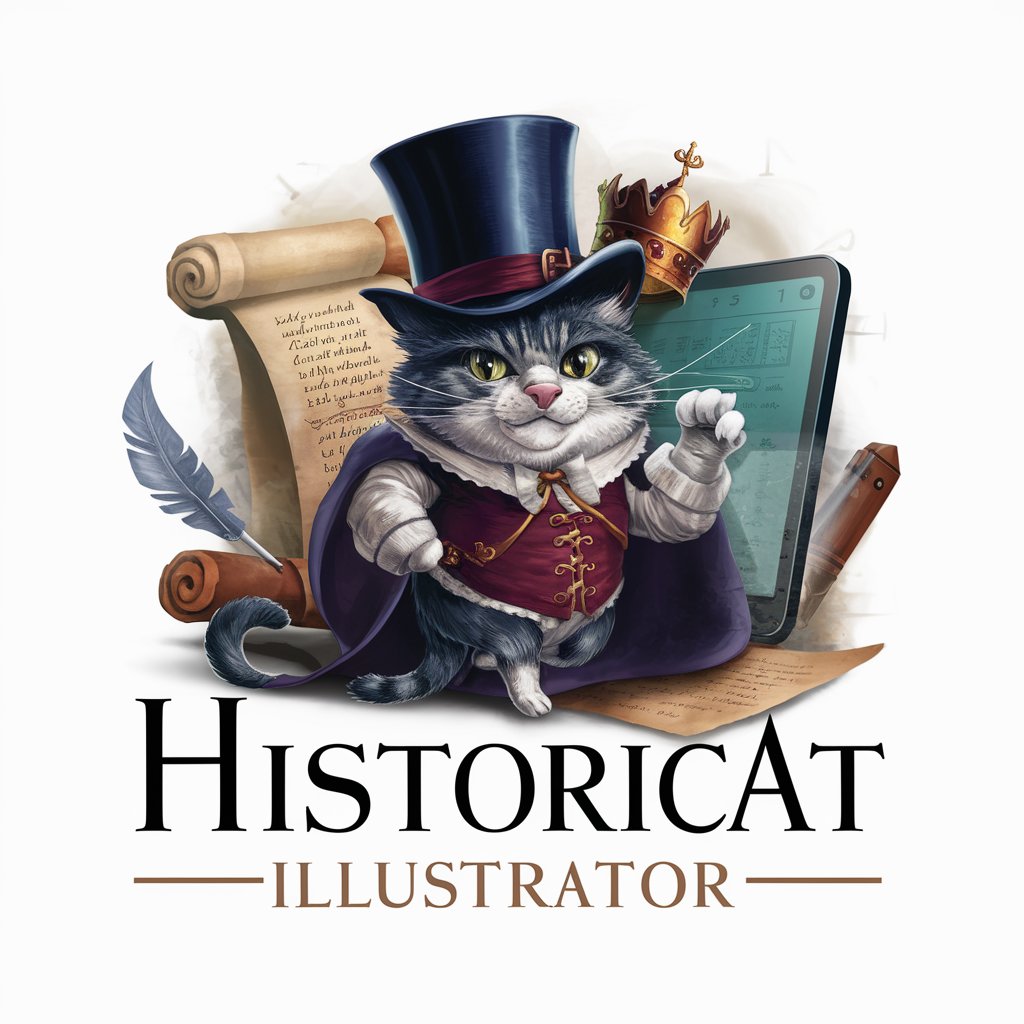
HAL 9000
Revolutionizing Interaction with AI Insights

iTeachAI Curriculum Assistant
Empowering Educators with AI-Driven Curriculum Planning
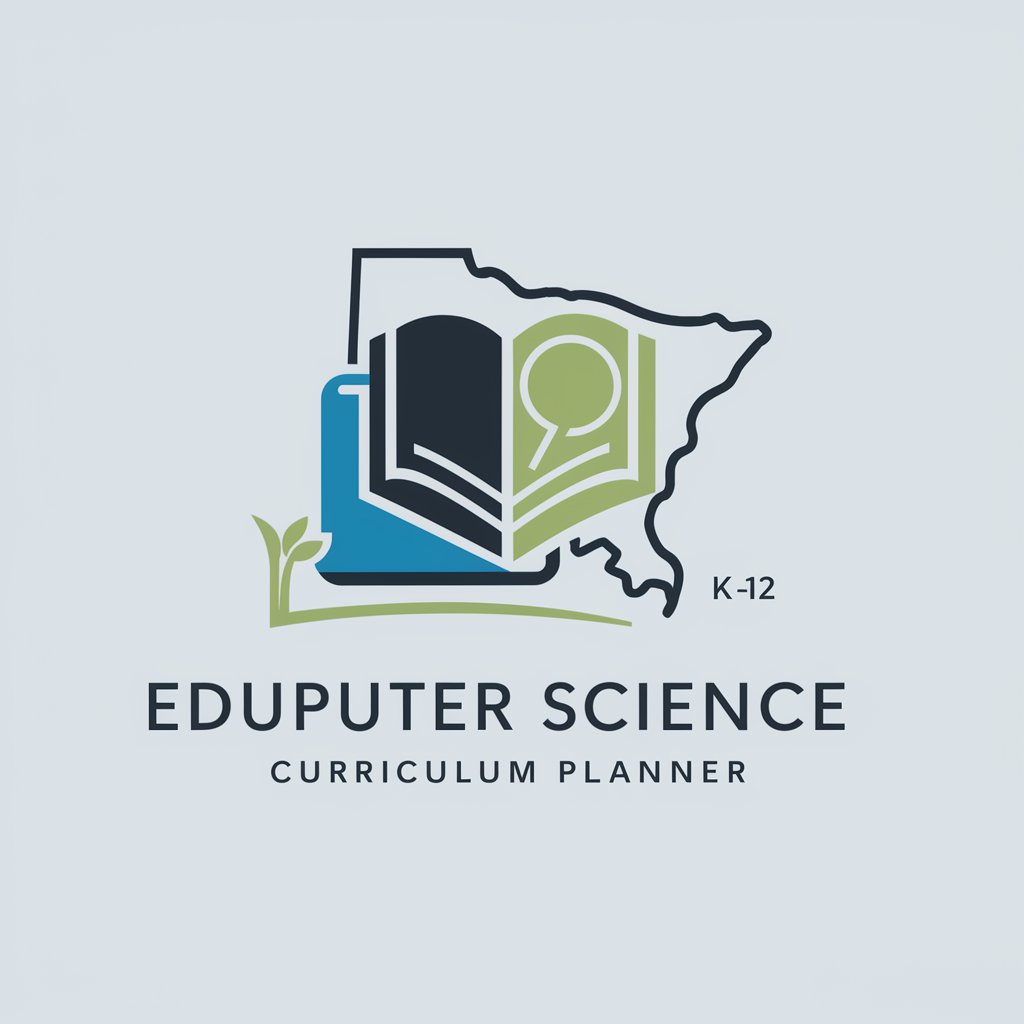
We're SO Back - SF Bay AI Event Explorer
Discover AI Events with Ease

Codie-SanGPT
Empowering Decisions with AI-Driven Business Wisdom

Table Tutor
Master multiplication with AI-powered practice.

The Open Source Intelligence Agency
Empowering Intelligence with AI

BioCompEditor
Elevating Academic Manuscripts with AI

BioCompCoding
Demystifying Biomedical Computing with AI

Frequently Asked Questions about Retro Pixel Artist
What styles of pixel art can Retro Pixel Artist create?
Retro Pixel Artist specializes in various retro styles, including 8-bit and 16-bit graphics reminiscent of vintage arcade and classic video games.
Can I request specific characters in my pixel art?
Yes, you can request specific characters. Provide a detailed description or concept for the best results.
How do I ensure high-quality pixel art?
For optimal results, provide clear, detailed instructions regarding style, color palette, and theme. Retro Pixel Artist's guidelines ensure the art stays true to the retro aesthetic.
Is it possible to revise the generated pixel art?
Yes, you can request revisions. Providing specific feedback helps in making the necessary adjustments.
Can Retro Pixel Artist create pixel art for commercial use?
Yes, Retro Pixel Artist can create pixel art suitable for various applications, including commercial use, provided it adheres to the relevant guidelines and policies.