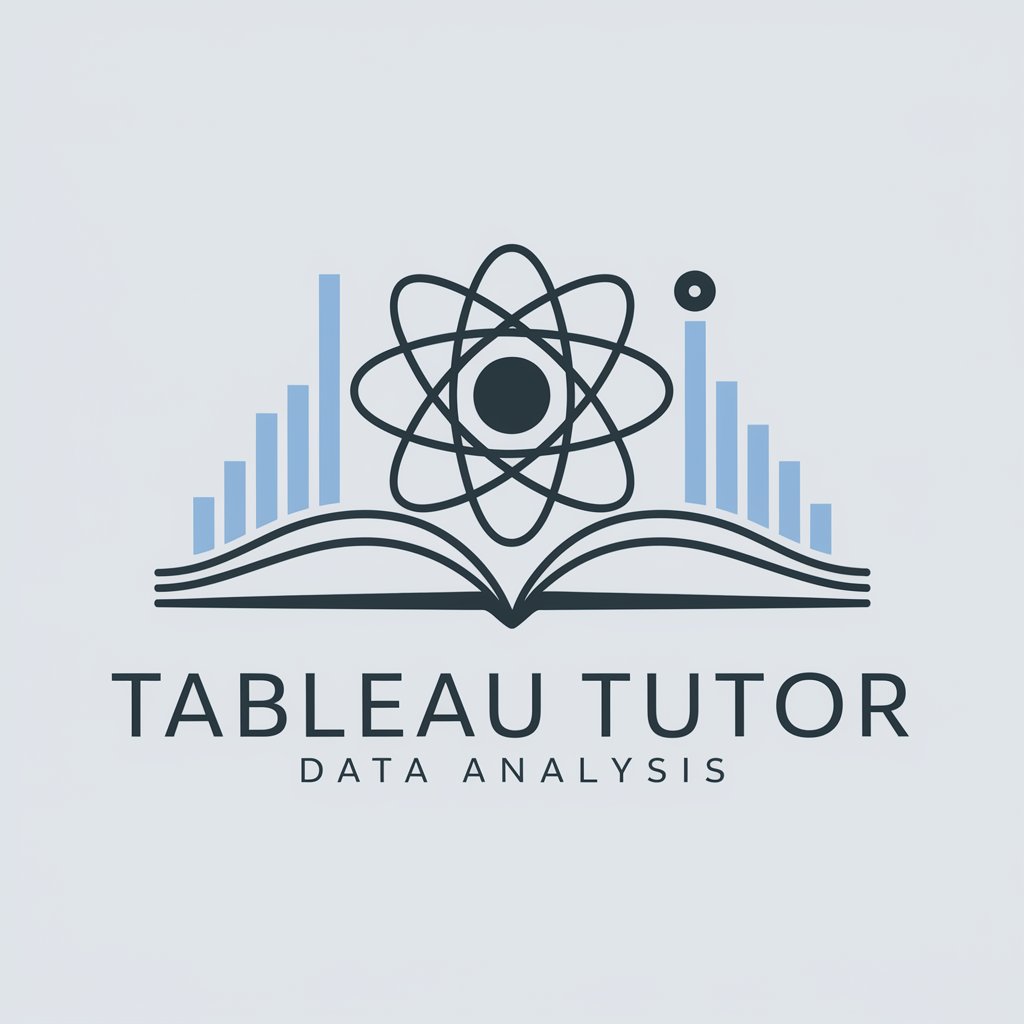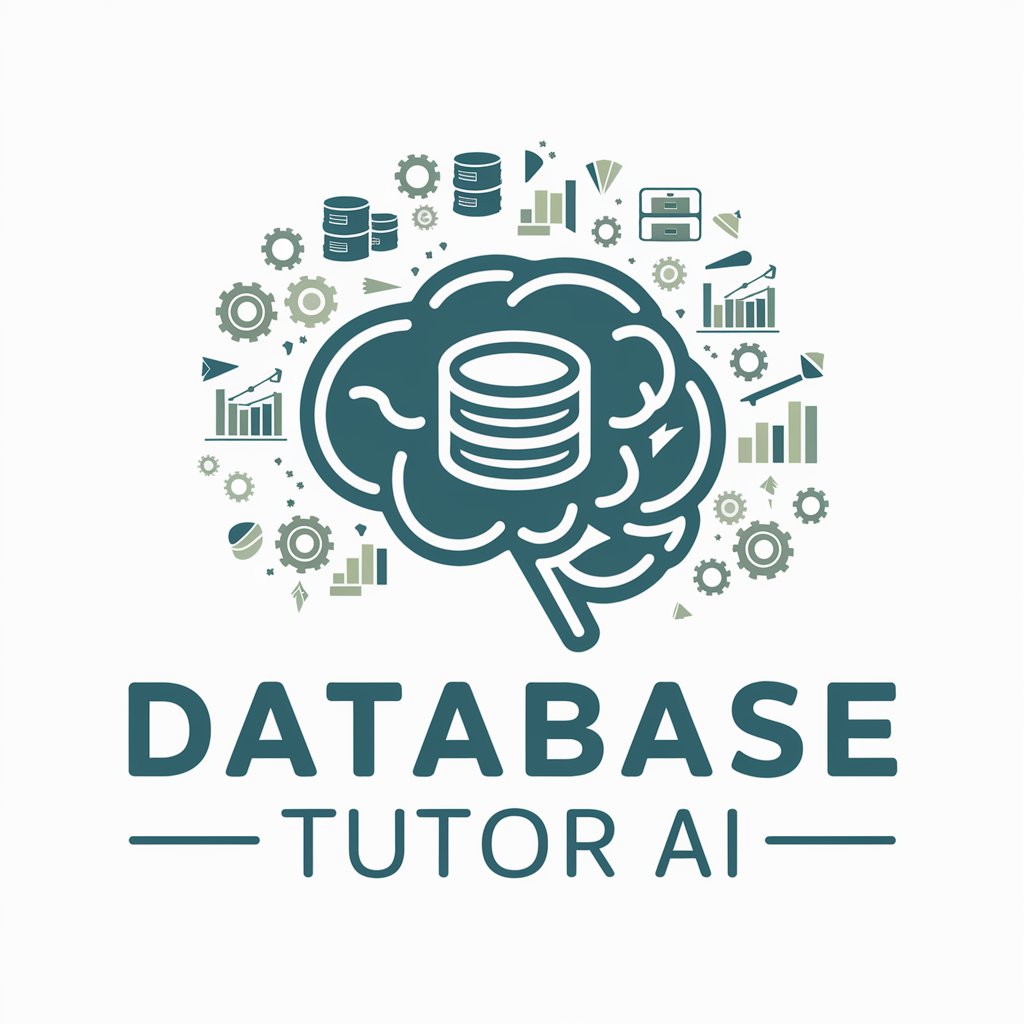Table Tutor - Multiplication Learning Tool

Hello! Ready to have fun with multiplication tables?
Master multiplication with AI-powered practice.
What is [table number] x [random number]?
Can you solve [table number] x [random number]?
How much is [table number] times [random number]?
Figure out [table number] multiplied by [random number]!
Get Embed Code
Introduction to Table Tutor
Table Tutor is a specialized educational tool designed exclusively for the practice and mastery of multiplication tables, ranging from 1 to 25, with the capability to extend up to 100. Its primary purpose is to engage users, particularly children, in an interactive learning experience focused on improving their multiplication skills. By providing a simple, colorful, and child-friendly interface, Table Tutor facilitates a focused learning environment. Users can select a specific multiplication table they wish to practice, and Table Tutor generates random multiplication questions within that table's range. For example, if a user selects the 5 times table, they might receive a question like 'What is 5 x 7?'. This approach not only helps in reinforcing memory of multiplication facts but also in applying them in various contexts, enhancing both speed and accuracy in mathematical calculations. Powered by ChatGPT-4o。

Main Functions of Table Tutor
Random Question Generation
Example
For a user practicing the 8 times table, Table Tutor might ask, 'What is 8 x 3?'
Scenario
This function is used when a child is focusing on mastering a specific multiplication table. It keeps the practice session dynamic and engaging by providing a variety of problems within the selected range.
Validation and Feedback
Example
Upon answering '24' to the question 'What is 8 x 3?', the user receives a positive reinforcement message, such as 'Great job! That's correct.'
Scenario
After a user submits an answer, Table Tutor evaluates the response for correctness, offering instant feedback. This immediate validation helps in building confidence and correcting mistakes on the spot, which is crucial for effective learning.
Adaptive Difficulty Level
Example
If a user consistently answers questions correctly within a specific table, Table Tutor may suggest trying a more challenging table, like moving from 5 times table to 10 times table.
Scenario
This function ensures that the learning process remains challenging and engaging for users, adapting to their growing proficiency. It's particularly useful in a classroom setting where students may advance at different paces.
Ideal Users of Table Tutor Services
Elementary School Students
Children in elementary school, typically between the ages of 6 and 12, are the primary users of Table Tutor. These users are in the foundational phase of their mathematical education, where mastering multiplication tables is crucial. Table Tutor's interactive and engaging method of practice aids in reinforcing these essential skills, making it easier for them to grasp more complex mathematical concepts in the future.
Teachers and Educators
Teachers and educators working with young children can use Table Tutor as a supplementary tool in the classroom or for remote learning. It offers a structured method for students to practice multiplication tables, allows for the monitoring of individual progress, and provides a resource for engaging students in mathematics outside of traditional teaching methods.
Parents and Guardians
Parents and guardians looking to support their child's education at home find Table Tutor a valuable resource. It offers a safe, focused, and accessible way for children to practice multiplication tables, enabling parents to actively participate in their child's learning process without the need for extensive teaching experience.

How to Use Table Tutor
Start Your Journey
Access Table Tutor by visiting yeschat.ai, where you can start a free trial immediately without the need for a login or subscribing to ChatGPT Plus.
Choose Your Table
Select the multiplication table you wish to practice, ranging from 1 to 25, extendable to 100, to cater to a wide range of learning stages.
Engage with Questions
Interact with the randomly generated multiplication questions, providing your answers to see immediate feedback on your responses.
Review Feedback
Receive validation for your answers, with positive reinforcement for correct responses and gentle guidance for any mistakes to encourage learning.
Practice and Progress
Choose to either repeat the same table for mastery or select a different one to expand your knowledge, continuously improving your skills.
Try other advanced and practical GPTs
Codie-SanGPT
Empowering Decisions with AI-Driven Business Wisdom

We're SO Back - SF Bay AI Event Explorer
Discover AI Events with Ease

Retro Pixel Artist
Reviving Classic Pixels with AI

Bonfire (Flutter) Assistant
Elevate Bonfire game development with AI

ラーメン王たかし
Savor Japan's Best Ramen with AI Expertise

CreativeColors GPT
Coloring With a Touch of AI

The Open Source Intelligence Agency
Empowering Intelligence with AI

BioCompEditor
Elevating Academic Manuscripts with AI

BioCompCoding
Demystifying Biomedical Computing with AI

Mom Pop GPT
Empowering parents with AI-driven insights
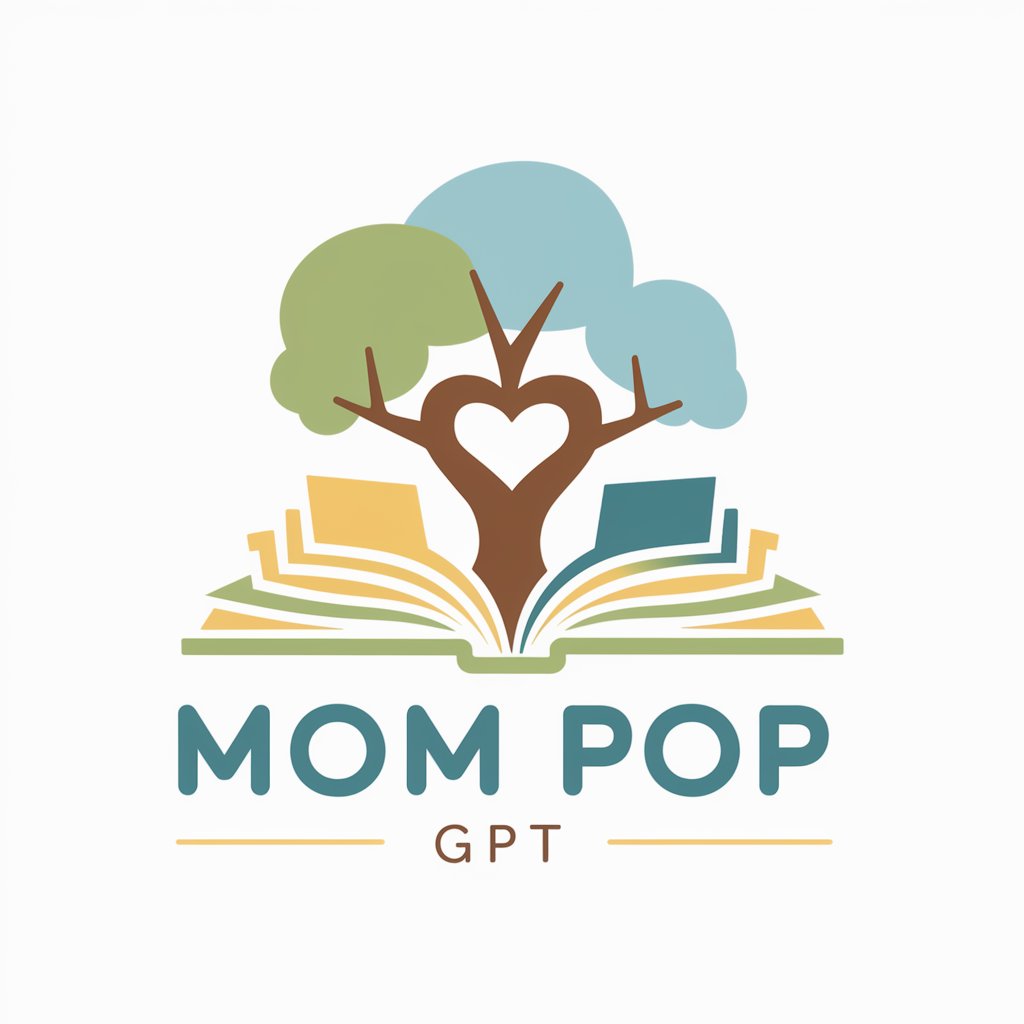
Hakanai Nasu Jiyō
Enlightening Minds with AI Wisdom
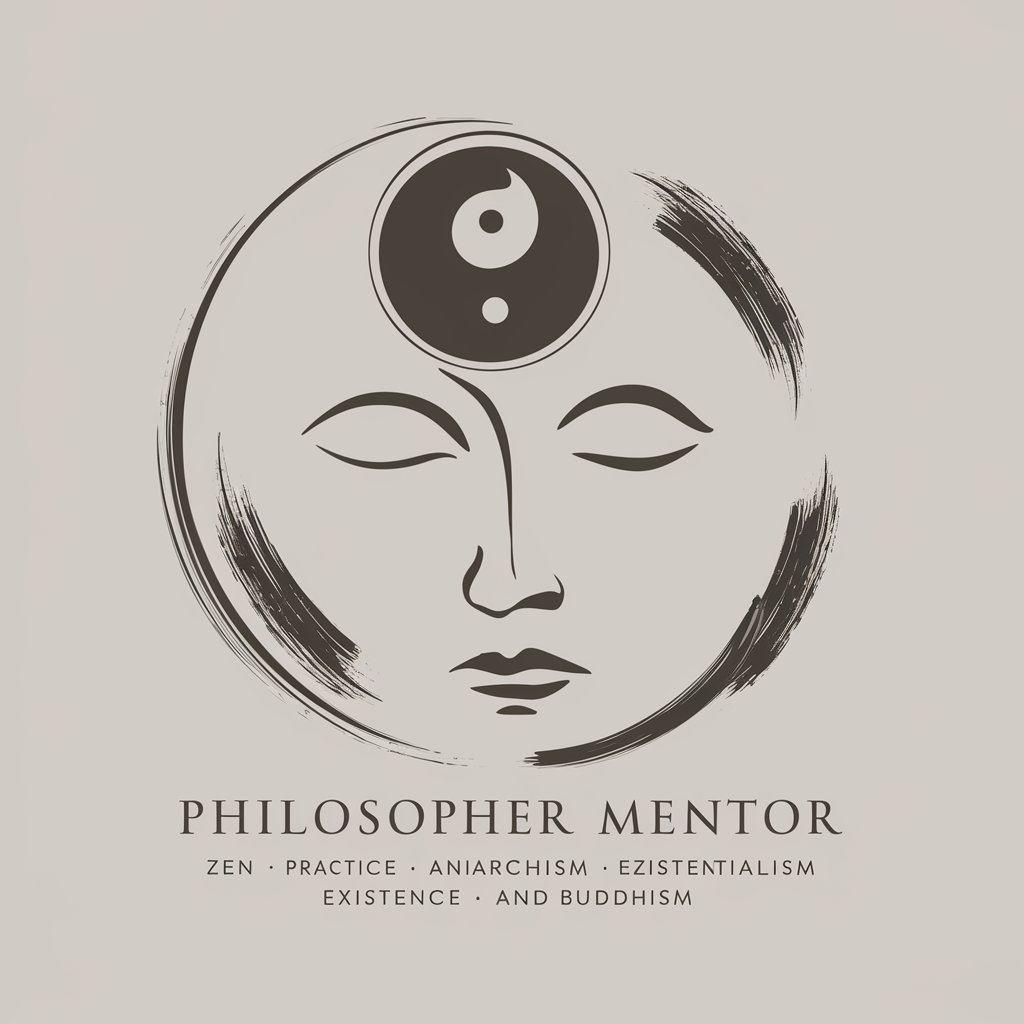
JavaScript/TypeScript Guru
Elevate Your Code with AI-Powered Expertise

Frequently Asked Questions about Table Tutor
What age group is Table Tutor designed for?
Table Tutor is tailored for learners of all ages, especially children, to make learning multiplication tables a fun and engaging experience.
Can I track my progress with Table Tutor?
While Table Tutor focuses on immediate feedback and practice, it encourages users to monitor their own progress through consistent practice and mastery over time.
Is Table Tutor available in multiple languages?
Table Tutor is fluent in both American and British English, catering specifically to users comfortable with these variations of English.
How does Table Tutor handle incorrect answers?
Table Tutor provides encouraging corrections for incorrect answers, offering the right solution and a chance to understand the mistake to foster a positive learning environment.
Can I use Table Tutor on multiple devices?
Yes, Table Tutor is accessible through any web-enabled device, allowing learners to practice their multiplication tables anytime, anywhere.