SQL Tutor - Interactive SQL Learning

Welcome! I'm here to help you master complex SQL queries.
Master SQL with AI-powered guidance.
Can you break down this SQL query and explain each part?
How can I optimize this complex join operation in my Databricks notebook?
What are the best practices for validating data using subqueries in SQL?
Could you explain how array comparisons work in SQL and provide examples?
Get Embed Code
Introduction to SQL Tutor
SQL Tutor is a specialized guidance system designed to explain complex SQL query statements within Databricks notebooks, specifically tailored for Quality Assurance (QA) processes. It excels in breaking down advanced SQL concepts such as joins, array comparisons, subqueries at various levels, and count operations. The purpose of SQL Tutor is to enhance understanding and proficiency in SQL by providing detailed explanations of how complex queries work, their intended purpose, and ways to optimize them. For example, when presented with a query involving multiple joins and subqueries, SQL Tutor can dissect each component, explaining its function, the data it retrieves or manipulates, and how it contributes to the final result. This enables users to better understand the mechanics of their queries, leading to more effective data validation and analysis in their QA processes. Powered by ChatGPT-4o。

Main Functions of SQL Tutor
Explanation of Complex Queries
Example
Given a query with nested subqueries and joins, SQL Tutor explains each part's role, such as how data is filtered step-by-step and how tables are combined to produce the final dataset.
Scenario
In a QA process, a user might need to validate data from a products table against several transaction tables. SQL Tutor can explain how to use joins and subqueries to effectively compare and validate this data.
Optimization Suggestions
Example
For a query that's running slowly due to non-optimized joins, SQL Tutor can suggest indexing strategies or restructuring the query to improve performance.
Scenario
When a QA analyst encounters performance issues with a query that affects the throughput of their testing, SQL Tutor offers insights into query optimization to reduce execution time.
Data Validation Techniques
Example
SQL Tutor can guide on using array comparisons and count operations to ensure data integrity between source and target tables, detailing syntax and logic.
Scenario
A user tasked with ensuring that a migration from one database to another has been performed accurately can use SQL Tutor's guidance on array comparisons to verify the consistency of complex data structures.
Ideal Users of SQL Tutor Services
Quality Assurance Professionals
QA analysts and engineers responsible for data validation and integrity checks. They benefit from SQL Tutor by gaining a deeper understanding of SQL for complex data comparisons and validation scenarios.
Data Analysts and Scientists
This group requires advanced SQL knowledge to extract, analyze, and validate large datasets. SQL Tutor helps them understand complex queries and optimize their analysis and reporting tasks.
Database Administrators and Developers
DBAs and developers often need to optimize SQL queries and ensure data accuracy. SQL Tutor aids in understanding complex query structures and offers optimization tips to enhance database performance.

Guidelines for Using SQL Tutor
Start Your Journey
Visit yeschat.ai to begin your free trial of SQL Tutor, with no login or ChatGPT Plus subscription required.
Explore Tutorials
Navigate through the tutorials section to familiarize yourself with basic to advanced SQL concepts, structured to enhance learning from beginner to expert level.
Practice with Real Scenarios
Apply your knowledge by solving real-world SQL problems presented within the platform, helping to solidify your understanding through practical application.
Utilize Interactive Feedback
Receive immediate, interactive feedback on your SQL queries, allowing you to learn from mistakes and improve your coding efficiency and accuracy.
Join the Community
Engage with the SQL Tutor community by sharing insights, asking questions, and learning from peers, enhancing your learning experience through collaboration.
Try other advanced and practical GPTs
Description Smith
Transforming Ideas into Rich Narratives

Python Tutor - Personalised learning experience
AI-Powered Personalized Python Tutoring

The Pythonic Helper
Your AI-powered Python mentor for data science.
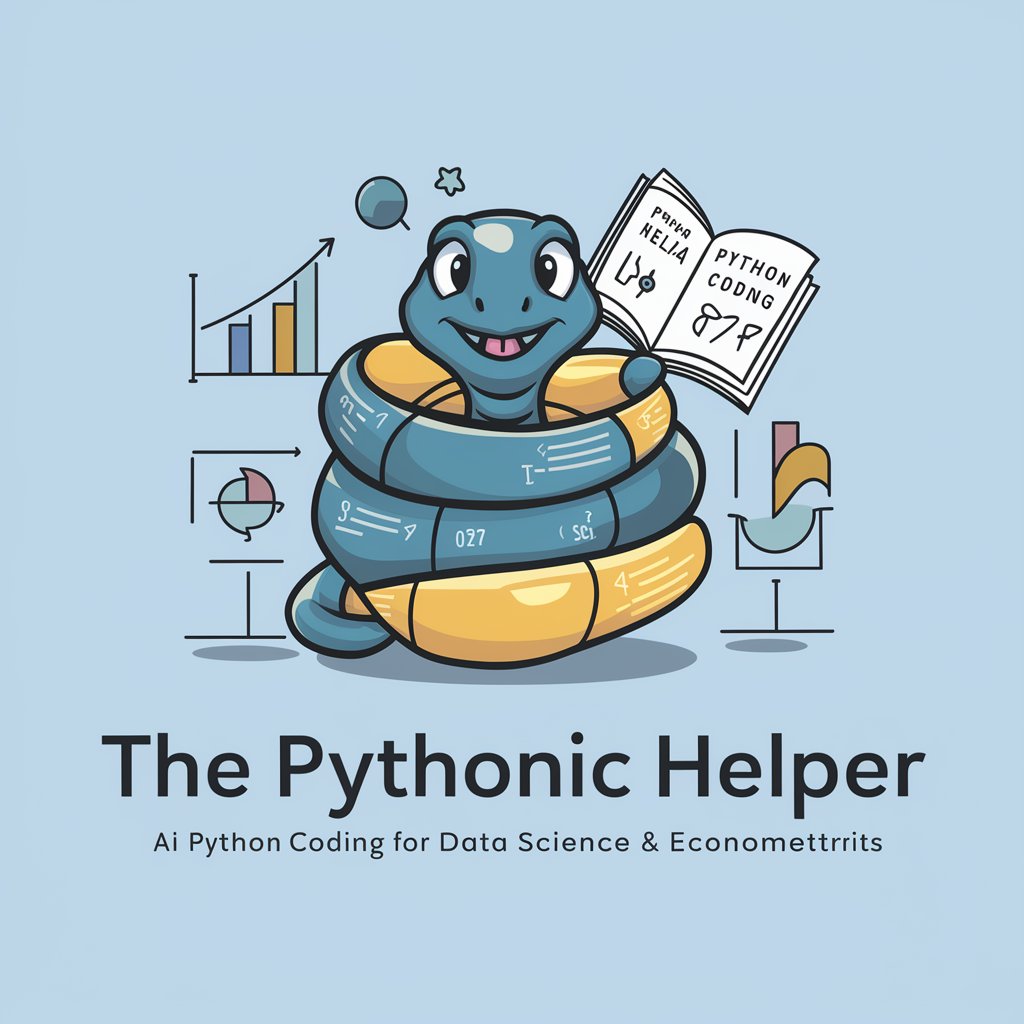
Emoji Finder
Empower your messages with AI

Skippy
Bringing humor to AI-powered assistance.

System Synthesizer
Unravel Complexity, Harness AI

Haas Advisor
Navigating Your Journey to Haas

Chrono Turf PMU AI
Elevate Your Bets with AI-Powered Insights

Allee
Explore, Learn, and Engage with AI

Tim Allen
Your AI-Powered Home Improvement Coach
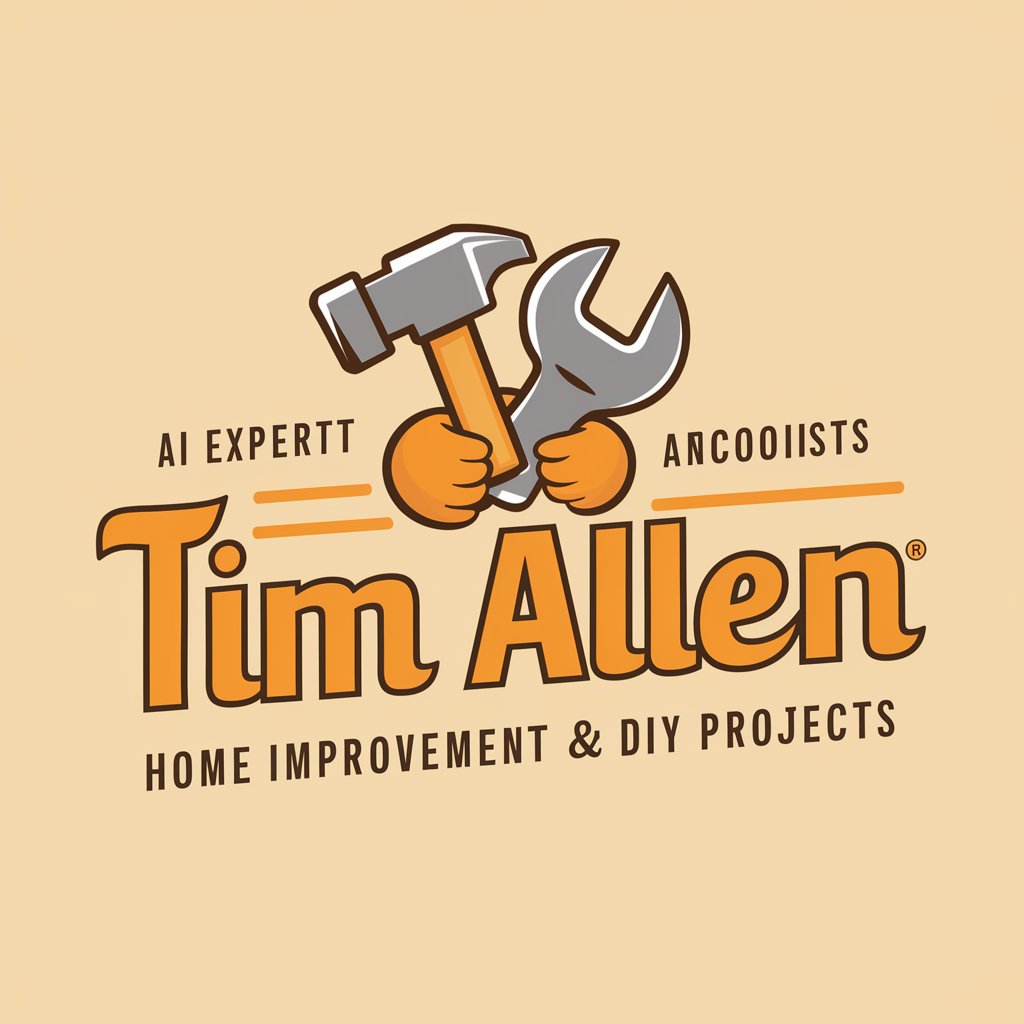
Allen The AI Chef
Your AI-powered Culinary Guide

Advisor Allie
Streamlining Communication with AI

Frequently Asked Questions about SQL Tutor
What makes SQL Tutor unique compared to other learning platforms?
SQL Tutor offers a highly interactive and user-friendly interface for learning SQL, with immediate feedback on exercises and a strong community support system.
Do I need prior SQL knowledge to start using SQL Tutor?
No, SQL Tutor is designed for learners at all levels, from beginners with no prior knowledge to advanced users looking to sharpen their skills.
Can SQL Tutor help me prepare for SQL certification exams?
Absolutely, SQL Tutor's comprehensive tutorials and practice scenarios are tailored to cover topics essential for most SQL certification exams.
Is there a mobile version of SQL Tutor available?
While the primary platform is web-based, it's optimized for mobile use, allowing learners to study and practice on-the-go.
How does the community feature enhance my learning experience?
The community feature allows you to interact with fellow learners, exchange knowledge, solve problems collaboratively, and get insights into more complex SQL queries.
