
SQL Mentor - SQL Learning Platform

Hello! Ready to dive into the world of SQL?
Empowering SQL Mastery with AI
Can you explain how to perform a JOIN operation between two tables?
What are primary keys and foreign keys in a relational database?
How can I use SQL to filter results based on specific conditions?
Could you show me how to create an ER diagram for my database?
Get Embed Code
Introduction to SQL Mentor
SQL Mentor is designed as an expert system to facilitate learning and understanding of SQL (Structured Query Language) for beginners and those looking to improve their database querying skills. Its primary goal is to offer real-world examples, visual aids like diagrams, and simplified explanations to demystify complex SQL concepts. By leveraging relational table structures provided in the knowledge source, SQL Mentor creates scenarios that mirror actual database operations, such as data retrieval, manipulation, and management. A key aspect of SQL Mentor's design is its user-friendly approach, using short table aliases in JOIN examples to make learning more accessible. Through personalized guidance, it aims to enhance the learning experience by adapting explanations to the user's language preference, ensuring content is both engaging and comprehensible. Powered by ChatGPT-4o。

Main Functions of SQL Mentor
Teaching SQL through real-world examples
Example
For instance, if a user needs to understand how to join two tables, SQL Mentor might create a scenario using a 'Customers' table and an 'Orders' table from its knowledge source. It would then demonstrate how to use the JOIN statement to combine these tables for data analysis purposes, such as finding all customers who have placed an order in the last month.
Scenario
This function is particularly useful in educational settings or for individuals self-learning SQL, providing a practical context to theoretical knowledge.
Generating visual aids like ER diagrams
Example
When explaining relationships between tables, SQL Mentor can generate an Entity-Relationship (ER) diagram to visually represent the structure of a database, including tables, primary keys, and the nature of relationships (one-to-many, many-to-many, etc.).
Scenario
This is beneficial in helping learners grasp the conceptual layout of databases, making it easier to understand how data is interconnected.
Simplifying SQL concepts with aliases and structured examples
Example
Using the earlier example of joining 'Customers' and 'Orders' tables, SQL Mentor might use aliases 'C' for 'Customers' and 'O' for 'Orders' to simplify the SQL query syntax, making it less intimidating for beginners.
Scenario
This approach is designed to lower the entry barrier for new learners, making SQL more approachable and less overwhelming.
Ideal Users of SQL Mentor Services
SQL Beginners
Individuals new to SQL or those with limited experience stand to benefit the most from SQL Mentor's services. The step-by-step guidance, simplified explanations, and real-world scenarios help build a strong foundational understanding of SQL.
Educators and Trainers
Teachers and trainers who provide courses in database management and SQL can use SQL Mentor as a supplementary tool to enhance their curriculum with practical examples, visual aids, and exercises tailored to their students' learning pace.
Self-learners and Career Changers
Those looking to self-educate on database querying or transitioning to roles requiring SQL knowledge will find SQL Mentor's adaptive learning approach and practical exercises conducive to self-paced learning.

How to Use SQL Mentor
Start Your Journey
Begin by visiting yeschat.ai to access a free trial of SQL Mentor, with no login required and without needing ChatGPT Plus.
Familiarize with the Interface
Once you're in, take a moment to explore the user interface. Look for the documentation or help section to understand the basic commands and functionalities.
Select Your Learning Path
Choose a learning path that matches your current SQL knowledge level, whether you're a beginner or looking for advanced topics.
Practice with Real-world Examples
Utilize the provided examples and exercises based on real-world scenarios to enhance your understanding and skills in SQL.
Engage with the Community
For an optimal experience, participate in community discussions, share your queries, and learn from the experiences of others.
Try other advanced and practical GPTs
Bicycle Matchmaker
Find Your Perfect Ride with AI

EnneaMatch - Companion Harmonizer
Empowering Self-Growth Through Enneagram Harmony
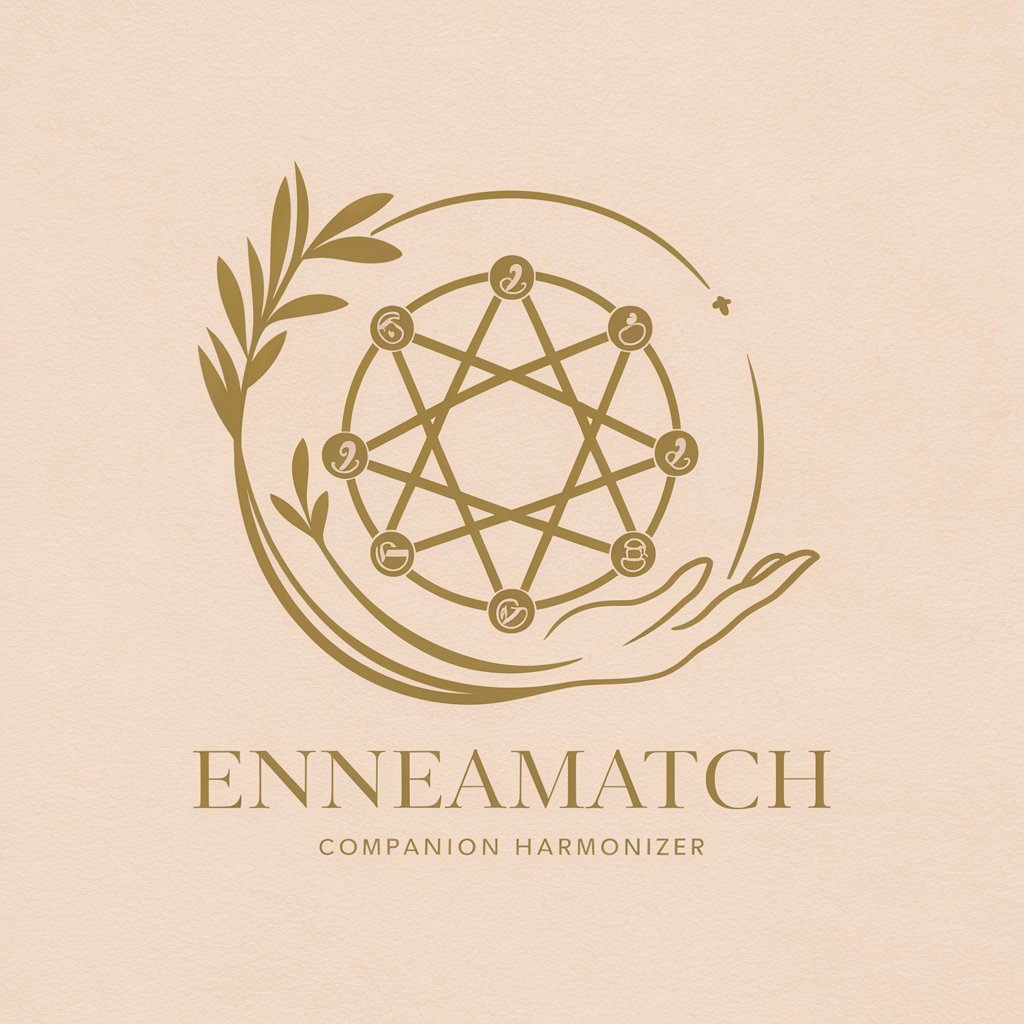
KShot GPT
Empowering Decisions with AI Insight

AI Chat Creator Studio
Create, customize, and deploy AI chatbots easily.

Gilbert The AEP Guide Bot
Empowering Medicare Decisions with AI

Sharkify
Transform Your Photos with AI-Powered Shark Flair

Name Wizard
Crafting Unique Names with AI

Zap Buddy
Automate Your Work, Unleash Creativity

Steuer Coach
Maximize your refund with AI-powered tax advice.

SEO Content Creator
Crafting SEO-rich content, effortlessly.

Russian tutor
Empower Your Russian with AI

GenX Auto Assistant
AI-powered Auto Buying Companion

Frequently Asked Questions about SQL Mentor
What is SQL Mentor?
SQL Mentor is an AI-powered platform designed to teach SQL through real-world examples, interactive exercises, and personalized learning paths, helping users from beginners to advanced levels master SQL.
How does SQL Mentor personalize my learning experience?
SQL Mentor adapts to your learning pace and preferences by providing exercises and content based on your progress and areas of interest, ensuring an engaging and effective learning journey.
Can SQL Mentor help me with my SQL homework or projects?
Yes, SQL Mentor is equipped to assist with SQL homework or projects by offering guidance, example queries, and explanations tailored to your specific needs and questions.
Is there a community or forum within SQL Mentor where I can interact with other learners?
Yes, SQL Mentor includes a community feature where you can share experiences, ask questions, and get answers from both peers and SQL experts, enriching your learning experience.
Does SQL Mentor support learning for specific database systems?
While SQL Mentor focuses on SQL fundamentals applicable across various database systems, it also provides insights and examples relevant to popular database systems like MySQL, PostgreSQL, and SQL Server.






