
Sharkify - Photo Cartoonification

Welcome! Ready to get Sharkified?
Transform Your Photos with AI-Powered Shark Flair
Transform my family photo into a cartoon with a Sharks-themed twist.
Make my pet look like a Sharks mascot in a fun, cartoon style.
Cartoonify my friends and I as if we're cheering at a Sharks game.
Turn this picture into a Sharks-themed cartoon with vibrant colors and bold outlines.
Get Embed Code
Introduction to Sharkify
Sharkify is a unique, innovative platform designed to transform user photos into cartoon-style images infused with the essence of SJ Sharkie style, the beloved mascot of the San Jose Sharks hockey team. This transformation maintains the original photo structure while adding a playful, sports-related dynamic. It combines advanced filtering techniques, Shark-related branding, and personalized elements to create a fun, engaging user experience. For example, a family photo taken at a hockey game can be Sharkified to depict the family in vibrant Sharks jerseys, with the background altered to include elements such as a hockey rink or fans in the stands, thereby enhancing the photo with a thematic and artistic twist. Powered by ChatGPT-4o。

Main Functions of Sharkify
Photo Transformation
Example
Transforming a user's selfie into a cartoon version wearing Sharks gear, complete with a hockey stick in hand.
Scenario
A fan attending a Sharks game wants to commemorate the experience with a unique, personalized photo. They upload a selfie to Sharkify, which then converts the image into a dynamic cartoon-style picture, embodying the spirit of the game and the team's branding.
Thematic Personalization
Example
Adding Sharks-themed accessories and apparel to group photos.
Scenario
A youth hockey team looking to show their support for the San Jose Sharks uploads a team photo. Sharkify personalizes the image by dressing the players in Sharks jerseys and adding thematic elements like a mascot in the background, creating a special memento for the team.
Social Media Engagement
Example
Encouraging users to share their Sharkified images on social media with specific hashtags and tagging the team's profiles.
Scenario
After Sharkifying their photos, users are prompted to share the transformed images on social media platforms using Sharks-related hashtags. This not only showcases their team spirit but also engages a wider community of fans in a fun, interactive way.
Ideal Users of Sharkify Services
Sports Fans
Individuals who are fans of the San Jose Sharks or hockey in general will find Sharkify particularly appealing. The service allows them to express their fandom in a creative, personalized way, enhancing their social media presence and personal memorabilia with team-themed images.
Event Organizers
Organizers of sports-related events, especially those associated with youth sports or community gatherings, can use Sharkify to create engaging, thematic content. Whether for promotions, souvenirs, or social media campaigns, Sharkified images can add a unique touch to their event branding.
Families and Young Audiences
Families looking for fun, creative ways to capture memories, and young audiences interested in interactive and visually engaging content will enjoy using Sharkify. The platform's ability to customize photos with playful, sports-related elements makes it a hit among these groups, offering a unique way to celebrate special occasions or show team spirit.

How to Use Sharkify
1
Start by visiting yeschat.ai to access Sharkify for a unique photo transformation experience, available for free without the need for a login or a ChatGPT Plus subscription.
2
Upload your photo directly to Sharkify. Ensure the image is clear and well-lit to maximize the quality of the transformation.
3
Choose your desired Sharkify style from the options available, such as Classic Cartoon or Action Packed Sports, to best match your personal preference or the photo's mood.
4
Preview your Sharkified image. You have the option to adjust the style or make specific requests for customization at this stage.
5
Download or directly share your Sharkified image on social media. Utilize the provided social prompts and hashtags to engage with the Sharks community.
Try other advanced and practical GPTs
Prompt Optimizer
Optimize Prompts, Unleash AI Power

Your Uncle Iroh
Philosophical Insights at Your Fingertips

Social Media GPT Heilfasten
Crafting wellness narratives with AI

Nikola's Legacy: Secrets of the Giza Power Plant
Unveil Tesla's Secrets and Ancient Power
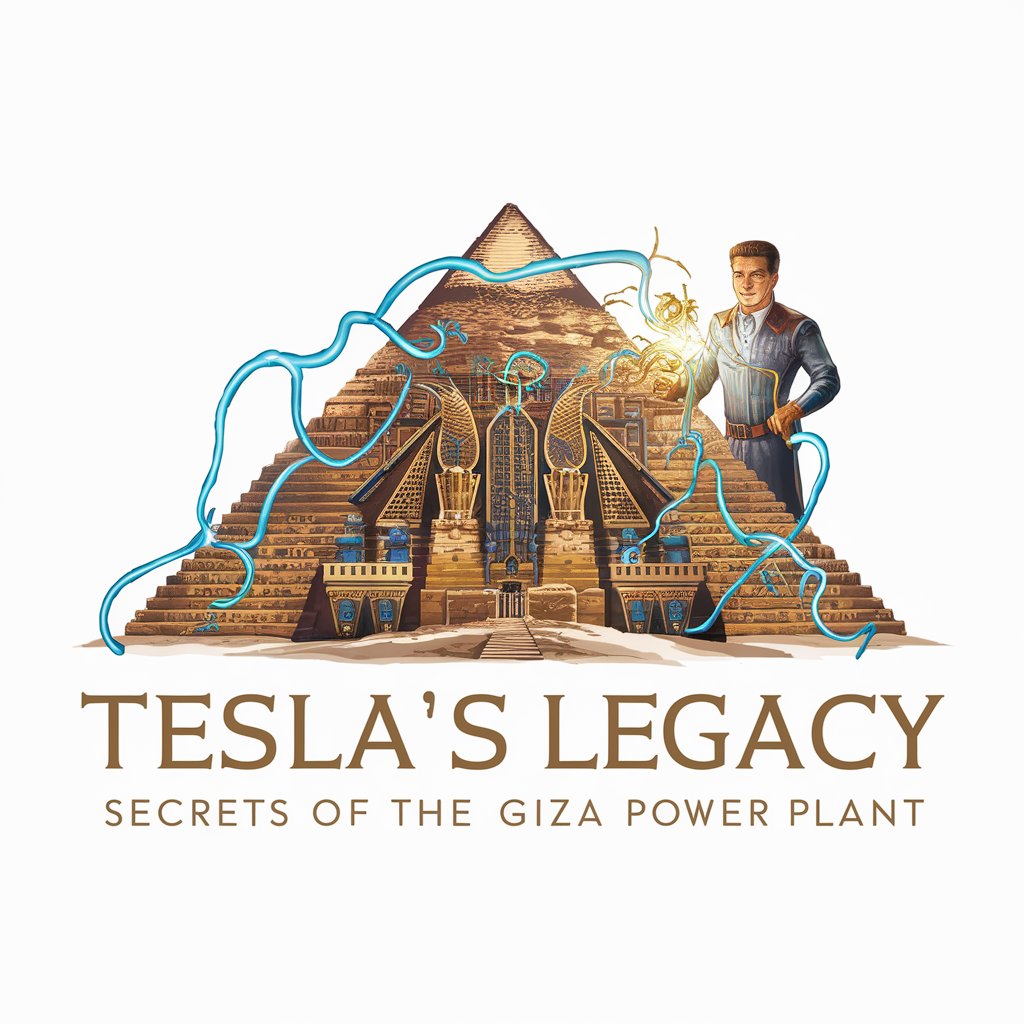
Teacher Mathis
Empathetic AI-powered math instruction

Benefit Assistant
Empowering HR with AI-driven Benefits Management

Gilbert The AEP Guide Bot
Empowering Medicare Decisions with AI

AI Chat Creator Studio
Create, customize, and deploy AI chatbots easily.

KShot GPT
Empowering Decisions with AI Insight

EnneaMatch - Companion Harmonizer
Empowering Self-Growth Through Enneagram Harmony
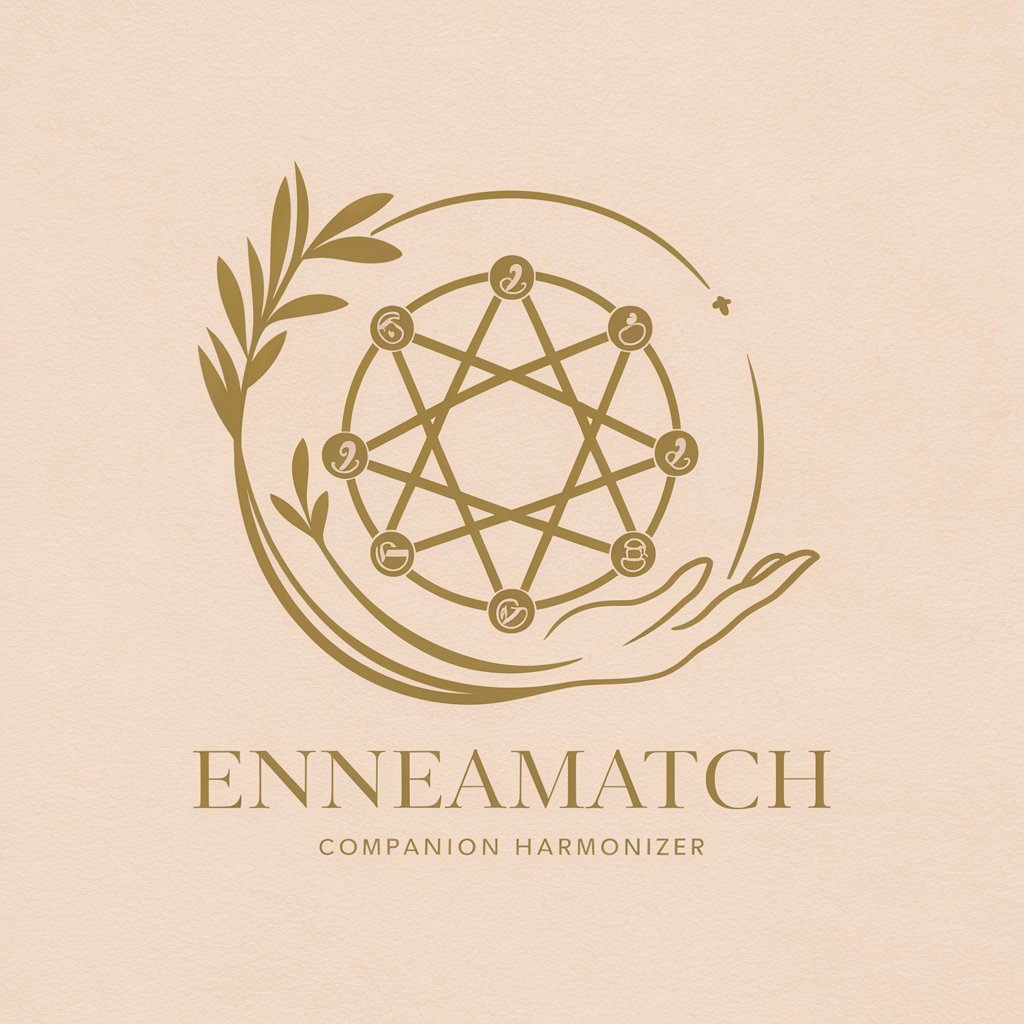
Bicycle Matchmaker
Find Your Perfect Ride with AI

SQL Mentor
Empowering SQL Mastery with AI

Sharkify Q&A
What types of photos work best with Sharkify?
Sharkify works best with high-resolution images that are well-lit and clearly show the subjects. Photos with distinct backgrounds and minimal clutter enhance the transformation quality and allow for more detailed customization.
Can I Sharkify a group photo?
Yes, Sharkify can transform group photos. The technology identifies and modifies each person and object, ensuring the group dynamics and interactions are preserved in the Sharkified version.
How can I ensure my Sharkified image maintains personal traits?
When uploading your photo, you can specify any personal traits you'd like to emphasize. Sharkify's advanced algorithms ensure that significant characteristics, such as skin tone and distinctive features, are accurately represented.
Is Sharkify suitable for professional or promotional use?
Absolutely. Sharkify's unique transformation styles make it ideal for creating engaging content for social media, promotional materials, or fan engagement, offering a creative way to showcase team spirit or personal affiliation with the Sharks.
How does Sharkify handle privacy and data security?
Sharkify prioritizes user privacy and data security. Uploaded photos are processed with the utmost confidentiality and are not stored longer than necessary to complete the transformation and download process.





