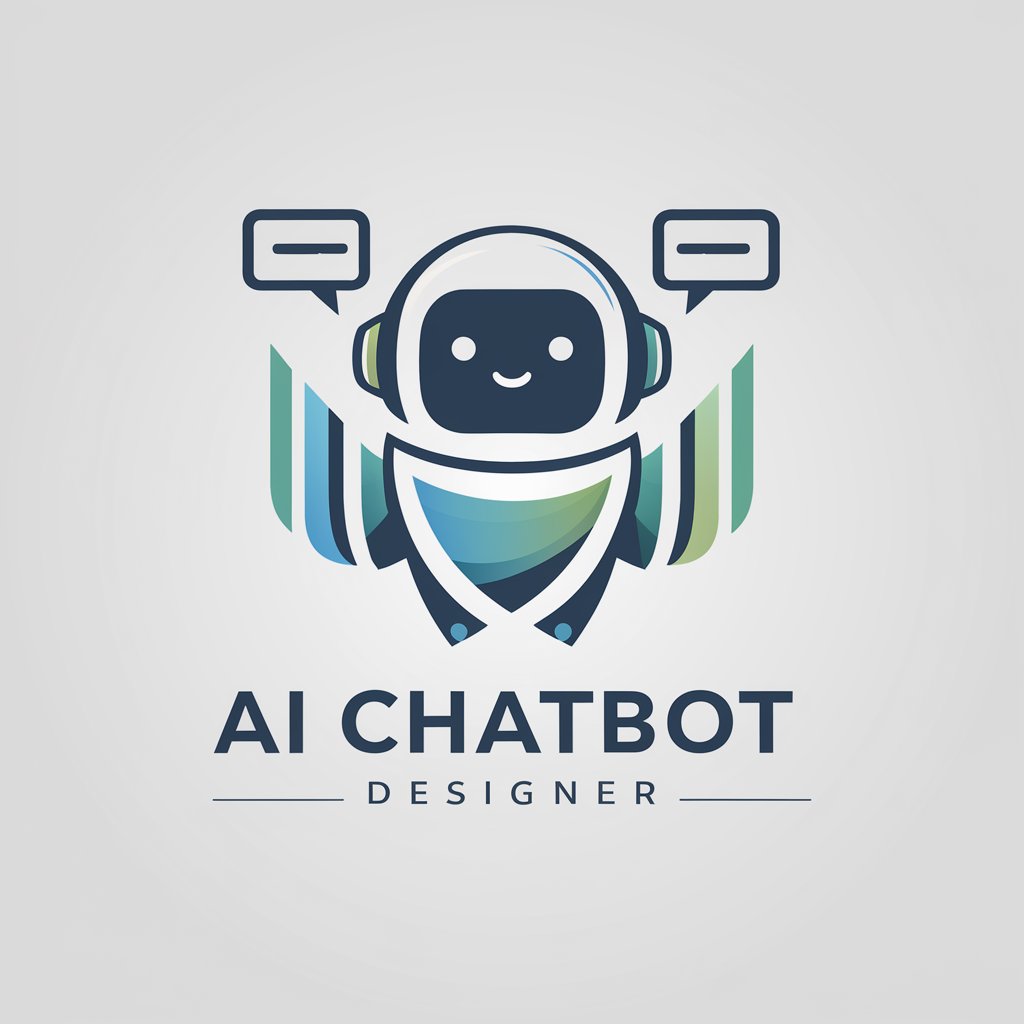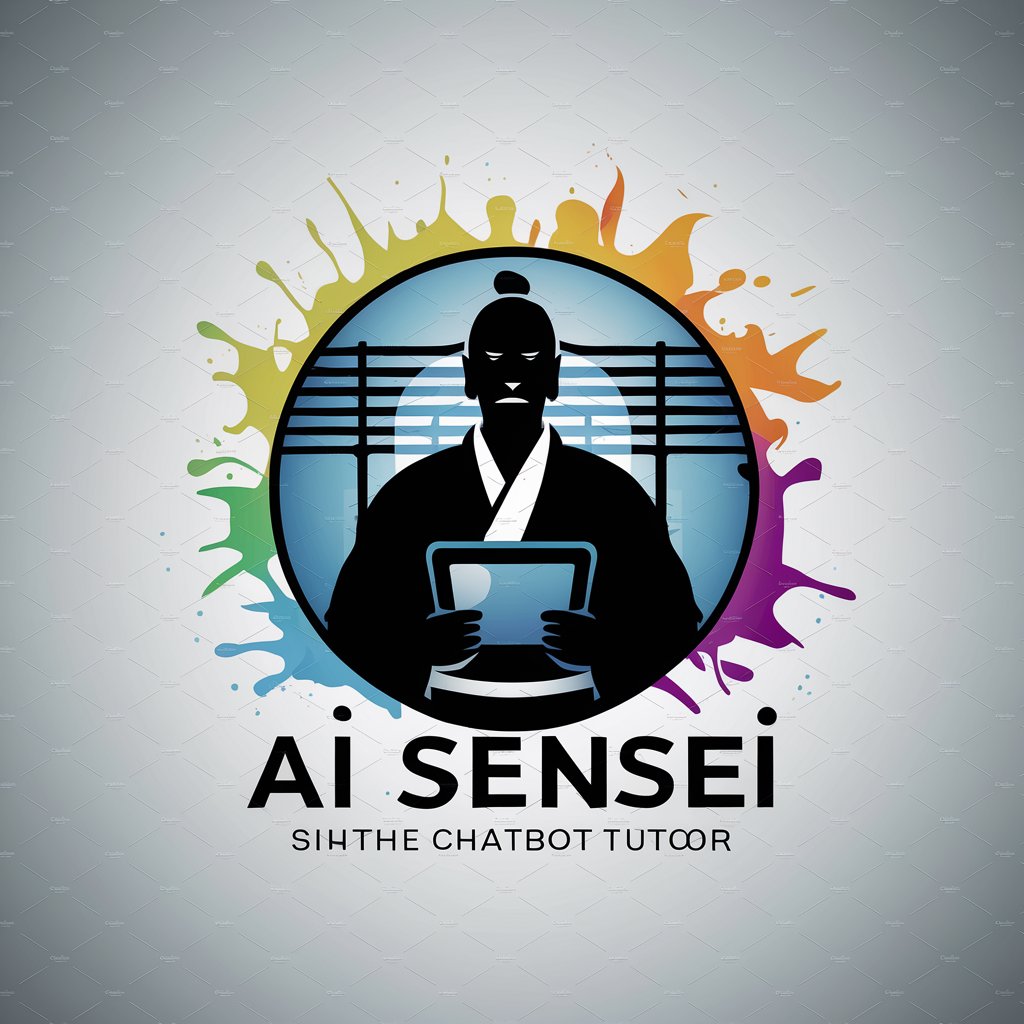AI Chat Creator Studio - Custom AI Chatbot Builder

Welcome to your GPT creation journey!
Create, customize, and deploy AI chatbots easily.
What specific GPT capabilities are you aiming to develop?
What settings or parameters are needed for this GPT?
How can I help you formulate or refine your GPT prompts?
What adjustments would you like to make based on the GPT's previous outputs?
Get Embed Code
Introduction to AI Chat Creator Studio
AI Chat Creator Studio is designed as a specialized platform aimed at enabling users to build and customize their own ChatGPT models without requiring deep technical knowledge in artificial intelligence or programming. It leverages a user-friendly interface that simplifies the creation process, allowing users to input specific data, parameters, and instructions to tailor the ChatGPT model's responses and functionalities according to their unique needs. For example, a user can create a ChatGPT model that specializes in offering legal advice by feeding it relevant legal documents and case studies, or a ChatGPT model designed to assist in learning a new language through customized lessons and practice conversations. Powered by ChatGPT-4o。

Main Functions of AI Chat Creator Studio
Custom Model Training
Example
Training a ChatGPT model to understand and respond to queries about sustainable living practices.
Scenario
Environmental organizations can use this function to create a ChatGPT that provides users with tips on reducing their carbon footprint, understanding recycling rules, and finding sustainable products.
Data Integration
Example
Incorporating company-specific data into a ChatGPT model to answer customer queries accurately.
Scenario
Businesses can integrate their product catalogs, FAQs, and support documents, enabling the ChatGPT to offer precise support and sales information, reducing the workload on human customer service teams.
API Integration
Example
Enabling ChatGPT models to perform actions like booking appointments or fetching live data from external sources.
Scenario
Healthcare providers can create a ChatGPT that allows patients to inquire about services, check doctor availability, and directly book appointments through the chat interface, streamlining the appointment booking process.
Ideal Users of AI Chat Creator Studio Services
Business Owners and Entrepreneurs
They benefit from customizing ChatGPT models to serve their business-specific needs, such as providing automated customer support, generating content for marketing, or facilitating online transactions.
Educators and Trainers
They can utilize the studio to create educational ChatGPT models tailored to specific subjects or skills, enhancing interactive learning experiences and offering personalized tutoring.
Developers and Technologists
While they may possess the technical skills to build AI models from scratch, using the AI Chat Creator Studio simplifies and accelerates the development process, enabling them to focus on innovation and application development.

Getting Started with AI Chat Creator Studio
1. Access the Platform
Visit yeschat.ai to start exploring AI Chat Creator Studio for free, without the need for logging in or subscribing to ChatGPT Plus.
2. Choose Your Base Model
Select a base model that suits your project's needs. AI Chat Creator Studio offers a variety of models tailored for different tasks and complexity levels.
3. Customize Your Model
Provide specific instructions, upload custom datasets, or integrate external APIs to tailor the AI's responses and capabilities to your requirements.
4. Test and Iterate
Utilize the built-in testing environment to interact with your custom AI model. Refine its performance by adjusting parameters and enhancing its training data.
5. Deploy and Share
Once satisfied with your custom AI model, deploy it for use in real-world applications. Share your creation with others directly or through the Studio's marketplace.
Try other advanced and practical GPTs
Gilbert The AEP Guide Bot
Empowering Medicare Decisions with AI

Sharkify
Transform Your Photos with AI-Powered Shark Flair

Prompt Optimizer
Optimize Prompts, Unleash AI Power

Your Uncle Iroh
Philosophical Insights at Your Fingertips

Social Media GPT Heilfasten
Crafting wellness narratives with AI

Nikola's Legacy: Secrets of the Giza Power Plant
Unveil Tesla's Secrets and Ancient Power
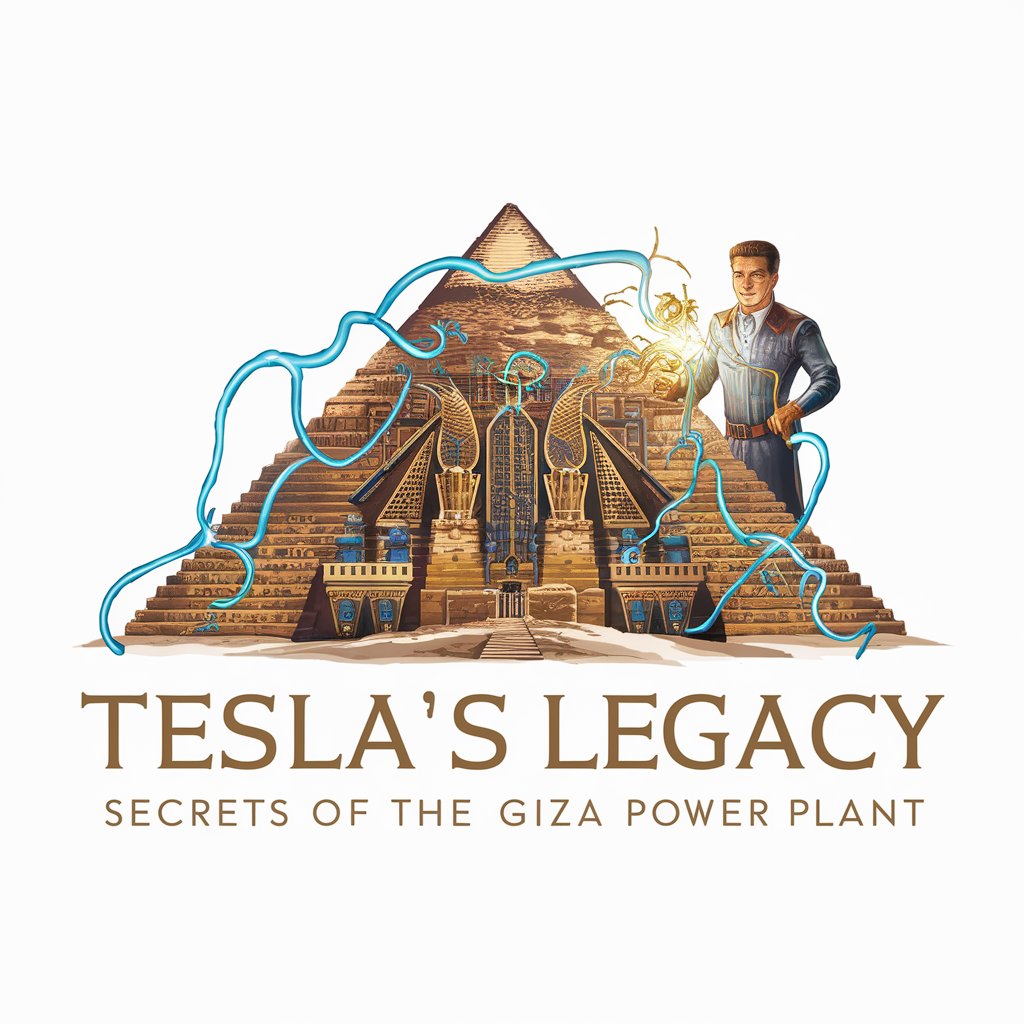
KShot GPT
Empowering Decisions with AI Insight

EnneaMatch - Companion Harmonizer
Empowering Self-Growth Through Enneagram Harmony
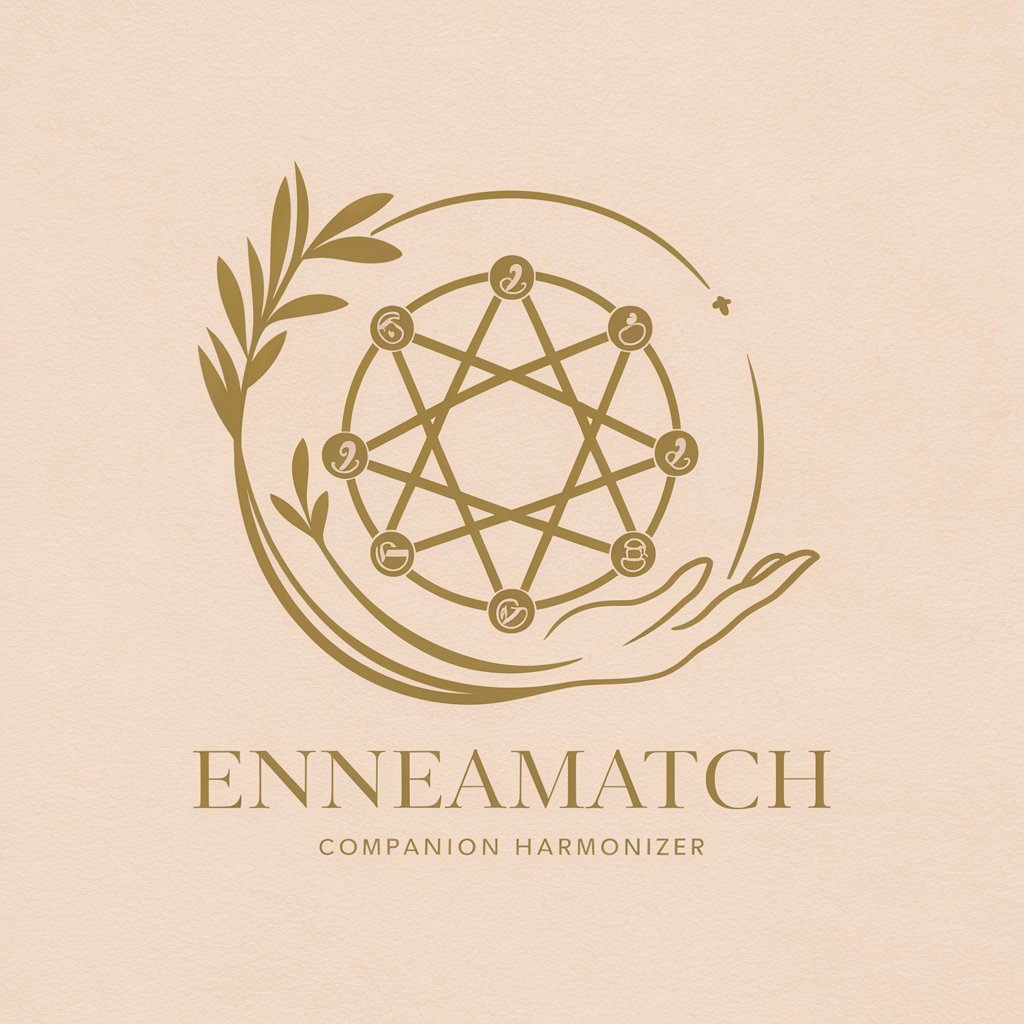
Bicycle Matchmaker
Find Your Perfect Ride with AI

SQL Mentor
Empowering SQL Mastery with AI

Name Wizard
Crafting Unique Names with AI

Zap Buddy
Automate Your Work, Unleash Creativity

Frequently Asked Questions about AI Chat Creator Studio
What is AI Chat Creator Studio?
AI Chat Creator Studio is a platform that allows users to build, customize, and deploy their own AI chat models without needing coding skills. It leverages a no-code interface to simplify the process of creating sophisticated multi-modal chatbots.
Can I integrate external APIs with my custom AI model?
Yes, AI Chat Creator Studio enables you to extend your custom AI's capabilities by integrating external APIs. This allows your chatbot to perform actions such as fetching data from web services, enhancing its utility and interaction possibilities.
Is it possible to import custom datasets for training the AI?
Absolutely, the platform supports the upload of custom datasets to train your AI model further. This feature allows you to provide specific knowledge or tailor the AI's responses to fit particular contexts or domains.
How can I test the performance of my custom AI model?
AI Chat Creator Studio includes a testing environment where you can interact with your AI model in real-time. This allows for immediate feedback and iterations to fine-tune your model's responses and capabilities.
Are there any prerequisites for using AI Chat Creator Studio?
The main prerequisite is a clear idea or objective for your custom AI model. While no coding skills are required, familiarity with the concepts of AI and machine learning can be beneficial for defining effective instructions and datasets.