
AI Avatar Creator - AI-Driven Avatar Design

Welcome! Let's create your perfect avatar together.
Craft Your Digital Identity with AI
Create an avatar with a vibrant color palette and modern design.
Design a friendly and approachable avatar based on the uploaded image.
Generate a unique and personalized avatar that reflects creativity.
Turn this image into a modern, stylish avatar with distinctive features.
Get Embed Code
Overview of AI Avatar Creator
AI Avatar Creator is designed as an innovative tool to assist users in generating and customizing digital avatars through the application of artificial intelligence. Its primary goal is to transform user ideas, images, or descriptions into visually appealing and personalized avatars. This process involves interpreting the user's input, whether it's textual descriptions or uploaded images, and using AI to create a visual representation that aligns with those inputs. An example scenario could involve a user uploading a photo or providing a detailed description of a character they envision, and AI Avatar Creator generating a digital avatar that matches this description. This could include specific facial features, hairstyles, outfits, or even thematic elements like fantasy or sci-fi settings. Powered by ChatGPT-4o。

Core Functions of AI Avatar Creator
Image-to-Avatar Conversion
Example
Turning a user's uploaded photograph into a stylized avatar.
Scenario
A user uploads a selfie and requests a digital avatar that retains their likeness but in an animated or stylized form. AI Avatar Creator processes the image, applying specific artistic styles or themes as requested, such as manga, realistic, or cartoonish interpretations.
Text-to-Avatar Generation
Example
Creating an avatar based on textual descriptions.
Scenario
A user describes a fictional character with specific traits, such as 'a young female wizard with green eyes and long, curly red hair, wearing a blue robe.' AI Avatar Creator then generates an avatar that visually represents these details, incorporating the described elements into the final design.
Avatar Customization
Example
Allowing users to fine-tune and personalize the generated avatars.
Scenario
After generating an initial avatar, the user decides they want to adjust the hair color, change the outfit, or add accessories. AI Avatar Creator offers tools and options for these adjustments, enabling users to refine their avatars until they fully meet their preferences and needs.
Target User Groups for AI Avatar Creator
Creative Individuals
Artists, writers, and creative professionals who require visual representations of their characters or personas. These users benefit from being able to quickly visualize concepts and use these avatars in their storytelling, game design, or other creative projects.
Social Media Users
Individuals looking to create unique and personalized avatars for their social media profiles. AI Avatar Creator caters to this group by offering a tool to create distinctive and eye-catching digital identities that stand out on various platforms.
Gaming Communities
Gamers and game developers seeking to design avatars for personal use or integration into gaming environments. This tool provides the ability to create avatars that fit within specific game aesthetics or character roles, enhancing the gaming experience.

How to Use AI Avatar Creator
Begin Free Trial
Access yeschat.ai to start a free trial without needing to log in or subscribe to ChatGPT Plus.
Upload Image
Upload a clear, front-facing photo for the avatar creation. Ensure good lighting and minimal background distractions.
Customize Avatar
Utilize available tools to customize the avatar's appearance, including hairstyle, clothing, and accessories.
Preview and Adjust
Preview the generated avatar. Make any necessary adjustments to ensure it meets your preferences.
Download or Share
Once satisfied with the avatar, download the image for personal use or share it directly from the platform.
Try other advanced and practical GPTs
Data Science learning buddy
Empowering your data science journey with AI.

Sound Designer
Revolutionizing sound design with AI.

AP United States History
Empowering AP history studies with AI

Community manager
Empower Your Community with AI

Website Developer
Empowering Your Web Development Journey with AI

GPT SEO Pro
Elevate Your SEO with AI-Powered Insights

FEA Academy Linked Posts
Empowering Engineers with AI-Powered FEA Learning

bible guide
Unveiling Wisdom Across Cultures
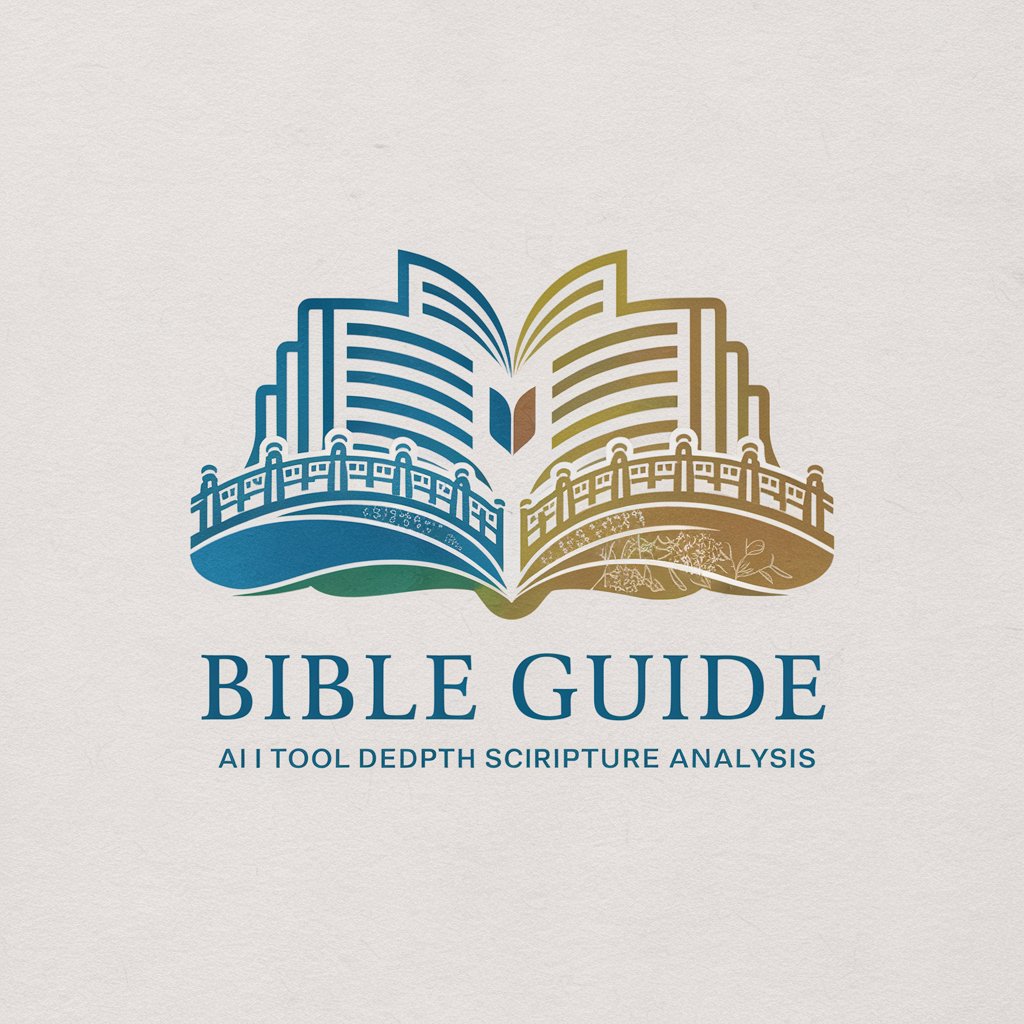
新闻导航员(中文)
Stay informed with AI-powered news updates.

Universal Rocket Scientist (URS)
Navigating the cosmos with AI precision.

SEO 文章优化大师
Empower Your Content with AI

Dunder Mifflin Desk
Engage with 'The Office' like never before.

Frequently Asked Questions about AI Avatar Creator
What is AI Avatar Creator?
AI Avatar Creator is a tool designed to transform photos into digital avatars using AI technology, offering a range of customization options.
Can I modify my avatar after creation?
Yes, you can make adjustments to your avatar after it has been created, including changes to appearance, outfits, and accessories.
Is AI Avatar Creator free to use?
Yes, there is a free trial available at yeschat.ai that does not require a login or a subscription.
How accurate is the avatar compared to the original photo?
The avatar's accuracy depends on the clarity and quality of the uploaded photo. High-quality, front-facing photos yield the best results.
Can I use the created avatars commercially?
Check the tool's terms of service for commercial use policies. Typically, avatars can be used for personal projects, but commercial use may require a license.




