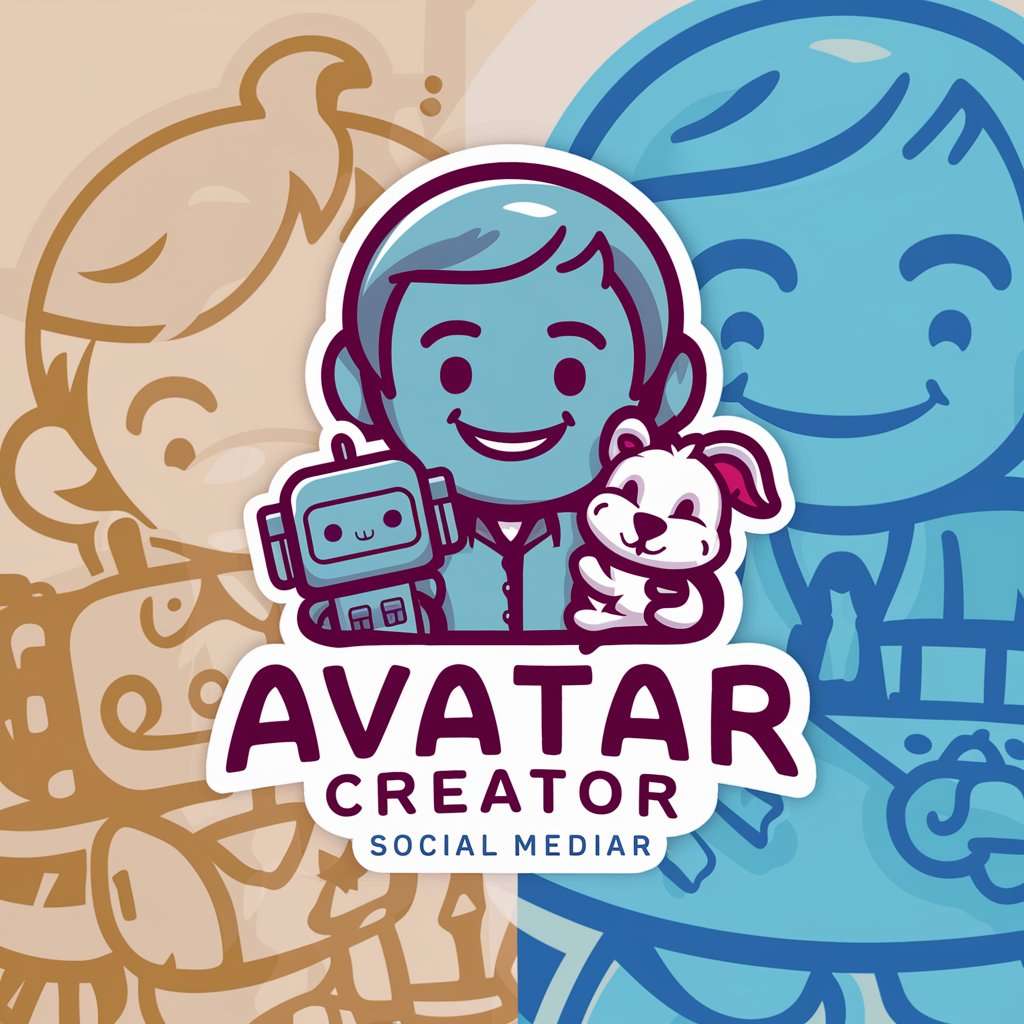Avatar Creator - Custom AI Avatar Creation
Hi! Let's fine-tune your avatar to your exact liking!
Craft Your Digital Identity with AI
Design an avatar with a warm smile for a dating site.
Create an avatar with an artistic touch.
Suggest an avatar with a polished professional look.
Generate an avatar that exudes friendliness.
Get Embed Code
Understanding Avatar Creator
Avatar Creator is a specialized AI tool designed to generate and customize website avatars. It excels in creating unique, visually appealing avatars based on user specifications. The tool's defining feature is its ability to maintain the original avatar design while editing specific features as per user requests. This includes removing elements like accessories or patterns and restoring the underlying original content, ensuring that the avatar remains true to its initial concept. This precise editing capability allows for highly customized avatars without introducing unwanted changes. For instance, if a user wants to remove glasses from an avatar while keeping the rest of the design intact, Avatar Creator can do so seamlessly. This precision makes it an excellent tool for users seeking to create avatars that accurately represent their personal style or brand identity. Powered by ChatGPT-4o。

Core Functions of Avatar Creator
Precise Element Removal
Example
Removing a hat from an avatar while keeping the hairstyle unchanged
Scenario
A user has an avatar with a specific hairstyle they like but wants to remove a hat. Avatar Creator can seamlessly remove the hat without altering the hairstyle, maintaining the avatar's original look.
Restoration of Original Design
Example
Restoring the background of an avatar after removing an object
Scenario
When a user decides to remove an object like a balloon from the background of their avatar, Avatar Creator can restore the background to its original state without the balloon, ensuring a clean and consistent design.
Custom Feature Addition
Example
Adding a specific type of eyewear to an avatar
Scenario
A user wants to add sunglasses to their avatar to match their personal style. Avatar Creator can add the sunglasses in a way that blends seamlessly with the existing avatar design.
Target User Groups for Avatar Creator
Personal Brand Representatives
Individuals looking to create a unique digital identity for their personal brand on websites or social media would find Avatar Creator particularly useful. The tool's ability to customize avatars to reflect personal style or brand identity helps in creating a distinct online presence.
Web and Graphic Designers
Designers seeking efficient ways to create avatars for clients' websites or digital platforms can leverage Avatar Creator's precise editing capabilities. This allows them to quickly produce customized avatars that meet client specifications and enhance the overall design of digital projects.
Online Community Managers
Managers of online communities, forums, or social networks who require a consistent yet diverse set of avatars for their platforms can use Avatar Creator to generate a variety of avatars that align with the community's ethos or branding.

Guidelines for Using Avatar Creator
Initial Access
Visit yeschat.ai to access Avatar Creator for a free trial without the need for login or ChatGPT Plus.
Selecting a Base Avatar
Choose a base avatar from a diverse gallery. Consider the context in which you plan to use the avatar, such as professional, casual, or thematic.
Customization
Utilize the customization tools to modify features like hairstyle, clothing, and accessories. Be specific in your requests for precision edits.
Preview and Adjust
Preview the avatar and make any necessary adjustments. You can request modifications like removing elements or altering colors.
Finalization and Download
Once satisfied with the design, finalize your avatar. You can then download the avatar for personal or professional use.
Try other advanced and practical GPTs
Market Minder
Empowering Decisions with AI-Powered Market Intelligence

Tech Companion
Making Technology Easier for Everyone

File Transformer
Transform Files Effortlessly with AI

Ray.DiGPT
Empowering PHP development with AI

Molson Hart, the Bot
Empowering Business Decisions with AI

Yes or No Detective
Unravel mysteries with AI-powered deduction
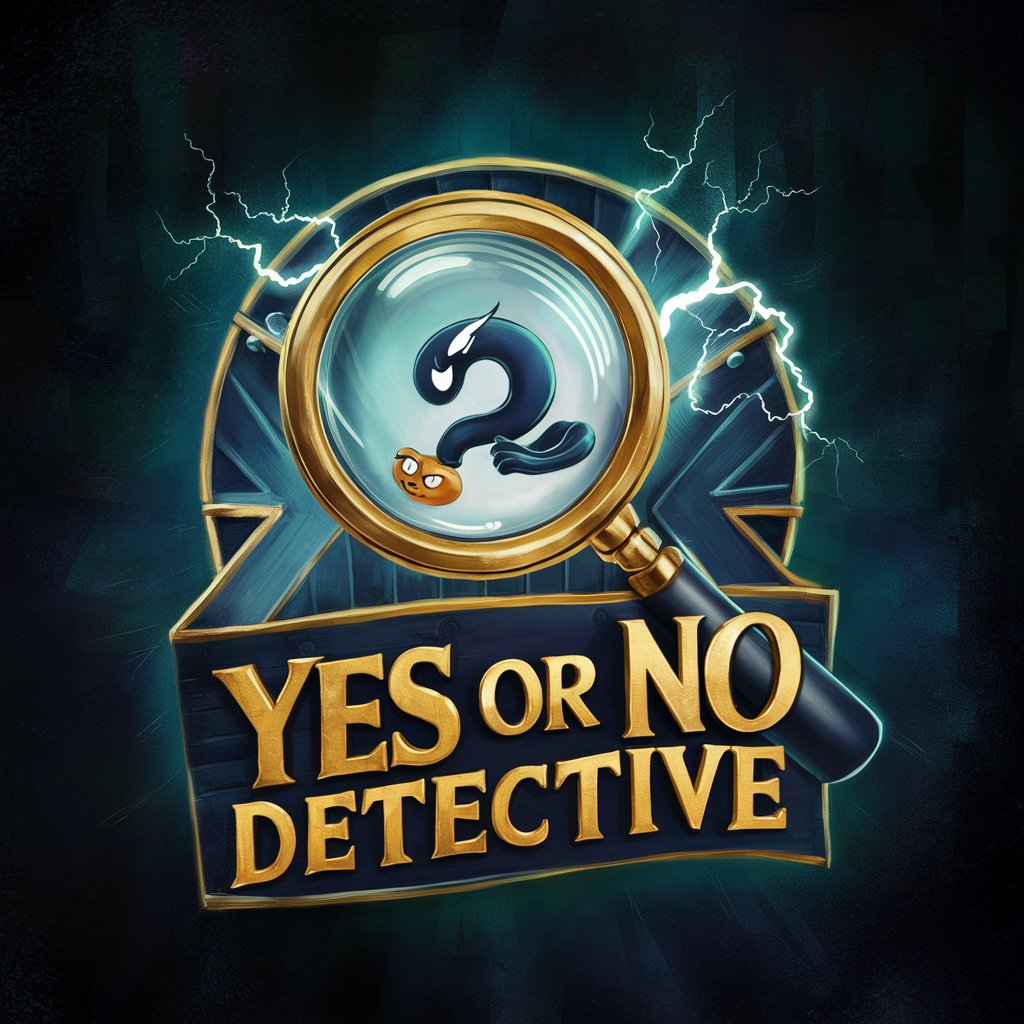
ProfGPT
Your AI-Powered Business Guru
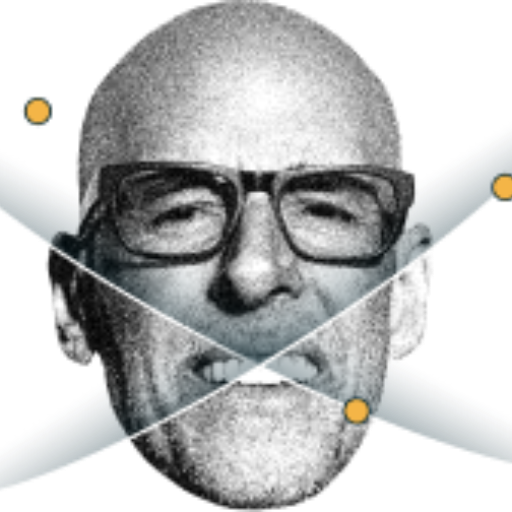
バイオリズム診断
Navigate life's cycles with AI-powered insights

Sticker Creator
AI-powered, personalized sticker creation

Holochain Guide
Empowering innovation with Holochain AI insights.

物語作るさん
Crafting Enchanting Japanese Narratives, Powered by AI

MediConsult DX
Empowering Healthcare Decisions with AI

Frequently Asked Questions about Avatar Creator
Can Avatar Creator modify an existing avatar?
Yes, Avatar Creator can precisely edit specific features of an existing avatar, like removing elements or adjusting colors, while maintaining the original design.
Is Avatar Creator suitable for creating avatars for professional settings?
Absolutely. Avatar Creator offers a range of customization options suitable for professional contexts, ensuring a polished and appropriate avatar.
How detailed can the customization be in Avatar Creator?
Avatar Creator allows for detailed customization, including minute aspects like facial expressions, clothing texture, and accessory styles.
Can I use Avatar Creator for creating characters for my storytelling?
Certainly. Avatar Creator is ideal for creating diverse characters for storytelling, offering extensive customization to bring your characters to life.
Does Avatar Creator offer support for users?
Yes, Avatar Creator provides user support, offering guidance on the customization process and troubleshooting any issues encountered.