Tech Companion - Simplified Tech Help

Hello! How can I assist you with your tech today?
Making Technology Easier for Everyone
How do I...
What is the best way to...
Can you explain...
Why does my device...
Get Embed Code
Introduction to Tech Companion
Tech Companion is designed as a user-friendly assistant, specifically tailored to demystify technology for users who may find modern digital landscapes challenging. It aims to bridge the gap between complex tech concepts and everyday understanding through simple explanations, practical advice, and supportive guidance. For instance, if someone is puzzled by how to use a new app on their smartphone, Tech Companion could provide a step-by-step guide in layman's terms, making technology more accessible and less intimidating. Powered by ChatGPT-4o。

Main Functions of Tech Companion
Simplified Tech Guidance
Example
Explaining how to secure online accounts with two-factor authentication
Scenario
A user unfamiliar with cybersecurity principles receives clear, straightforward instructions on setting up an additional layer of security for their email and social media accounts.
Troubleshooting Assistance
Example
Helping resolve common issues with smartphones or computers
Scenario
When a user's laptop won't connect to Wi-Fi, Tech Companion offers a step-by-step troubleshooting guide, starting with basic checks and moving on to more advanced settings adjustments.
Tech Product Recommendations
Example
Advising on smartphone choices for seniors
Scenario
A senior looking for a new smartphone receives personalized recommendations for devices with user-friendly interfaces, large fonts, and essential features without overwhelming complexity.
Ideal Users of Tech Companion Services
Tech Novices
Individuals new to digital devices or services who seek straightforward, jargon-free explanations to improve their understanding and usage of technology.
Senior Citizens
Older adults who benefit from tailored guidance that respects their pace of learning and focuses on essential, easy-to-use functionalities.
Non-Tech Savvy Individuals
Anyone who feels overwhelmed by the rapid pace of technological advancement and desires a simpler approach to staying connected and secure in a digital world.

How to Use Tech Companion
1
Start by visiting yeschat.ai to try Tech Companion for free, no ChatGPT Plus or account login required.
2
Choose the service or feature you're interested in, such as 'Elder Tech Support' or 'Everyday Tech Help'.
3
Type in your question or describe the issue you're facing in simple terms.
4
Follow the provided step-by-step instructions or advice to resolve your query.
5
For complex issues, use the 'Ask for Clarification' option to get more detailed help or alternative solutions.
Try other advanced and practical GPTs
File Transformer
Transform Files Effortlessly with AI

Ray.DiGPT
Empowering PHP development with AI

Molson Hart, the Bot
Empowering Business Decisions with AI

Yes or No Detective
Unravel mysteries with AI-powered deduction
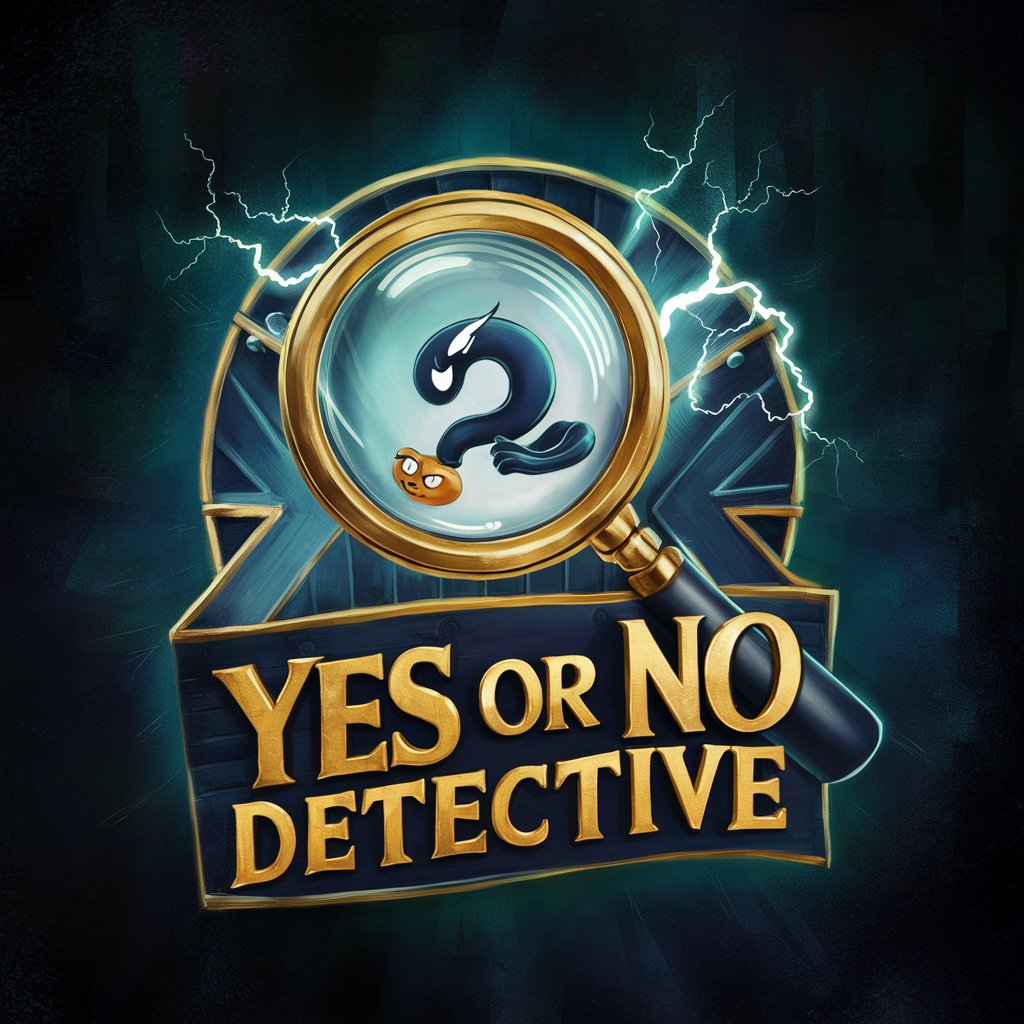
Math Practices Guide - SMPs
Empowering Math Teaching with AI

关于任何事情的10个行动清单
AI-Driven Steps for Success in Every Aspect

Market Minder
Empowering Decisions with AI-Powered Market Intelligence

Avatar Creator
Craft Your Digital Identity with AI

ProfGPT
Your AI-Powered Business Guru
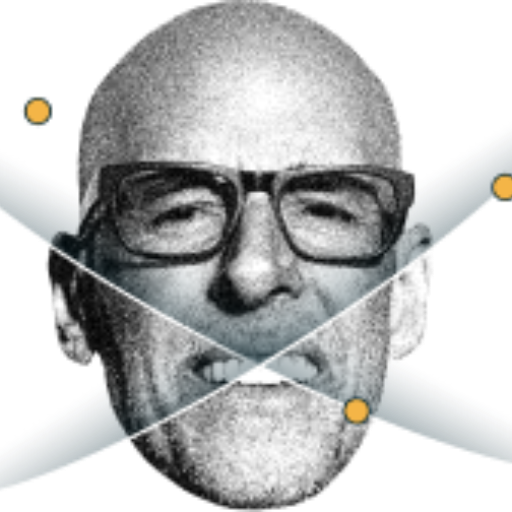
バイオリズム診断
Navigate life's cycles with AI-powered insights

Sticker Creator
AI-powered, personalized sticker creation

Holochain Guide
Empowering innovation with Holochain AI insights.

Frequently Asked Questions about Tech Companion
What is Tech Companion?
Tech Companion is an AI-powered tool designed to simplify technology use for everyone, especially catering to elder users by providing easy-to-understand guidance and solutions.
How does Tech Companion accommodate users with little tech experience?
It uses everyday language, avoids technical jargon, and offers analogies to make digital concepts more relatable and easier to grasp.
Can Tech Companion help with device setup?
Yes, it provides step-by-step instructions for setting up various devices, ensuring you can start using your tech without hassle.
Does Tech Companion offer support for specific apps?
Absolutely, it covers a wide range of applications, offering tips, troubleshooting advice, and usage guidelines.
How does Tech Companion stay up-to-date with technology changes?
Tech Companion regularly updates its knowledge base to include the latest tech advancements and solutions, ensuring users receive the most current advice.
