
Avatar Crafter - Personalized Avatar Creation

Hi there! Ready to create your custom avatar?
Craft Your Digital Identity with AI
Upload your photo, and I'll help you create a custom avatar.
What style would you like for your avatar? Describe it in detail.
I can generate avatars in various artistic styles. Which one do you prefer?
Tell me more about the look you want for your avatar.
Get Embed Code
Avatar Crafter Overview
Avatar Crafter is a specialized tool designed to assist users in creating custom avatars based on uploaded photos. It leverages advanced image generation technology to transform photos into avatars styled according to user preferences. This tool is particularly useful for generating personalized avatars for social media, gaming profiles, or any digital identity representation. Through a simple process, users can specify style preferences (e.g., digital realism, anime, or cartoon) and background choices, resulting in a unique, stylized avatar that reflects their identity or desired persona. Powered by ChatGPT-4o。

Core Functions of Avatar Crafter
Photo Upload and Customization
Example
A user uploads a selfie and requests a fantasy realism style for their gaming profile.
Scenario
The user's photo is transformed into a fantasy-themed avatar, incorporating elements like magical attire or mystical backgrounds, suitable for their RPG (Role-Playing Game) character.
Style Specification
Example
A social media enthusiast wants a pop art style avatar for their Instagram profile.
Scenario
Avatar Crafter generates an avatar in pop art style, using vibrant colors and bold lines, making the user's profile stand out.
Background Customization
Example
An online tutor requests an avatar with a minimalist background for their educational platform.
Scenario
A professional-looking avatar is created with a clean, simple background, suitable for the tutor's online teaching profile.
Target User Groups for Avatar Crafter
Social Media Users
Individuals looking to create unique and personalized avatars for their social media profiles, enhancing their online presence with visually appealing representations.
Gamers
Gamers seeking to create avatars that match their in-game personas or characters, providing a cohesive identity across gaming platforms.
Online Professionals
Professionals operating in virtual environments who require distinctive avatars for business profiles, educational platforms, or digital meetings, aiming to maintain a professional image online.

How to Use Avatar Crafter
1
Visit yeschat.ai for a free trial without the need to log in, and without requiring a ChatGPT Plus subscription.
2
Upload a clear, front-facing photo of yourself or the subject for whom you want to create an avatar.
3
Select the desired style for your avatar from the provided options, such as digital realism, cartoon, or anime.
4
Customize your avatar further by specifying any additional elements or themes you'd like incorporated.
5
Submit your choices and wait for the Avatar Crafter to generate your custom avatar. Download the finished avatar once it's ready.
Try other advanced and practical GPTs
Teacher Report Assistant
AI-Powered Personalized Student Reporting

Create Image Videos
Craft Your Story with AI

SEO Briefings
Elevate Your Content with AI-Driven SEO

Chat GOD
Enlightening Debates, AI-Powered Insights

API Seeker
Demystifying API integration with AI
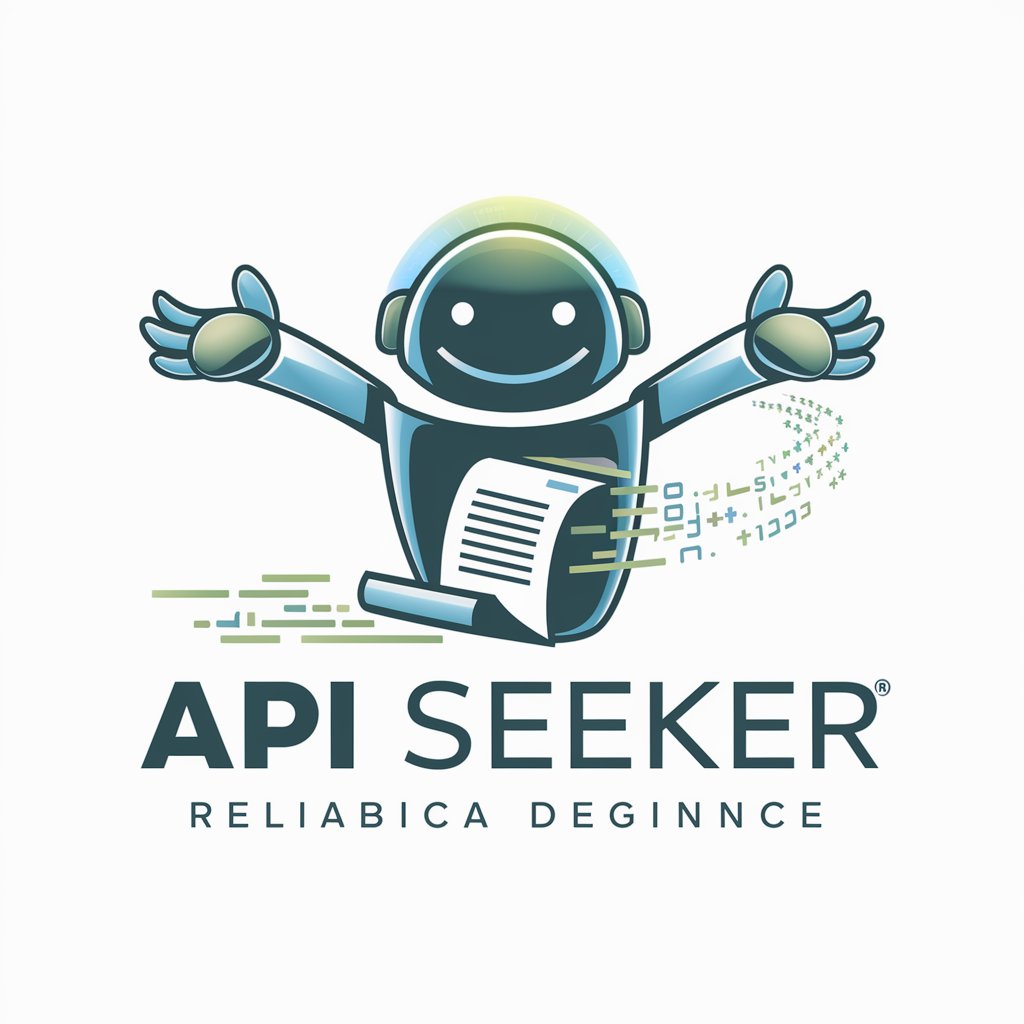
CDR Guru
AI-Powered Unified Communications Mastery

Board Game Brainstormer
Innovate, Design, Play: AI-Powered Board Game Creation

CULTURE INTELECTUAL
Empowering intellectual curiosity with AI.
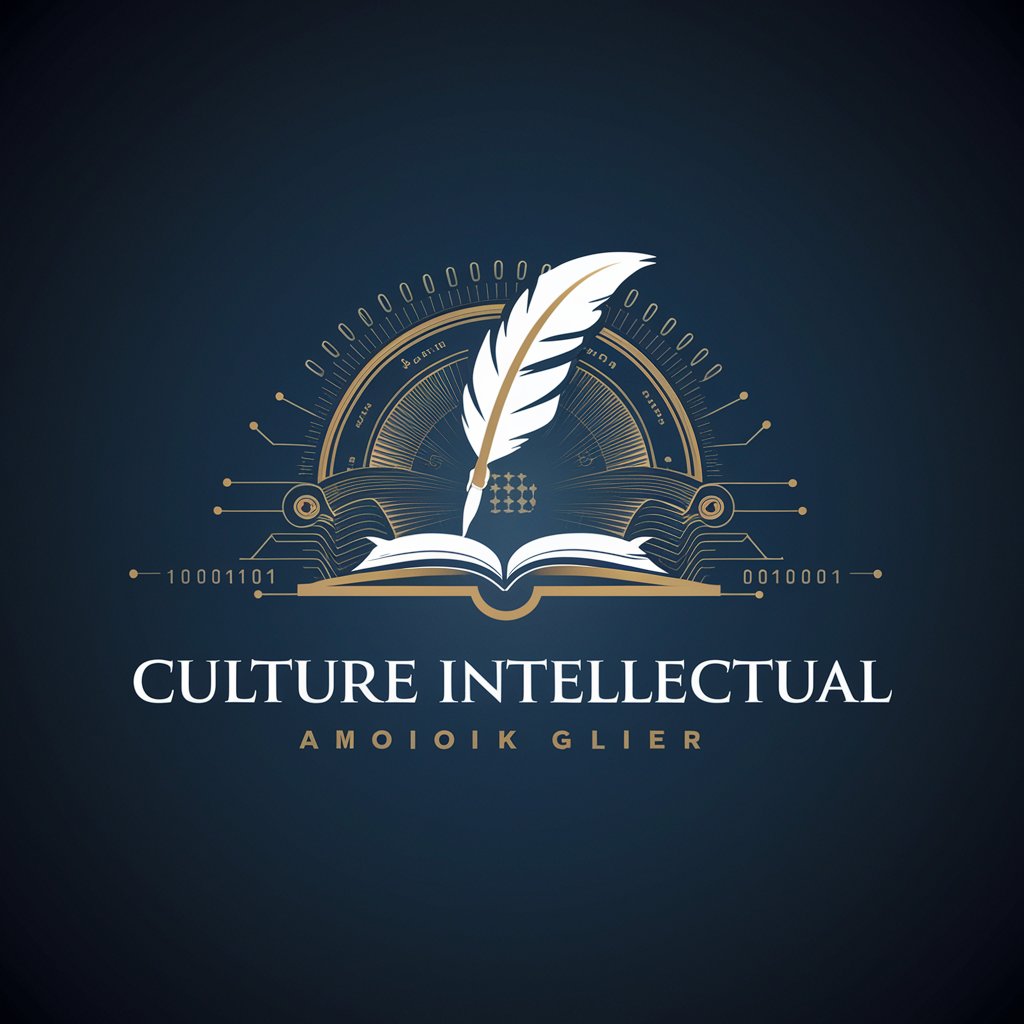
AI Comedy Club
Laugh Smarter with AI-Driven Humor

Chemistry Made Easy
Simplifying Chemistry with AI
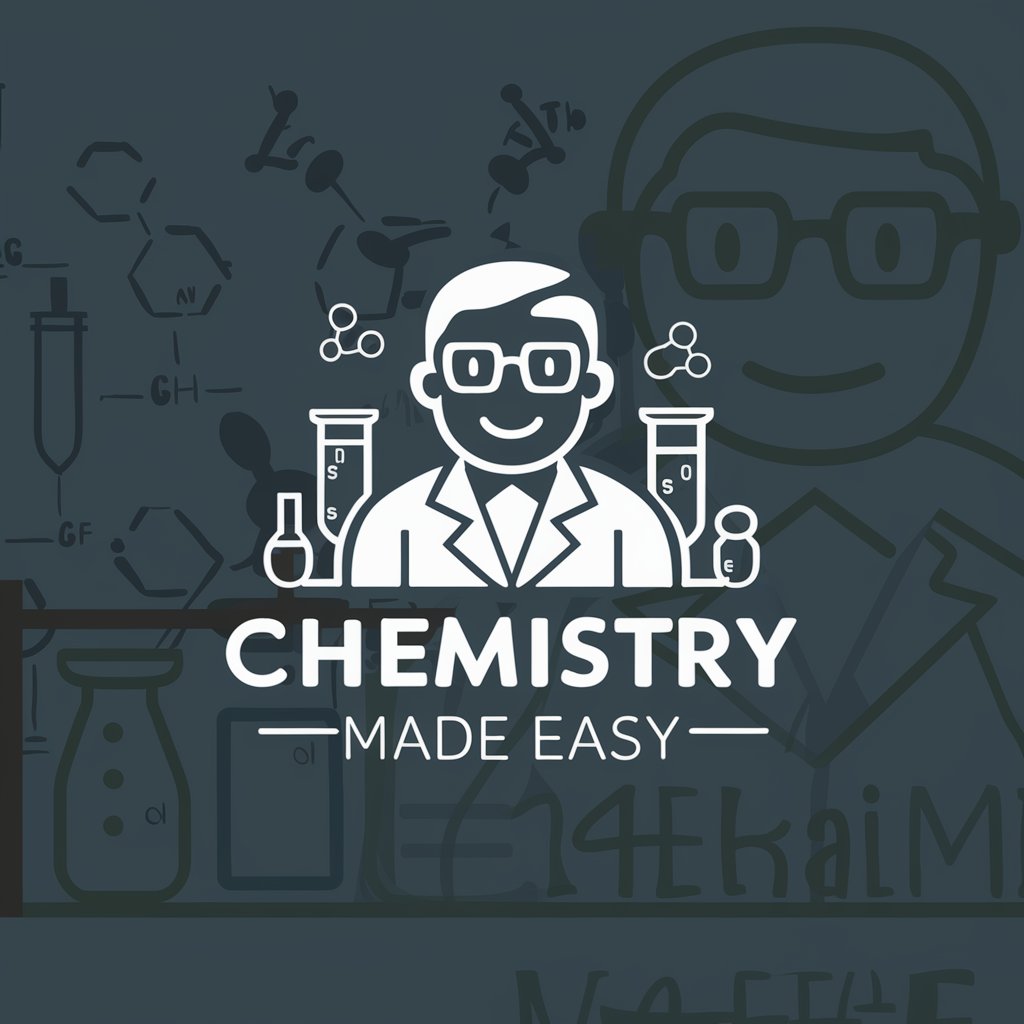
BAible Guidance
Spiritual insights at your fingertips.
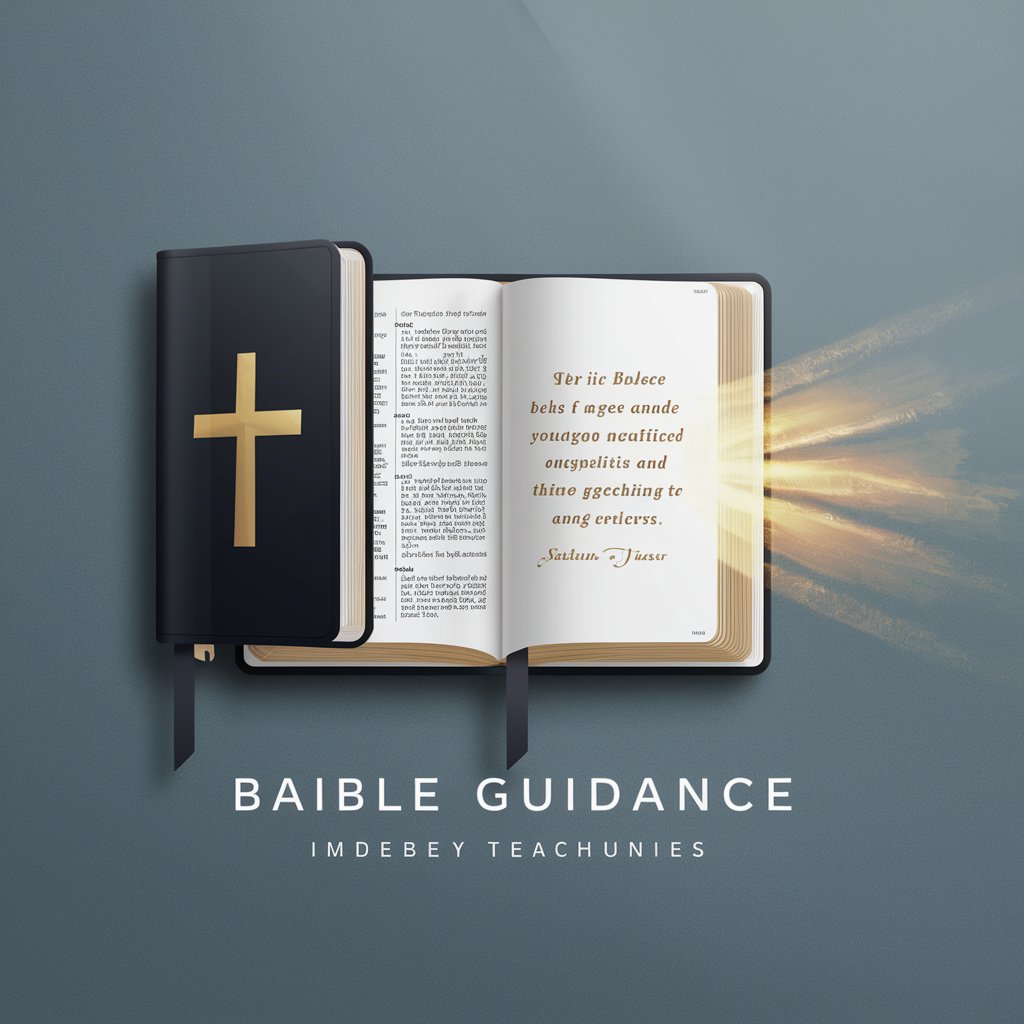
Regulatory Guide
Expert AI for Welfare Regulation Guidance
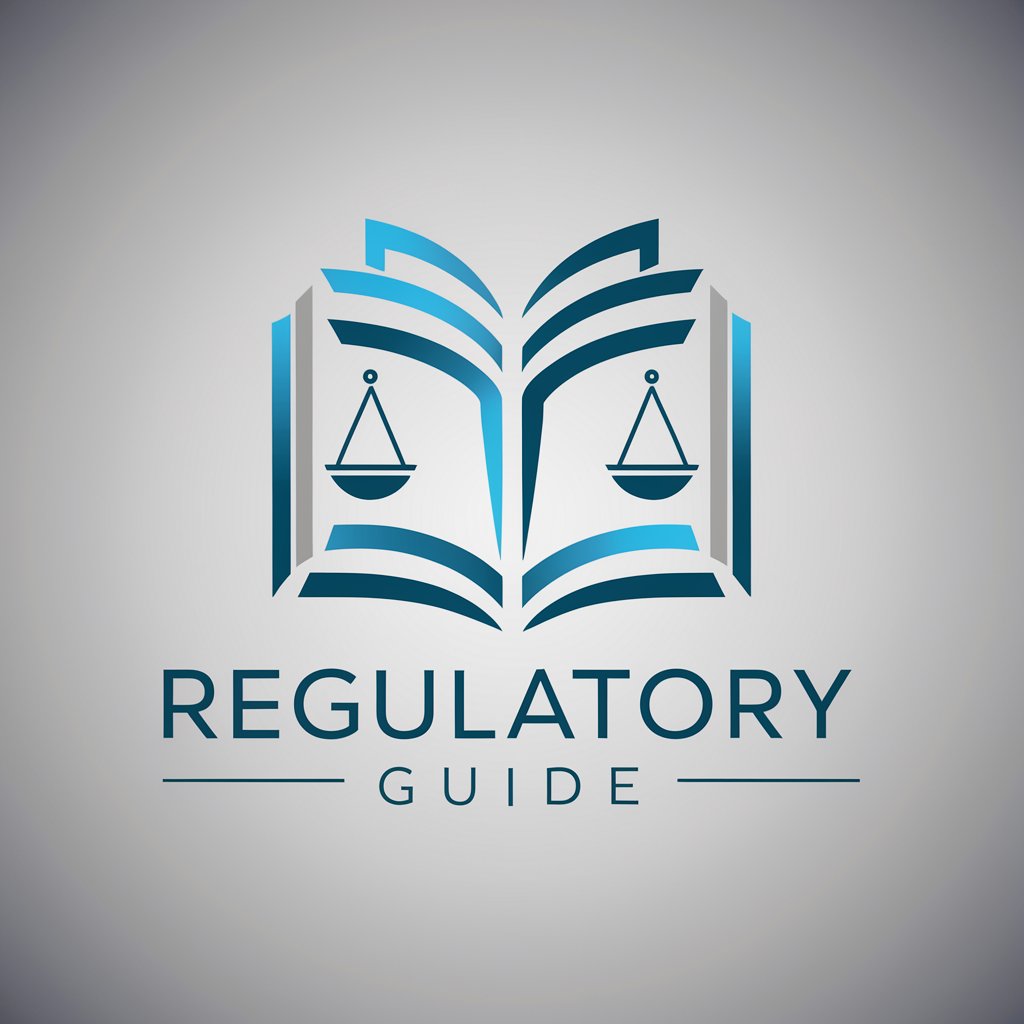
Avatar Crafter FAQs
What is Avatar Crafter?
Avatar Crafter is an AI-powered tool designed to create personalized avatars based on uploaded photos, tailored to a variety of styles and preferences.
Can I create an avatar in any style?
Yes, Avatar Crafter supports a wide range of styles, including but not limited to digital realism, cartoon, anime, and more traditional art styles.
How long does it take to generate an avatar?
The time to generate an avatar can vary, but typically it takes a few minutes, depending on the complexity of the request and the current load on the system.
Is Avatar Crafter free to use?
Avatar Crafter offers a free trial on yeschat.ai without the need for login or a ChatGPT Plus subscription, with some limitations. Additional features may be available with a subscription.
Can I use the avatars commercially?
Usage rights for avatars created with Avatar Crafter can vary, so it's important to review the terms of service. Generally, avatars can be used for personal projects, with commercial use requiring additional permissions or licenses.





