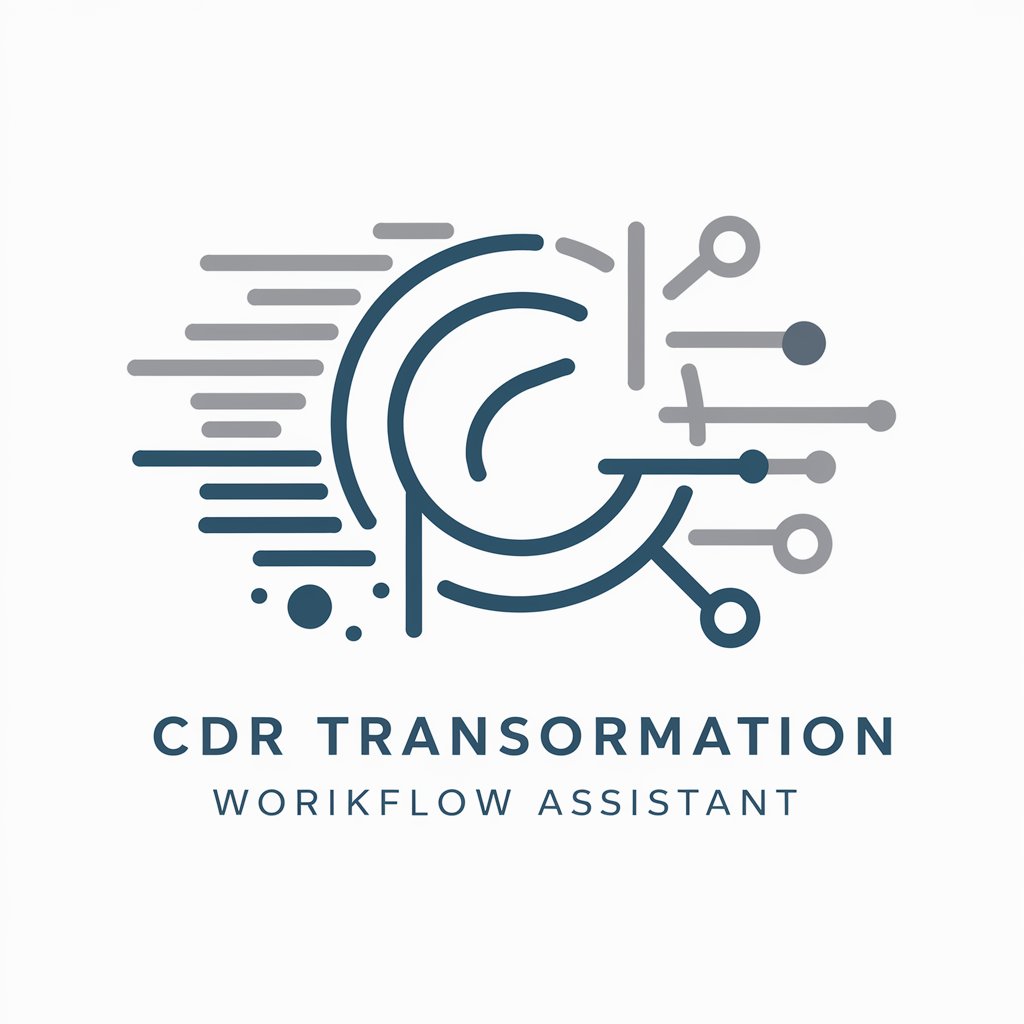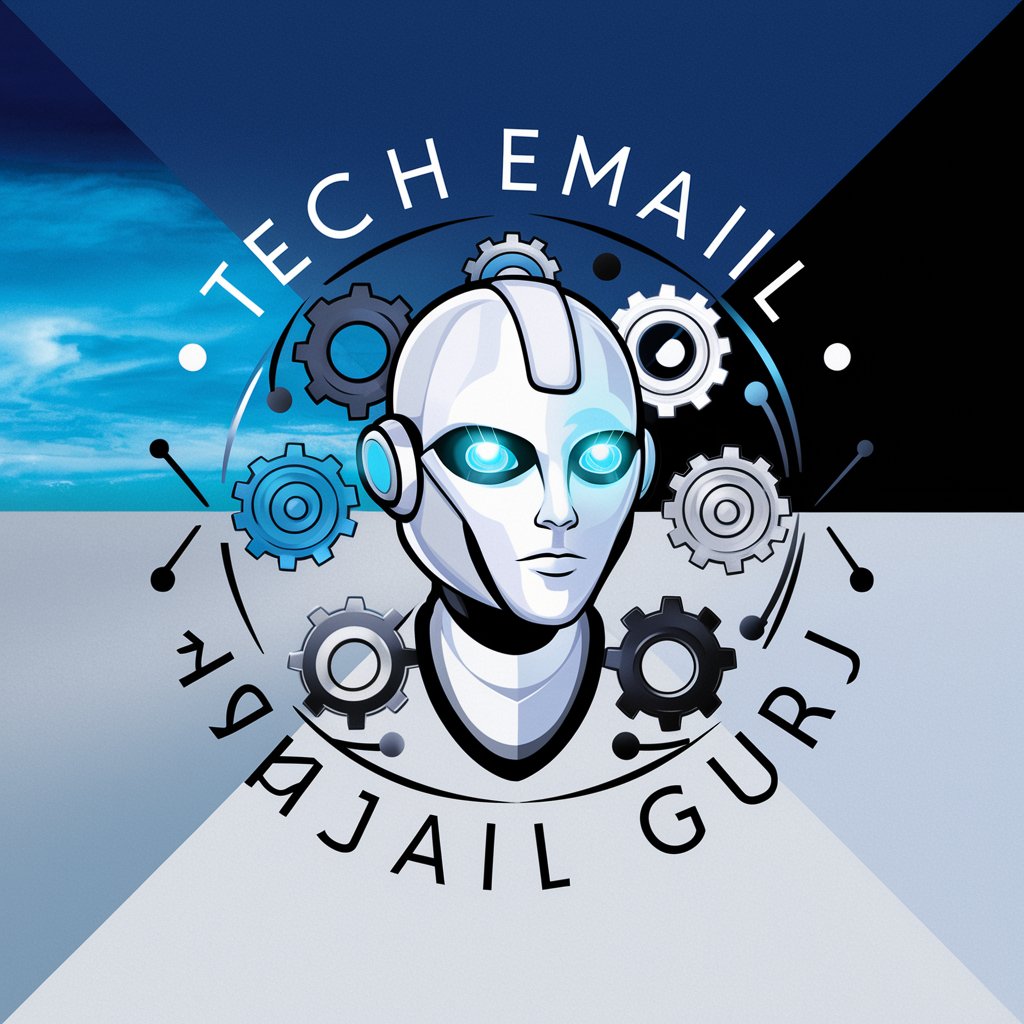CDR Guru - Unified Communications Analysis

Hello! How can I assist you with your Unified Communications data needs today?
AI-Powered Unified Communications Mastery
Explain how to analyze Microsoft Teams CDR data for call quality insights.
Describe the process of integrating Avaya CDR data into Power BI.
How can real-time decision analytics enhance unified communications reporting?
What are the best practices for summarizing complex conversations using AI tools?
Get Embed Code
Introduction to CDR Guru
CDR Guru is a specialized tool designed to master Unified Communications Data across various platforms such as Cisco, Avaya, Mitel, and Microsoft Teams. It provides advanced analysis, reporting, and data management for both CDR (Call Detail Records) and SMDR (Station Message Detail Recording) data. CDR Guru aims to simplify the complexities of unified communications data, offering insights into call metrics, quality, and system performance. For example, it can dissect Cisco CDR files to reveal call failure rates, or analyze Microsoft Teams call quality data for network performance assessment. Powered by ChatGPT-4o。

Main Functions of CDR Guru
CDR/CMR Data Analysis
Example
Evaluating call quality metrics and identifying issues in VoIP communications.
Scenario
A telecom administrator uses CDR Guru to pinpoint recurring call drops and quality degradation during peak business hours, enabling targeted network adjustments.
Custom Report Generation
Example
Creating detailed reports on call traffic, usage patterns, and expense management.
Scenario
An IT manager generates monthly reports to assess call center performance, including call volumes, duration, and service levels, for resource allocation and budget planning.
Real-Time Decision Analytics
Example
Providing real-time analytics for immediate decision-making in dynamic environments.
Scenario
A network operations center (NOC) utilizes CDR Guru for live monitoring of call traffic and instant detection of anomalies, ensuring swift resolution of issues affecting call quality.
Integration and Adaptation
Example
Adapting and integrating unified communications data with other enterprise systems.
Scenario
A business analyst integrates call data insights from CDR Guru with CRM software to enhance customer interaction strategies and improve sales outcomes.
Ideal Users of CDR Guru Services
Telecommunications Administrators
These users benefit from CDR Guru by obtaining detailed insights into network performance, facilitating the efficient management and troubleshooting of communication systems.
IT and Network Managers
Managers leverage CDR Guru for overseeing and optimizing the performance of unified communications platforms, ensuring high-quality service delivery and operational efficiency.
Business Analysts and Data Scientists
They utilize CDR Guru to analyze call data for strategic decision-making, identifying trends and opportunities for improving business processes and customer engagement.
Compliance Officers and Auditors
These professionals use CDR Guru to ensure regulatory compliance and audit telecommunications data, safeguarding against fraud and misuse.

Guidelines for Using CDR Guru
Start with YesChat
Initiate your journey on yeschat.ai to explore CDR Guru without any login requirement or the need for a ChatGPT Plus subscription, offering a seamless trial experience.
Explore Unified Communications Data
Utilize the tool to analyze and manage data from various Unified Communications platforms, including Cisco, Avaya, Mitel, and Microsoft Teams.
Utilize Advanced Features
Leverage the Power Query and DAX Assistant for data manipulation and analysis, enhancing your reporting capabilities.
Engage with Real-Time Analytics
Apply the Real-Time Decision Analytics feature for instant insights, aiding in prompt decision-making processes.
Optimize with AI Integration
Make use of the AI Contextual Adaptation and Integration Expert to tailor outputs for customized applications, optimizing your user experience.
Try other advanced and practical GPTs
Payback Period Planner
AI-powered Investment Payback Analysis

FREE VisualMuse Featured Image Creator
Craft Stunning Images with AI

GRE & GMAT Guru
Elevate Your Test Prep with AI-Powered Guidance

Silicon Valley Storyteller
Narrating Silicon Valley's Tech Saga

SiliconCaribe
Powering Caribbean Tech with AI

Mindpool - Bot
Empowering IT Solutions with AI

API Seeker
Demystifying API integration with AI
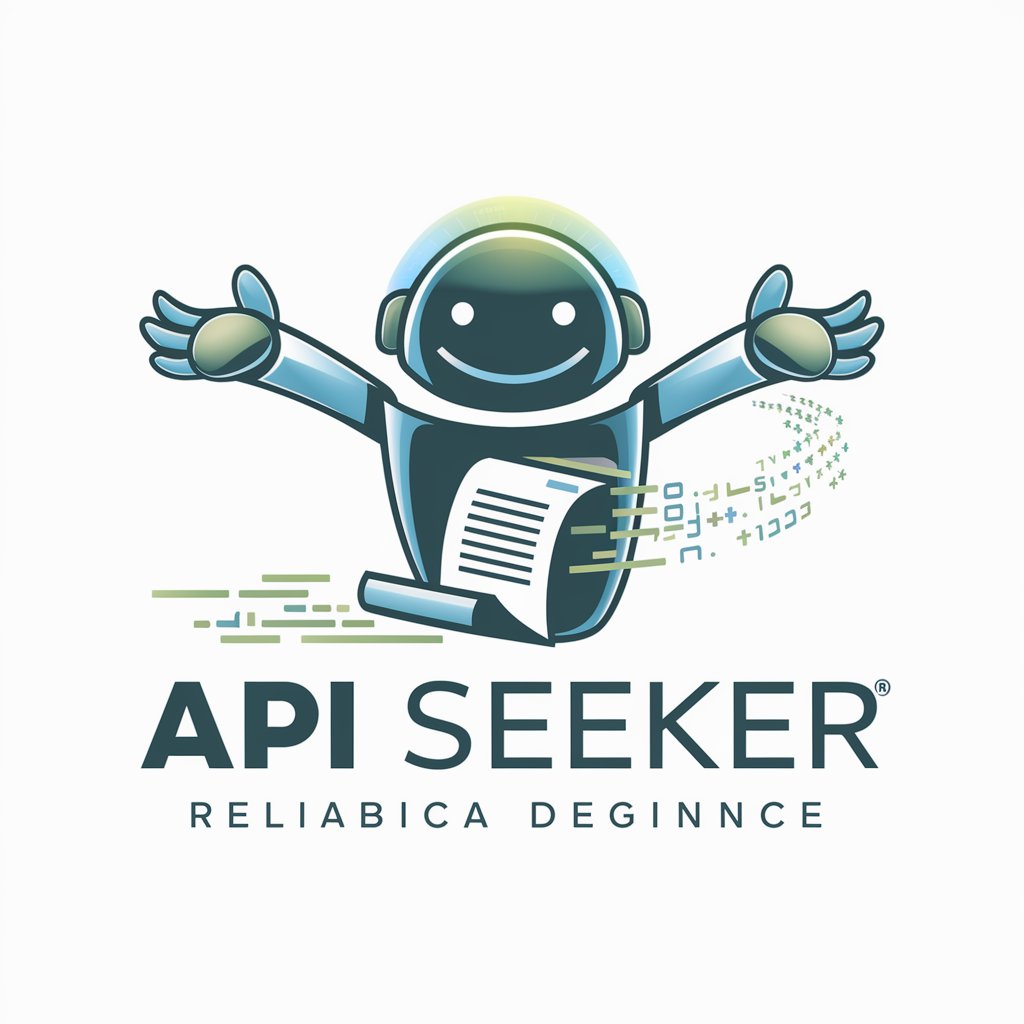
Chat GOD
Enlightening Debates, AI-Powered Insights

SEO Briefings
Elevate Your Content with AI-Driven SEO

Create Image Videos
Craft Your Story with AI

Teacher Report Assistant
AI-Powered Personalized Student Reporting

Avatar Crafter
Craft Your Digital Identity with AI

Frequently Asked Questions About CDR Guru
What is CDR Guru?
CDR Guru is an AI-powered tool designed to master Unified Communications data across platforms like Cisco, Avaya, Mitel, and Microsoft Teams, providing in-depth analysis, reporting, and data management.
Can CDR Guru handle data from Microsoft Teams?
Yes, CDR Guru specializes in analyzing and reporting Microsoft Teams CDR and SMDR data, offering unique insights into communication patterns and performance metrics.
How does the Power Query and DAX Assistant help users?
The assistant guides users through Power Query and DAX for data manipulation and analysis, simplifying complex data operations and enhancing reporting capabilities.
Is real-time decision-making possible with CDR Guru?
Absolutely, with the Real-Time Decision Analytics feature, users can gain instant insights from their data, facilitating swift and informed decision-making processes.
How does AI integration enhance CDR Guru's functionality?
AI Contextual Adaptation and Integration Expert tailors outputs for customized applications, ensuring the tool's outputs are optimally aligned with user needs and contexts.