Teacher Report Assistant - Personalized Student Reports

Welcome! Let's create personalized student reports efficiently.
AI-Powered Personalized Student Reporting
Based on the student's performance,
In reviewing the student's progress,
Considering the student's recent assessments,
Reflecting on the student's development,
Get Embed Code
Overview of Teacher Report Assistant
Teacher Report Assistant is designed as a specialized tool aimed at supporting educators in the creation of personalized, detailed student reports. The primary goal is to streamline the report writing process, making it more efficient and less time-consuming. This tool is tailored to express observations on student performance, behavior, and growth in unique ways for each individual report, ensuring that each assessment remains personalized and distinct. For instance, an educator might use Teacher Report Assistant to draft a semester-end report card comment for each student. The tool can handle input on various categories like Age/Grade, Skills Assessed, Content Understanding, Student Characteristics, Strengths, and Areas of Growth. By feeding this information into the system, educators receive a coherent, narrative-style paragraph that concisely captures the essence of the student's performance and areas for improvement without resorting to repetitive or generic language. Powered by ChatGPT-4o。

Core Functions and Applications
Personalized Report Generation
Example
Generating unique, narrative-style comments for report cards that reflect each student's individual achievements and areas for improvement.
Scenario
An educator inputs data about a student's performance in math, noting significant improvement in problem-solving skills but a need for better time management during tests. Teacher Report Assistant crafts a personalized comment highlighting the student's progress and offering constructive feedback on time management.
Batch Processing
Example
Creating multiple reports simultaneously, each tailored to the specific details provided for individual students.
Scenario
At the end of the term, a teacher needs to write report comments for a class of 30 students. By inputting information for each student into Teacher Report Assistant, the teacher efficiently produces personalized comments for the entire class without the process becoming monotonous or generic.
Feedback on Areas of Growth
Example
Identifying and articulating areas where a student can improve, using positive and encouraging language.
Scenario
A teacher wants to address a student's difficulty with reading comprehension without discouraging them. The teacher inputs observations and Teacher Report Assistant suggests targeted areas for improvement, framed in a supportive and optimistic manner.
Target User Groups
Primary and Secondary School Teachers
Educators who regularly write progress reports, end-of-term summaries, or personalized feedback for students. They benefit from this tool by saving time and enhancing the quality of their reports, making each one feel individually crafted and thoughtfully considered.
Special Education Teachers
These professionals often need to provide more detailed and frequent feedback on student progress, tailored to the unique needs and goals of each student. Teacher Report Assistant helps them create reports that are both comprehensive and sensitive to the nuances of individual student profiles.
Tutors and Private Educators
Tutors and private educators working one-on-one with students can use Teacher Report Assistant to provide detailed feedback to parents and students. The tool helps them articulate progress, strengths, and areas for development in a clear, personalized manner, which is valuable for building trust and communication with families.

How to Use Teacher Report Assistant
Begin Your Trial
Start with a free trial at yeschat.ai, accessible without needing to log in or subscribe to ChatGPT Plus.
Select Your Criteria
Choose specific categories such as Age/Grade, Skills Assessed, Content Understanding, Student Characteristics, Strengths, and Areas for Growth to tailor the report.
Input Student Information
Provide detailed information for each category. If a category is not applicable, select 'NA' and confirm to proceed.
Generate Report
Submit the information. The tool will process the data and generate a personalized, paragraph-format report for the student.
Review and Edit
Review the generated report for accuracy and personal touch. Edit if necessary to ensure it meets your expectations and standards.
Try other advanced and practical GPTs
Create Image Videos
Craft Your Story with AI

SEO Briefings
Elevate Your Content with AI-Driven SEO

Chat GOD
Enlightening Debates, AI-Powered Insights

API Seeker
Demystifying API integration with AI
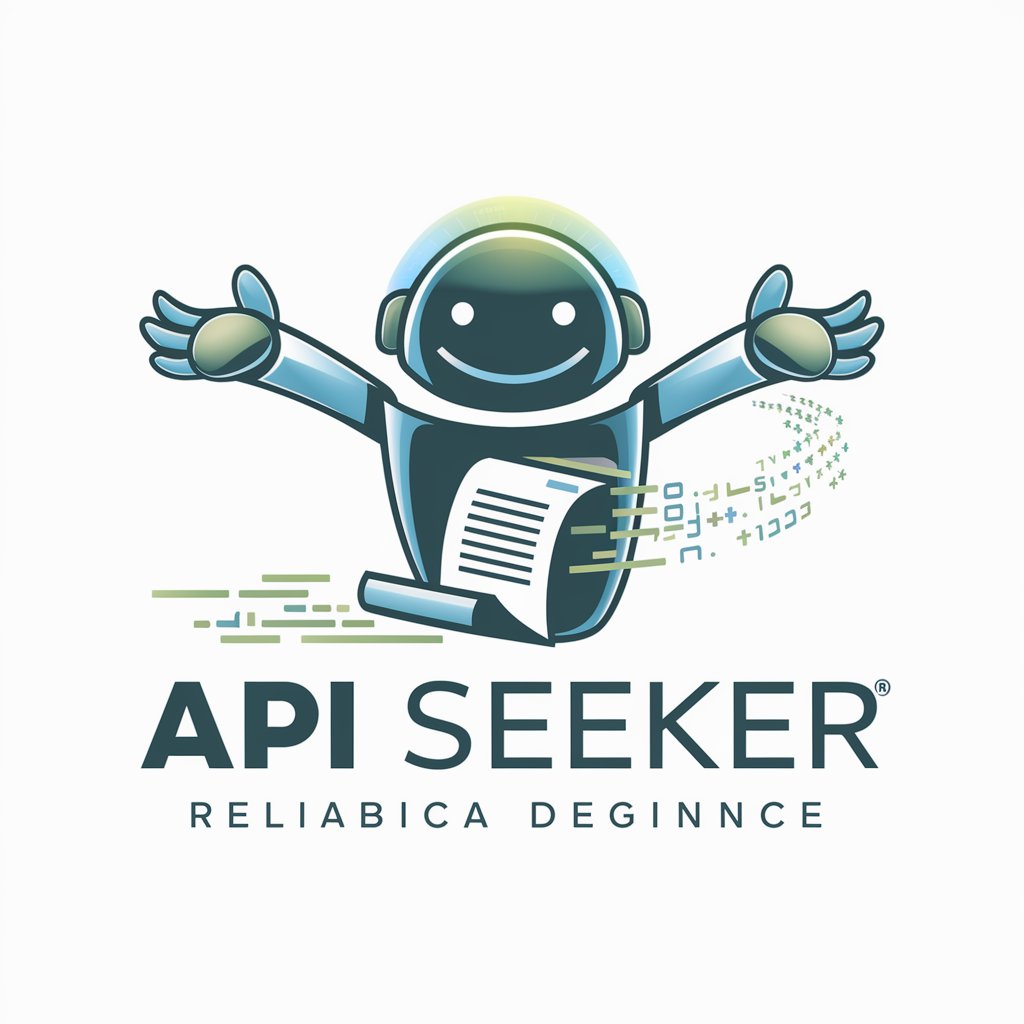
CDR Guru
AI-Powered Unified Communications Mastery

Payback Period Planner
AI-powered Investment Payback Analysis

Avatar Crafter
Craft Your Digital Identity with AI

Board Game Brainstormer
Innovate, Design, Play: AI-Powered Board Game Creation

CULTURE INTELECTUAL
Empowering intellectual curiosity with AI.
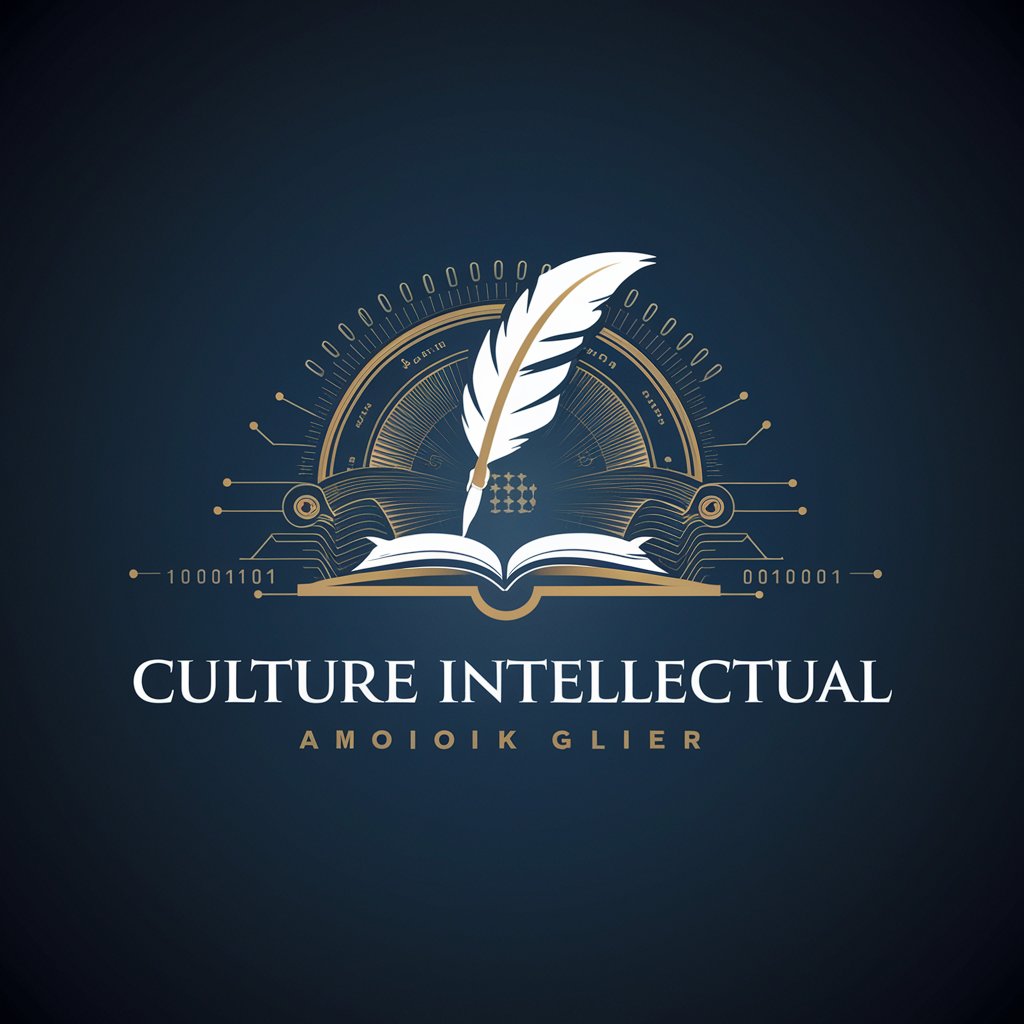
AI Comedy Club
Laugh Smarter with AI-Driven Humor

Chemistry Made Easy
Simplifying Chemistry with AI
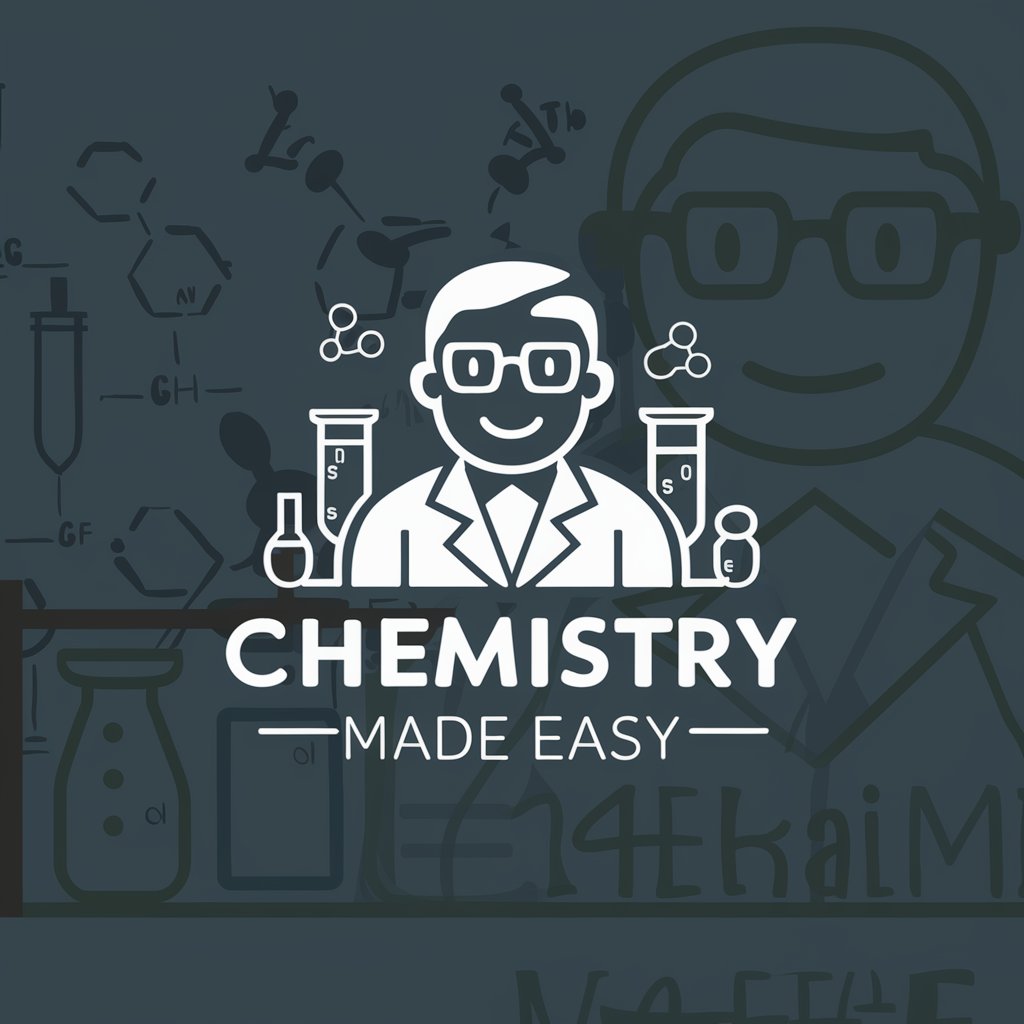
BAible Guidance
Spiritual insights at your fingertips.
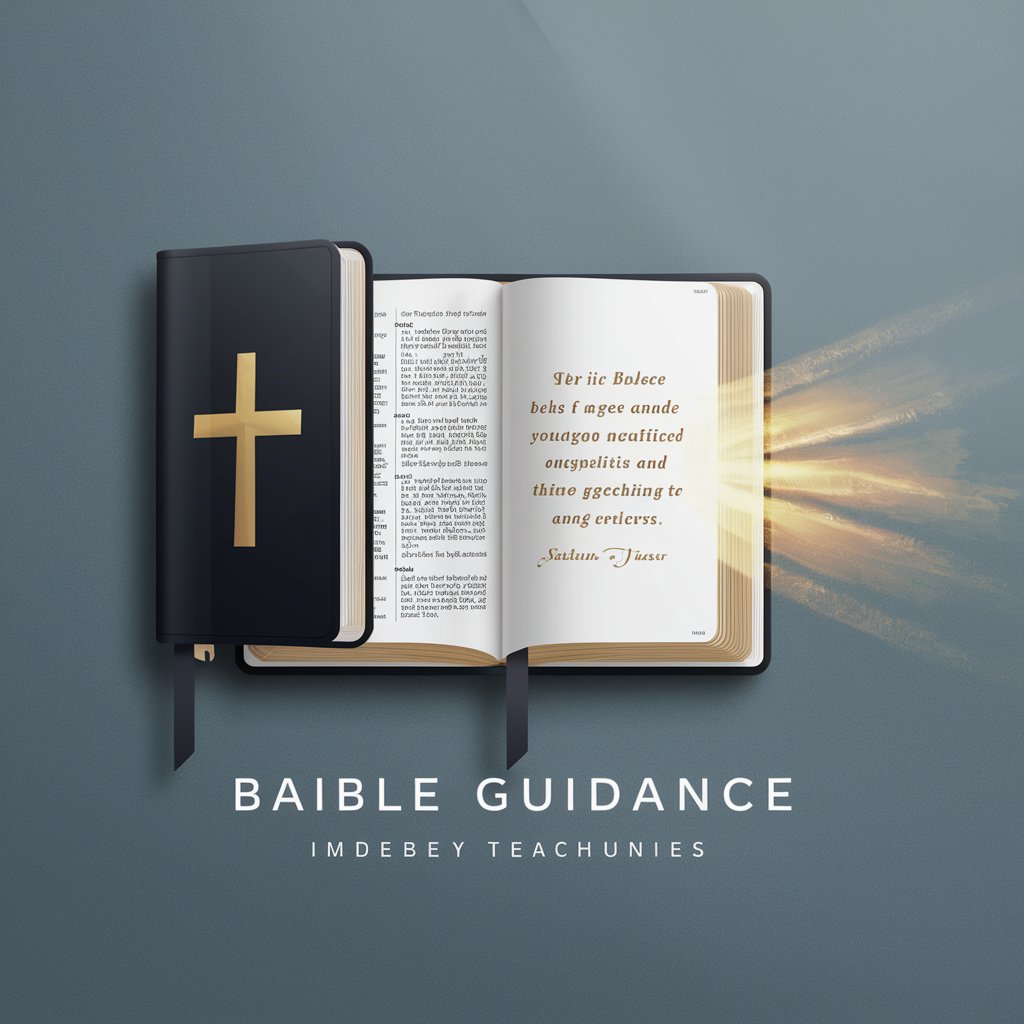
Teacher Report Assistant FAQs
Can Teacher Report Assistant handle multiple reports at once?
Yes, the tool is designed for batch processing, allowing educators to efficiently generate personalized reports for multiple students in one session.
How does the tool ensure reports remain unique for each student?
Teacher Report Assistant employs a variety of phrasing and structures to express similar traits uniquely, ensuring each report is personalized and distinct.
Is it possible to adjust the level of detail in the reports?
Absolutely. Users can select the depth of information for each category, enabling a range from concise overviews to detailed analyses.
What if I need to generate a report for a student with no areas of growth identified?
In such cases, selecting 'NA' for the Areas of Growth category will prompt you to confirm, ensuring the report's completeness and balance.
Can the reports be edited after generation?
Yes, the generated reports are fully editable. Educators can add personal notes or make adjustments to better reflect the student's performance and personality.
