
Template Coordinator - Technical Report Assistant

Bonjour! Let's format your daily report.
Streamline Your Reporting with AI
Please format this ticket info into the report.
Can you organize my project details for today's report?
Help me summarize today's training session for the report.
I need to update the client section of the report.
Get Embed Code
Introduction to Template Coordinator
Template Coordinator is a specialized AI tool designed to assist users in formatting and organizing their daily technical reports. Its primary function is to guide users through the process of documenting various aspects of their client work, including tickets, projects, and training sessions, within a standardized template format. This tool aims to streamline the report creation process, ensuring information is presented coherently and professionally. For example, a user working on multiple client projects might need to compile a report detailing actions taken on specific tickets, the progress of ongoing projects, and summaries of completed training sessions. Template Coordinator would provide a structured template for organizing this information, offering sections for client name, ticket details (such as URL, subject, action performed, status, and comments), project information, and training sessions, thereby facilitating a clear and efficient reporting process. Powered by ChatGPT-4o。

Main Functions of Template Coordinator
Report Structuring
Example
For a ticket management report, the Template Coordinator would offer a section layout including URL, subject, action performed, status, and comments.
Scenario
When a user is managing multiple tickets across different clients and needs to compile a comprehensive report for internal review or client presentation.
Project Documentation
Example
For project reporting, the tool provides a format for listing project name, subject, action taken, progress status, and any relevant comments.
Scenario
A project manager tracking the progress of various projects wants to update stakeholders on the current status, next steps, and any issues encountered.
Training Session Summaries
Example
The tool offers a template for documenting training sessions, including the training name, subject, action taken, and comments.
Scenario
An IT department conducts a new software training session and needs to report on the session's content, attendee engagement, and feedback for future training improvements.
Ideal Users of Template Coordinator Services
Project Managers
Project managers who oversee multiple projects and need a systematic way to report progress, actions, and issues to stakeholders would benefit greatly. The structured report format helps in maintaining clarity and consistency across communications.
IT Support Staff
IT support staff dealing with numerous tickets and client requests daily would find the Template Coordinator invaluable for organizing and documenting their actions and responses efficiently, aiding in tracking resolutions and ongoing issues.
Training Coordinators
Training coordinators responsible for organizing and reporting on various training sessions within an organization can use the structured format to summarize sessions, track attendance, and gather feedback, ensuring key insights are captured and shared.

How to Use Template Coordinator
1
Start by visiting yeschat.ai to access a free trial of Template Coordinator, no ChatGPT Plus subscription or login required.
2
Choose the 'Template Coordinator' option from the available tools to begin structuring your technical reports.
3
Input the details of your report, including client name, ticket details, project information, and training sessions, into the prompted sections.
4
Utilize the provided template to organize your information, ensuring all required fields are filled accurately for a coherent report.
5
Review your report for completeness and clarity, then use the 'Generate Report' button to finalize and export your document.
Try other advanced and practical GPTs
KEY4 IT Audit Helper
Empowering IT Audits with AI

Professor Smith
Enhancing Writing with AI Insight
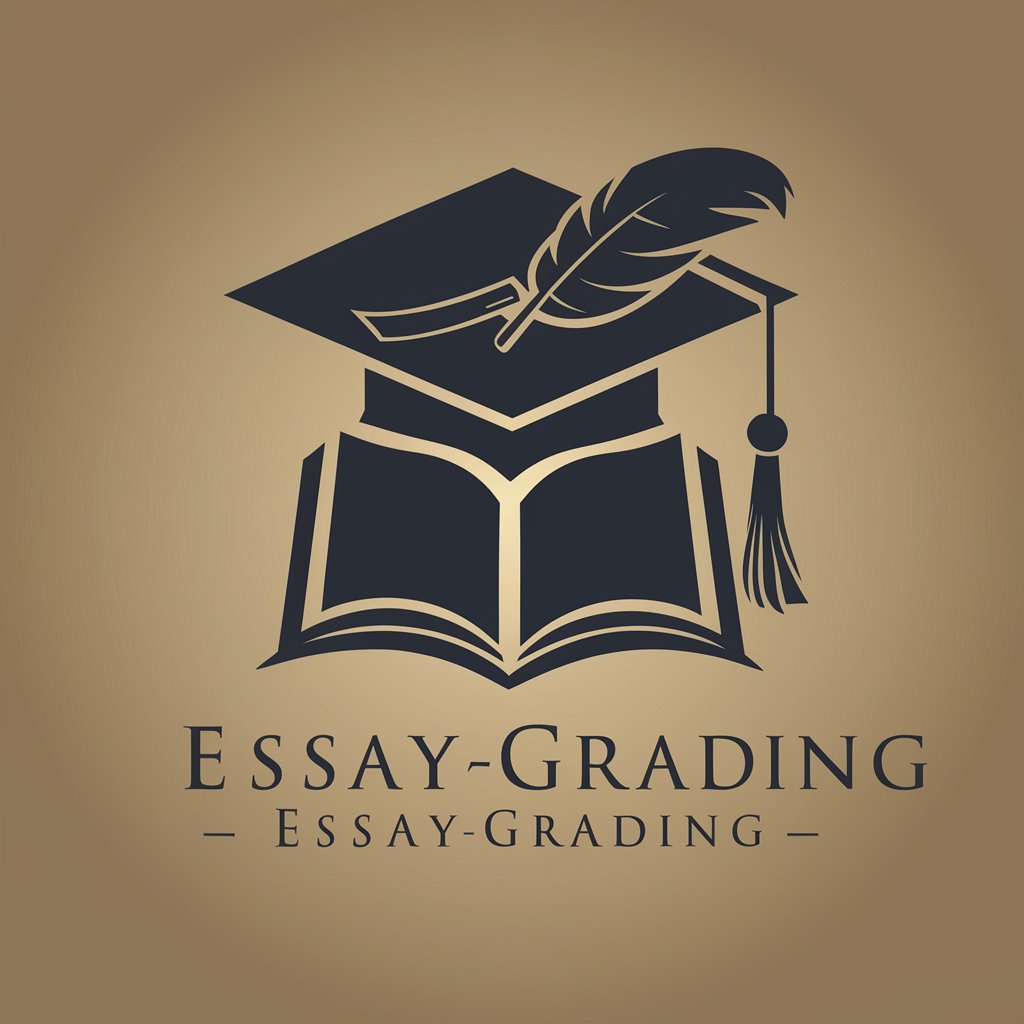
Herr N.
Empowering Decisions with AI

マッチングアプリプロフィール作成ツール
Elevate Your Dating Profile with AI

Best Mobile Apps
Unveiling Your Next Favorite App with AI

Digital Health Tutorbot
Empowering Health Knowledge with AI

Asesor Hipotecario
Empowering your home purchase with AI-driven advice

Science
Empowering curiosity with AI-driven science.
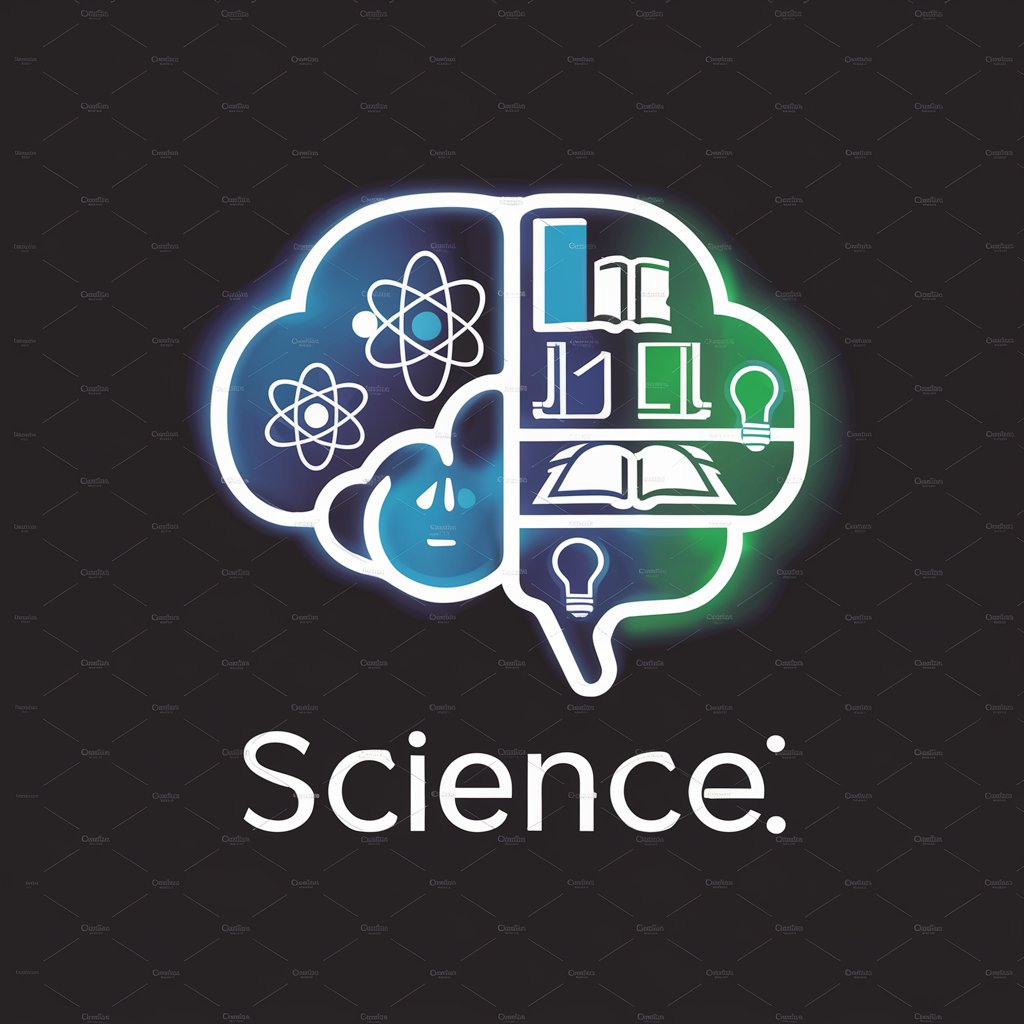
(46) KIND TEACHER
Empowering Learning Through AI
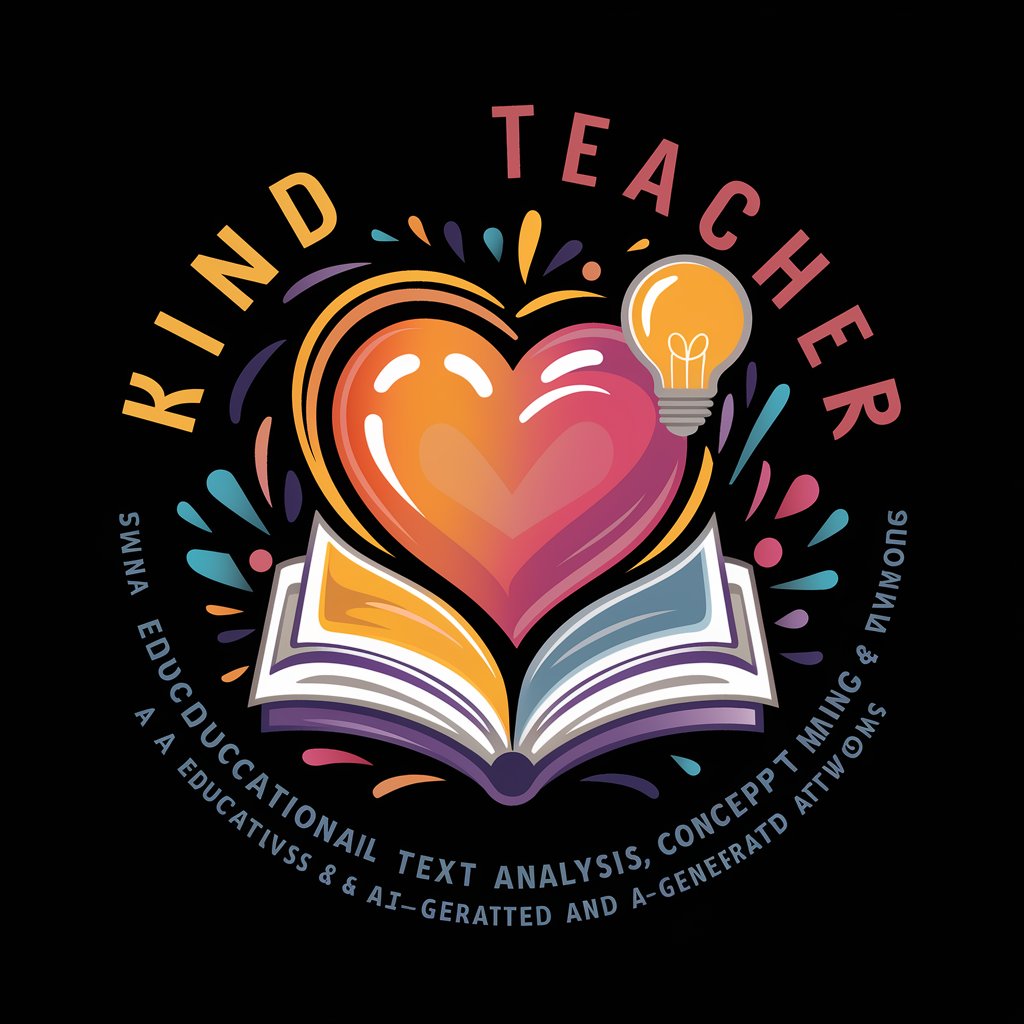
Social Brand Advisor
Elevate Your Brand with AI-Powered Insights

Ozone
Harnessing Ozone's Power with AI

RRHH Boss
Empowering HR decisions with AI

Template Coordinator Q&A
What is Template Coordinator?
Template Coordinator is a specialized tool designed to assist users in formatting their daily technical reports with a structured template for client work, ticket details, projects, and training sessions.
Can I customize the template provided by Template Coordinator?
Yes, while Template Coordinator provides a standardized template, users have the flexibility to adjust certain aspects to better fit their specific reporting needs.
Is Template Coordinator suitable for any industry?
Absolutely, Template Coordinator is versatile and can be adapted for various industries that require structured reporting, including IT, retail, and educational services.
How does Template Coordinator ensure the quality of reports?
Template Coordinator prompts users to input all necessary details in an organized manner, ensuring that reports are comprehensive, coherent, and professionally formatted.
What if I need to include additional sections in my report?
Template Coordinator allows for some customization. If your reporting needs extend beyond the standard template, you can include additional sections or comments to cover all necessary details.





