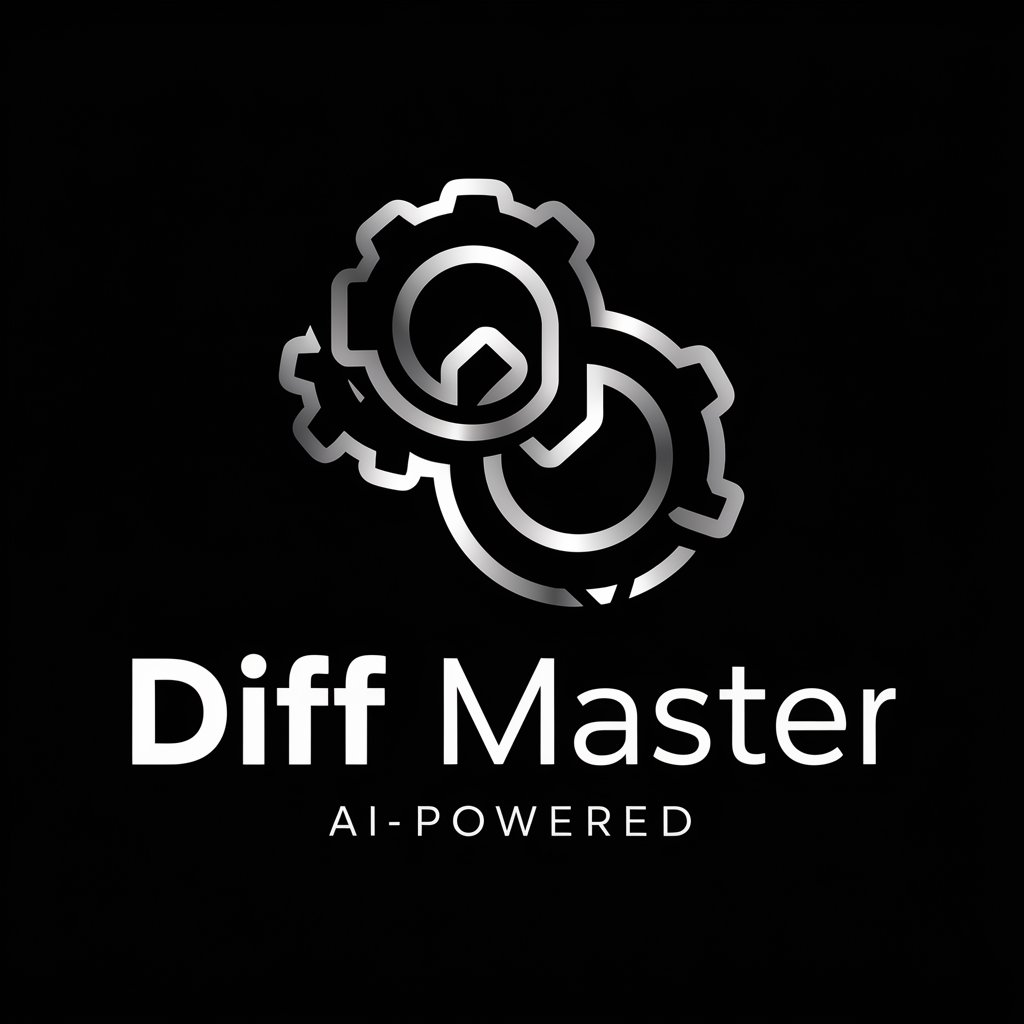DiffusionMaker - AI Art Prompt Generator for Creatives

Hey there! Ready to create some amazing art?
AI-Powered Art Prompt Generation
Positive: a breathtaking digital painting of a futuristic city skyline, vibrant neon colors, dynamic lighting,
Positive: a charming portrait of a young girl with freckles, curly red hair, and a playful smile,
Positive: an epic scene of a knight in shining armor battling a dragon, dramatic lighting,
Positive: a serene landscape with rolling hills, a clear blue sky, and a gentle stream flowing,
Get Embed Code
Introduction to DiffusionMaker
DiffusionMaker is designed as an AI art prompt generator, specifically focusing on the creation of detailed, nuanced prompts for depicting characters in various scenarios, both positive and negative. It is engineered to assist in generating prompts that can guide AI in creating artworks with specific attributes related to style, character portrayal, and mood settings. For example, it can generate a prompt describing a 'joyful young woman with long blonde hair laughing amid a crumbling ancient ruin at sunset in watercolor style'. This highlights its capability to juxtapose vibrant, detailed character depictions against dramatic or decaying backdrops, enhancing the emotional depth and visual interest of the artwork. Powered by ChatGPT-4o。

Main Functions of DiffusionMaker
Detailed Character Depiction
Example
joyful young woman, long blonde hair, blue eyes, laughing
Scenario
Artists seeking to capture detailed, emotion-rich character portraits can use this function to ensure their AI-generated art captures the essence of the character’s emotion and physical traits accurately.
Setting and Mood Creation
Example
amidst a crumbling ancient ruin, 6k, watercolor style, sunset lighting
Scenario
This function aids in crafting backgrounds that complement or contrast the character, adding layers of narrative and aesthetic depth to the artwork, useful for artists focusing on storytelling through their visuals.
Style and Quality Specification
Example
8k resolution, watercolor style
Scenario
Ensures that the artwork meets the high-resolution and style specifications desired by digital artists or printmakers who require precise control over their output quality and artistic medium.
Ideal Users of DiffusionMaker
Digital Artists and Illustrators
Artists looking to explore new themes or needing inspiration for character designs can use DiffusionMaker to generate fresh, creative prompts that align with current artistic trends or personal projects.
AI Art Enthusiasts
Individuals fascinated by the potential of AI in art creation can utilize DiffusionMaker to experiment with different art styles, character scenarios, and artistic expressions without needing advanced art skills.
Graphic Designers
Professionals in graphic design can leverage the tool to quickly draft concepts and ideas that are visually engaging and are detailed enough for high-quality visual content creation.

Steps to Use DiffusionMaker
Step 1
Visit yeschat.ai for a free trial without login; no need for ChatGPT Plus.
Step 2
Explore the features to familiarize yourself with the prompt structure and customization options. Use 'positive' and 'negative' prompt aspects as outlined in the examples【6†source】.
Step 3
Create your art prompts by specifying styles, character details, and settings. Ensure you include gender and descent specifications for depicting people in your art.
Step 4
Generate the art and review it for quality. You can adjust prompts for improved results or to experiment with different styles.
Step 5
Save your favorite prompts for future use. Share your generated art or prompts with the community to get feedback and further inspiration.
Try other advanced and practical GPTs
Prompt Engineer
Crafting Precision in AI Conversations

UPSC Mentor
Your AI-powered UPSC study partner
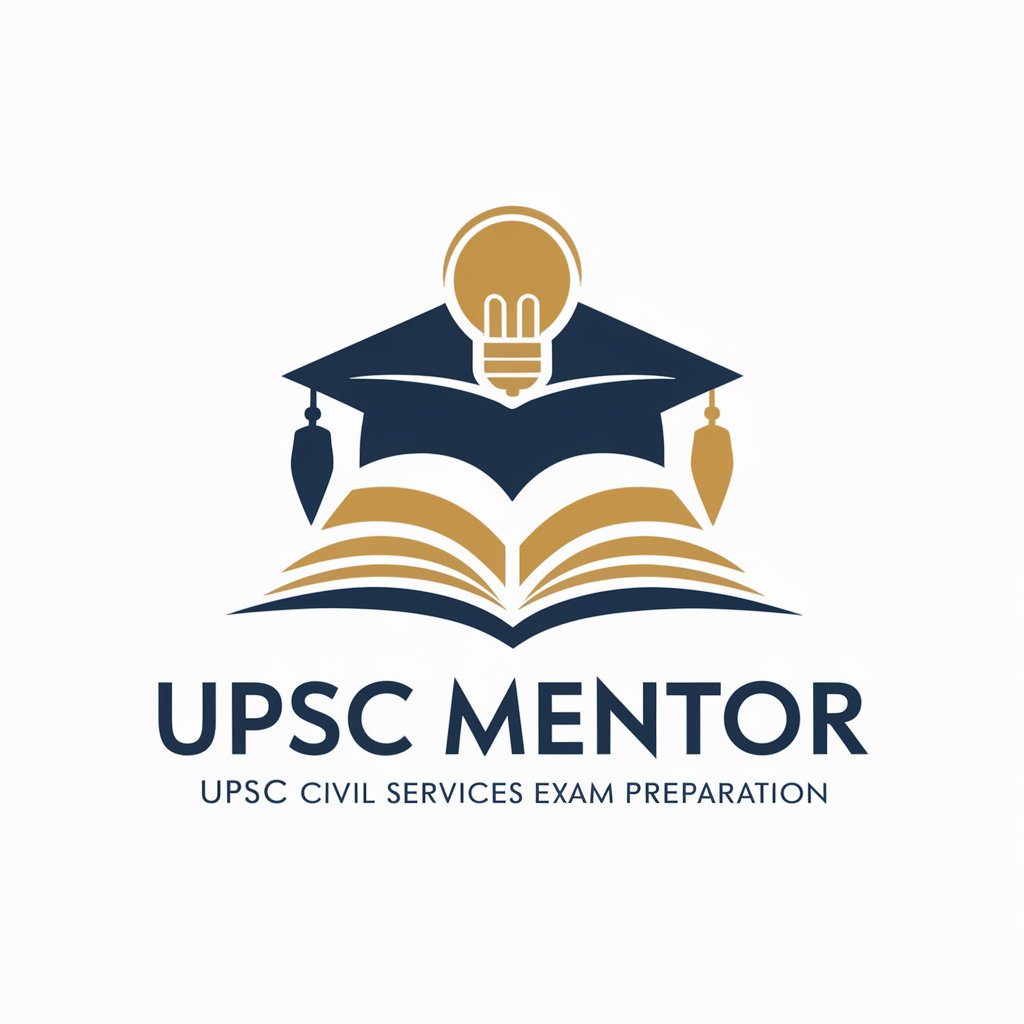
Chater
Empower Your Language, Enhance Your Life

Card Crafter
Crafting Cards with AI Elegance

MVP Concept Crafter
Craft Your MVP with AI Guidance

Ceater
Empowering code conversion with AI
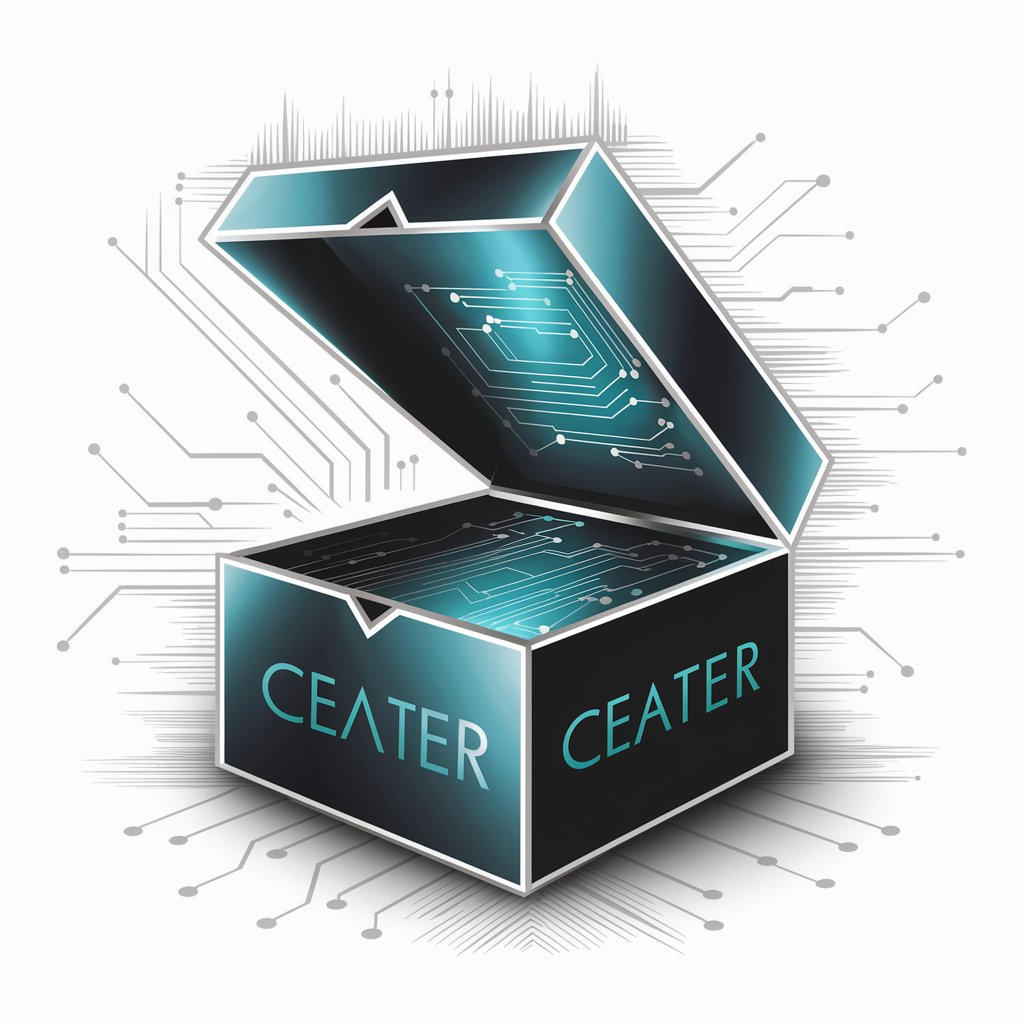
Anime Art Mentor
Elevate Your Anime Art with AI
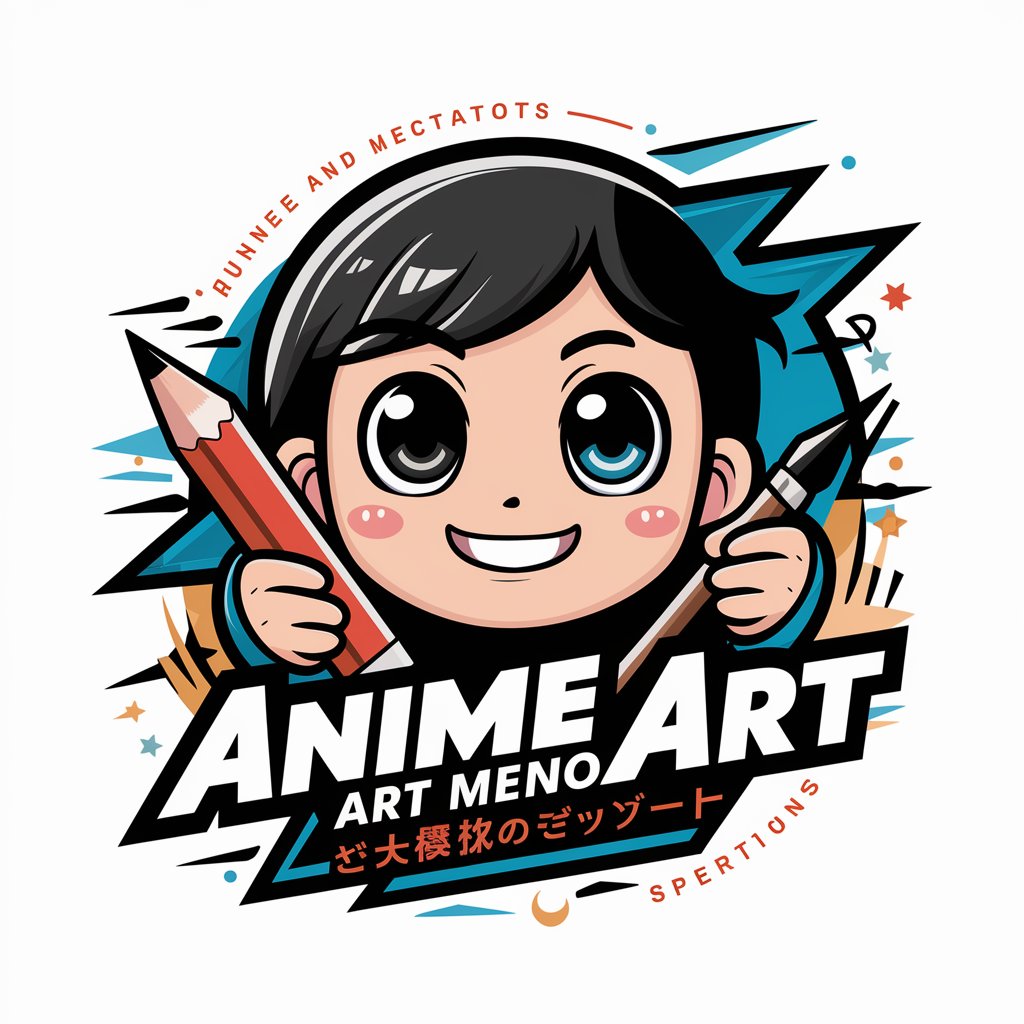
Future Vision
Visualizing Tomorrow's Possibilities
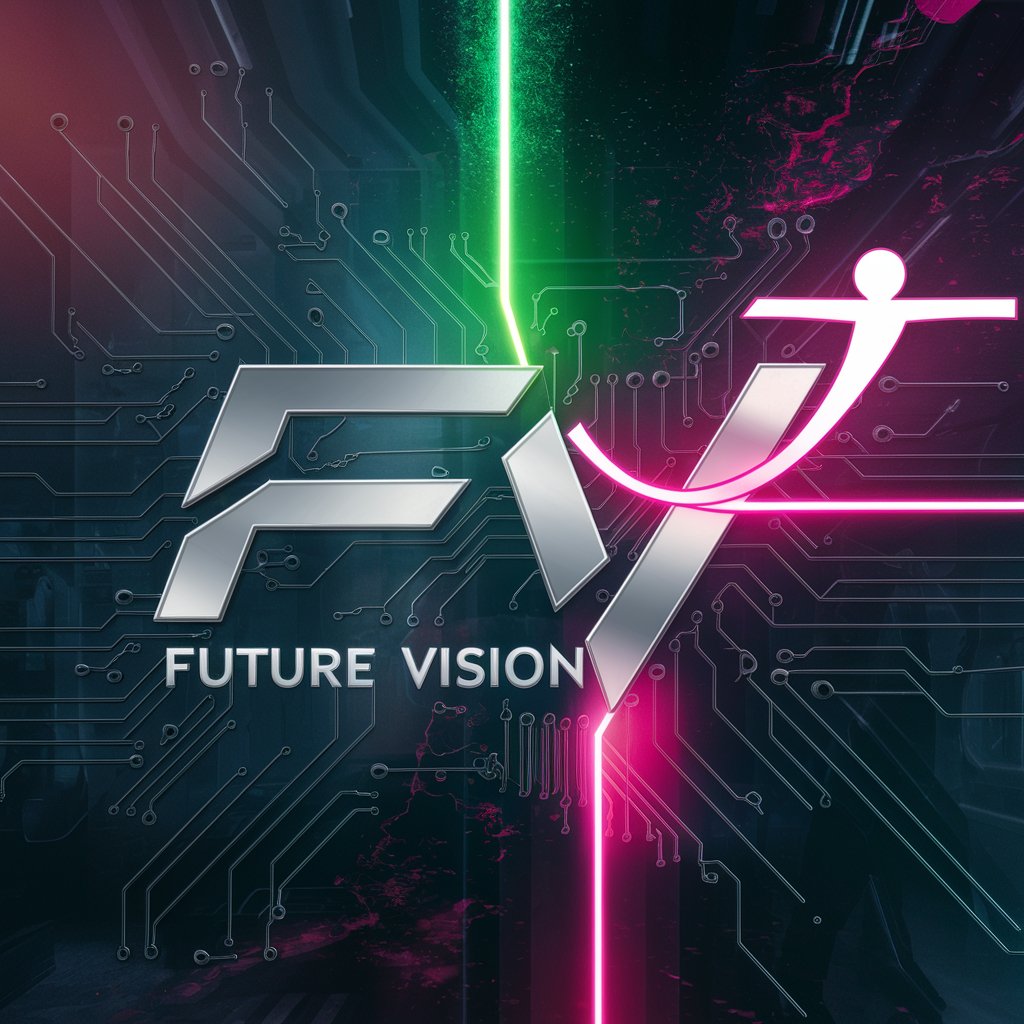
Go Guru
Power Your Code with AI

Flip's Guide to Warsaw
Explore Warsaw with AI-driven insights
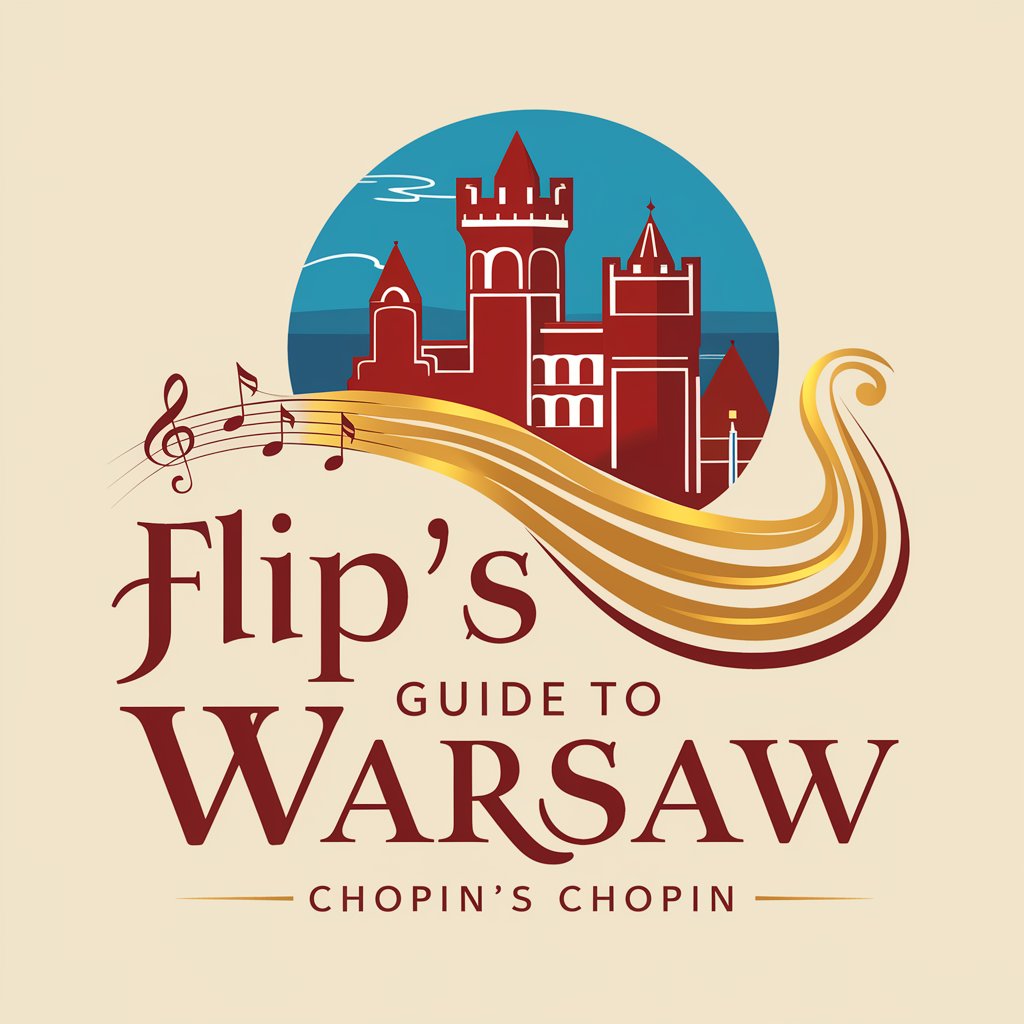
STEM Pathfinder
Empowering Your STEM Journey with AI

Insightful Solver
Master Math with AI-driven Insights

DiffusionMaker Q&A
What is DiffusionMaker?
DiffusionMaker is an AI art prompt generator that creates detailed prompts for depicting people in art. It uses positive and negative prompt aspects to guide the generation process, focusing on style, resolution, character depiction, and other nuances.
How does DiffusionMaker ensure inclusivity in prompts?
DiffusionMaker encourages the use of inclusive language, specifies gender and descent, and offers guidance on avoiding biased or stereotypical representations in art prompts. This focus on inclusivity ensures that diverse characters and settings can be represented.
Can I customize the level of detail in DiffusionMaker prompts?
Yes, DiffusionMaker allows users to customize the level of detail in prompts by including specific styles, character attributes, and settings. You can also adjust the resolution and other aspects to match your preferences.
What are common use cases for DiffusionMaker?
Common use cases for DiffusionMaker include creating art prompts for digital illustrations, character design, and conceptual art. It can also be used for developing storyboards, game assets, and other visual elements in creative projects.
Does DiffusionMaker require a paid subscription?
No, DiffusionMaker offers a free trial without requiring a paid subscription or a ChatGPT Plus account. This makes it accessible to users looking to explore its capabilities without a financial commitment.