(cafe-p) Category & Filter Finder for Ecom product - AI-Powered E-commerce Tool

Welcome! Let's optimize your product listings efficiently.
Revolutionize Your E-commerce with AI
Analyze the product list to provide accurate filters and categories for...
Suggest the best ecommerce categories for the following list of items...
Determine the appropriate filters for these products based on their specifications...
Provide detailed specifications and category suggestions for this set of ecommerce products...
Get Embed Code
Overview of Cafe-P Category & Filter Finder for Ecom Products
Cafe-P Category & Filter Finder is an advanced tool designed to streamline the management of e-commerce product listings. It intelligently categorizes products and suggests relevant filters, enhancing the discoverability and organization of items in an online store. The system uses a combination of data analysis and machine learning to understand product attributes, ensuring accurate categorization and filter suggestions. This results in an improved user experience, as customers can easily navigate and find products that meet their specific requirements. For instance, an e-commerce site selling apparel could use Cafe-P to automatically categorize products under 'Men's Clothing,' 'Women's Clothing,' or 'Children's Clothing,' and further suggest filters like size, color, or brand, making the shopping experience intuitive and user-friendly. Powered by ChatGPT-4o。

Key Functions of Cafe-P Category & Filter Finder
Automated Product Categorization
Example
Identifying and placing a new 'Silk Scarf' product under 'Women's Accessories' category.
Scenario
When a new product is added to the inventory, Cafe-P analyzes its description, title, and specifications to determine the most fitting category, ensuring it's easily discoverable by the target audience.
Dynamic Filter Suggestion
Example
Suggesting 'Material' (Cotton, Silk, Synthetic) filter for the 'Clothing' category.
Scenario
Cafe-P evaluates the attributes of products within a category and recommends relevant filters, allowing customers to refine their search and find products that match their preferences more efficiently.
Data-Driven Insights
Example
Providing analytics on the most searched filters in the 'Electronics' category.
Scenario
Cafe-P offers insights on customer search and filter usage patterns, helping store owners optimize their product listings and filters to align with customer preferences and enhance the shopping experience.
Target User Groups for Cafe-P Category & Filter Finder
E-commerce Platform Owners
Owners of online stores can benefit immensely from Cafe-P by ensuring their product listings are organized and easily navigable, leading to enhanced customer experience and potentially increased sales.
Product Managers and Marketers
Product managers and marketers can use Cafe-P to gain insights into customer preferences through filter and category analytics, enabling them to tailor their strategies and optimize product placement and promotions.

Guidelines for Using (cafe-p) Category & Filter Finder
Initial Access
Start by visiting yeschat.ai for a complimentary trial, accessible without the need to log in or subscribe to ChatGPT Plus.
Upload Data
Upload your e-commerce product list in CSV format. Ensure that the data is well-organized and includes product descriptions for accurate analysis.
Choose Analysis
Select the 'Category & Filter Finder' option to initiate the analysis of your product list.
Review Results
Examine the suggested categories and filters for each product. The AI will provide a range of relevant options based on your data.
Apply & Optimize
Implement the recommended categories and filters in your e-commerce platform. Regularly update your product list for ongoing optimization.
Try other advanced and practical GPTs
Book Wizard
Unlock Books with AI-Powered Insights
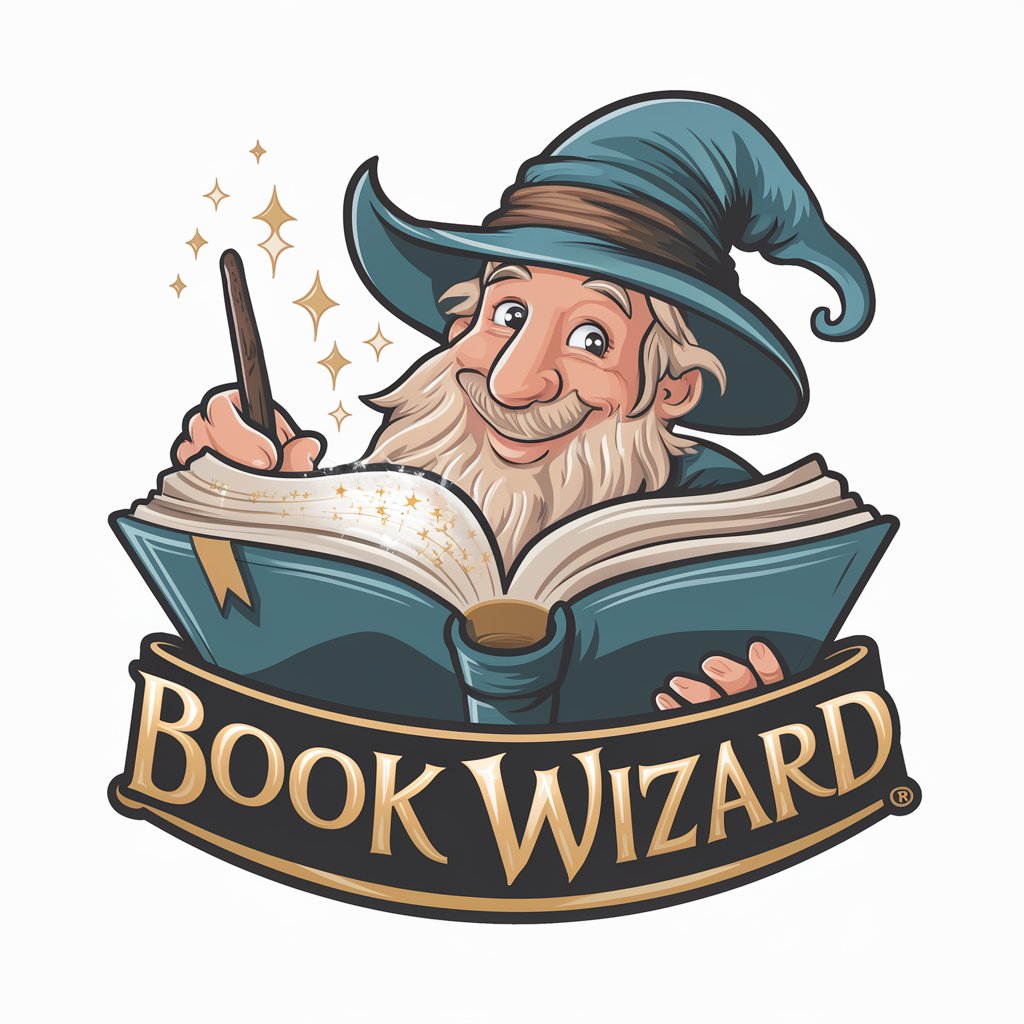
DegenGPT
Your AI-Powered Crypto Detective

Personal Stylist
Empower Your Style with AI

Top Jacksonville CPA for Business Tax Services
Empowering Tax Strategies with AI
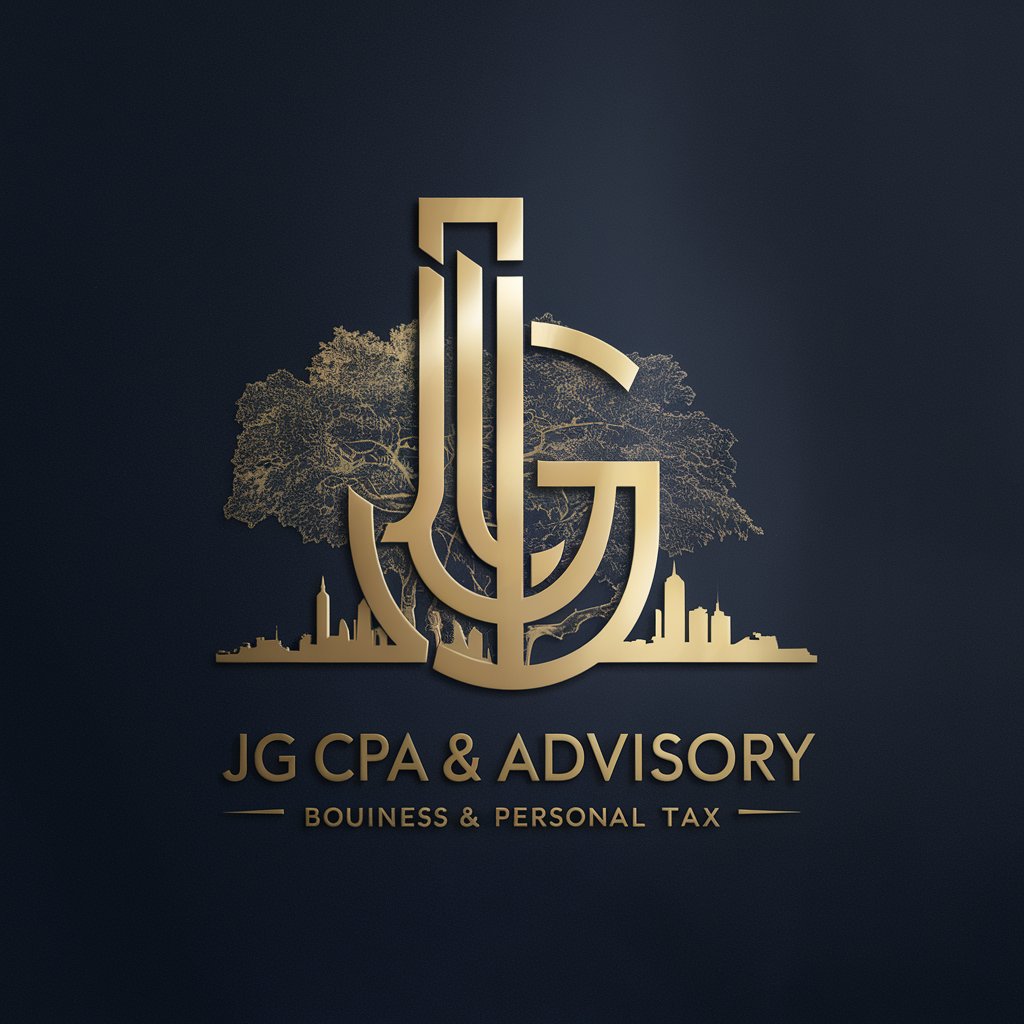
LoL-ify | Turn Yourself Into A Champion 🧙🏽✨
Transform into a LoL Champion with AI

爆款文章大师
Crafting Resonant Stories with AI Insight

The tool to find tools you didn't know you needed
Uncover hidden gem tools with AI

Chapter Crafter
Crafting Cohesive Chapters with AI
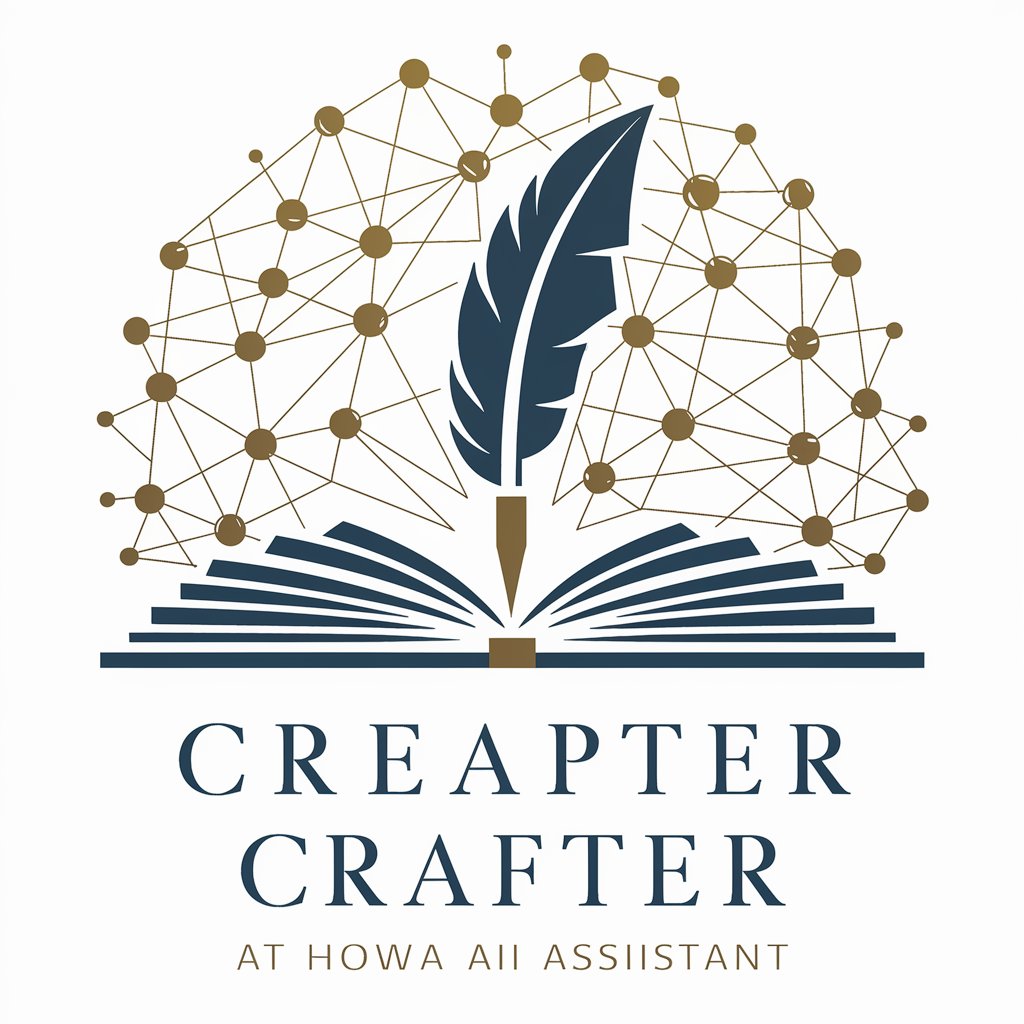
Code Companion
Empower Your Coding with AI

Movie-GPT
Your AI-Powered Film Concierge

Recipe Explorer
Simplify Cooking with AI-Powered Recipe Summaries

What's this code?
Decipher Code Instantly with AI

FAQs on (cafe-p) Category & Filter Finder
What file format is required for uploading product data?
The tool accepts product lists in CSV format, ensuring compatibility with most e-commerce platforms.
How does the tool handle diverse product ranges?
It analyzes product descriptions and attributes, providing relevant categories and filters for a wide array of products.
Is the tool suitable for small e-commerce businesses?
Absolutely. It's designed to cater to businesses of all sizes, enhancing product discoverability and user experience.
Can I customize the category suggestions?
Yes, the tool allows for customization and manual adjustments to better align with your specific e-commerce strategy.
How often should I update my product list in the tool?
Regular updates are recommended, especially when adding new products, to maintain accurate categorization and filtering.
