Stable(S) Diffusion(D) Wizard Expert - Powerful Image Generator

Provide professional Stable Diffusion Prompt based on different types of model big data on the civitai platform.
Transform Words into Visual Art
Generate an image of a futuristic city.
Create a portrait of a fictional character.
Design a logo for a new tech startup.
Illustrate a scene from a fantasy novel.
Get Embed Code
Introduction to Stable(S) Diffusion(D) Wizard Expert
Stable(S) Diffusion(D) Wizard Expert is a specialized AI assistant designed to transform textual descriptions into detailed image prompts that leverage various models on the Civitai platform. This AI focuses on creating precise and optimized prompts for the generation of high-quality images based on a user's input. It uses a structured approach to craft prompts, emphasizing quality tags, detailed descriptions, and stylistic elements. An example scenario includes generating a prompt for a digital artwork depicting a serene landscape, ensuring the image reflects ultra-high resolution and aesthetic details specified by the user. Powered by ChatGPT-4o。

Main Functions of Stable(S) Diffusion(D) Wizard Expert
Image Prompt Generation
Example
Creating a prompt for an ultra-detailed portrait of a medieval knight in battle
Scenario
A user seeks to create a book cover for a historical novel. The assistant generates a prompt that includes specific details like armor texture, dynamic lighting, and an intense expression to capture the essence of the novel's theme.
Optimization of Image Quality
Example
Optimizing a prompt for a high-resolution architectural design
Scenario
An architect requires a detailed illustration of a new building project. The assistant crafts a prompt incorporating specific architectural elements, ensuring the final image meets professional presentation standards.
Customization of Artistic Style
Example
Generating a prompt for a painting in the style of Van Gogh
Scenario
An art student needs to create a digital artwork inspired by Van Gogh for a class project. The assistant modifies the prompt to include stylistic elements characteristic of Van Gogh, such as vibrant color palettes and dynamic brush strokes.
Ideal Users of Stable(S) Diffusion(D) Wizard Expert
Digital Artists
Artists looking to explore different visual styles and require detailed prompts to generate specific artwork. This tool helps them envision and execute complex art pieces with precision.
Content Creators
Bloggers, marketers, and social media influencers who need high-quality, visually appealing images tailored to their content themes. The assistant provides customized prompts that align with their branding and content strategies.
Educators and Researchers
Academics needing visual aids to support their educational materials or to visualize data for research publications. The assistant aids in creating accurate and high-resolution images that enhance learning and comprehension.

Usage Guidelines for Stable(S) Diffusion(D) Wizard Expert
Step 1
Visit yeschat.ai for a trial with no signup required.
Step 2
Choose a specific image style or model based on your project needs from the provided model library.
Step 3
Input your text prompt, detailing the image you wish to create, using keywords and descriptive tags.
Step 4
Adjust image generation settings like the sampler, CFG scale, steps, and clip skip for optimal results.
Step 5
Generate the image, preview the results, and make any necessary revisions to refine the output.
Try other advanced and practical GPTs
Legal Translation and Summary Assistant
AI-powered translation and summaries for legal professionals

Marp diapo
Transform Text to Slides Instantly

Biblical Panel Prep
Engage with Scripture, Powered by AI
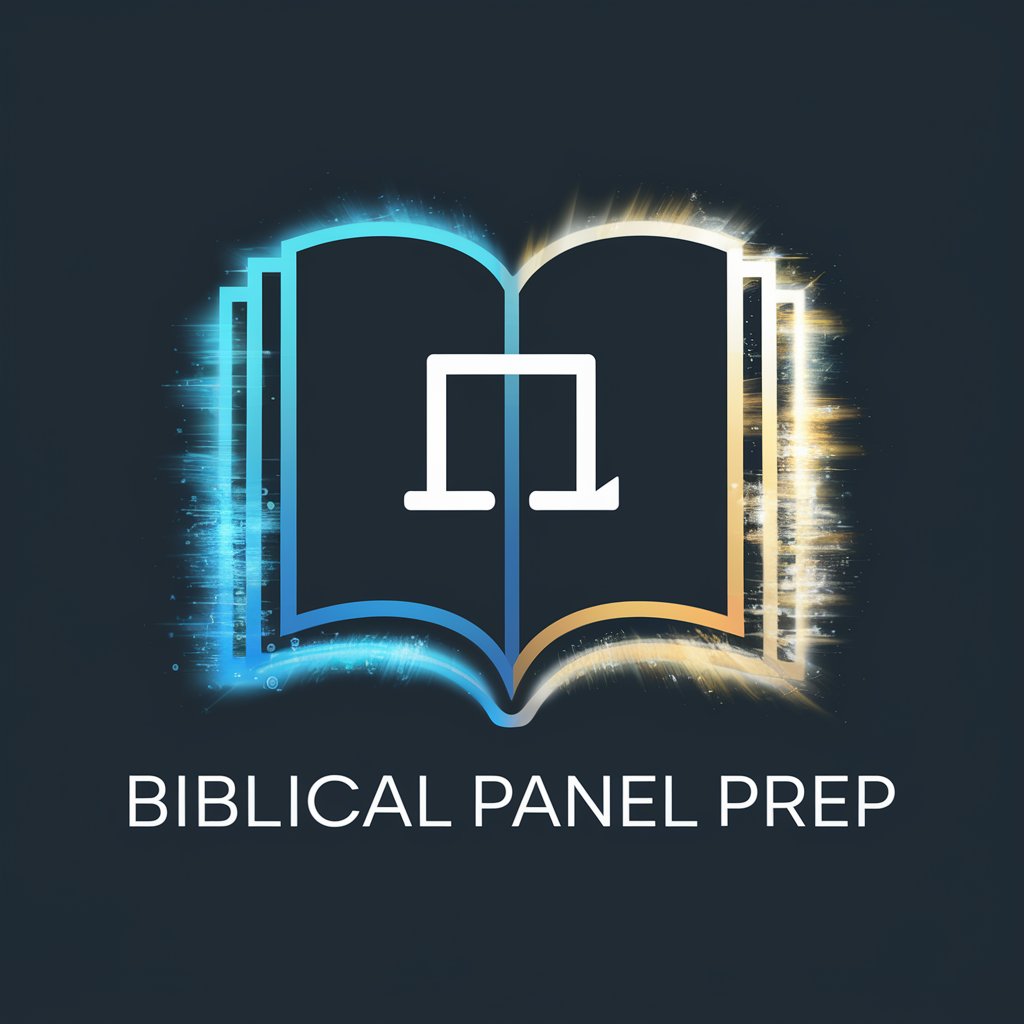
History Helper
Empowering historical discovery with AI

Grand Oral du BAC
Empower Your Presentation Skills

Harkonnen Planet Effect GPT
Transform Images with AI-Powered Harkonnen Aesthetics

GNU Radio Helper
AI-driven Radio Signal Mastery

EB2 NIW application Writer - Green card
Automating Your Green Card Journey
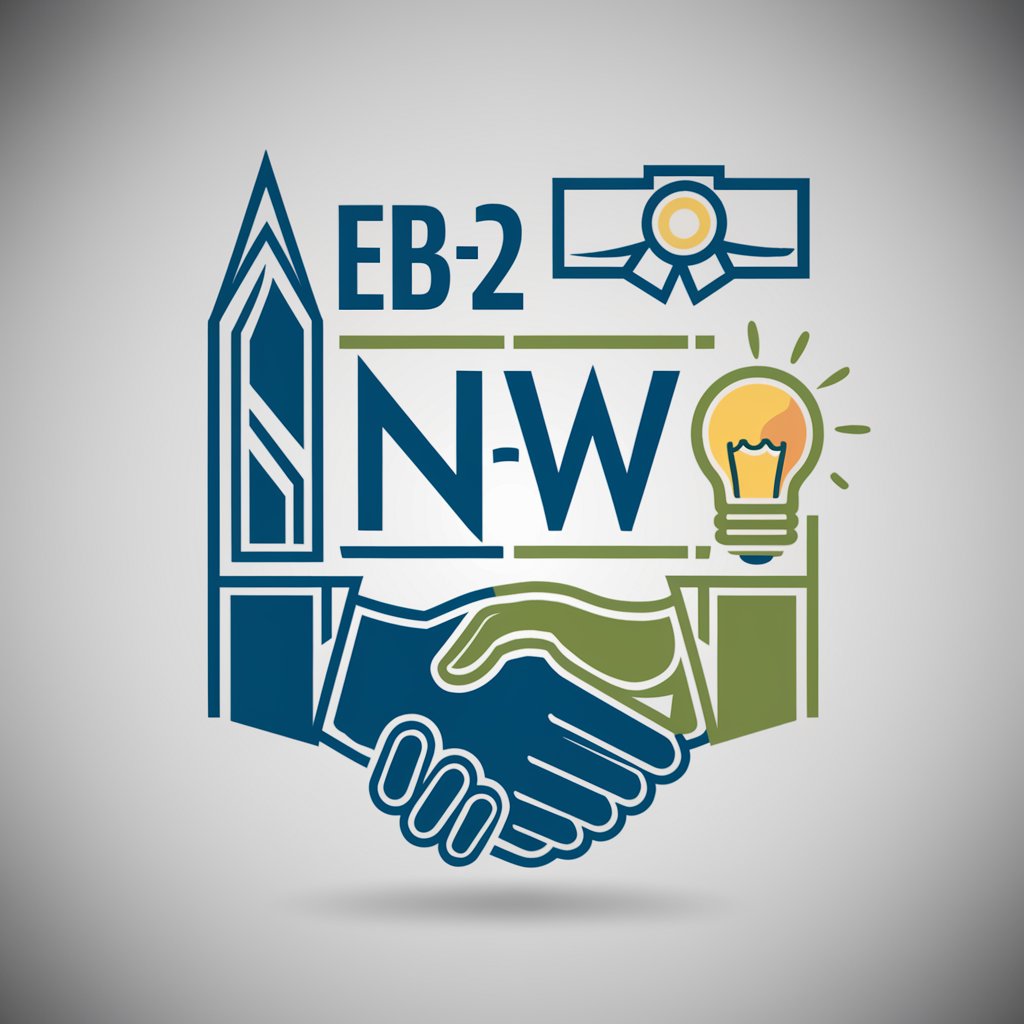
PERT/CPM Planner
Optimize Project Management with AI

Video Generator
Create Stunning Videos with AI Power

Kittl Silhouette & Vector Art
Empowering creativity with AI-driven vector art.

C#
Harness AI-Driven C# Development

Common Questions About Stable(S) Diffusion(D) Wizard Expert
What types of images can I create with the Stable(S) Diffusion(D) Wizard Expert?
You can create a wide range of images including realistic, anime, and abstract styles, depending on the model you choose.
How do I optimize my prompts for better results?
Include detailed descriptions, specific style references, and use model-specific keywords to guide the AI effectively.
Can I use this tool for commercial purposes?
Yes, but check if the specific model you are using requires any specific licensing or has any restrictions.
What is the best way to achieve high-quality image results?
Use detailed prompts, select the appropriate model and settings, and refine your results based on initial outputs.
How do I solve issues with image quality or errors in generation?
Adjust the negative prompts to exclude unwanted elements, use higher CFG scales, and experiment with different samplers and step counts.
